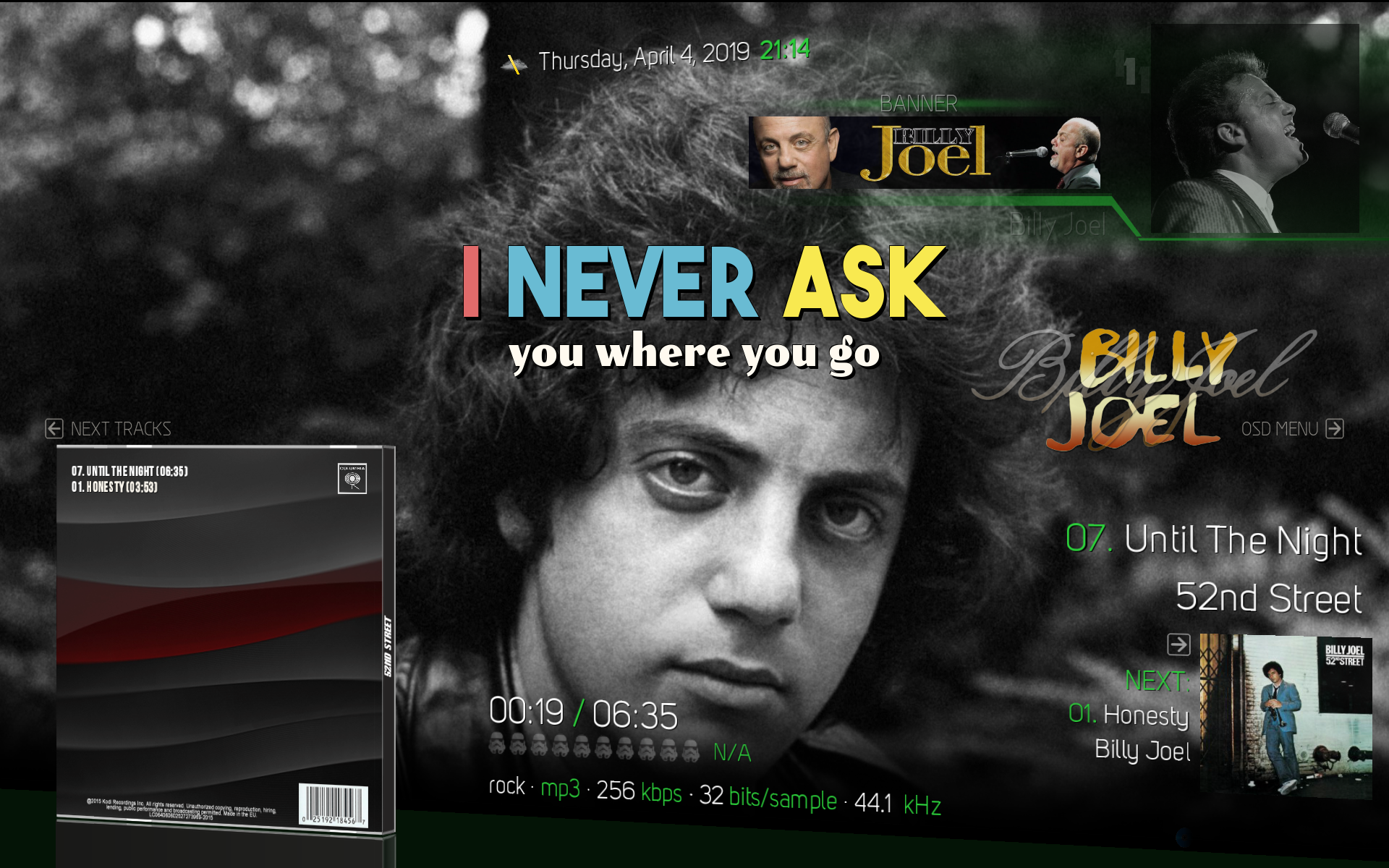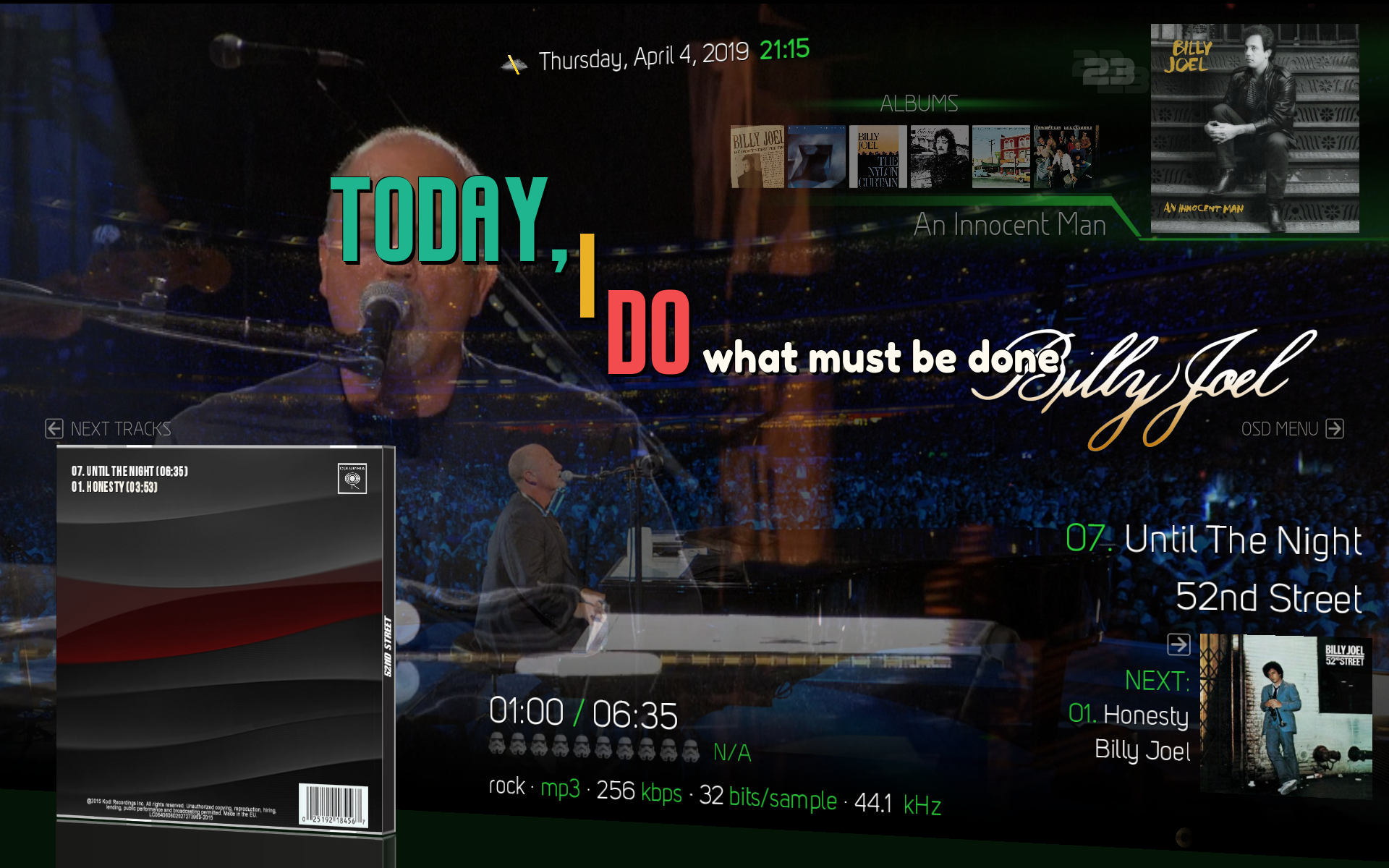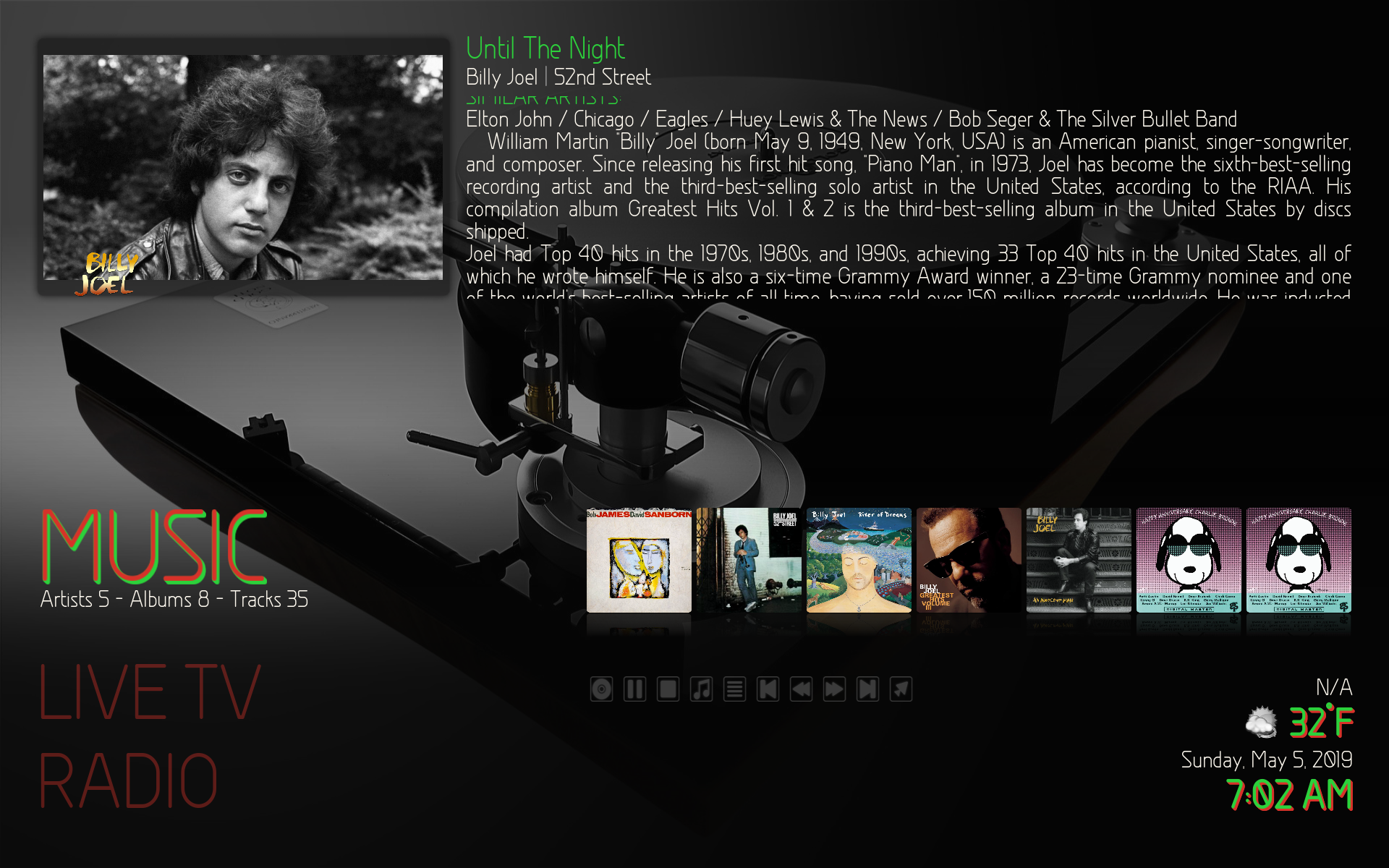(2019-04-05, 04:28)latts9923 Wrote: [ -> ] (2019-02-20, 22:45)jinux Wrote: [ -> ]@latts9923
I'm pretty sure the word banner was added with the last update to the Similar Artists Mod. I can remove it...really no need for it.
- Yes it would be nicer if there was no word "banner" there,m in my opinion that is...
I'm working on some requests for additions and fixes to the Krypton and Leia Mod and came across this one posted a while ago. Looking at the code for v3 of similar artists, it will display "BANNER" above the artist banner, "Similar Artists" (I'll make this all caps in the next update) above the scrolling similar artist thumbs and "ALBUMS" above the scrolling album list.
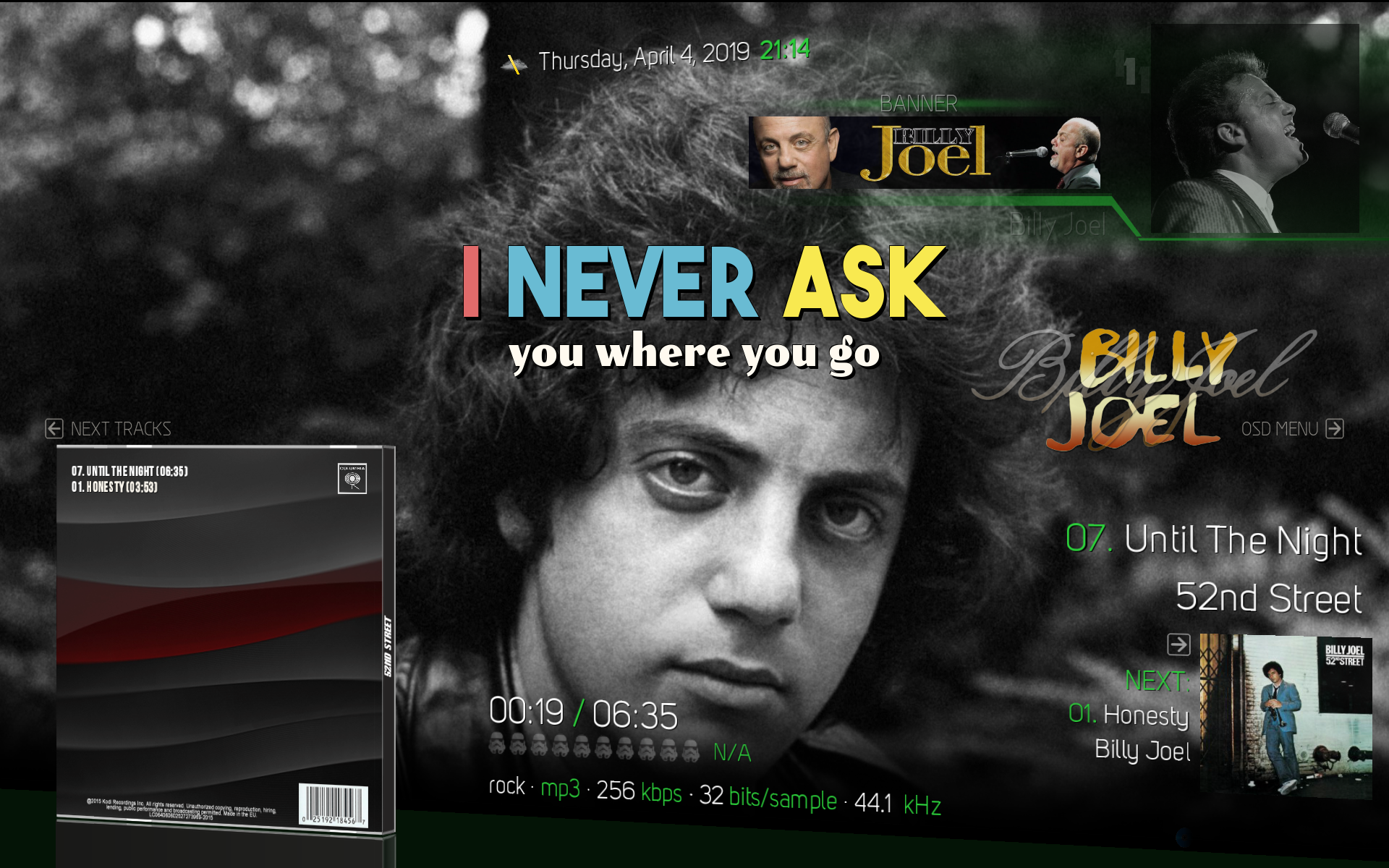

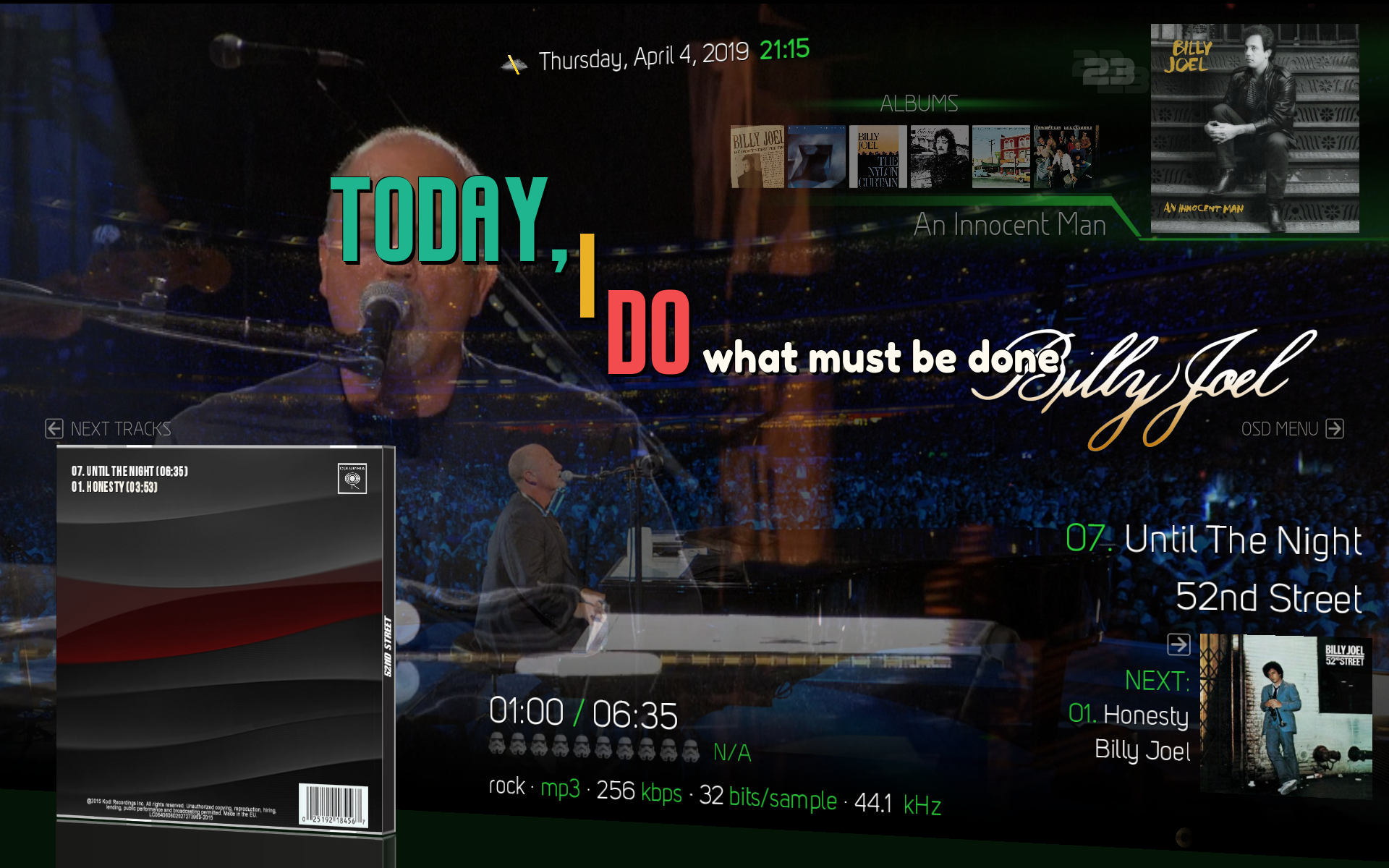
You make it all CAPS ? Could you tell me where i can find it, so i can just delete the words? I can see that it is a banner or an album, i do not need info telling me it is the banner or the album, making it CAPS would even more irritate me. Maybe it is just me, but iw ould like the words to dissapear all together. So if you will make them CAPS, which is ofcourse your right to do, could you please tell me what line to look, so i can delete the words for myself ?
Thanks in advance.
@
jinux
Haha...sure, you can remove the labels by opening the file JB_PodobniArtysci_v3.xml and delete the following...
xml:
<!--Tytul panela-->
<control type="label">
<left>30</left>
<top>90</top>
<width>520</width>
<aligny>center</aligny>
<align>center</align>
<font>Font_plot</font>
<label>$LOCALIZE[31940]</label>
<textcolor>88DDDDDD</textcolor>
<shadowcolor>AA000000</shadowcolor>
</control>
xml:
<!--Tytul panela dla CD-->
<control type="label">
<left>30</left>
<top>90</top>
<width>520</width>
<aligny>center</aligny>
<align>center</align>
<font>Font_plot</font>
<label>$LOCALIZE[31040]</label>
<textcolor>88DDDDDD</textcolor>
<shadowcolor>AA000000</shadowcolor>
</control>
xml:
<!--Tytul panela dla BANNER-->
<control type="label">
<left>30</left>
<top>90</top>
<width>520</width>
<aligny>center</aligny>
<align>center</align>
<font>Font_plot</font>
<!--<label>$INFO[MusicPlayer.offset.Title]</label>-->
<label>$LOCALIZE[31519]</label>
<textcolor>88DDDDDD</textcolor>
<shadowcolor>AA000000</shadowcolor>
<!--<visible>false</visible>-->
</control>
(2019-04-09, 03:13)latts9923 Wrote: [ -> ]@jinux
Haha...sure, you can remove the labels by opening the file JB_PodobniArtysci_v3.xml and delete the following...
xml:
<!--Tytul panela-->
<control type="label">
<left>30</left>
<top>90</top>
<width>520</width>
<aligny>center</aligny>
<align>center</align>
<font>Font_plot</font>
<label>$LOCALIZE[31940]</label>
<textcolor>88DDDDDD</textcolor>
<shadowcolor>AA000000</shadowcolor>
</control>
xml:
<!--Tytul panela dla CD-->
<control type="label">
<left>30</left>
<top>90</top>
<width>520</width>
<aligny>center</aligny>
<align>center</align>
<font>Font_plot</font>
<label>$LOCALIZE[31040]</label>
<textcolor>88DDDDDD</textcolor>
<shadowcolor>AA000000</shadowcolor>
</control>
xml:
<!--Tytul panela dla BANNER-->
<control type="label">
<left>30</left>
<top>90</top>
<width>520</width>
<aligny>center</aligny>
<align>center</align>
<font>Font_plot</font>
<!--<label>$INFO[MusicPlayer.offset.Title]</label>-->
<label>$LOCALIZE[31519]</label>
<textcolor>88DDDDDD</textcolor>
<shadowcolor>AA000000</shadowcolor>
<!--<visible>false</visible>-->
</control>
Thank you very kindly :-)
Hi all,
Just a quick question, not sure if there is a bug or I am just doing it wrong!
On Movies with Kodiflix view, for the vast majority of the movies the "plot"is actually displaying the critics consensus instead. I know my NFO files are correct because if I go into extended info the critics consensus info is there and then if I switch back to basic view the correct plot is displayed. The odd thing is that it is working correctly for a handful of movies for which I have compared the NFO files and they al seem to be in the exact same format, so I cannot work that one out.
Anybody else seeing this?
Thanks
JG
@
thesnodger
The KodiFlix View has two options for Plot...Full and Outline. Full displays the Plot, while the Outline option displays the Critics Consensus.
(2019-04-26, 13:26)latts9923 Wrote: [ -> ]@thesnodger
The KodiFlix View has two options for Plot...Full and Outline. Full displays the Plot, while the Outline option displays the Critics Consensus.
Sorry< i should have mentioned that in my post.... Selecting plot "full"gives me the the movie tagline + critics consensus. Selecting outline gives me the critics consensus only - neither give me the plot.
I tested something earlier by re-scraping a few movies using TMM instead of Media Companion. TMM does not scrape the Critics consensus data, and when I reload these NFO files then I do get the correct data showing in the plot, however then I am missing critics consensus and the full ratings details.
If you need any screenshots or NFO examples let me know and I will upload them.
@
thesnodger
If you are seeing the tagline with the critics consensus, it sounds like your scraper is not adding the correct info to the plot tag in your NFO file.
I plan on uploading a pretty big update (v2.0.0.1) by the end of next week. This includes a lot of requests for additions/fixes from you guys that I've been keeping track of. This next update will hopefully start automatically on your side when I upload it to my repo, so make sure and backup your files if you have modded your own version. I will post here on the thread as a heads up before I begin uploading the update.
(2019-04-29, 03:24)latts9923 Wrote: [ -> ]I plan on uploading a pretty big update (v2.0.0.1) by the end of next week. This includes a lot of requests for additions/fixes from you guys that I've been keeping track of. This next update will hopefully start automatically on your side when I upload it to my repo, so make sure and backup your files if you have modded your own version. I will post here on the thread as a heads up before I begin uploading the update.
@
latts9923 Thanks for your work, will be waiting for the update :-)
I'm going to take down my repo temporarily while I upload the new versions of the MQ 7 Krypton Mod and Leia Mod. I'll post again when they are uploaded and the repo is back online. Hopefully this goes off without a hitch.
Success! The updated version of the MQ 7 Krypton Mod (v2.0.0.1) has been uploaded and my repo is back online. If you go to Install from Repository, bring up the context menu on my repo and select Check for Updates, it should start downloading the new version. I will post all the new additions/fixes that are part of the update shortly.
@
latts9923 Hey it worked perfectly, the update from your repo.

But will there be a change to display fanart in the upper right of the main menu, instead of a logo only, while playing music ?

First i thought you were kidding, but i see i need to get the word banner out if it myself and you were not kidding, haha

Then there is me, pressing i and m, i know i should not do that, but this is what happens .....
And now for the last thing so far:


(2019-05-04, 15:25)jinux Wrote: [ -> ]But will there be a change to display fanart in the upper right of the main menu, instead of a logo only, while playing music ?
I see the fanart along with the logo in the main menu.
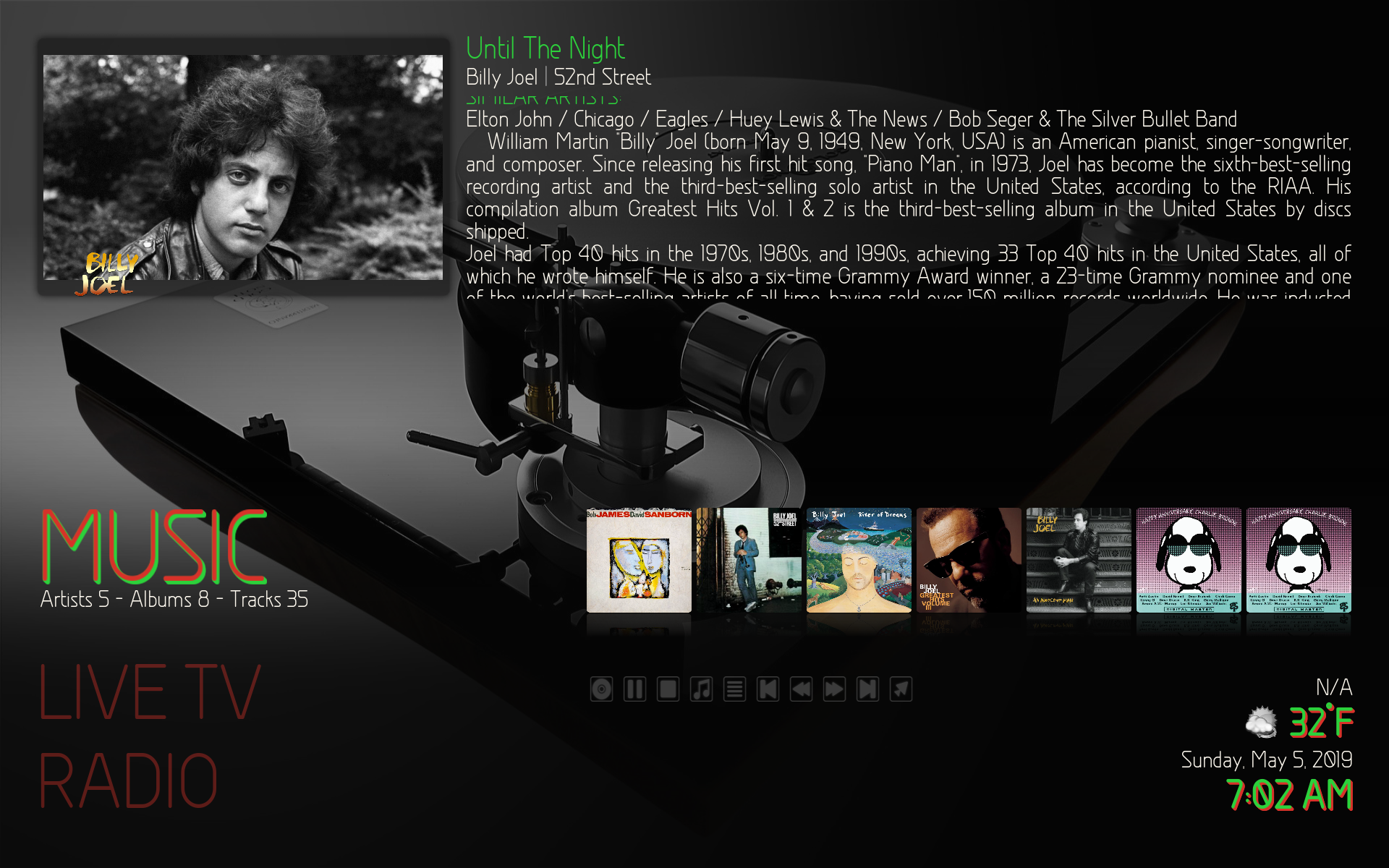
(2019-05-04, 15:25)jinux Wrote: [ -> ]First i thought you were kidding, but i see i need to get the word banner out if it myself and you were not kidding, haha
Haha. I was going to remove it at first, but then I saw that it also displays the text "SIMILAR ARTISTS" and "ALBUMS" so I decided to leave it.
(2019-05-04, 15:25)jinux Wrote: [ -> ]Then there is me, pressing i and m, i know i should not do that, but this is what happens .....
Hmm...I'll take a look at that.
(2019-05-04, 15:25)jinux Wrote: [ -> ]And now for the last thing so far:
Haha...you're welcome and thanks for the kind words!