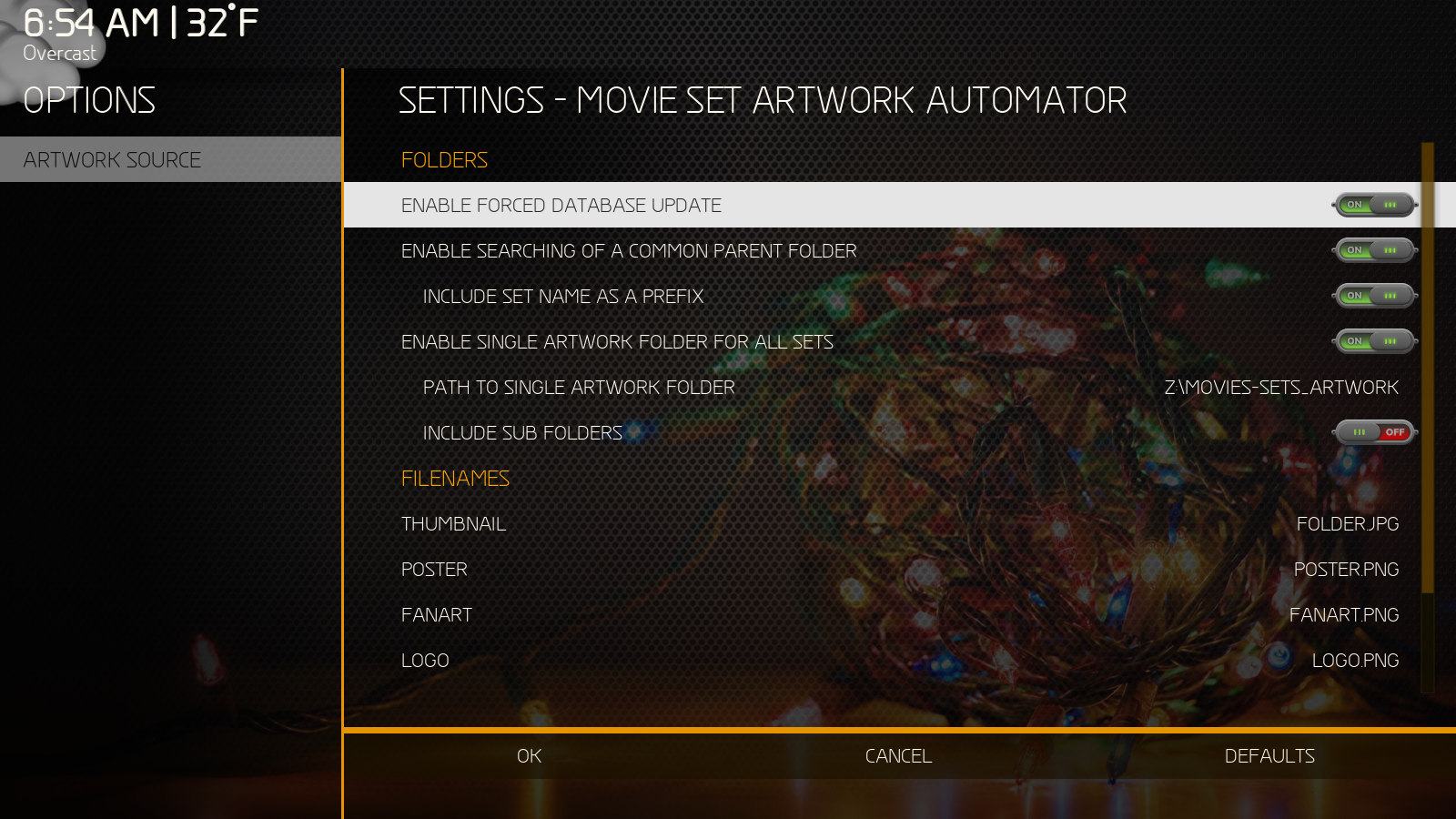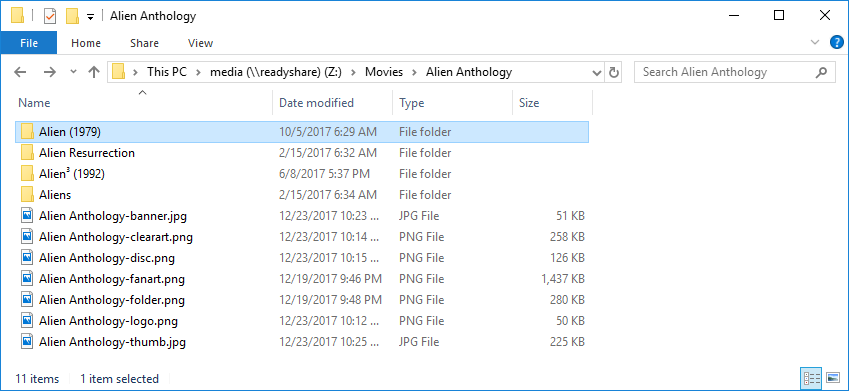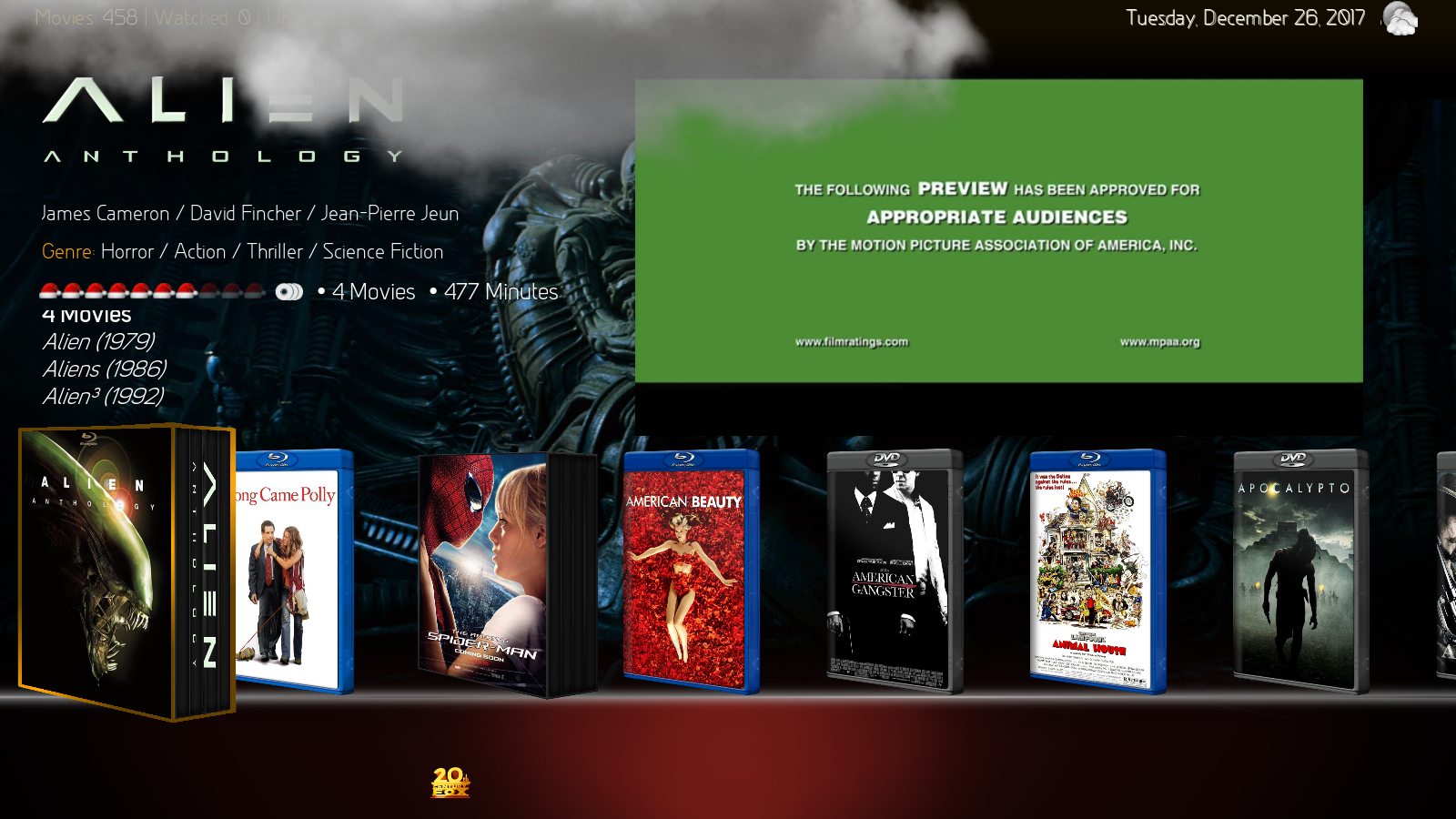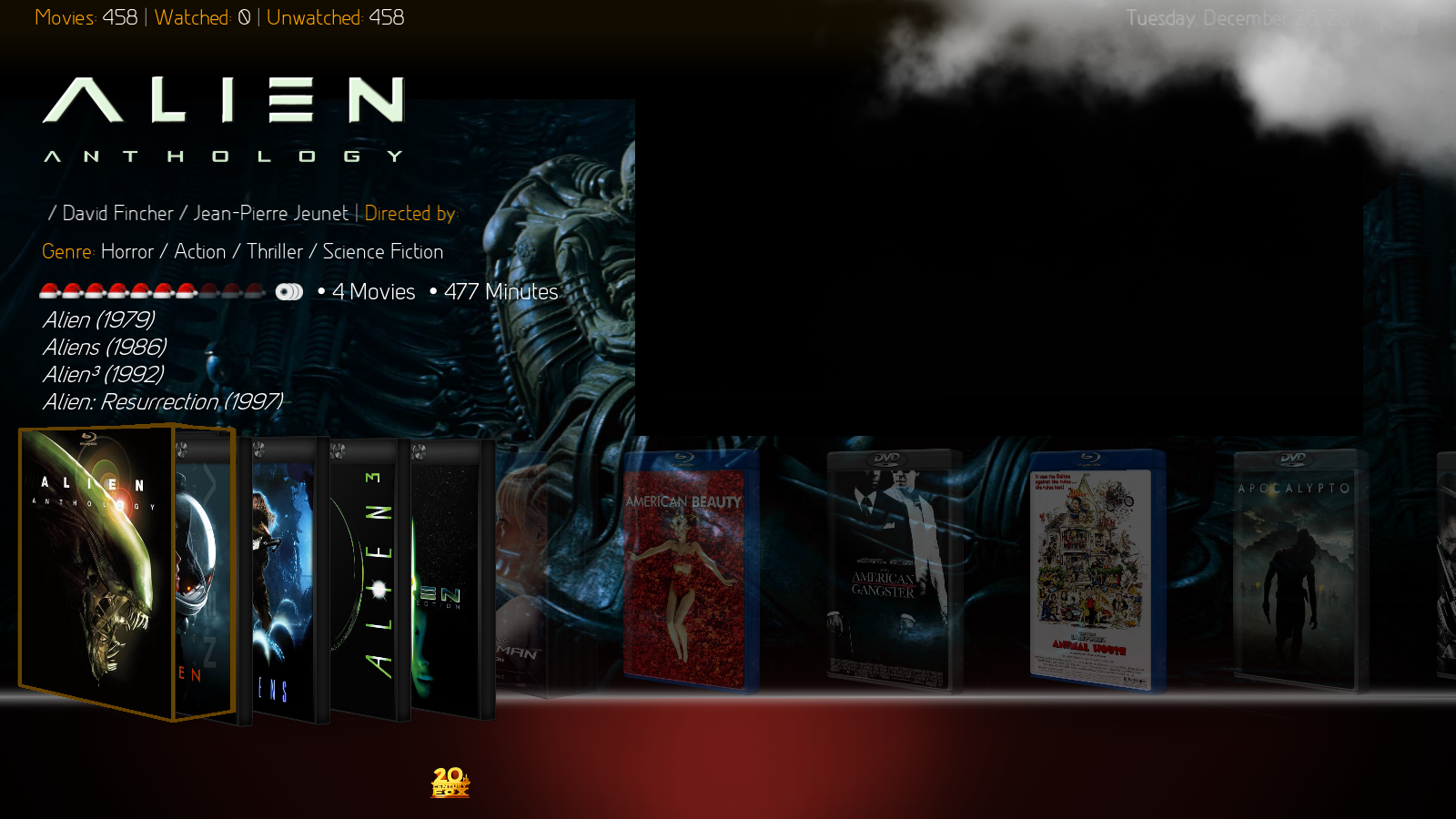Movie Set Artwork Automator Addon , IS awesome! I use this Addon long since , for movies set we have to do a search on Fanart.tv and research for example :
Jack Reacher Collection (-0001) and download and to add HD CleartLogo , Poster , Background and Banner + extrafanart1 to the main folder (Jack Reacher Collection) which contains all movies Jack Reacher.

I take this opportunity for wish a peaceful Christmas Eve to everyone!
Merry Christmas !
I have tried MSAA over and over and it has never detected a single set in my library. I have tried configuring it with and without a single artwork folder...either way I get zip. I included a screenshot of my MSAA settings and the structure of my Alien Anthology set. I can manually add the poster and fanart, but even trying to manually add the logo fails. Any thoughts?
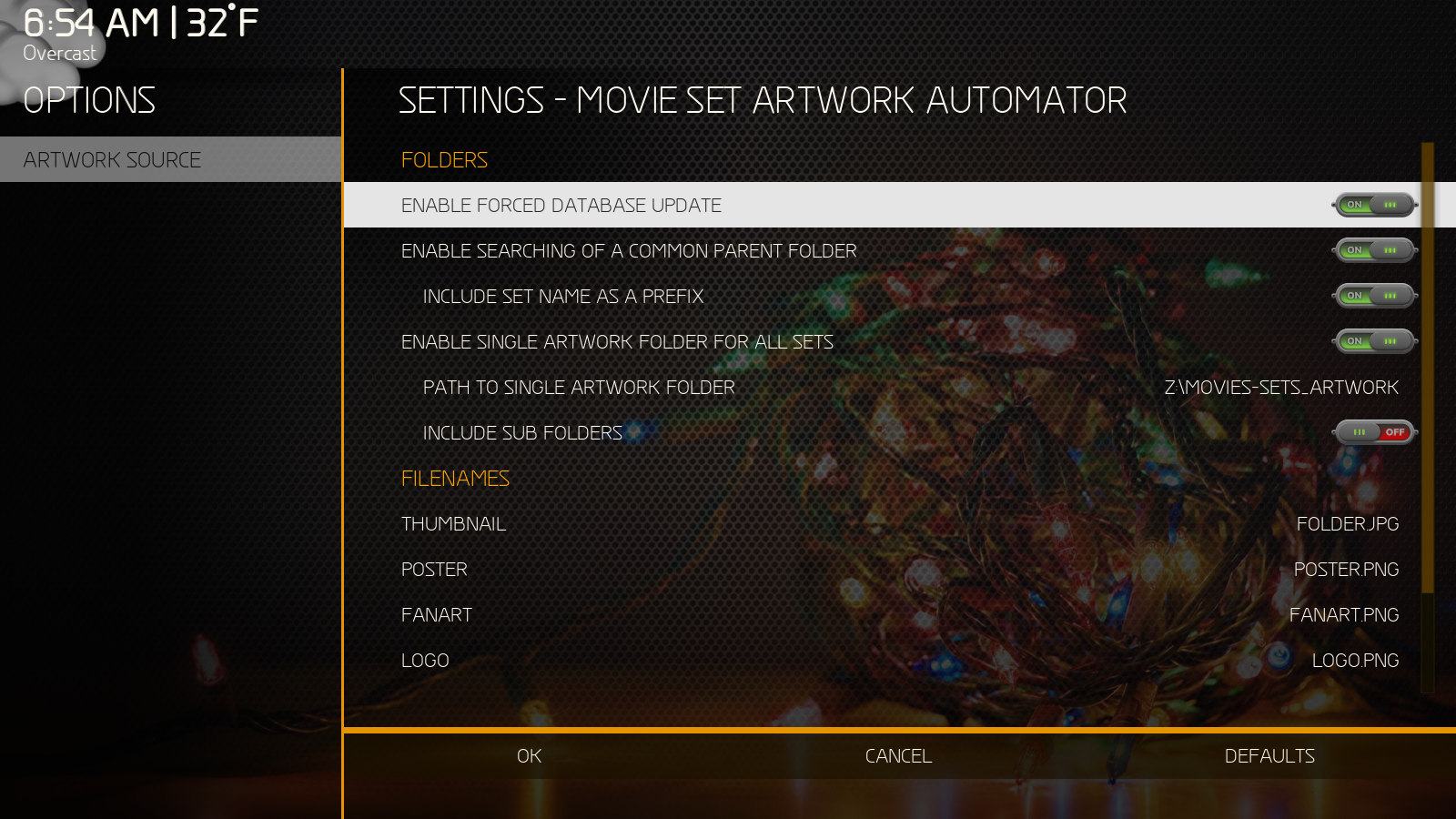
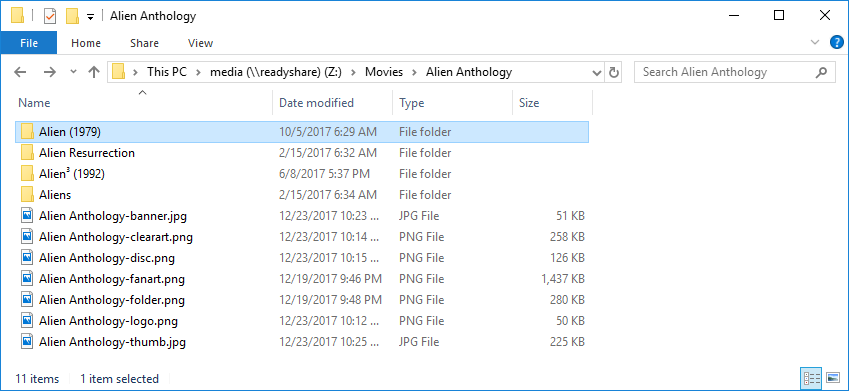
@
gotham_x...Merry Christmas to you and yours sir!
Aha! Worked like a charm. Thank you sir!
You're welcome, it's nothing , happy that it works for you too .
I ran into the same problem as latss yesterday. Tried all possible settings. MSAA recognizes my moviesets. It found all available artwork for 19 movie sets and updated the database But it just refuses to download the images to the movie folders or custom folder on my hard drive. It took me half a day to download the images from fanart.tv and to set the artwork manually.
(2017-12-25, 13:02)MB1968 Wrote: [ -> ]I ran into the same problem as latss yesterday. Tried all possible settings. MSAA recognizes my moviesets. It found all available artwork for 19 movie sets and updated the database But it just refuses to download the images to the movie folders or custom folder on my hard drive. It took me half a day to download the images from fanart.tv and to set the artwork manually.
Just use ember media manager. It will download everything for you. Then you run MSAA and you’re all set.
yes , I know , anyway it is not said that not perform his work , it is worth the same for MPC-HC.
I thought MSAA wasn't downloading the artwork correctly either, but then I read on the forum thread that it is not a scraper...it just adds the existing sets images to the database.
I only configured the Aliens Anthology set to test MSAA. I noticed after MSAA added the sets artwork I don't see the individual movie discs. Is that the correct behavior?
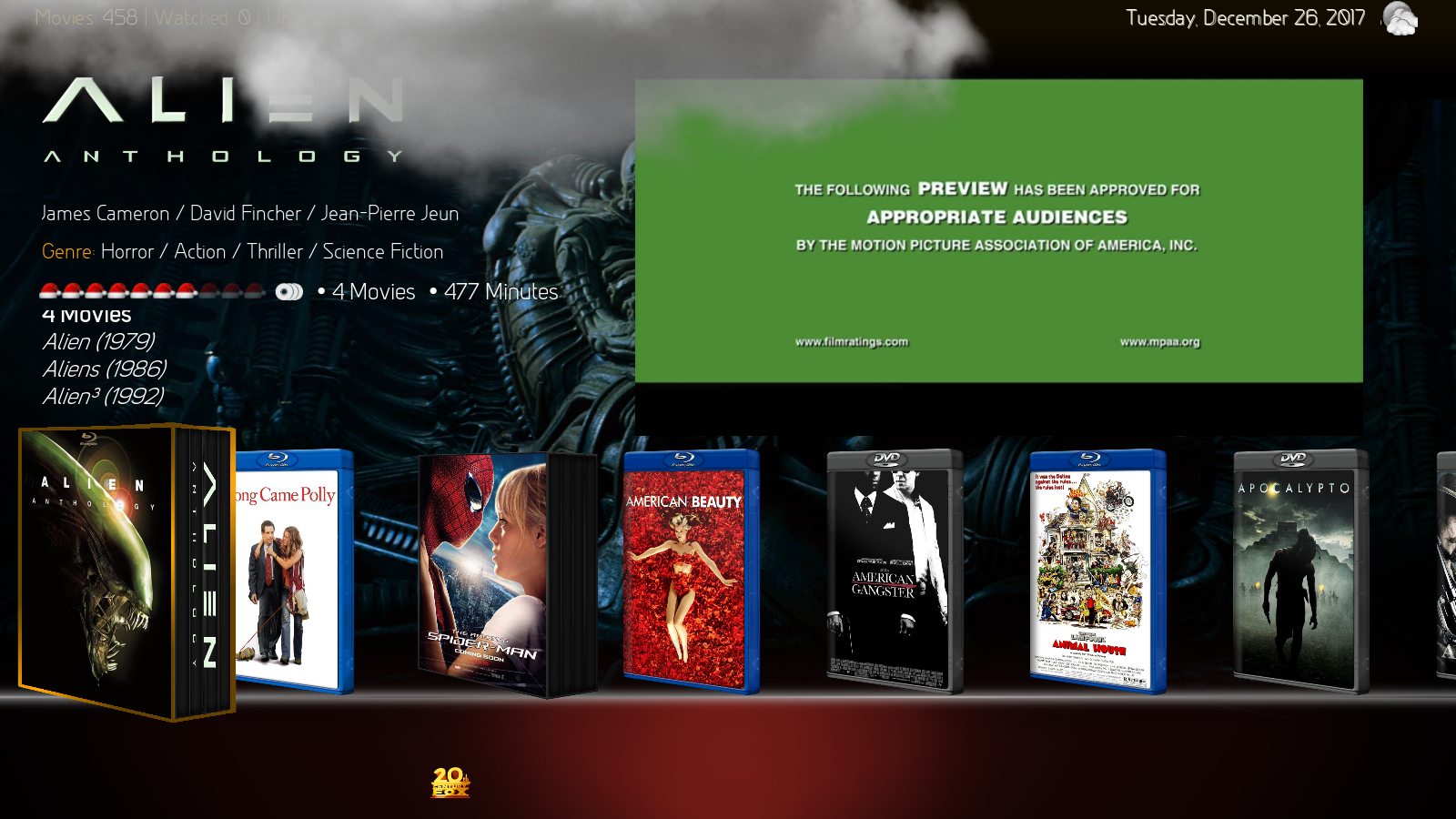
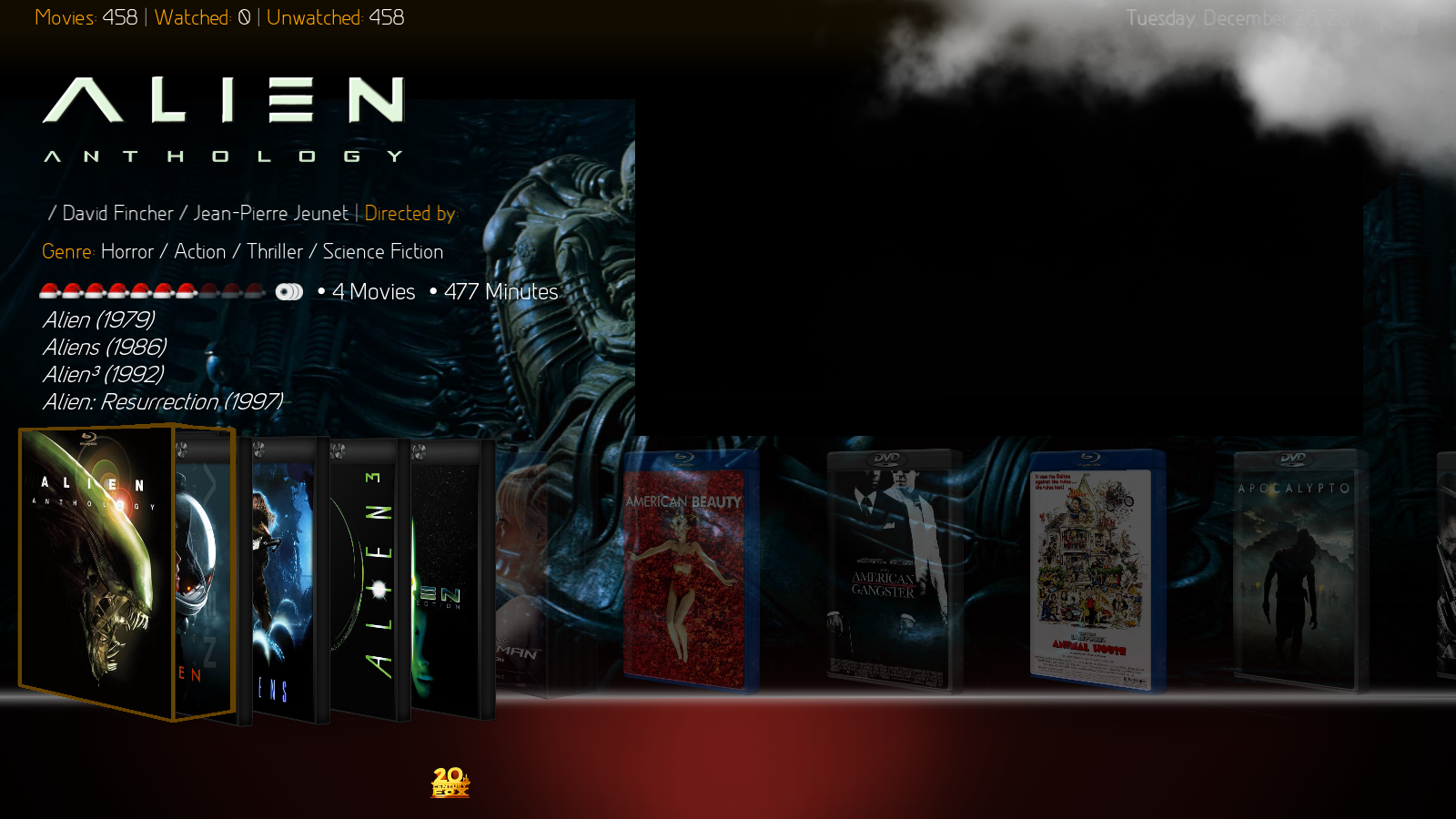
(2017-12-26, 14:30)latts9923 Wrote: [ -> ]I thought MSAA wasn't downloading the artwork correctly either, but then I read on the forum thread that it is not a scraper...it just adds the existing sets images to the database.
I only configured the Aliens Anthology set to test MSAA. I noticed after MSAA added the sets artwork I don't see the individual movie discs. Is that the correct behavior?
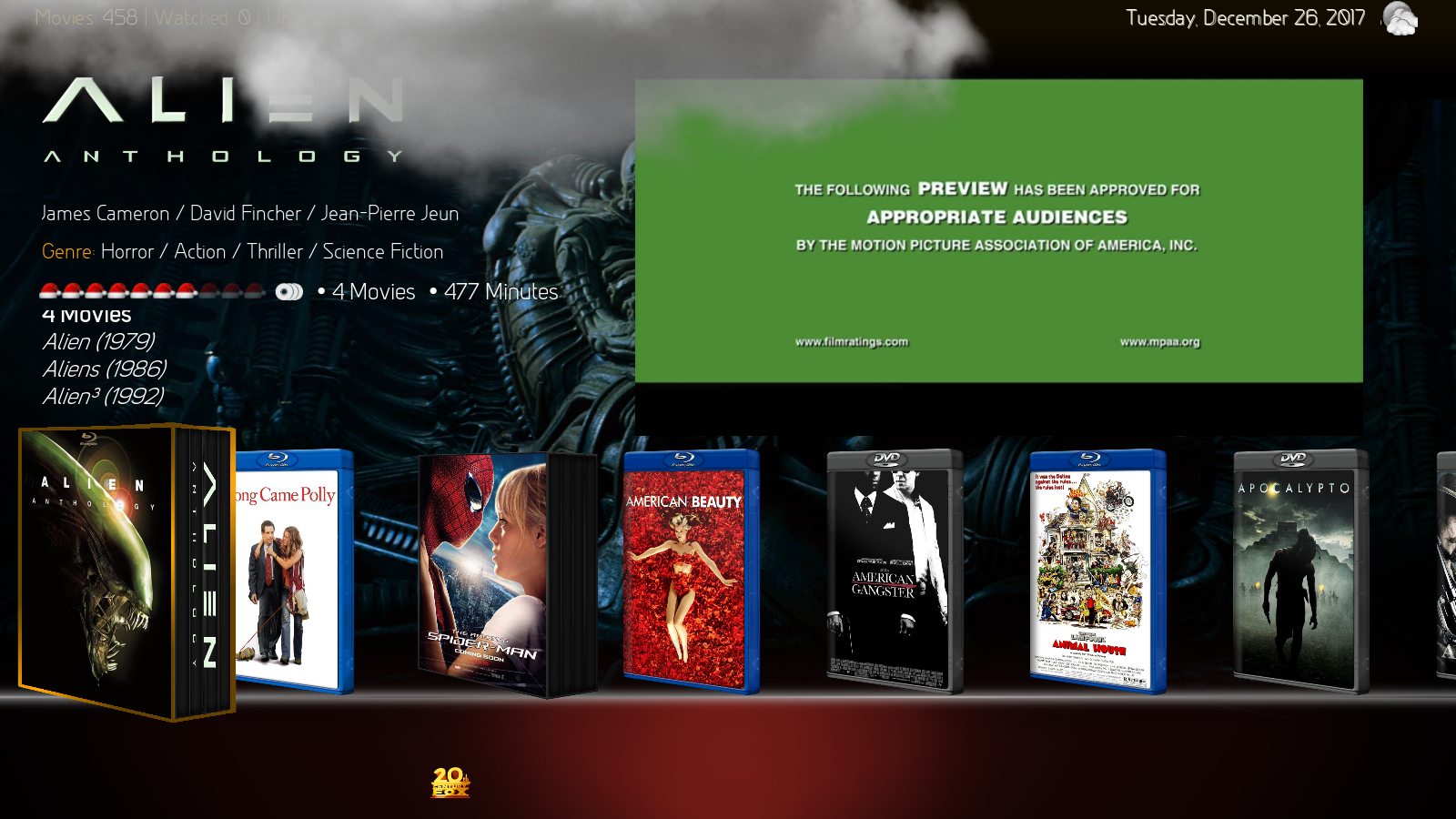
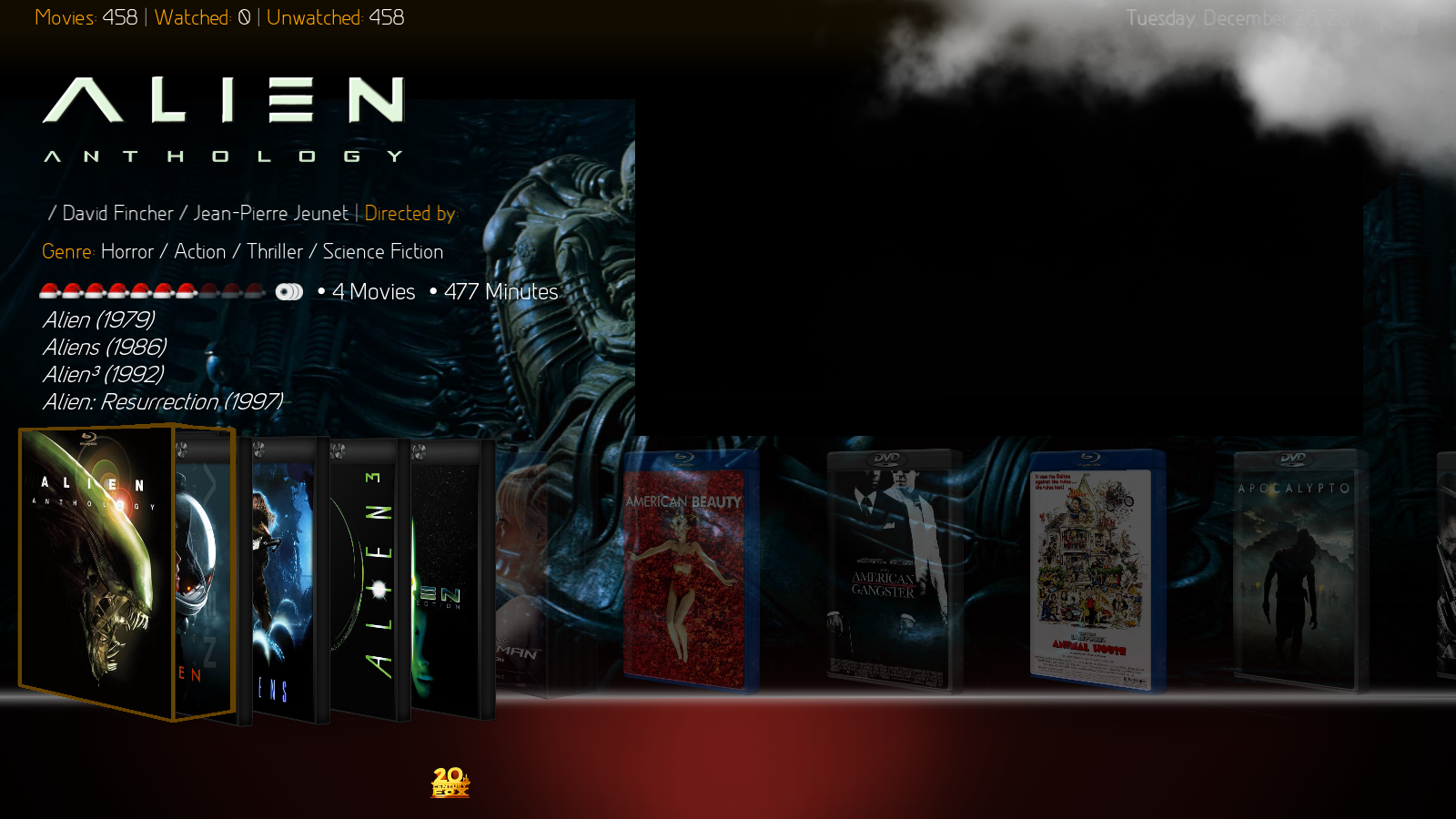
I’ve seen this before. As a test remove one of the movies from the set and then add it back.
(2017-12-24, 11:04)gotham_x Wrote: [ -> ]Movie Set Artwork Automator Addon , IS awesome! I use this Addon long since , for movies set we have to do a search on Fanart.tv and research for example : Jack Reacher Collection (-0001) and download and to add HD CleartLogo , Poster , Background and Banner + extrafanart1 to the main folder (Jack Reacher Collection) which contains all movies Jack Reacher.

I take this opportunity for wish a peaceful Christmas Eve to everyone!
Merry Christmas !
Hi,
i used the same as your folder structure for movie set... then I used MSAA for including new set arts into the movie library. All works like a charm except the extrafanart1!!!
Even if I verified the link to the extrafanart1.jpg file is included into the movie library in the right way, I don't succeed to see it in loop together with the fanart.jpg file. How can I see the extrafanart1.jpg?
Test has been done with "Right List" and "Kodiflix" movie library view
Any help?