2009-02-17, 14:46
Pages: 1 2 3 4 5 6 7 8 9 10 11 12 13 14 15 16 17 18 19 20 21 22 23 24 25 26 27 28 29 30 31 32 33 34 35 36 37 38 39 40 41 42 43
2009-02-17, 16:46
it's a package format for linux, distributed from launchpad.net
2009-02-17, 19:50
Aye for Ubuntu and so, im lazy and like the easy way hehe 
I guess Aeon will have support for this when it comes in march.

I guess Aeon will have support for this when it comes in march.
2009-02-18, 17:42
CapnBry,
From your posts in the new Aeon thread I get the feeling this is getting a bit closer to trunking?
From your posts in the new Aeon thread I get the feeling this is getting a bit closer to trunking?
2009-02-18, 21:01
I'd say it would be done this weekend but I'm gone from Friday to Sunday so probably next week, depending on how busy work is. (I mean for my submission of a final phase 3, after that it will need to be approved and merged into trunk).
2009-02-19, 00:24
from the Aeon thread
why? both should be displayed, i understand for some people having one audio is not a issue.
but what if you have movies/tv shows with multiple languages.
i have quite a few movies that have English DTS and for instance Japanesse, Polish, German etc.. Dolby.
CapnBry Wrote:Hey a skin that uses hdflagging information, nice! (even if it is only using the filename for now) For the record, you can't have DTS and Dolby Digital in the new system because they are both audio codecs and only the "best" is exported to the skin (the first with the highest channel count). May want to revise the layout to be resolution | acodec | channels.
why? both should be displayed, i understand for some people having one audio is not a issue.
but what if you have movies/tv shows with multiple languages.
i have quite a few movies that have English DTS and for instance Japanesse, Polish, German etc.. Dolby.
2009-02-19, 02:02
CapnBry Wrote:I'd say it would be done this weekend but I'm gone from Friday to Sunday so probably next week, depending on how busy work is. (I mean for my submission of a final phase 3, after that it will need to be approved and merged into trunk).
Sounds good either way. Looking forward to this very much so.
2009-02-19, 02:26
nekrosoft13 Wrote:from the Aeon thread
why? both should be displayed, i understand for some people having one audio is not a issue.
but what if you have movies/tv shows with multiple languages.
i have quite a few movies that have English DTS and for instance Japanesse, Polish, German etc.. Dolby.
Id say one thing at a time. Lets get the initial flagging rolling then see if things can be added. I mean first we just wanted the video res and the initial audio track. now people want subs. And now all the audio tracks. Just let the initial one come out first then try to make adjustments is my advice.
2009-02-19, 02:32
I'm totally stoked for this to get into the trunk, thanks CapnBry for your hard work! I wonder if the official PM3.HD will be updated to use this feature?
2009-02-19, 02:50
Hey man, amazing work. Glad to see things chugging along so nicely.
When this hits SVN, where can I look for documentation as to how to implement this into the skin I'm working on?
When this hits SVN, where can I look for documentation as to how to implement this into the skin I'm working on?
2009-02-19, 02:57
SlaveUnit Wrote:Id say one thing at a time. Lets get the initial flagging rolling then see if things can be added. I mean first we just wanted the video res and the initial audio track. now people want subs. And now all the audio tracks. Just let the initial one come out first then try to make adjustments is my advice.
that fine, i will keep hoping that at some point this get implemented.

2009-02-19, 03:35
nekrosoft13 Wrote:from the Aeon thread
why? both should be displayed, i understand for some people having one audio is not a issue.
but what if you have movies/tv shows with multiple languages.
i have quite a few movies that have English DTS and for instance Japanesse, Polish, German etc.. Dolby.
But then what do you do from a skinning standpoint when a video has 8+ audio tracks? You have to find a way to make it look good when there is just one and also when there are several tracks. Maybe a tag just for "multiple languages" would work and then you could see more specifics in the video info window....and maybe there would be some way of sorting according to language. I can't think of anyway for that to work offhand except for just making it another part of the library folder structure. Ie, "Genre, Actor, Title, Language," etc
2009-02-19, 17:03
nekrosoft13 Wrote:why? both should be displayed, i understand for some people having one audio is not a issue.
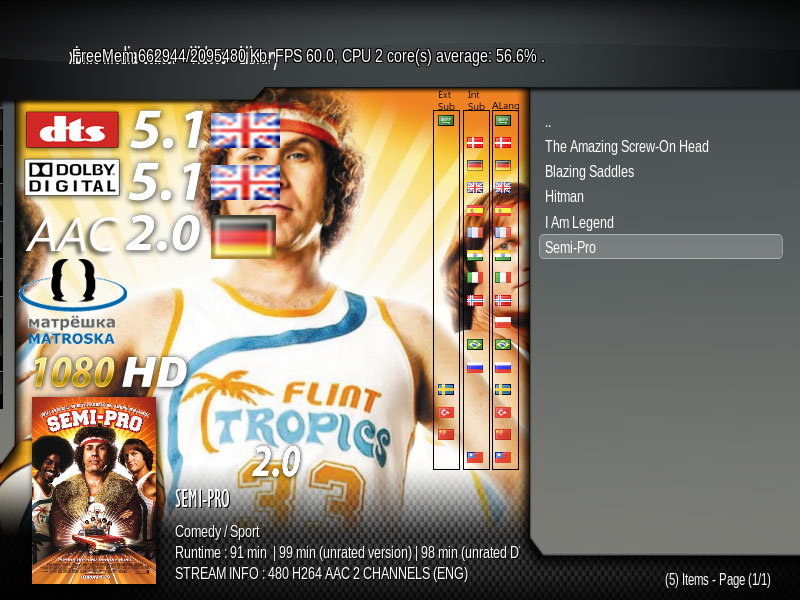
It's just the logistics of placing every bit of stream info in the skin at once can get a bit, well, cluttered. I know everyone in this thread just wants their one extra thing on the screen, but if you add everything everyone wants it just becomes a mess and a huge burden on a skinner.
digitalhigh, here's some preliminary documentation as to what will be available.
ListItem.VideoResolution - the quantized resolution video stream. Options are 480, 720, or 1080.
ListItem.VideoCodec - video codec of the stream. e.g. mpeg4, h264.
ListItem.AudioCodec - audio codec of the stream. e.g. mp3, aac, ac3, dts.
ListItem.AudioChannels - number of channels in the stream. Can be 0 if there is no audio at all.
ListItem.AudioLanguage - language of the audio stream if available. Uses ISO 639-2 three character codes, e.g. eng, epo, deu.
ListItem.SubtitleLanguage - language of the subtitle stream. ISO 639-2. Blank if no subtitles.
Note, each item can be used by itself to return what I determine to be the "highest resolution" stream, or suffixed with a number to get information about a specific stream. For example AudioChannels0 is "highest", AudioChannels1 is first audio stream, AudioChannels2 is second, etc. Note that this feature of exporting multiple streams to the skin is not yet supported, but the information is stored and will be included once the skinning engine supports it
Highest resolution is:
Video - Largest combined resolution (w x h)
Audio - Most channels. In case of a tie, eac3 > dts > ac3 > all else.
Subtitle - The language that matches what is configured in Appearance -> Region -> Language
If you'd like to display a texture representing any of the above items, simply use an image control and set its texture property to the detail you want, and use the prefix/suffix to generate the filename in your skin. For example, if you want video resolution to use your assets named videoresolutionX.png you'd set the texture property like this:
<texture>$INFO[ListItem.VideoResolution,videoresolution,.png]</texture>
Which will use the appropriate videoresolution480.png, videoresolution720.png, videoresolution1080.png or hide the texture if the information is not known.
2009-02-19, 17:30
CapnBry,
Is this slated to only work/look correct in PM3.HD or will it work in other skins such as Mediastream ?
?
Is this slated to only work/look correct in PM3.HD or will it work in other skins such as Mediastream
 ?
?2009-02-19, 17:40
It works in any skin, which is to say it works in no skins. I'm only writing the ability to see this information. I suck at skinning, as you can see above, so for all my testing I just dump it directly to a string. Once this is in trunk, it is up to the skin people to do their artistic magic.
Maybe once it is done I can take a stab at it, but I was hoping someone else would do that.
Maybe once it is done I can take a stab at it, but I was hoping someone else would do that.
