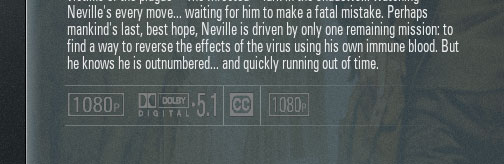I see what you are saying. That is the way that I did it for video resolution, but I went with the other way since I had the icons for channels and codec already. I am working on a set pf seperate icons now to switch over. Thanks again for everything and the hard work on this.
Okay tried again and it worked. Weird. Anyway,
here's the latest Windows build with patch v8. It's only 25megs, no idea why and I can't really test it because I'm not at home now. If anyone could confirm if it's working, that would be nice.
EDIT1: D'oh somehow bloody megaupload forwards me to the old upload when I upload the new file. WTF. Looking for another hoster...
EDIT2: Try
mediafire.com.
CapnBry Wrote:Sorry, can't do that either. What gets recorded is what decoder will be used to decode the video, not the encoder used to create it.
What about checking the FourCC, couldn't that be done?
Not that I really care if a movie is in DivX or XviD, they're both MPEG4 and XBMC plays both... But someone else might like it.
Nazgulled Wrote:What about checking the FourCC, couldn't that be done?
Not that I really care if a movie is in DivX or XviD, they're both MPEG4 and XBMC plays both... But someone else might like it.
I found this logo through Google Images which seems kinda perfect if only the mpeg4 information is available:
 http://logotypes.designer.am/srch/search...&a=d&pg=10
http://logotypes.designer.am/srch/search...&a=d&pg=10
Nazgulled Wrote:What about checking the FourCC, couldn't that be done?
Not that I really care if a movie is in DivX or XviD, they're both MPEG4 and XBMC plays both... But someone else might like it.
I had thought about using the FOURCC information but opted to reduce the cardinality of the result set. There are a lot more FOURCCs than there are decoders so I concluded that whittling it down base types would be more useful.
Hey CapnBry,
can you tell me how I would check the SubtitleLanguage if I only wanted to use it to display a generic "closed captioned" image? I can't seem to find a way to just check if SubtitleLanguage is not empty.
Thanks
Edit:
Found it:
Code:
<visible>!stringcompare(ListItem.SubtitleLanguage,)</visible>
I've created a new Includes_MediaFlags.xml for the Aeon skin and uploaded it to pastebin
http://pastebin.com/m209b1318
Just replace the Includes_MediaFlags.xml in aeon/720p with the file. There are probably several ways to improve on it but I just wanted to see if it works and what it would look like.
ccMatrix Wrote:can you tell me how I would check the SubtitleLanguage if I only wanted to use it to display a generic "closed captioned" image? I can't seem to find a way to just check if SubtitleLanguage is not empty.
Edit:
Found it:
Code:
<visible>!stringcompare(ListItem.SubtitleLanguage,)</visible>
Better than that is (marginally more efficient)
Code:
<visible>!IsEmpty(ListItem.SubtitleLanguage)</visible>
EDIT: Sweeeeeet. But why is 1080p there twice?
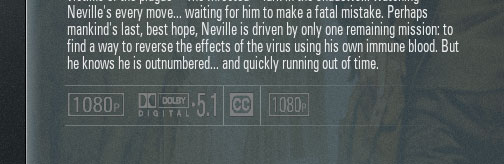
CapnBry Wrote:EDIT: Sweeeeeet. But why is 1080p there twice?
[
pastebin your xml see if we spot the 1080 issue
C-Quel Wrote:pastebin your xml capnbry see if we spot the 1080 issue
I first changed the sources to show the VideoResolution. That is why there are two 1080p images. I restored the previous stuff where it shows the source (Blu-Ray, DVD, etc.):
http://pastebin.com/m406b8516
ccMatrix Wrote:Code:
Video: mpeg4 578
msmpeg4 216
h264 44
msmpeg4v2 1
mpeg1video 7
flv 1
Audio: ac3 174
mp3 631
aac 16
dca 18
mp2 8
pcm_s16le 1
vorbis 4
wmav2 6
Thanx for the list. I would be nice for skinners to have a 'somewhat' complete list of the most popular codecs, so i'll add these:
video: vc1
audio: wmapro
ccMatrix Wrote:Would it be possible to separate divx, xvid and maybe other mpeg4 based codecs in VideoCodec?
I would like to second this request. I've become quite used to the way Media Info Plus is handling things and MIP has no problem spotting the difference between DIVX, XVID DX50, and DIV3. Also MIP does support more resolutions (SD, 480, 540, 576, 720, 1080) and can detect whether it's interlaced or progressive. And finally, Media Info Plus seems to handle DVD's (VOB files) quite well.
Don't get me wrong, i would really prefer a build-in detection method in XBMC instead of using a separate application for it, but at this point i don't see why i should switch to something less accurate ?
CapnBry Wrote:I had thought about using the FOURCC information but opted to reduce the cardinality of the result set. There are a lot more FOURCCs than there are decoders so I concluded that whittling it down base types would be more useful.
Maybe so cause the FourCC code can actually be anything the encoder whats... Still, you could just use the most common ones for the DivX and XviD, most encoders and/or video files will honor that standard.
But it's your choice...
ronie Wrote:Thanx for the list. I would be nice for skinners to have a 'somewhat' complete list of the most popular codecs, so i'll add these:
video: vc1
audio: wmapro
I would like to second this request. I've become quite used to the way Media Info Plus is handling things and MIP has no problem spotting the difference between DIVX, XVID DX50, and DIV3. Also MIP does support more resolutions (SD, 480, 540, 576, 720, 1080) and can detect whether it's interlaced or progressive. And finally, Media Info Plus seems to handle DVD's (VOB files) quite well.
Don't get me wrong, i would really prefer a build-in detection method in XBMC instead of using a separate application for it, but at this point i don't see why i should switch to something less accurate ?
Amuse me... why would you need to know whether it was encoded with xvid or divx, they both produce comparable results, that are inferior to h.264?
ronie Wrote:Thanx for the list. I would be nice for skinners to have a 'somewhat' complete list of the most popular codecs, so i'll add these:
video: vc1
audio: wmapro
Ah, good to know about those. Do you have good logo images for the codecs?
ronie Wrote:I would like to second this request. I've become quite used to the way Media Info Plus is handling things and MIP has no problem spotting the difference between DIVX, XVID DX50, and DIV3. Also MIP does support more resolutions (SD, 480, 540, 576, 720, 1080) and can detect whether it's interlaced or progressive. And finally, Media Info Plus seems to handle DVD's (VOB files) quite well.
Don't get me wrong, i would really prefer a build-in detection method in XBMC instead of using a separate application for it, but at this point i don't see why i should switch to something less accurate ?
What are the criteria for the SD, 540 and 576 resolutions? Which movies would fall in these categories? How does SD differ from 480 or 576? I can't really figure out what 540 is for.
I think the problem with DVD is that there are lots of VOBs and it is not obvious from the filenames which one has the correct streams for the actual movie. I guess that for movies the first 1GB sized stream would have the correct information but for multi-movie or multi-episode disks this can be different. I also don't know how the DVDs are represented in the library which could make it difficult to find the correct file and stream.
watzen Wrote:Amuse me... why would you need to know whether it was encoded with xvid or divx, they both produce comparable results, that are inferior to h.264?
To display a XVID or DIVX logo depending on which one was used instead of just using a generic MPEG4 logo for everything. This is about skinning and skinning options not about picture quality.
I encountered a little prob, I don't know if I did something wrong. The detection lists the subtitle streams double, like:
Code:
<audio>
<codec>vorbis</codec>
<language>jpn</language>
<channels>2</channels>
</audio>
<subtitle>
<language>eng</language>
</subtitle>
<subtitle>
<language>eng</language>
</subtitle>
Also, when I want to write it out with
ListItem.SubtitleLanguage it's only give the first sub...
I'm not english native so the info about subs or multiple audio really can be useful.
watzen Wrote:Amuse me... why would you need to know whether it was encoded with xvid or divx, they both produce comparable results, that are inferior to h.264?
I have quite some DVD rips from like 10 years ago made with DivX SBC, which are okay but not quite as good as what XviD nowadays produces. So it would be interesting to see whether it's DivX or XviD for me anyway.