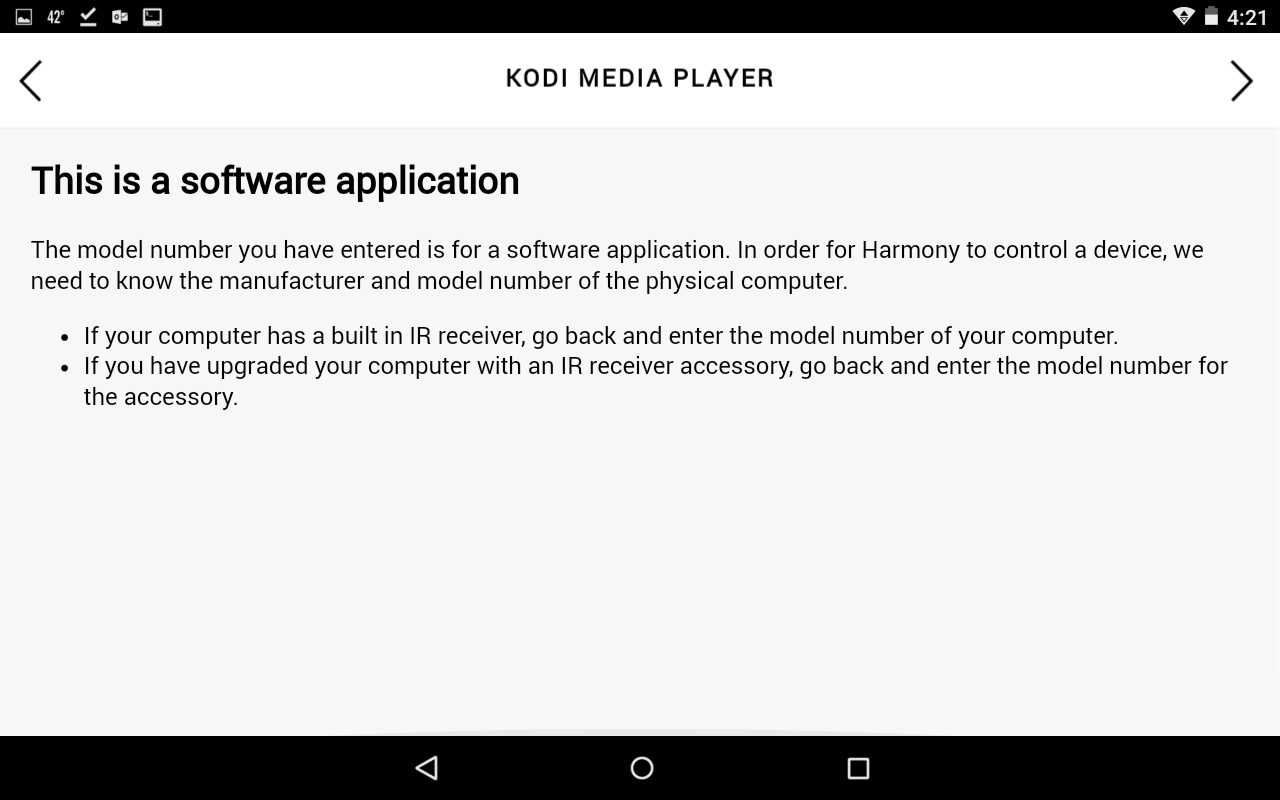2017-01-29, 22:09
Hi,
Just got the new sheild.. programmed w/ Harmony Elite/Hub. But when I press back button while playing a video, the video doesn't stop and just shows me menus.
I think some keymap is needed, I am sure folks have done it before.. any pointers to just copy a already modified file to sheild kodi keymap?
I see some threads, but not following steps:
http://forum.kodi.tv/showthread.php?tid=...pid2349324
http://forum.kodi.tv/showthread.php?tid=279192
This one looks like for SPMC and not for KODI?
https://github.com/koying/SPMC/wiki/Adva...te-Control
Just got the new sheild.. programmed w/ Harmony Elite/Hub. But when I press back button while playing a video, the video doesn't stop and just shows me menus.
I think some keymap is needed, I am sure folks have done it before.. any pointers to just copy a already modified file to sheild kodi keymap?
I see some threads, but not following steps:
http://forum.kodi.tv/showthread.php?tid=...pid2349324
http://forum.kodi.tv/showthread.php?tid=279192
This one looks like for SPMC and not for KODI?
https://github.com/koying/SPMC/wiki/Adva...te-Control