Hello,
i have edited the estuary skin slightly to make PVR better readable if your sofa is far away. Mine is about 5m away and i own a 47" tv. With the new settings everything that is important for me in PVR is good to see. Everything else is not changed.
https://github.com/hannemann/skin.estuar...pton-0.1.0
Thank you for the skin mod, I can Finaly read the tv guide from my couch.
Glad to hear you like it.
Thanks to the Kodi Team its no big deal to modify a skin. Thumbs up
Could you please post some screen shots? Thanks.
(2017-02-07, 08:56)ksooo Wrote: [ -> ]Could you please post some screen shots? Thanks.


The text doesn't look as big as above on my TV. I'll take screen shots after work today and post. With the default skin the text is very readable on my desktop but not on the tv screen its not. This Mod greatly helps on the TV.

comparing both images now it looks the same.
@
cabbresson Thank you for the Screenshots.
I did a small update yesterday that enlarges the fonts in OSD channels and guide dialogues. The Plot in the Info dialogue looks also a little bit small. Start and end times aswell so stay tuned for further updates.
One of my complaints with Confluence was that the guide dialog was tiny. Estuary made it better, and I'm interested in trying this out to see how it looks with your mod.
I may be asking for too much, but how hard would it be to change the guide so that instead of displaying the 11 or so channels and 2 or 3 hour timeframes you only get maybe like 6 channels and 1.5 hour timeframe. I think that by doing this, you can then make the font much bigger as you will have more real estate to use.
As far as i can see there is no Option to change the number of rows via skinning xml files. So i don't think that i can easily accomplish that.
I already changed the timespan to two hours and made the font bigger. Its much better readable from far away than the original. Maybe it already fit your needs
(2017-02-16, 19:53)hannemann Wrote: [ -> ]As far as i can see there is no Option to change the number of rows via skinning xml files. So i don't think that i can easily accomplish that.
I already changed the timespan to two hours and made the font bigger. Its much better readable from far away than the original. Maybe it already fit your needs
I should had tried it before I opened my mouth. :-)
Yes, you are correct, the font in the PVR guide is much easier to read and see and better. Couldn't be happier.
Thank You!
(2017-02-16, 19:53)hannemann Wrote: [ -> ]As far as i can see there is no Option to change the number of rows via skinning xml files. So i don't think that i can easily accomplish that.
I already changed the timespan to two hours and made the font bigger. Its much better readable from far away than the original. Maybe it already fit your needs
http://kodi.wiki/view/XBMC_Skinning_Manu...id_Control
Change the height, and you can modify how many rows can be seen. Modify the <rulerunit> and <rulerlayout> to modify the amount of time shown in the grid; <channellayout> and <focusedchannellayout> control the channel number/name portion of the grid and <itemlayout> and <focusedlayout> control the items in the grid itself.
So, by modifying the EPG grid in the MyPVRGuide.xml file you can modify the number of rows as well shorten how many hours are displayed.
Got it. Thanks
I figured out rhe ruler thing by myself but the height thing was not obvious to me

I will give it a try.
New Version available with much better readable PVR Guide.
The Logo is smaller now and the free space is distributed to the grid