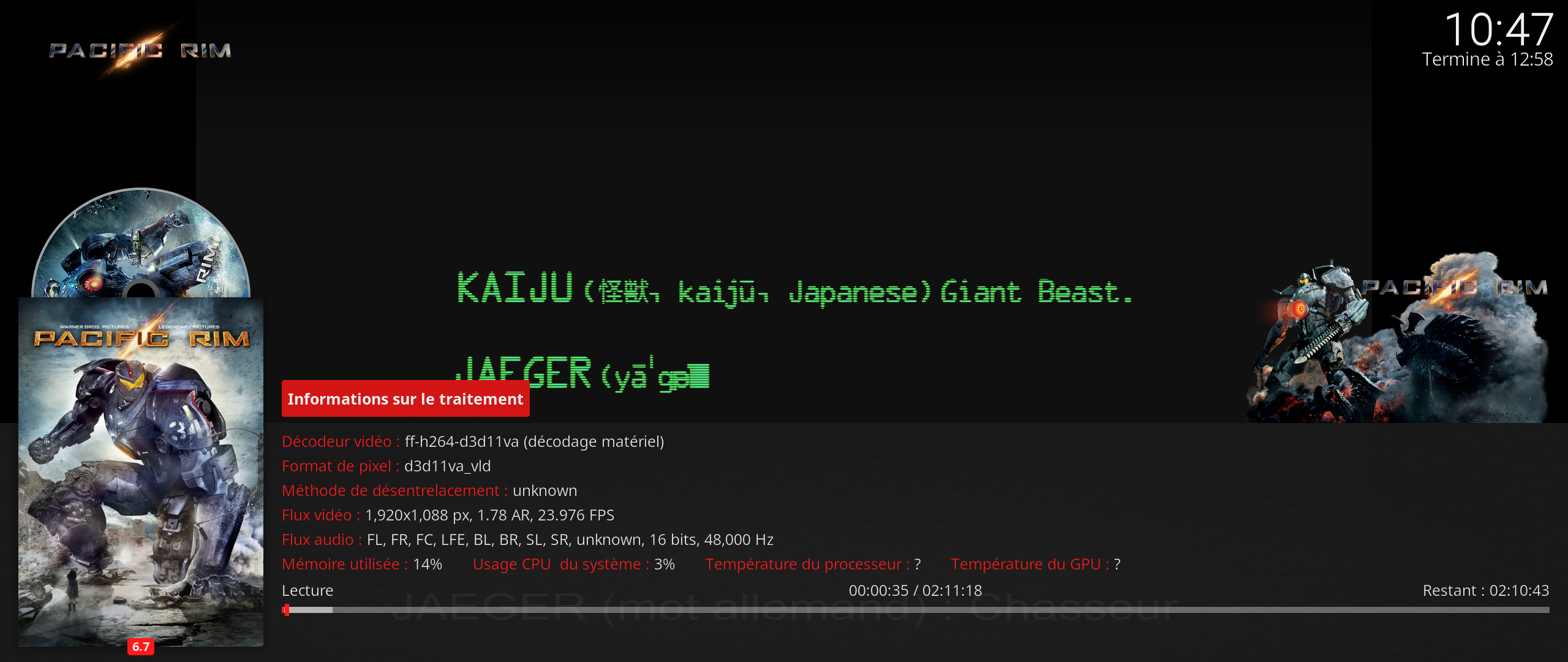(2017-09-21, 10:51)Gracus Wrote: [ -> ] (2017-09-21, 04:35)Guilouz Wrote: [ -> ] (2017-09-21, 03:20)hawkeyexp Wrote: [ -> ]@Guilouz
Thx for last fixes!
Can you possible extend player-info dialog and add cpu temp (currently mem usage and cpu usage is shown).
Something like that ? (No idea why CPU temp not working on OSX)

And does not seem to work on Windows (CPU and GPU)
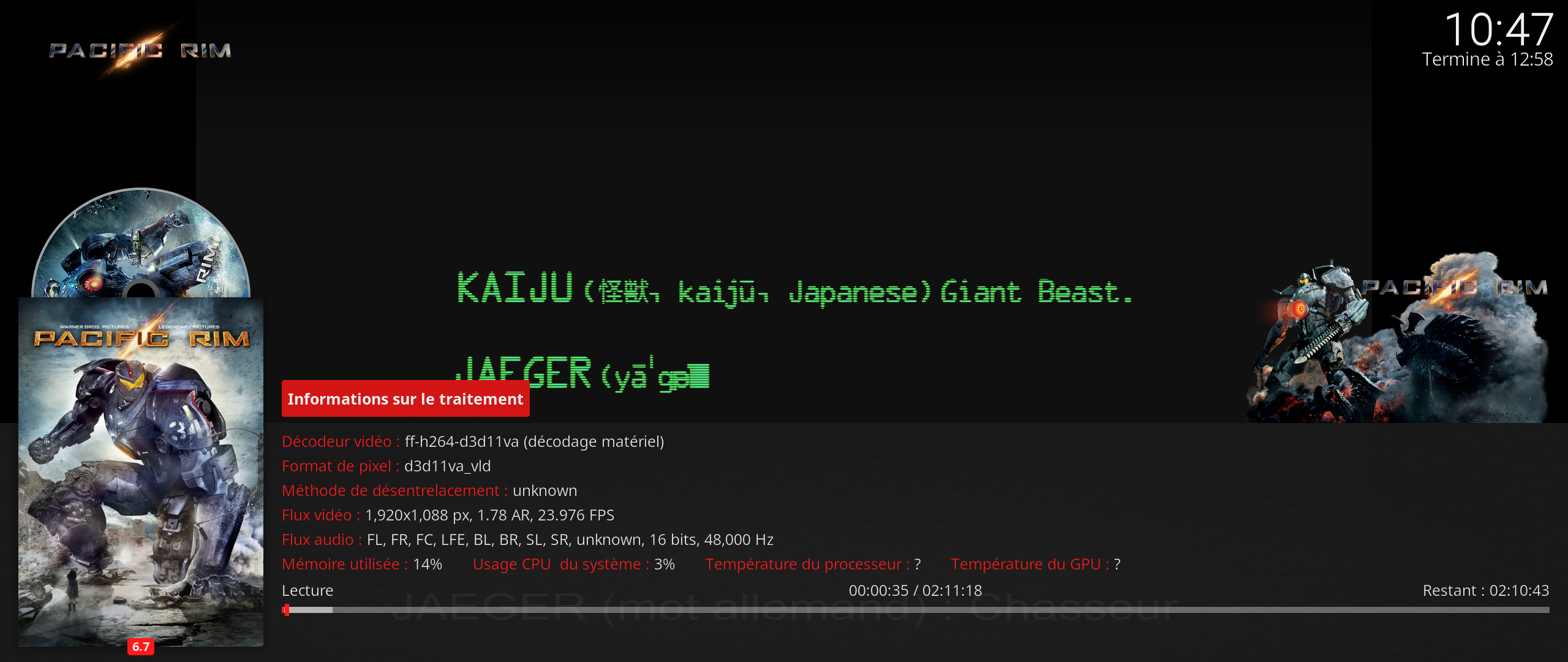
(2017-09-21, 11:02)hawkeyexp Wrote: [ -> ]Temp is read correct on rpi build of millhouse.
I think I will remove this because it's not working for all.
(2017-09-21, 15:43)s0ulslack Wrote: [ -> ]Couple of possible suggestions
While playing a video hovering over the pause button reads "Paused" vs "Pause"
The poster vs screencap looked better imo on osd, maybe an option of which to use?
On the player process window maybe have an audio and video column so the background height matches the regular osd height?
Plot info should replace all of the title, video info icons etc to match regular osd hieght too? For that uniform look.
I use string from Kodi translation for that, not a string from skin.
Poster vs screencap ? What do you mean ?
In any case the size of the OSD is not sufficient for casting list and chapter list so it will not be uniform everywhere.
(2017-09-21, 02:50)Guilouz Wrote: [ -> ] (2017-09-20, 22:55)rudrood Wrote: [ -> ] (2017-09-20, 22:25)Guilouz Wrote: [ -> ]Yes it's the goal. Standardization of controls and info.
@Guilouz,
I understand that you like to standarise the different views, but I also really miss the plot info on the infoscreen. Both with video and PVR.
With PVR it was one of the only options to view the program info without much of a hassle. No I have to select it via the OSD menu.
Can you please consider to show it again? Maybe as an option for those who want it?
Thanks
Done on last git. Plot is always show on info 
Thank you!
As i see you have added series and episode code. Thats great. Could you also add this info to the Timeline at the position of the red marking ?
watch gallery
The 6x22 is already in this view
watch gallery
Do you have an idea why i get this wrong first aired date?
watch gallery
Could it be that my pvr DVBLink give only the year info to kodi without day and month?
watch gallery
(2017-09-21, 18:05)tehax Wrote: [ -> ] (2017-09-21, 02:50)Guilouz Wrote: [ -> ] (2017-09-20, 22:55)rudrood Wrote: [ -> ]@Guilouz,
I understand that you like to standarise the different views, but I also really miss the plot info on the infoscreen. Both with video and PVR.
With PVR it was one of the only options to view the program info without much of a hassle. No I have to select it via the OSD menu.
Can you please consider to show it again? Maybe as an option for those who want it?
Thanks
Done on last git. Plot is always show on info 
Thank you!
As i see you have added series and episode code. Thats great. Could you also add this info to the Timeline at the position of the red marking ?
watch gallery
The 6x22 is already in this view
watch gallery
Do you have an idea why i get this wrong first aired date?
watch gallery
Could it be that my pvr DVBLink give only the year info to kodi without day and month?
watch gallery
Added, I had missed this one ^^
I think when no date is available in EPG, it show 1 January 1970.
Hi,
can anyone tell how to disable Artist / Movie logos that appears on library's focused item or during playback (or pause for movies) ?
The one you can see on Guilouz and Gracus screenshots above, on top left of the jacket. I only found the option to deactivate the one on the right.
Thanks
(2017-09-21, 15:56)Guilouz Wrote: [ -> ]I think I will remove this because it's not working for all.
This must be a bug in kodi which will be fixed in future builds. Would be nice if you didn't remove it.
Optional temp command can be set in advancedconfig.xml.
(2017-09-21, 20:16)SyntaXErroR Wrote: [ -> ]Hi,
can anyone tell how to disable Artist / Movie logos that appears on library's focused item or during playback (or pause for movies) ?
The one you can see on Guilouz and Gracus screenshots above, on top left of the screen. I only found the option to deactivate the one on the right.
Thanks
sorry for duplicate post, it seems I can't delete it
Edit : Merci Guilouz (I answer here to avoid one more useless post)
(2017-09-21, 20:16)SyntaXErroR Wrote: [ -> ]Hi,
can anyone tell how to disable Artist / Movie logos that appears on library's focused item or during playback (or pause for movies) ?
The one you can see on Guilouz and Gracus screenshots above, on top left of the jacket. I only found the option to deactivate the one on the right.
Thanks
I will add a setting for that.
(2017-09-21, 20:21)hawkeyexp Wrote: [ -> ] (2017-09-21, 15:56)Guilouz Wrote: [ -> ]I think I will remove this because it's not working for all.
This must be a bug in kodi which will be fixed in future builds. Would be nice if you didn't remove it.
Optional temp command can be set in advancedconfig.xml.
Yes but not working with advancedconfig.xml too and I can't add a new line on process info.
Thanks.
Also, I remember in v1 there was a usefull option to decide which of Categorie or Widget should come first in focus when jumping from main menu, did that setting disappear in v2 ? (can't find it).
(2017-09-21, 20:21)hawkeyexp Wrote: [ -> ] (2017-09-21, 15:56)Guilouz Wrote: [ -> ]I think I will remove this because it's not working for all.
This must be a bug in kodi which will be fixed in future builds. Would be nice if you didn't remove it.
Optional temp command can be set in advancedconfig.xml.
I never see it working in Kodi 18 or 17 on windows (in Kodi settings) so I do not think it will be fixed
(2017-09-21, 21:15)SyntaXErroR Wrote: [ -> ]Thanks.
Also, I remember in v1 there was a usefull option to decide which of Categorie or Widget should come first in focus when jumping from main menu, did that setting disappear in v2 ? (can't find it).
I do not remember this kind of setting... Do you have a screenshot ?
EDIT : I just remember what you're talking about. Not possible in V2, widgets are coded differently.
New Update 2.7.8 on repository :
• Add possibility to disable Clearlogo on OSD
• OSD info improvements
• Fix Video Lyrics
• Minor fixes
(2017-09-21, 15:56)Guilouz Wrote: [ -> ] (2017-09-21, 10:51)Gracus Wrote: [ -> ] (2017-09-21, 04:35)Guilouz Wrote: [ -> ]Something like that ? (No idea why CPU temp not working on OSX)

And does not seem to work on Windows (CPU and GPU)
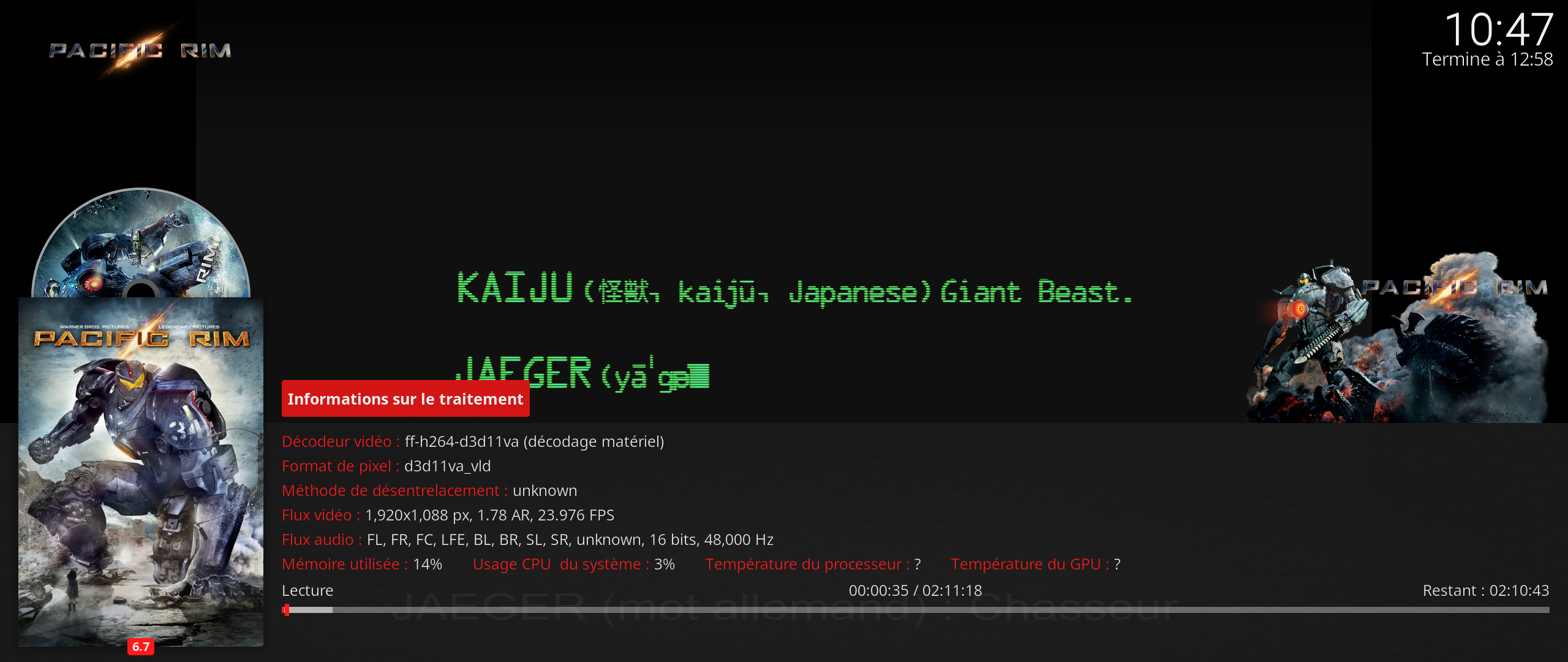
(2017-09-21, 11:02)hawkeyexp Wrote: [ -> ]Temp is read correct on rpi build of millhouse.
I think I will remove this because it's not working for all.
It's working on my Shield TV, I hop you keep it or set an option to enable or disable it.
(2017-09-21, 21:50)Guilouz Wrote: [ -> ]New Update 2.7.8 on repository :
• Add possibility to disable Clearlogo on OSD
• OSD info improvements
• Fix Video Lyrics
• Minor fixes
@
Guilouz
small typo on "DialogSeekBar.xml":
Code:
unmatched parentheses in window.isvisible(musicvisualisation.xml
and
Code:
unmatched parentheses in window.isactive(fullscreeninfo