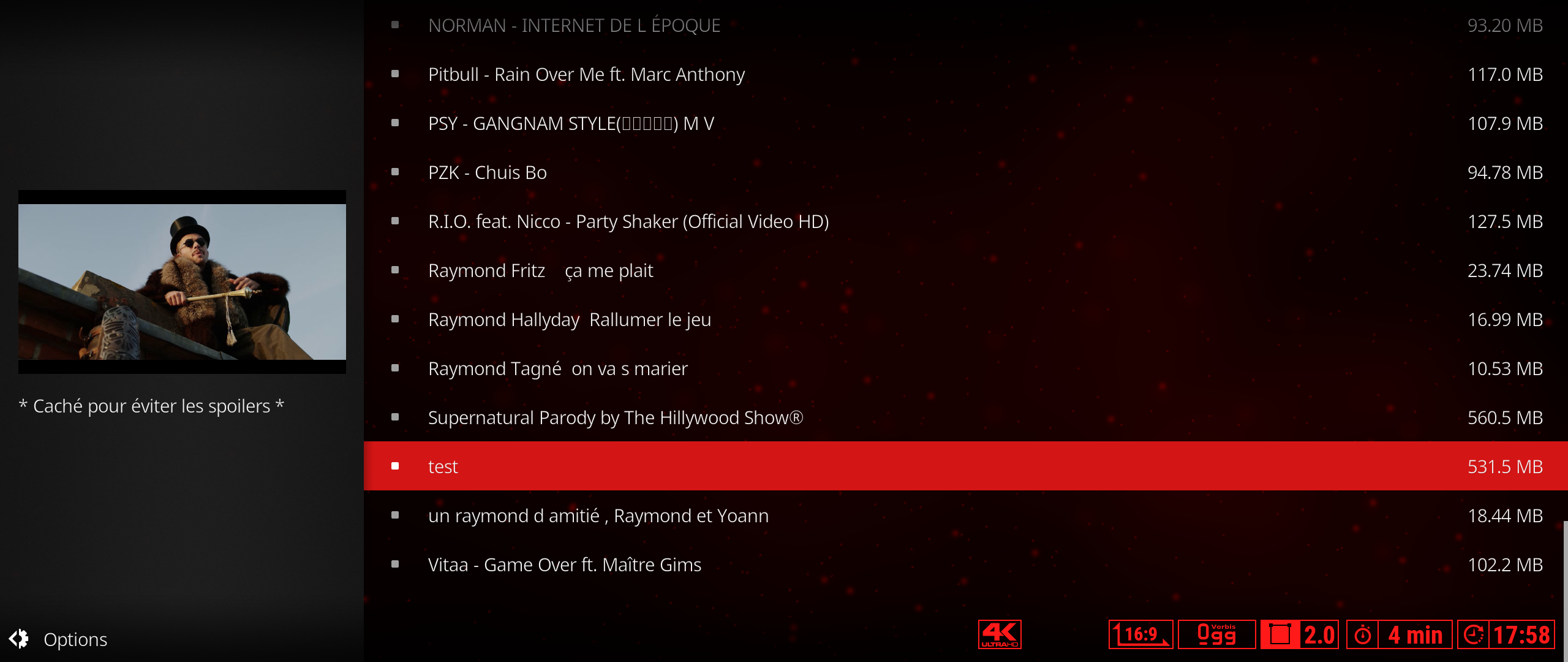(2017-05-12, 01:24)ferent Wrote: [ -> ]Great updates as always, thanks. I've detected the artist description in the info view hasn't got break lines, all the text is in the same line, and when there are a lot of text is not easy to read it. Is this skin related?
I now use Skin Helper Service to show plot for artists/albums because Kodi property doesn't work anymore, I don't know why.
(2017-05-11, 20:40)Guilouz Wrote: [ -> ] (2017-05-11, 18:07)avia Wrote: [ -> ]I use Hebrew in Kod.. In the settings menu the Text Not displayed.
Anyone have any idea why?
watch gallery
Working for me :

Do you have an idea what the problem might be?
I've been trying to work out what is causing the widgets not to reload on some builds.
The issue appears to be within Kodi's core.
There is a workaround built into Skin.Shortcuts which was designed to stop widgets loading from cache and it appears to work for this aswell but it doesn't seem to stick.
If you edit the script-skinshortcuts-includes.xml and replace all instances of
reload=$INFO[Window(Home).Property(widgetreload)]
with
trickToReload=$INFO[Window(Home).Property(widgetreload)]
This fixes the issue, problem is the file seems to be overwritten every so often back to the original code and I can't work out if it is the skin doing this or if it is skinshortcuts itself.
Hi Guilouz!
Just saw that the icon for VP9 codec is missing:
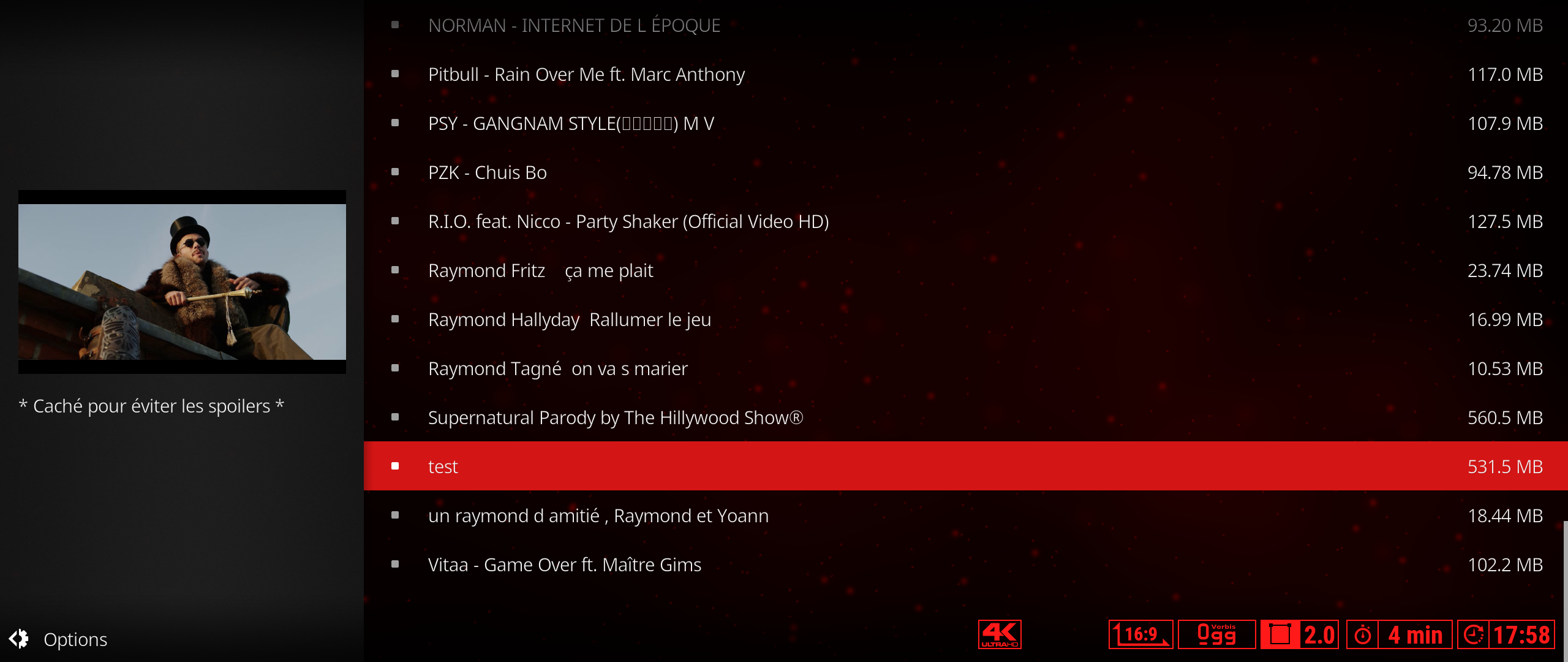
If you want, I can probably make one and give it to you to include it in your MOD...
(2017-05-12, 13:46)kjb85 Wrote: [ -> ]I've been trying to work out what is causing the widgets not to reload on some builds.
The issue appears to be within Kodi's core.
There is a workaround built into Skin.Shortcuts which was designed to stop widgets loading from cache and it appears to work for this aswell but it doesn't seem to stick.
If you edit the script-skinshortcuts-includes.xml and replace all instances of
reload=$INFO[Window(Home).Property(widgetreload)]
with
trickToReload=$INFO[Window(Home).Property(widgetreload)]
This fixes the issue, problem is the file seems to be overwritten every so often back to the original code and I can't work out if it is the skin doing this or if it is skinshortcuts itself.
It's strange because people have this related issue are on Rpi or on Windows. I have no problem with OSX and LibreELEC x86/x64.
the following seems to be happening recently. the episode thumb appears on the tv show poster. happens from home screen and tv shows menu. might be a setting i missed?

latest nightly version n updated skin as well.
(2017-05-12, 23:23)elnino-1900 Wrote: [ -> ]the following seems to be happening recently. the episode thumb appears on the tv show poster. happens from home screen and tv shows menu. might be a setting i missed?

latest nightly version n updated skin as well.
You are on episode info, that's why you have thumb episode, it's normal.
(2017-05-12, 21:45)Guilouz Wrote: [ -> ] (2017-05-12, 19:15)Gracus Wrote: [ -> ]Hi Guilouz!
Just saw that the icon for VP9 codec is missing:
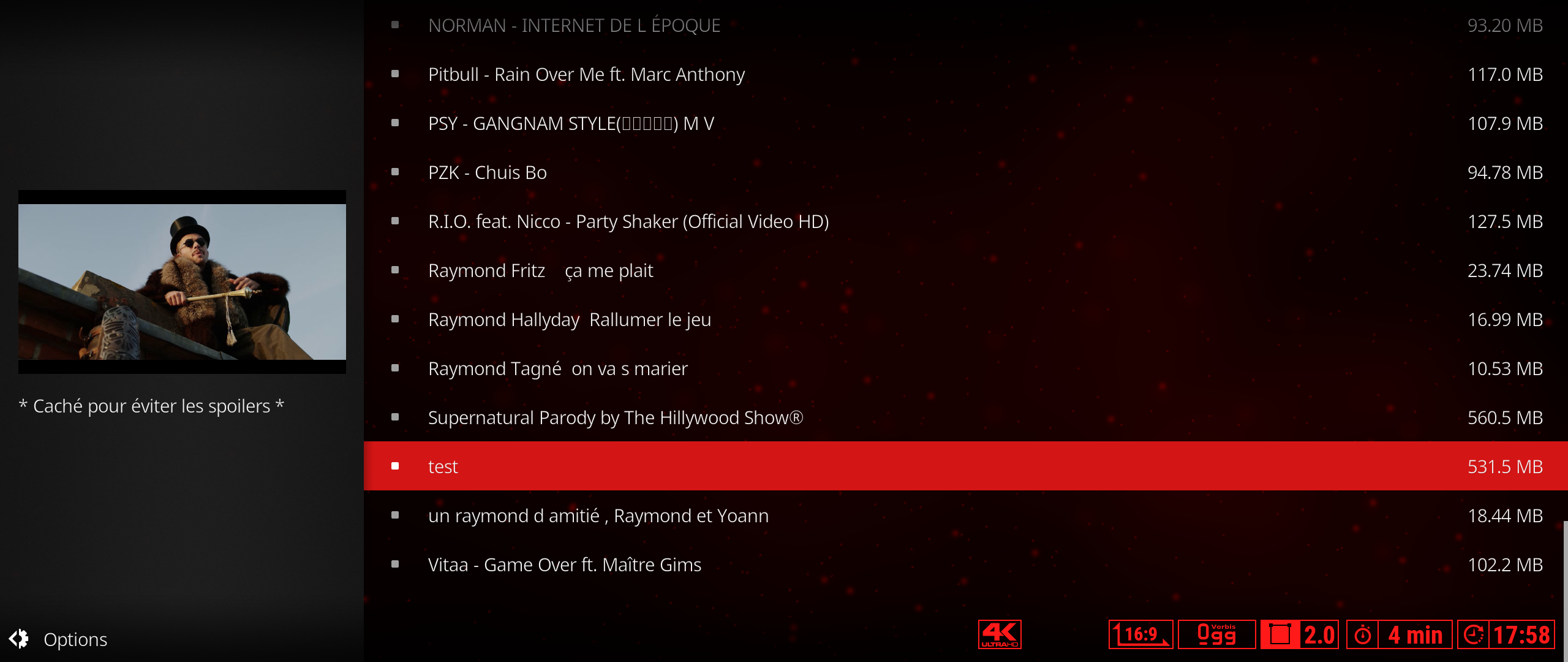
If you want, I can probably make one and give it to you to include it in your MOD...
Added for next release 
Here it is
Should be the good size and the good weight...
Since we are using all using alpha builds, I'm trying to find users that can reproduce this problem.
Tried to display a picture from an addon like 500px or Google. The actual picture is not shown, though thumbs and backdrops from the listing are created.
Is this a skin problem, a bug in Kodi 18 or has something changed in the way addons need to render a picture in Kodi 18? Locally stored pictures are displayed just fine.
I have a question how do I get to the submenus...I have them set in the settings but they aren't showing up
(2017-05-13, 13:39)Short Wrote: [ -> ]I have a question how do I get to the submenus...I have them set in the settings but they aren't showing up
In settings / skin / home menu / custimize menu / chose from menu /
Do you have the customize submenu / hide submenu widget selected correctly ?
Just a thought........
Great work, thank you!
Small question, could one of the custom widgets fill a whole container and scroll vertically vs just being horizontally scrollable? (like Favorites for example)
Thanks again!
Hi Guilouz!
Any way to get missing skin helper info (movie set plot, ....) from somewhere else?
Since there is no real way to get them again through skin helper service (API key reserved to dev)
@
Guilouz just curious about what solution you're using for pvr live tv ?