(2017-03-23, 16:33)bsoriano Wrote: [ -> ]For 2, I looked further at all of the playlists I have as main menu or submenu widgets, and the only ones where the order is not being followed are the ones sorted by year. Other playlists appear correctly, both as main menu and submenu widgets. Please let me know if you would like me to upload one of the playlists that shows up incorrectly. Thanks.
Yeah I can recreate the issue. Looks like a Kodi bug as I'm not doing anything to the sorting at all.
I might have to add some overriding sort options to the widgets.
(2017-03-23, 16:40)bsoriano Wrote: [ -> ]One other issue I've noticed is that if I have submenu widgets, then I can't get to the main menu widget. I thought that pressing up on the main menu option would take me to the widget, but it does not. Is there another keypress I need to do to get to the main menu widget?
Yeah I'm trying to figure out a fix to this. Up does go directly to the widget, the problem is that the submenu will have focus on the item that it had focus previously, so as soon as you move away from the menu the widget gets set to whatever that submenu item is. The switch of the widget causes it to lose focus and throw you back to the menu. I do have an idea of how to fix it, which I will try out later today. I'll keep you posted.
Currently the way I work around it is I have the item directly under the main menu item set to None for the widget (so for instance, my music menu is the third menu item, so for the music submenu I set the third submenu item to None for the widget). This way I can press down twice and get the main menu widget. And I just choose the most obvious thing to have directly under the main menu -- so for music I have top 100 albums underneath and the widget set to top 100 albums (because I usually play my favourite albums, so I want them to be quickly available).
(2017-03-24, 03:35)Blurayx Wrote: [ -> ]Hi jurialmunkey,
when accessing information from recently added albums, the information shows for less than a second.
From the home screen. Yeah I can recreate that. Looks like a bug in skinhelper. Will report it to marcelveldt.
Hi jurialmunkey,
The Default weather background image are very low resolution, so I'm trying to create my own multi-image background for weather but I can't get it to work.
Low Res background
 Feature Request
Feature Request:
will it be possible to add the total Episodes Airing Today for Next Aired
Thanks
Wish these views were available in Arctic Zephyr
(2017-03-23, 16:40)bsoriano Wrote: [ -> ]One other issue I've noticed is that if I have submenu widgets, then I can't get to the main menu widget. I thought that pressing up on the main menu option would take me to the widget, but it does not. Is there another keypress I need to do to get to the main menu widget?
Ok I think I have this fixed now. Can you test latest git? You might have to force SkinShortcuts to rebuild the widgets by setting a new widget for a menu item (it should rebuild automatically, but I noticed I had a bit of an issue the first time it rebuilt).
(2017-03-24, 05:02)Blurayx Wrote: [ -> ]The Default weather background image are very low resolution, so I'm trying to create my own multi-image background for weather but I can't get it to work.
Feature Request:
will it be possible to add the total Episodes Airing Today for Next Aired
Yeah weather is currently hardcoded to the multiimage weatherfanart resource addon as that is the only multiimage one currently available from the repo. You would need to create a new weatherfanart resource addon and then replace the instances of
resource.images.weatherfanart.multi
in SkinSettings.xml with whatever your resource addon is called.
Is that Next Aired from SkinHelper? I will have a look.
(2017-03-24, 06:28)nicki365 Wrote: [ -> ]Wish these views were available in Arctic Zephyr
They don't really make sense to me for Arctic. Completely different style.
(2017-03-24, 10:44)Blurayx Wrote: [ -> ]Developer: WayneD
https://github.com/WayneD/script.tv.show.next.aired
Thanks
Yeah I know the script, but I didn't know you could set a widget with it... How did you set the widget?
Or do you just mean you want the info somewhere on the home screen? I'm not really sure where I would put it.
EDIT: Also, a quick tip. If you want to have the number of shows airing today in the actual menu item label then change the label to this
Code:
Next Aired$INFO[Window(Home).Property(NextAired.TodayTotal), (,)]
watch gallery
Hi Jurial, the clear logos haven't changed on the home screen. They are still half underneath the top menu. They also still show up when you have 'Replace widget fanart with background' selected.
(2017-03-24, 11:54)mark2112 Wrote: [ -> ]Hi Jurial, the clear logos haven't changed on the home screen. They are still half underneath the top menu. They also still show up when you have 'Replace widget fanart with background' selected.
Are you sure? It works for me fine. They do move with the background parallax effect, so when the topbar is focused they go underneath it, but when the widget/library content is focused, they scroll down with the background.
I didn't even think about the replace widget fanart option, I've fixed that now. I actually made a change so that the clearlogo fades out when the topbar is focused now, so it only shows when the widget/library has focus, so this should fix both issues.
@
jurialmunkey
Sorry for this late response, but thanks for adding the full screen button. Now I can use your skin on the Apple TV.
There are still some problems with the use of the remote Apple TV. But this I posted in the news group IOS.
Few questions: is it possible to make the discart in the full musicscreen smaller? And is it possible the add the next track info?
I like a widget favorites How should I make that?
Thanks in advance for your help and attention.
(2017-03-24, 11:22)jurialmunkey Wrote: [ -> ] (2017-03-24, 10:44)Blurayx Wrote: [ -> ]Developer: WayneD
https://github.com/WayneD/script.tv.show.next.aired
Thanks
Yeah I know the script, but I didn't know you could set a widget with it... How did you set the widget?
Or do you just mean you want the info somewhere on the home screen? I'm not really sure where I would put it.
EDIT: Also, a quick tip. If you want to have the number of shows airing today in the actual menu item label then change the label to this
Code:
Next Aired$INFO[Window(Home).Property(NextAired.TodayTotal), (,)]
watch gallery
perfect, that looks good to me
Customise main menu>choose item menu>add-0n>program>TV show-Next Aired
Widget- fallback widget
Default widgets>skin helper service widgets>Episodes>Episodes airing today
@
jurialmunkey
This skin just gets better and better thank you.
I have been playing around with making a "BIG" version for small TV’s and old eyes.
Would you like I should post images here or keep it to myself for now?
thanks
(2017-03-24, 09:48)jurialmunkey Wrote: [ -> ] (2017-03-23, 16:40)bsoriano Wrote: [ -> ]One other issue I've noticed is that if I have submenu widgets, then I can't get to the main menu widget. I thought that pressing up on the main menu option would take me to the widget, but it does not. Is there another keypress I need to do to get to the main menu widget?
Ok I think I have this fixed now. Can you test latest git? You might have to force SkinShortcuts to rebuild the widgets by setting a new widget for a menu item (it should rebuild automatically, but I noticed I had a bit of an issue the first time it rebuilt).
Thanks Jurial! Confirmed that it is fixed.
Regards,
Bart
(2017-03-24, 12:49)Discomanhenk Wrote: [ -> ]@jurialmunkey
Sorry for this late response, but thanks for adding the full screen button. Now I can use your skin on the Apple TV.
There are still some problems with the use of the remote Apple TV. But this I posted in the news group IOS.
Few questions: is it possible to make the discart in the full musicscreen smaller? And is it possible the add the next track info?
I like a widget favorites How should I make that?
Thanks in advance for your help and attention.
No problem.
I'm not that keen on changing the music screen too much as I'm quite happy with it. I'll see if I can find a way to add in the next track info though, as I think that would be a good addition.
You should be able to make a favourite widget through skin helper widgets
Select Widget > Default Widgets > Skin Helper Service Widgets > Favourites > Favourites.
(2017-03-24, 13:05)mxlance Wrote: [ -> ]@jurialmunkey
This skin just gets better and better thank you.
I have been playing around with making a "BIG" version for small TV’s and old eyes.
Would you like I should post images here or keep it to myself for now?
thanks
Yes definitely share them! Did you have to make modifications to the skin code or were you able to get there with just Font definitions?
(2017-03-24, 15:01)bsoriano Wrote: [ -> ]Thanks Jurial! Confirmed that it is fixed.
Excellent. Thanks for the confirmation.
@
jurialmunkey thanks for the reply
i am making modifications to the code. Nothing to drastic, but have had to move a few items do to space needs.
i am also changing text sizes here and there.
I want to tidy things up some, so i hope to post images over the weekend.
thank you for being willing to take a look at my ideas for your skin.