Jurialmunkey:
tv show - Next aired shows 6 days instead of 7 which is ok, but it doesn't show the next 6 days. Today for example, it skips Monday.
T-bird_se, I hadn't spotted it as I rarely look at that information but I too am seeing the same time issue on my NVidia Shield TV with SMB sharing. I'd check my rpi 2 but I am currently re-building it as the sdcard got corrupted.
JurialMunkey, if I can provide anything to help identify this issue please let me know.
(2017-03-29, 18:38)mxlance Wrote: [ -> ]Request:
any chance of adding AlphabetStrip to home widgets? 
thanks
Unfortunately not. There isn't any way to check what the sort method is from home widgets like there is in the library (that I'm aware of: container.sortmethod returns blank on home and there isn't a built-in sort method button to check the label against). This makes it a bit problematic as it only makes sense if you are sorting via Title/Name. Don't want an alphabet strip for recently added for instance, so safer to go with scrollbar for home.
(2017-03-29, 19:29)T-bird_se Wrote: [ -> ]Script updated to 1.1.12 but it's still the same
If I stand on "Game of Thrones" it says 6 seasons, 60 episodes, 0 unwathed, 56 min, 9.5, IMDB #4
Instead of 56 min I expect almost 60HR
Ah I see what you are saying. This is expected behaviour. It tells you what the average time of an episode is (I think it is the mode, not mean, of all episodes lengths in the set, so most frequently occurring time value). This makes way more sense to me than having the total length of all your episodes -- I mean, you aren't going to sit down and watch 60hrs of game of thrones in one go.
Having an indication of average episode length is helpful in deciding what you want to watch. You look at info, "oh I've only got 2 episode left and they are 50 mins each, yeah I've got time for that!" or "not sure I want to sit down to something long right now, this 25 min show looks good".
I see very little value in knowing the total running time of a whole show beyond mild curiosity, particularly when you can see how many episodes there are.
(2017-03-29, 22:58)Edworld Wrote: [ -> ]Jurialmunkey:
tv show - Next aired shows 6 days instead of 7 which is ok, but it doesn't show the next 6 days. Today for example, it skips Monday.
It should do. It might be that you have no shows so there isn't a list to scroll to. I've noticed that if you don't have any shows for the first couple of days, when scrolling around the view starts at whatever the first day is with shows, not the very first date in the calendar.
I've made a change on git to scroll using the day buttons at the top instead of between lists. Makes scrolling take longer because you have to go through every single day, but it prevents it seeming like there are missing days.
Can you test latest git and confirm, because I don't have that many shows airing at the moment, so it is a little difficult to test, but appears to be working for me.
(2017-03-29, 18:30)Blurayx Wrote: [ -> ]Yes, you're right it's only possible when playing currently playing video(Estuary MOD). I can't see this option in (fuse)neue when playing a video, Am I missing something.
You can press "o" whilst playing a video fullscreen to bring up codec info. That shows the frame rate.
@
jurialmunkey
thanks for your reply to the AlphabetStrip question- got it.
This skin is brilliant!
I now have a kodi setup that does exactly what I want.
I revisited your post #158 and played around with your suggestions.
I then took a different approach to home and menu setup and it made all the difference.
I am still working on my big mod and will post images as soon as I can.
Thank you again for the great work.
(2017-03-30, 04:01)jurialmunkey Wrote: [ -> ] (2017-03-29, 18:30)Blurayx Wrote: [ -> ]Yes, you're right it's only possible when playing currently playing video(Estuary MOD). I can't see this option in (fuse)neue when playing a video, Am I missing something.
You can press "o" whilst playing a video fullscreen to bring up codec info. That shows the frame rate.
Thanks.
Feature Request:
Would be possible to make the video info GUI match the beautiful fuse


Estuary MOD is more cohesive as you can see from the screen shots
 Alternative options:
Alternative options:
*if you have enough space you could add video info icon or text somewhere in the top menu
*option to add it to the submenu.
Then I wouldn't have to turn my remote over to access the keyboard

Would it be possible to add a time ending (ends at 8:05pm) on the information detail page and also on the OSD while playing a movie? Lots of skins have this now and I find it really helpful to be able to see when a movie will finish when deciding what to watch or if already playing, when it will be over.
Great skin btw!
Any chance of adding the Manage - Add to Couchpotato or Add to Trakt list feature when you go into the detailed extended info screen that most other skins have?
(2017-03-31, 03:08)Hardax Wrote: [ -> ]Would it be possible to add a time ending (ends at 8:05pm) on the information detail page and also on the OSD while playing a movie? Lots of skins have this now and I find it really helpful to be able to see when a movie will finish when deciding what to watch or if already playing, when it will be over.
(2017-03-31, 03:11)Hardax Wrote: [ -> ]Any chance of adding the Manage - Add to Couchpotato or Add to Trakt list feature when you go into the detailed extended info screen that most other skins have?
Both added. Can you test the manage button, because I want to make sure I've got the correct button for it.
(2017-03-30, 17:22)mxlance Wrote: [ -> ]I am still working on my big mod and will post images as soon as I can.
Looking forward to it!

(2017-03-30, 18:52)Blurayx Wrote: [ -> ]Would be possible to make the video info GUI match the beautiful fuse 
*if you have enough space you could add video info icon or text somewhere in the top menu
Then I wouldn't have to turn my remote over to access the keyboard 
I made a few little tweaks to it, but nothing major as I don't want to spend too much time on something that is meant to be diagnostic info. Added a button to the osd for it (replaced subtitles button as it does the same thing as the submenu button for subtitles).
(2017-03-31, 04:46)jurialmunkey Wrote: [ -> ] (2017-03-30, 18:52)Blurayx Wrote: [ -> ]Would be possible to make the video info GUI match the beautiful fuse 
*if you have enough space you could add video info icon or text somewhere in the top menu
Then I wouldn't have to turn my remote over to access the keyboard 
I made a few little tweaks to it, but nothing major as I don't want to spend too much time on something that is meant to be diagnostic info. Added a button to the osd for it (replaced subtitles button as it does the same thing as the submenu button for subtitles).
All the information I need in one place. It also looks more cohesive at the bottom of the screen, Perfect

Thanks
Heads-up: Changes to Context Menu Positioning
Hi everyone,
Just a heads-up to let everyone know that the context menu positioning is now disabled by default. I had to make this change in order to get ready for repo inclusion - currently I'm using a button control inside each list to set a property that positions the context menu, but this will give an error of "unsupported control type" because you are not supposed to use buttons in list/panel controls (even though it works) so I have to disable this by default for official repo inclusion. Not to worry though, it can easily be re-enabled with the skin settings option:
Skin Settings > Miscellaneous > Position context menu based on focused item
Any idea of timeframe for repo inclusion ?
Thanks in advance.
(2017-03-31, 15:14)Pipsqueak Wrote: [ -> ]Any idea of timeframe for repo inclusion ?
Thanks in advance.
Not really, just when I feel its ready and I don't want to make any more significant changes.