(2017-04-24, 08:52)matze276 Wrote: [ -> ]Hi jurialmunkey,
some more things I've noticed.
- Next Recording info is missing.
Suggestions:
- Can you make the EPG view a little bigger? Like when you open Movie view and the Info is shown. There's so much space left in that view.. ;-)
- If you enter "Configure Skin" it looks like your staying in the Settings because the top bar is still shown. But when I want to go back to the home menu I always have to hit the Back-Button four times. This is confusing.
(1x activate top bar. 2x go back to settings. 3x activate top bar. 4x go back to home menu)
- Maybe you can add the name of the widget in the home menu somewhere. So you know if it's the widget showing up or if you're in some kind of view.
Next Recording info should be fixed now. I've only added it to the home screen, does it need to go anywhere else? On a related note, I think I may also need to add timer/recording indicators to the timeline/guide and channels view - PVR is really hard to skin now that I'm not using it any more and only have the pvr-demo add-on to go from (wiring for tv antenna in my apartment building needs repairing).
Not keen on making the EPG view bigger, it is the same size as the other views. I have made pretty tight guidelines about how things should be laid out in the skin and I don't want to compromise them - this skin has very specific approach and vision in mind, there are plenty of other great skins out there that use up the fullscreen for views.
I know about the "Configure Skin" issue. Unfortunately that is a built-in Kodi button so I can't change what it does, so there isn't a whole lot I can do about it unfortunately. If you go through the "Skin Settings" button from the top bar instead, you wont get this issue.
Yeah I agree about adding the widget name somewhere - main hurdle is figuring out where though! I tried in the status bar but it makes it too cluttered, so I'm not really sure about where to put it at the moment that's all.
(2017-04-25, 10:04)mark2112 Wrote: [ -> ]Jurial, I noticed the large movie synopsis (info - up press) is much better on Eminence for three reasons:
Its bigger, taking up the full screen and making it easier to read
Because its bigger it doesn't start to scroll when you're reading it
It looks better (IMHO)
Yeah, I completely agree. Will make this change shortly.
(2017-04-25, 12:19)Blurayx Wrote: [ -> ]@jurialmunkey,
1) brighter statusbar text, resets back to default when I change skin, Then return back to Fuse.
2) I've notice that Fuse crops any text that's close to the edge.
3) can you please add a option to hide widget next aired text
1. This is a Kodi thing - Kodi resets themes and colour schemes back to default when switching skins. Nothing much I can do about it unfortunately. Bugs me too!
2. Yeah, this was a bad planning oversight on my end. The landscape thumbs are closer to 15:9 than 16:9 - I didn't really think that through properly. Plus originally I was planning on using posters for tvshows also and only having landscape for episodes/youtube videos. I tried using stretch instead of scale, but it just looks weird. Not a whole lot I can do without completely redesigning the skin. Only solution I can suggest is to switch tvshows to use posters instead.
3. At the moment I can't think of anyway to do this that is going to add a fair bit of complexity to hide label code. It will have to go on the backburner for now.
(2017-04-27, 12:49)jurialmunkey Wrote: [ -> ] (2017-04-25, 12:19)Blurayx Wrote: [ -> ]@jurialmunkey,
1) brighter statusbar text, resets back to default when I change skin, Then return back to Fuse.
2) I've notice that Fuse crops any text that's close to the edge.
3) can you please add a option to hide widget next aired text
1. This is a Kodi thing - Kodi resets themes and colour schemes back to default when switching skins. Nothing much I can do about it unfortunately. Bugs me too!
2. Yeah, this was a bad planning oversight on my end. The landscape thumbs are closer to 15:9 than 16:9 - I didn't really think that through properly. Plus originally I was planning on using posters for tvshows also and only having landscape for episodes/youtube videos. I tried using stretch instead of scale, but it just looks weird. Not a whole lot I can do without completely redesigning the skin. Only solution I can suggest is to switch tvshows to use posters instead.
3. At the moment I can't think of anyway to do this that is going to add a fair bit of complexity to hide label code. It will have to go on the backburner for now.
Thanks for the heads up.
For the workaround I created my own fanart


what's really odd, on my iMac it doesn't crop the fanart.
Fuse: iMac

.
Fuse: Nvidia Shield TV
Love the skin but having an issue with music track sorting on multidisc albums.
It doesn't sort based on disc and track number, it lists each track for each disc together. Is it possible for you to add sorting by disc no. + track no.?
I know I can retag all the tracks with track sequence no's like 101, 102, 201, 202 etc but that would take ages due to the amount of multidisc album I have in my library and not really something I want to do.
(2017-04-29, 12:35)jonnyp Wrote: [ -> ]Love the skin but having an issue with music track sorting on multidisc albums.
It doesn't sort based on disc and track number, it lists each track for each disc together. Is it possible for you to add sorting by disc no. + track no.?
I know I can retag all the tracks with track sequence no's like 101, 102, 201, 202 etc but that would take ages due to the amount of multidisc album I have in my library and not really something I want to do.
Skins dont handle sorting of content in the library. Sorting options are provided by built-in kodi controls. If it doesn't work in Estuary then it isn't going to work here.
@
jurialmunkey,
Still my one and only favourite skin!!!

Have a drink on me

Hey Jurialmunkey Awesome skin. Just a quick Qestion ? Is here Any way to speed up the skin? Start up loading content is pretty slow .
thanks
EP
(2017-05-01, 09:52)Erock22x Wrote: [ -> ]Hey Jurialmunkey Awesome skin. Just a quick Qestion ? Is here Any way to speed up the skin? Start up loading content is pretty slow .
thanks
EP
Content loading times don't have a lot to do with the skin - it's more to do with how long whatever you are trying to load as a widget takes to load - e.g. if you are loading from a plugin, you have to wait for the plugin data to pull from the internet. If you are loading the "movie titles" section of the library as a widget, then it really depends on how big your library is.
That being said, in the skin there are a lot of widgets set by default though -- by default, each menu item has its own widget corresponding to the library path it points to (so genres points to genres, titles points to all movie titles etc.). This can probably all add up when compared to other skins that only have one widget set, or widgets with a limited number of items (e.g. Estuary). You can change what widgets are set to what menu and submenu items in the home customisation window in skin settings.
Love the skin, but im still keeping artic zephyr for now (all though i really miss support for metacritic,rottentomatoes etc on artic zephyr).
I know this is WIP. But the two things i dont like is the home menu, i really something centered or something vertical like on zephyr.
Also the two views are good but i miss "big icons" view. But the animations and transistion is top notch.
Jurialmunkey,
Any thoughts on adding a Stats page ? maybe something neat like System info widget but showing stats on Library ?
Another thought would be video Remaining time when I is pressed during playback.
Its home movies for me so they are all short but I find it hard to read the Times at the bottom of the screen at a distance. I know you have added a brighten text option and I like the bar (maybe I need glasses)
Loving all your hard work by the way
@
Silki
if you are interested.
i have been working on a big text mod. it has proved to be a bigger challenge than i expected, plus an injury.
i hope to post screen images next week.
(2017-04-29, 17:30)Blurayx Wrote: [ -> ]@jurialmunkey,
Still my one and only favourite skin!!! 
Have a drink on me 
I tried almost all the skins for krypton and i always return to this one, thanks Jurialmunkey, Awesome skin !

Modern, elegant, ergonomic, etc...
I read here there is some folks using this on Kodi LEIA.
What exactly needs changing, in simple terms please

Include text if possible.
Thanks.
(2017-05-04, 15:23)Pipsqueak Wrote: [ -> ]I read here there is some folks using this on Kodi LEIA.
What exactly needs changing, in simple terms please 
Include text if possible.
Thanks.
All you need to do is change in the "addon.xml" file (you will find this file in the skin.fuse.neue folder), where it says version="5.12.0", replace with version="5.13.0". Do this before you enable the skin. It works well with Leia.
Regards,
Bart