Hi there,
I successfully run Kodi as installed OSMC image on my Raspberry Pi 2.
I use the Kodi Skin (not the new OSMC one). Howeer I tried both but had no effect on my problem.
I added my videos via smb from my Synology NAS.
The videos are shown in the library and play without problems, but I can't get
Kodi to generate Thumbnails out of the videos. I marked all the options for generating
tumbnails in the menu, refreshed library several time, but all I get is that camere-symbol
on grey ground on each video. No thumbnails are extracted.
I did long research in the net, figured out that alot of people have those problems,
but I do not found any solution.
Please help. There must be a way to
The setting is in library/videos/extract thumbnails from video files
(2017-03-16, 16:18)popcornmix Wrote: [ -> ]The setting is in library/videos/extract thumbnails from video files
Indeed. But i'm afraid it does nothing.
Here we have it enabled:
Results show no thumbnails generated:

BTW since it appears to be a problem for several of us, should we report it as a bug?
@
steven Marshall - Did you try playing the videos, in my experience the thumbs only appear after you have played the file.
Of course. Played them several dozen times. It's all on latest Raspbian and latest Kodi with the latest dist-upgrade.
Here is a complete log file:
https://drive.google.com/open?id=0BxPfzY...nlJUncxTVE
But i wonder if it is of any use, because i inspected it quickly by:
cat kodi.log | grep thumbnail and it returned nothing.
But then, maybe i'm underestimating your skillz.

Videos that i had in folder (on ext4 disk) are of: mpg, mp4, mov and flv type. None will show thumbnail. Parent folder permissions are set to drwxr-xr-x. I've also tied FAT type disk (USB stick) and NTFS disk (external 1.5TB hard disk). No thumbnails for videos. I only get thumbs for pictures.
@
steven Marshall Did you enable the thumbnail extraction after you setup the library? If yes, for me, I've had to remove the library and add it back for thumbnail extraction. See
here.
(2017-07-29, 18:31)FXB78 Wrote: [ -> ]in my experience the thumbs only appear after you have played the file.
What I have noticed is that Kodi begins the process to extract thumbnails only when I visited the folder. So it seems I have to visit each and every individual folder manually before I see all the thumbnails. I recently installed OSMC on Pi and have several folders/sub-folders in my library. In the "Random Movies" on home screen, I see the thumbnails for a few movies, and the rest are just waiting to be extracted!
Which brings me to my question

- Is there some setup that enables Kodi to extract thumbnails during idle time (or at least not wait till a folder is visited)? When I visit the folder, I really like to play something, and not spend CPU cycles extracting thumbnails, especially from a folder with large number of files!
Actually didn't do anything with the library.
I just went into directory and assumed, that once i set view to thumbnails, and instruct Kodi to extract thumbnails, it will show them, because that's what the thumbnail view is supposed to be according to the rest of the world. But for some reason not for Kodi.
Just like a Windows machine shows thumbnails, just like Mac shows thumbnails, just like Ubuntu shows thumbnails - when you set them to thumbnail view.
Anyway, i think i will move to MiniX. Tried one in the store, shows thumbnails of everything, without even setting anything. THat's the way to go. Life's too short. Cheers!
(2017-08-02, 19:44)mrbrahman Wrote: [ -> ]Did you enable the thumbnail extraction after you setup the library? If yes, for me, I've had to remove the library and add it back for thumbnail extraction.
How did you set up the library if i may know?
Forgot to mention, i have a fresh installation of OpenElec, with Kodi.
It too does not show thumbnails. I think we have some serious bull happening in here

I wasn't aware there was an option to extract thumbnals from videos. However, I have been experiencing a problem with Openeles on my Pi over the last few weeks which may be related.
I can no longer download artwork from the scraper. The plot etc is working fine, just not the artwork.
(2017-08-05, 14:00)EBN Freak Wrote: [ -> ]How did you set up the library if i may know?
Here are the steps:
1. Enabled thumbnail extraction in Settings -> Media -> Videos
2. Created .nfo files for each of the video files with the <title> and <set> XML tags (using a self created perl script).
3. I then added the top folder to the Library by following the directions on
Kodi wiki.
However, note that even with all this, the thumbnails will not get extracted until you visit each of the folders (and sub folders, if any).
FYI - I've also been playing around with
Emby, which seems to be more suited to my specific needs. Other than auto thumbnail extraction, it has centralized database for tracking, user management, ability to play videos on laptops and mobile phones using native browsers, ability to cast them to TV (Chromecast), and if you have Roku like me, they also have an app for Roku which essentially gives me the full setup! I can play the videos on my phone/laptop/TV and simply continue from where I left off, which is a really great experience! They have a paid version as well for many other features, but for me the free version gives me pretty much everything I want.


 - Is there some setup that enables Kodi to extract thumbnails during idle time (or at least not wait till a folder is visited)? When I visit the folder, I really like to play something, and not spend CPU cycles extracting thumbnails, especially from a folder with large number of files!
- Is there some setup that enables Kodi to extract thumbnails during idle time (or at least not wait till a folder is visited)? When I visit the folder, I really like to play something, and not spend CPU cycles extracting thumbnails, especially from a folder with large number of files!