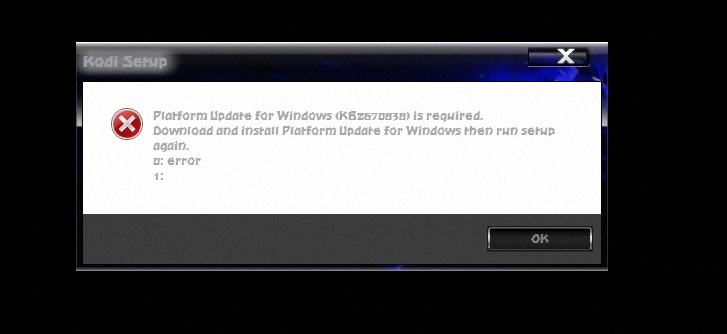Hello,
My OS is Windows 7 64 bits SP1
When i want to upgrade kodi 17 to 17.1, there is a prompt saying that i have to install KB2670838.
I've installed Windows6.1-KB2670838-x64.msu successfully then rebooted my computer
The prompt still appears.
I've tried to install Windows6.1-KB2670838-x86.msu too, but windows says it's not an update for my computer
Windows says that KB2670838 is already installed when i try to reinstall Windows6.1-KB2670838-x64.msu
So i can't upgrade Kodi.
I've read similar windows problems on many forums and the advice is generally to reinstall windows... Damn ! I've no time for that...
How to bypass hotfix check ?
Thanks
Exactly the same here. Kodi installer says I have to install KB2670838. It has been installed for years. If I try to re-install KB2670838, Microsoft installer says it is already installed. Kodi installer just keeps on saying it isn't.
Team have been made aware of this issue,
Question: what graphic card and version?
Please execute
Code:
Get-HotFix -Id KB2670838 -ea SilentlyContinue
in a PowerShell prompt and post the output here.
Edit: fixed KB number
Intel HD Graphics 4000. Driver version 10.18.10.4425, dated 2016-04-04.
Get-HotFix -Id KB2670838 -ea SilentlyContinue produces the following:
Source Description HotFixID InstalledBy InstalledOn
------ ----------- -------- ----------- -----------
IVYBRIDGE Update KB2670838 IvyBridge\Rob-admin 2013-02-28 00:00:00
Thereafter, another attempt to install 17.1 still fails in the same way (as I'd expect).
hello, yes i'm having the same problem, been like this for the last 3 weeks, when updating the nightlies, it just don't update.... it works correctly for 16.1, 17.0, 17.1 RC1... then after that.. won't update at all just getting update platform KB2670838, which is already installed on my laptop
Can you guys help?
it seems more likely to be your installer than any ones laptop or PC as every other program installs correctly
thanks
Graphic driver:
Mobile Intel® 4 Series Express Chipset Family
version: 8.15.10.2869
Get-HotFix -Id KB2670838 -ea SilentlyContinue produces the following:
Source Description HotFixID InstalledBy InstalledOn
------ ----------- -------- ----------- -----------
TOTO Update KB2670838 TOTO\Admin 2015-02-09 00:00:00
Note: The problem concerns my laptop.
Setup was successful today on my Win 7 64 bits PC Gamer with AMD Rx 480
Please download
http://mirrors.kodi.tv/test-builds/win32...etupKB.exe and post the full output of the message. Best is to post a screenshot.
(2017-03-22, 04:23)acw666 Wrote: [ -> ]hello, yes i'm having the same problem, been like this for the last 3 weeks, when updating the nightlies, it just don't update.... it works correctly for 16.1, 17.0, 17.1 RC1... then after that.. won't update at all just getting update platform KB2670838, which is already installed on my laptop
I don't want to blame you, but we provide the nightlies that users report issues before we release a new version. It would have been nice if you had reported when you noticed the problem the first time.
(2017-03-22, 14:26)Rechi Wrote: [ -> ]Please download http://mirrors.kodi.tv/test-builds/win32...etupKB.exe and post the full output of the message. Best is to post a screenshot.
I can't find how to post a screenshot but the output is
Code:
Platform Update for Windows (KB2670838) is required.
Download and install Platform Update for Windows then run setup again.
0: error
1:
Here we go:
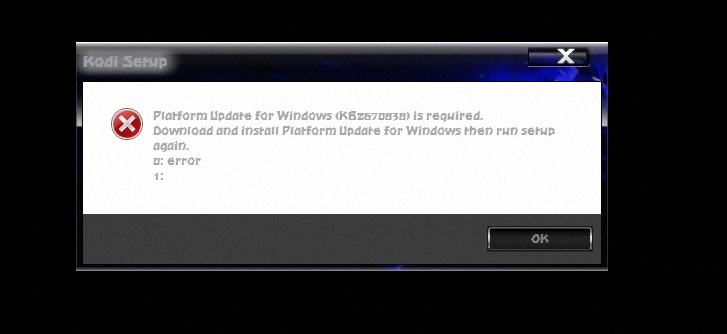
(2017-03-22, 18:06)PatK Wrote: [ -> ]Failure to apply Windows6.1-KB2670838-x64.msu
Have you installed KB2670838 successfully? The test build is only useful if you have installed it, because otherwise it is expected behaviour to stop installation procedure.
(2017-03-22, 18:06)PatK Wrote: [ -> ]Failure to apply Windows6.1-KB2670838-x64.msu
How is that consistent with the output (see above) from
Code:
Get-HotFix -Id KB2670838 -ea SilentlyContinue
which shows that the update KB2670838 has indeed been applied by both of us (pyrrhus and I) who reported the problem?
I've been unsuccessful in installing the patch, interesting is the attempted installation brings up the default browser with the MS patch. Safe mode and nighties was attempted in both patch and installation without success.
(2017-03-22, 18:33)PatK Wrote: [ -> ]I've been unsuccessful in installing the patch, interesting is the attempted installation brings up the default browser with the MS patch. Safe mode and nighties was attempted in both patch and installation without success.
It is a 4-year-old patch. It seems odd that your system does not have it installed already.
The reason it brings up the browser and takes you to MS is that that helpful behaviour is in the installer code.