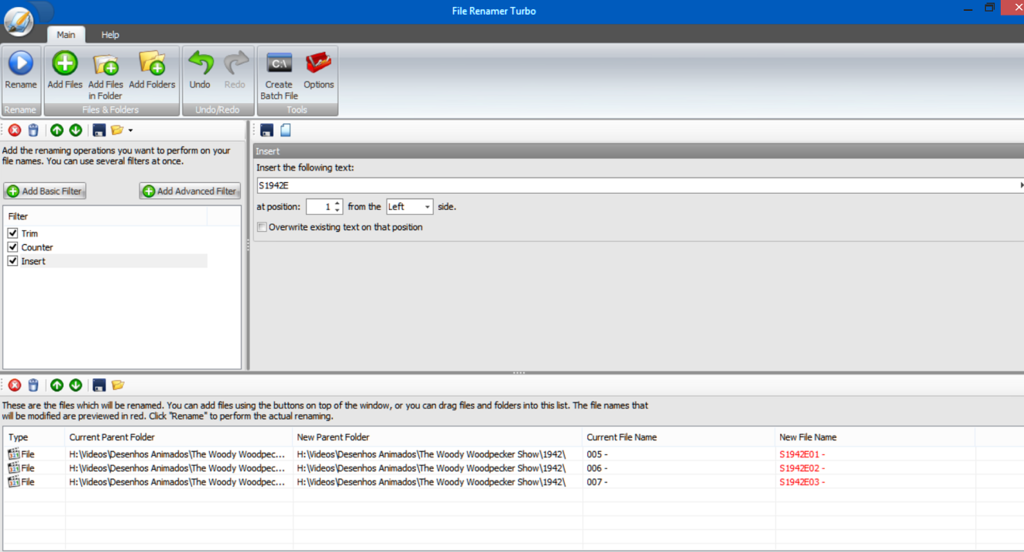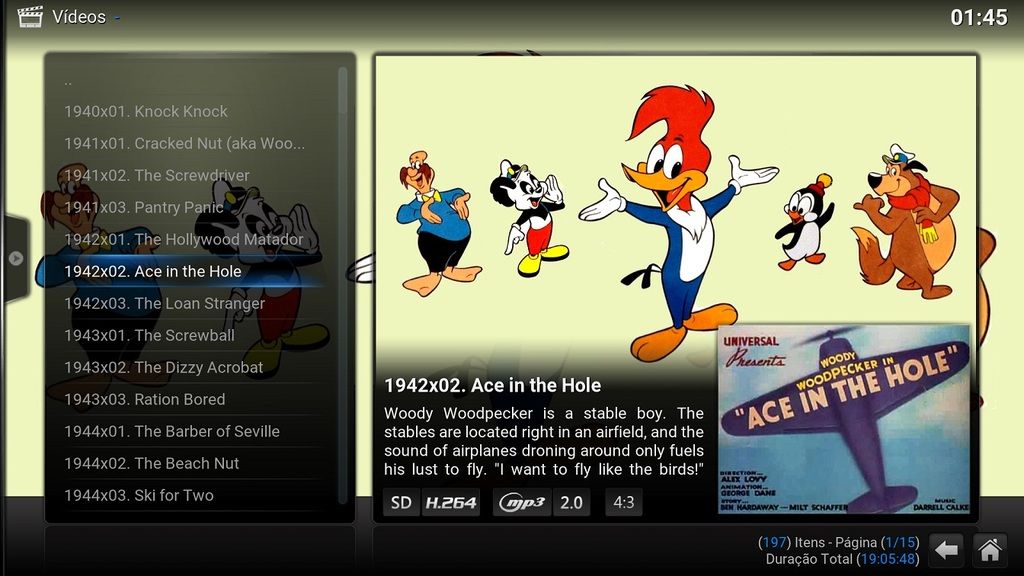I've been trying to arrange old cartoons inside Kodi, first one I`m trying is Woody Woodpecker, then Tom and Jerry, Woody has 197 episodes (among special participations).
When trying to scrape this folder, it loads 8 episodes which seems to be from the Classic DVD collection.

Is there a special naming I should use so the TVDB could provide the correct info for Kodi?
Hello aorin1,
Can you provide some examples of episode titles/numbers and then the way you named the file
Hey blossom24, I actually tried many different namings, tried S01 for some, tried adding the year, etc., currently the first file name is like this: 001 - Knock Knock.avi.
I also have Bugs Bunny and Tom & Jerry, I bet those won't be as easy as adding newer serialized cartoons, I never had problems with this until now.
Thanks for taking a look and I look forward to your recommendations.
Yes, Woody Woodpecker is one of those tricky shows to scrape.
As you are well aware,
most TV Shows are divided into Seasons and Episodes. Those seasons being Season 1, Season 2, Season 3 etc...
In this case, a different Season structure has been used. They have used the "Release Year" as the Season Number. see here...
http://thetvdb.com/?tab=series&id=76964&lid=7
It is not the normal method, but neither is it unique. There are plenty of other shows that use this method. Usually shows from the pre-Jurassic era. :-)
For your example, the file should be named as follows:
...\The Woody Woodpecker Show\The Woody Woodpecker Show S1940E01
It worked, I think I know the best way to arrange them, instead of naming each file by hand.
Inside a folder The Woody Woodpecker Show, I'll create subfolders according to the years the episodes were aired, 1940, 1941, etc and drag those episodes to their respective folders, once they're all arranged, I'll drag one folder at a time into File Renaming Turbo and add the tags they need.
If you have a better way to arrange this, please let me know.
And thanks a lot for helping me with this, now I know and presume that Bugs Bunny, Tom & Jerry and some other older stuff should follow this same criteria.
No problems. Can be confusing until someone explains it. And, yes, those older cartoons will most likely be the same.
I can't stress enough how important it is to check the TVDB entry for your show... that way you can pick up on these eccentricities.
The other issue that gives people grief is DVD sorting... "why is my order different to the order on TVDB". Posts #9 & #11 in this thread will help you further understand how TVDB works...
http://forum.kodi.tv/showthread.php?tid=...pid2559630
Just be aware that if you are using "Season" Folders, they are ignored during the scrape. Only the Main Directory name and Episode name are checked by the scraper, so they still need to be correctly named.
Can't comment on File Renaming Turbo as I have never used it.
Yeah, that's good to know as well.
I mentioned File Renamer Turbo as it's the program I'm using to batch rename files, but once I use the folders as a base to avoid naming each file at a time, I'll past them back to the main Woody Woodpecker folder, so the scraping will work without problems, I hope.
Any other batch renamer should do the trick.
The DVD sorting is a problem that never happened to me, since I always try to use a file per episode, but it's something I'll certainly check.
Thanks again for all prompt info, you really helped a lot!
Just to finish this thread and to inform you, I did what I said earlier, using the batch renamer, All I had to do, after creating three templates, was changing the year, and the program would rename all files accordingly:
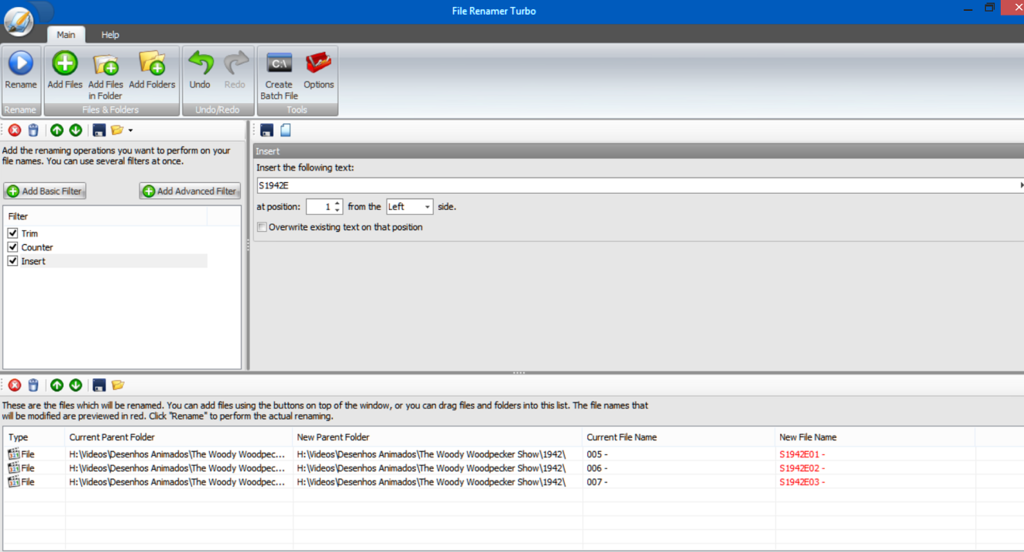
Thanks to you and this program I managed to add all episodes, and will also manage to add Tom & Jerry and other older cartoons:
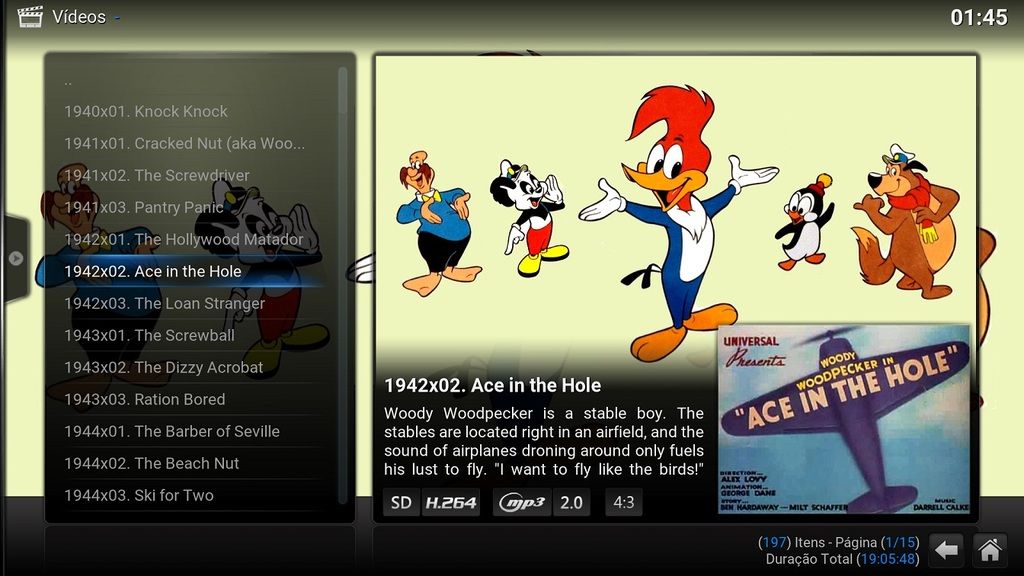
PS: I think I'll know what to do if another doubt like this arise, I'll check TVDB more carefully.
Great news!!
Good to hear it all worked.