That's the indicator for a folder. You cannot remove it.
When playing an episode from a widget I get a thumbnail of the episode in the lower left corner instead of it showing the box art/cover.
This happens whether it's through a widget in the TV shows hub, the home screen or through the "next up" widget.
If I browse into my library and start the episode from there, it'll show the cover art instead.
Is it possible to make it so the cover art/box art is shown when playing an episode from a widget?
Looks really neat that way, IMO.

EDIT: Just noticed that the logo in the top left isn't showing either. Browsing into the library and starting the episode from within the season view will, like I mentioned earlier, show both the logo and the box art.
That's not controlled by the skin.
Log please (no debug).
Thanks for the suggestions

I tried uninstalling and installing Emby first, but that didn't fix the problem.
Opened up playbackutils.py (C:\Users\Kristoffer\AppData\Roaming\Kodi\addons\plugin.video.emby\resources\lib\playbackutils.py) and removed the lines you highlighted.
Unfortunately that didn't solve the problem either.
Let me know if you need me to try something else.

Strange, for me it's working on all of my devices. I don't know how much hours we spent on fixing it. Thank god that this issue is suddently solved in Leia.
Please create a clean debug log where you reproduce the issue and provide it Angelblue in the Emby boards. She is the corrtect person to address for this problem.
Is there a way to disable hubs all together? I really just want my movies to go straight into all my films from the home screen. Right now I can only access by going through All my movies,then my movies. I dont really need the hub feature as everything I'm interested in is on the home page.
Please excuse my ignorance if there is a way to do this that I am just not aware of.
Thanks.
Was wondering if you could add the ability to press up when in a menu to scroll to the bottom automatically.
For example if looking for a landscape in the artwork menu it would be nice to be able to press up to go down to landscape instead of having to scroll all the way down.
Opening the PlexKodiConnect context menu shows emby branding

I know the skin is for emby users but is there a way to remove/fix this?
EDIT: Ah because it's a fork of the emby plugin it still use the emby skin stuff, i'm guessing if i edit these i'm good?

EDIT2: OK i removed the the whole "Kodi\addons\plugin.video.plexkodiconnect\resources\skins" it looks like the skin is forcing this image for the contextmenu?
https://github.com/sualfred/skin.embuary...-white.png
Nope, because I "hijack" those dialogs and replace them with my own one. I would blame PMS, but we haven't used unique filenames too

Maybe I'm just dropping the logo from this dialog.
Edit:
Ups, I was wrong. We named it correctly. PMS has to change this in his fork. The file naming and the logo.
Love the thumb you've created for Addons.

You think you could do the same for Movies, TVShows and Music? Or maybe could you send me the template for that, so that I can use it in my own language?
The thing is that most of the times, the music thumb will not generate.
Thanks for your efforts.
Cheers.
Art
Hi Sualfred,
great looking skin. I have been running it for the past couple of days. I am impressed.
One little thing I am missing from the ftv skin I was using before is the ability to hide episode thumbnails for unwatched episodes.
Hopefully you can have a look at that if you have some time to spare.
Keep up the great work!