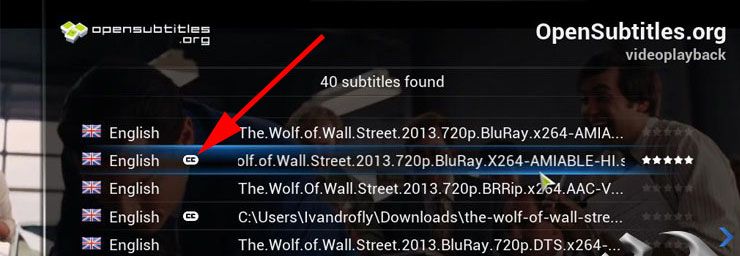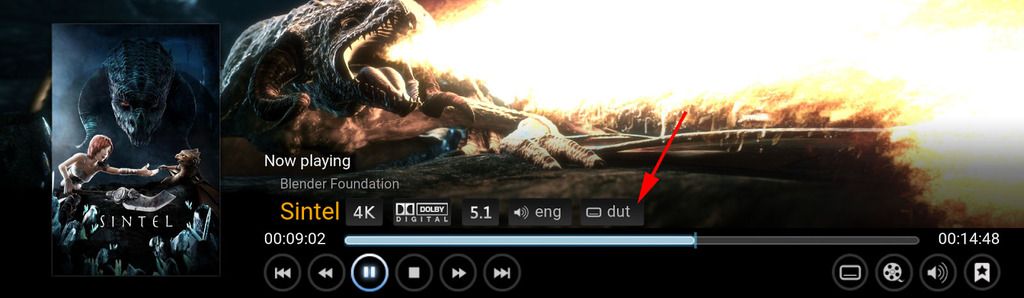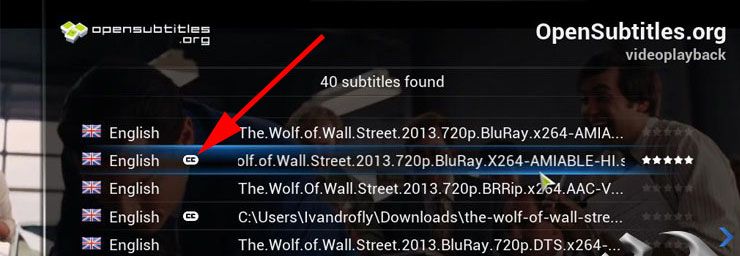
QUESTION 1:
What does the CC marking means?
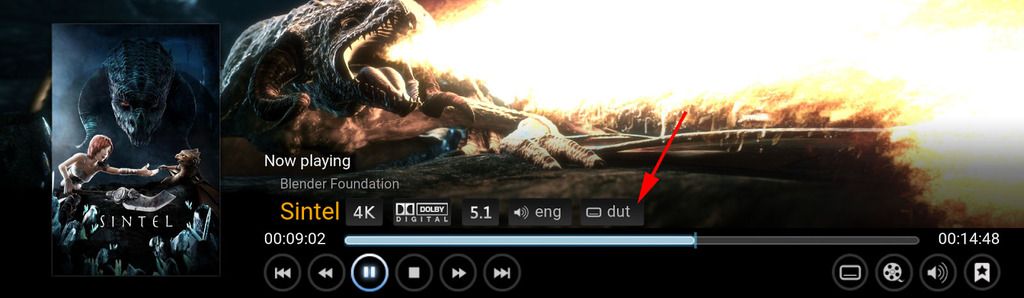
QUESTION 2:
I configured opensubtitles.org as my subtitles source. What does this subtitle symbol actually mean? Does it mean subtitle is detected in opensubtitles.org? But I noticed this symbol appearing even before I search/download the subtitle from opensubtitle.org.
QUESTION 3:
On the playback interface, I very often see "LOCAL SUBTITLES AVAILABLE". What subtitle is this? Why it says "LOCAL"? How to turn it on?
A wild guess..."CC" could mean "Creative Commons"
https://en.wikipedia.org/wiki/Creative_Commons
to question 2:
The movie you are actually watching probably has subtitles muxed into the video file. Just open the video OSD (as you did already at the images above), move to the right to that speaker icon (audio and subtitle settings) and enable the subtitles there.
At least that's one way to enable subtiltes. There are plenty of other ways using remotes like Kore or Yatse for Android based devices as remote apps for Kodi.
to question 3:
see answer to question 2
(2017-08-29, 16:20)DaVu Wrote: [ -> ]A wild guess..."CC" could mean "Creative Commons"
https://en.wikipedia.org/wiki/Creative_Commons
I think I have found the answer. It means Closed Caption. Useful for the hearing impaired persons. Example, it will show "Music playing in background", "People clapping hands", "Clock ticking" etc.
(2017-08-29, 16:20)DaVu Wrote: [ -> ]to question 2:
The movie you are actually watching probably has subtitles muxed into the video file. Just open the video OSD (as you did already at the images above), move to the right to that speaker icon (audio and subtitle settings) and enable the subtitles there.
Yes, like what you said, I thought the subtitle was mixed into the video. But after enabling it using the Subtitle > Enable, no subtitle is shown.
(2017-08-29, 16:26)SuperBaby Wrote: [ -> ]Yes, like what you said, I thought the subtitle was mixed into the video. But after enabling it using the Subtitle > Enable, no subtitle is shown.
Some rippers enclose/mux in a subtitle only for their own advertisement purposes. It's not a real subtitle.
(2017-08-29, 16:30)Klojum Wrote: [ -> ] (2017-08-29, 16:26)SuperBaby Wrote: [ -> ]Yes, like what you said, I thought the subtitle was mixed into the video. But after enabling it using the Subtitle > Enable, no subtitle is shown.
Some rippers enclose/mux in a subtitle only for their own advertisement purposes. It's not a real subtitle.
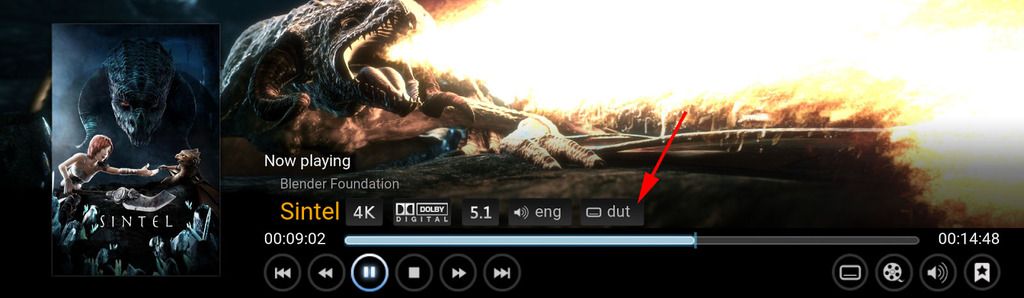
So this subtitle symbol (pointing by the red arrow) means subtitle is detected in the video. And it doesn't mean subtitles are detected under opensubtitles.org (the one I installed in Kodi). Correct?