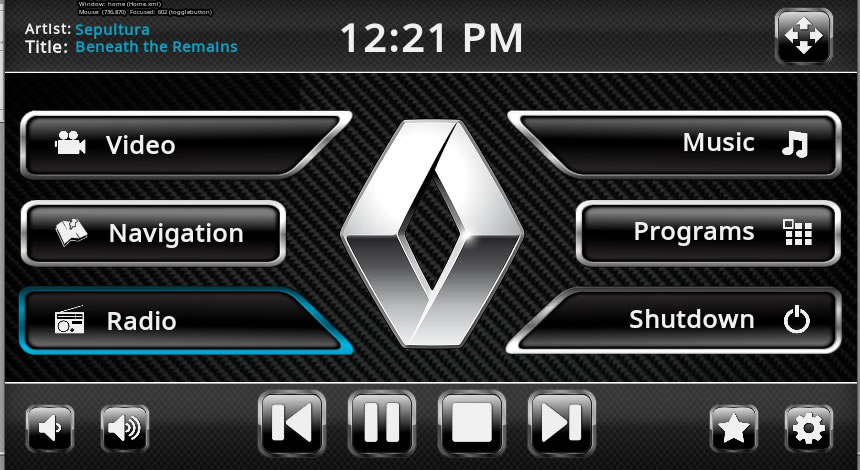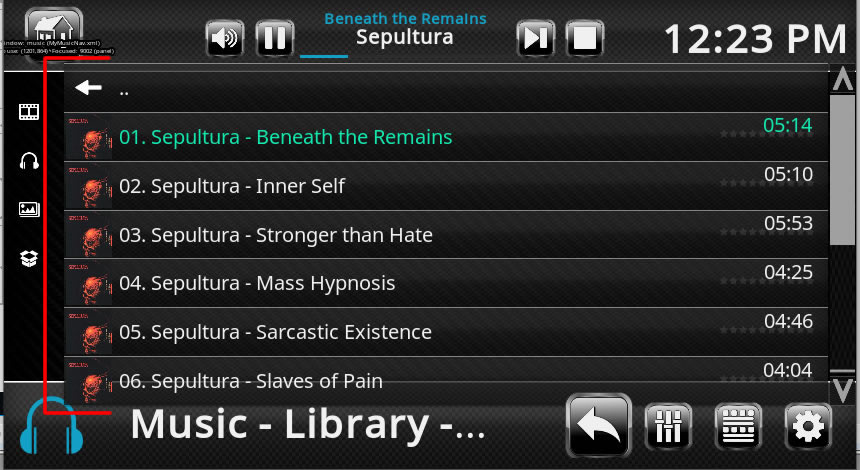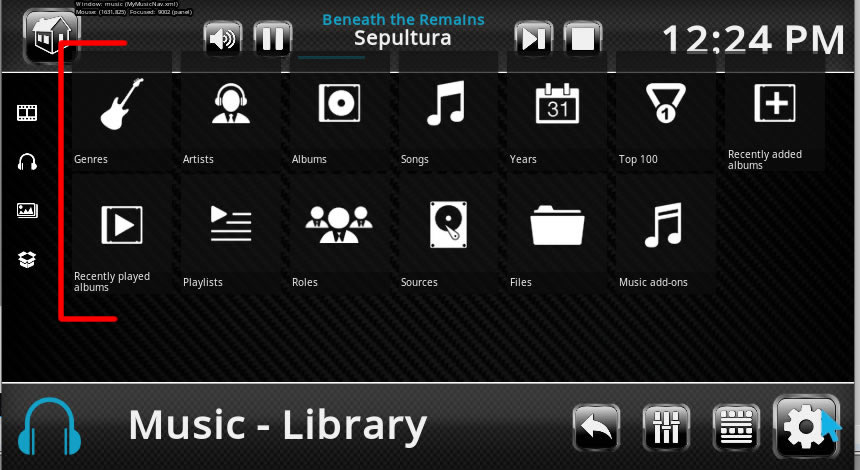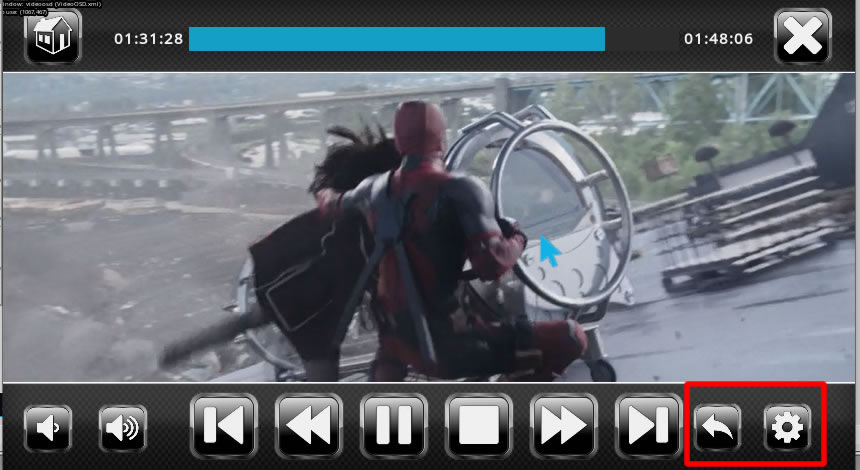(2020-02-22, 19:04)rillsley Wrote: [ -> ] (2020-02-22, 08:52)idorel77 Wrote: [ -> ] (2020-02-21, 18:16)rillsley Wrote: [ -> ]Hi love the look of this skin. Have tried to install this through addon zip but Kodi (18.5) wont install. Is there a repository I can do it direct with Kodi?
Hi,
what sistem os do you use and what version of skin?
Hi thanks for the reply I managed to get it to install from zip ok in the end. I'm not sure if you know if its possible to get duplicate screen outputs on raspberry pi 4 with Kodi? Struggling to find any information. Thanks Rob
Have you ever managed to fit a standard USB camera to the skin? reverse camera??
Hi,
No. I have reverse camera connected on display board with 12V trigger.
Hi,
tried to use this skin on a raspi with 5 inch touch screen. Unfortunately all elements are rather dark, text is almost unreadable - only controls at the bottom are bright.
Can I adjust the brightness somewhere - is this by default?
Mark.
(2020-03-02, 15:45)mfried Wrote: [ -> ]Hi,
tried to use this skin on a raspi with 5 inch touch screen. Unfortunately all elements are rather dark, text is almost unreadable - only controls at the bottom are bright.
Can I adjust the brightness somewhere - is this by default?
Mark.
got it - day/night mode, thanks again ;-)
Is there a way to preset the way lists are presented for all folders?
I've got some long lists on my DLNA server, the default mode shows rather big icons with a tiny text. That can be changed at the bottom, but doing so changes only the current folder, all others stay in the icon mode?
Having a few hundreds folders makes it impossible to change the settings for every single one manually ;-)
Mark.
(2020-03-02, 16:00)mfried Wrote: [ -> ]Is there a way to preset the way lists are presented for all folders?
I've got some long lists on my DLNA server, the default mode shows rather big icons with a tiny text. That can be changed at the bottom, but doing so changes only the current folder, all others stay in the icon mode?
Having a few hundreds folders makes it impossible to change the settings for every single one manually ;-)
Mark.
I'm talking about folders with lots of subfolders ;-)
This looks really sweet, was looking for something to run on a small touchscreen running kodi for just audio. Thanks for the skin.
Hi, just registered to say thanks for this skin, very good job!
I am dual booting windows and androidx86 on a thin-itx motherboard and using kodi on android.
Now I tried kodi on windows and skin, all good but I have no idea how to customize the skin buttons to launch external applications, any tips?
I want to use windows b/c android even optimized is slow on boot and can't compete with hibernate resuming time.
P.S. Salutari din Romania!
(2017-12-05, 20:05)idorel77 Wrote: [ -> ][font][font]Ciao, ho aggiunto un video introduttivo. [/font][/font]
[font][font]Https://youtu.be/eQeqoXY5zZs [/font][/font]
[font][font]Per disabilitare la schermata iniziale del logo devi aggiungere advancesettings.xml nella cartella userdata advancesettings.xml [/font][/font]
[font][font]contenuto: [/font][/font]
[font][font][syntax = false] <advancedsettings> [/font][/font]
[font][font] <splash> false </ splash > [/font][/font]
[font][font]</advancedsettings> [/ syntax] [/font][/font]
[font][font]Posizione dati utente: [/font][/font]
[font][font]Android[/font][/font][font][font] Android / data / org.xbmc.kodi / files / .kodi / userdata / [/font][/font][font][font](vedi [/font][/font][font][font]nota[/font][/font][font][font] ) [/font][/font]
[font][font]iOS[/font][/font][font][font] / private / var / mobile / Library / Preferences / Kodi / userdata / [/font][/font]
[font][font]Linux[/font][/font][font][font] ~ / .kodi / userdata / [/font][/font]
[font][font]Mac[/font][/font][font][font] / Users / <your_user_name> / Library / Application Support / Kodi / userdata / [/font][/font][font][font](vedi [/font][/font][font][font]nota[/font][/font][font][font] ) [/font][/font]
[font][font]LibreELEC / OpenELEC[/font][/font][font][font]/storage/.kodi/userdata/ [/font][/font]
[font][font]Windows[/font][/font][font][font] Start - digita% APPDATA% \ kodi \ userdata - premi <Invio>[/font][/font]
[font][font]in Android 7.1.2 non funziona, apk kodi 18.8 Leila ... aiutami per favore[/font][/font]
image
Android 7.1.2 kodo 18.8 leila.. The skin is gorgeous but I have a problem to solve does not fit well to the NAC screen of the Peugeot 3008. I attach the photo to you, how can I solve? Another question to the creator of the beautiful skin, could you directly insert the addon or its subfolder in place of the menu in the home? Example how can I replace the navigator button with the addon tim vision or netflix? Thanks for those who will help me I can't wait to use it in the car
I solved the screen adaptation problem, now I came across another bug for me. Once I set the spectrum effect in the music element and select the mp3 file works well, the moment I go back to home to display it instead of the kodi logo crashes. And I can't figure out what the problem might be. Help me
(2020-08-22, 00:03)KaminoReal Wrote: [ -> ]Hi, just registered to say thanks for this skin, very good job!
I am dual booting windows and androidx86 on a thin-itx motherboard and using kodi on android.
Now I tried kodi on windows and skin, all good but I have no idea how to customize the skin buttons to launch external applications, any tips?
I want to use windows b/c android even optimized is slow on boot and can't compete with hibernate resuming time.
P.S. Salutari din Romania!
Salut!
you can watch on my youtube:
https://youtu.be/jQectMG530w
https://www.youtube.com/playlist?list=PL...dvnhWXb453
Idorel77
Sorry to bother you and congratulations for the fantastic skin. I just have a little bug to fix and I can't find the solution. When I click on the logo to view the graphic effect of the graphic spectrum kodi crashes, I can display it as background, but if I try to insert it in the logo area kodi crashes. Please help me is a obnoxious bug that forces me to start kodi every time in the car. I have 18.8 kodi on custom rom android 9.0.
P. S. Maybe you can use the information, in the skin setting menu in logo, setting show logo background and unchecking hide home visualisation kodi works well and does not crash, if I also select this last item when the graphic effect should go from background in the kodi logo area goes crash. Can you work to have both options selected?
(2020-09-06, 22:00)22marco77 Wrote: [ -> ]Idorel77
Sorry to bother you and congratulations for the fantastic skin. I just have a little bug to fix and I can't find the solution. When I click on the logo to view the graphic effect of the graphic spectrum kodi crashes, I can display it as background, but if I try to insert it in the logo area kodi crashes. Please help me is a obnoxious bug that forces me to start kodi every time in the car. I have 18.8 kodi on custom rom android 9.0.
P. S. Maybe you can use the information, in the skin setting menu in logo, setting show logo background and unchecking hide home visualisation kodi works well and does not crash, if I also select this last item when the graphic effect should go from background in the kodi logo area goes crash. Can you work to have both options selected?
Hi @
22marco77
if I'm not wrong the problem is only on android . The problem coming when you use spectrum in the background and in the logo also , you should hide from one place.