2017-11-08, 23:21
I made a wiki tutorial for editing Estuary for beginners and this was my project:
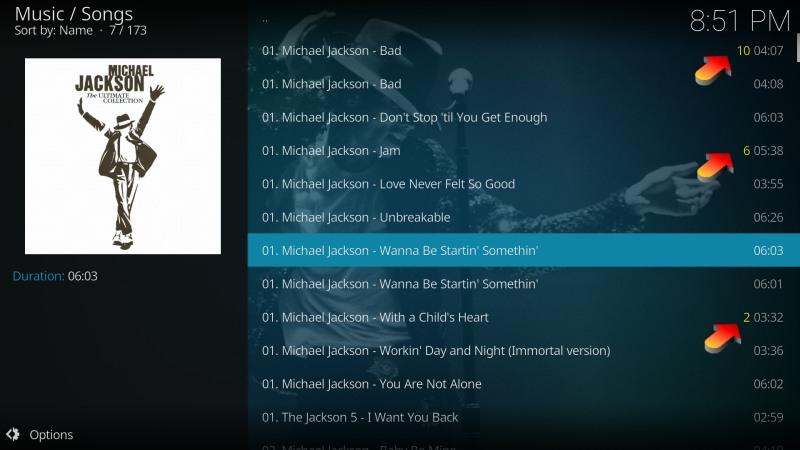
http://kodi.wiki/view/Estuary_Modification
So if any skilled skinners want to take a look at suggest any improvements then please do
Ideally I would like it to show 5 graphical stars (and half stars) instead of the plain yellow text.
I would also like to know how to only show the label if the rating is more > than 0
This is the current code I added, its very simple so far but does the job.
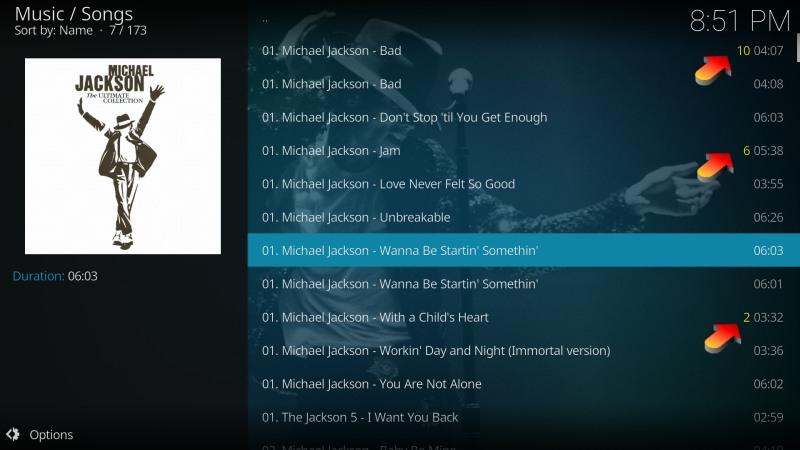
http://kodi.wiki/view/Estuary_Modification
So if any skilled skinners want to take a look at suggest any improvements then please do

Ideally I would like it to show 5 graphical stars (and half stars) instead of the plain yellow text.
I would also like to know how to only show the label if the rating is more > than 0
This is the current code I added, its very simple so far but does the job.
Code:
<!-- Custom rating add -->
<control type="label">
<left>80</left>
<height>80</height>
<right>125</right>
<align>right</align>
<aligny>center</aligny>
<label>$INFO[ListItem.UserRating]</label>
<textcolor>yellow</textcolor>
<shadowcolor>text_shadow</shadowcolor>
</control>

