(2019-11-19, 03:08)melons2 Wrote: [ -> ]Thank you........
No problem at all. I am so pleased it worked for you.
Regards,
Shedrock
@
Kupo91
I think I have the LibreELEC settings button working. Can you test it for me?
In Settings.xml, search for...
xml:
<item id="104">
<!-- Opcoes da skin -->
<label>31371</label>
<label2>31375</label2>
<property name="MainLabel">31396</property>
<property name="SubLabel">31397</property>
<icon>special://skin/backgrounds/extras/settings_skin.jpg</icon>
<onclick>ActivateWindow(skinsettings)</onclick>
</item>
Below that add this...
xml:
<item id="110">
<!-- LibreELEC Settings -->
<label>LIBREELEC</label>
<label2>LIBREELEC SETTINGS</label2>
<property name="MainLabel">31396</property>
<property name="SubLabel">31397</property>
<icon>special://skin/backgrounds/extras/settings_skin.jpg</icon>
<onclick>RunAddon(service.libreelec.settings)</onclick>
<visible>System.HasAddon(service.libreelec.settings)</visible>
</item>
If this works for you, I'll add it to the next update.
(2019-11-24, 16:08)latts9923 Wrote: [ -> ]@Kupo91
I think I have the LibreELEC settings button working. Can you test it for me?
In Settings.xml, search for...
xml:
<item id="104">
<!-- Opcoes da skin -->
<label>31371</label>
<label2>31375</label2>
<property name="MainLabel">31396</property>
<property name="SubLabel">31397</property>
<icon>special://skin/backgrounds/extras/settings_skin.jpg</icon>
<onclick>ActivateWindow(skinsettings)</onclick>
</item>
Below that add this...
xml:
<item id="110">
<!-- LibreELEC Settings -->
<label>LIBREELEC</label>
<label2>LIBREELEC SETTINGS</label2>
<property name="MainLabel">31396</property>
<property name="SubLabel">31397</property>
<icon>special://skin/backgrounds/extras/settings_skin.jpg</icon>
<onclick>RunAddon(service.libreelec.settings)</onclick>
<visible>System.HasAddon(service.libreelec.settings)</visible>
</item>
If this works for you, I'll add it to the next update.
Yes, works perfect
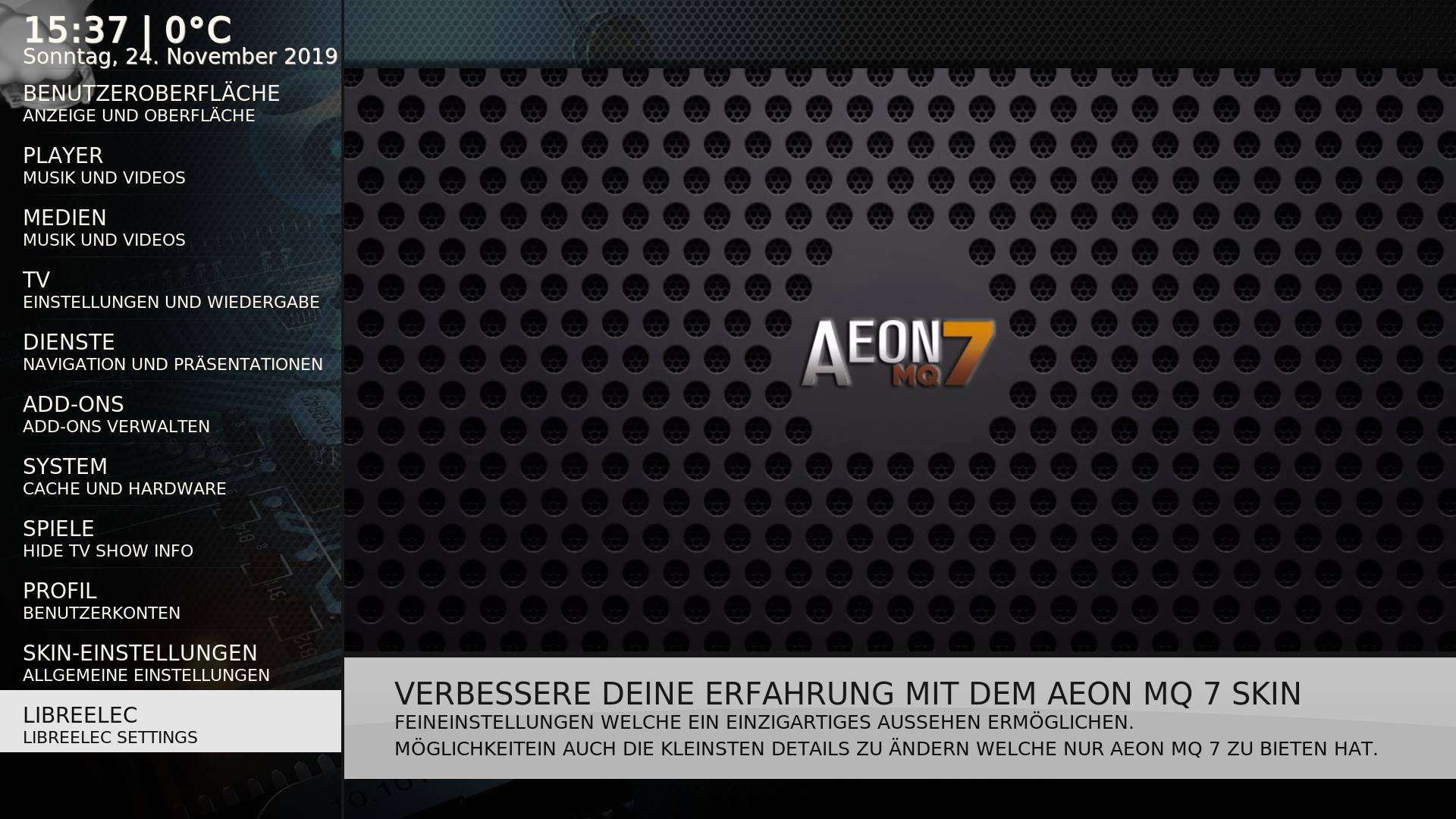
Maybe you could just change the background to:
https://raw.githubusercontent.com/LibreE...h-1080.png
And use the desciption of the libreelec settings. However I don't know where to get it in other languages

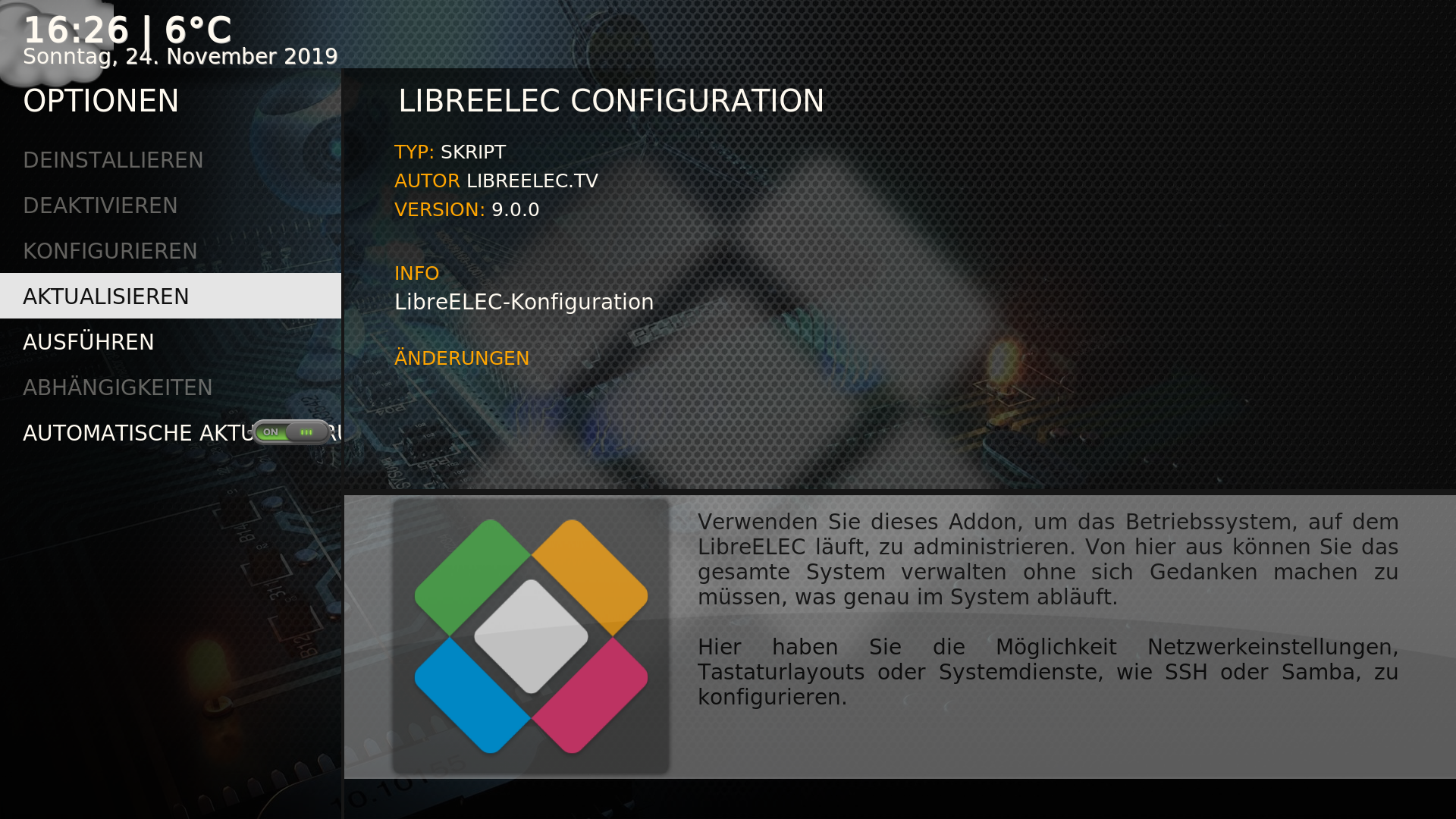
@
Kupo91
Good deal...glad it works. I've added a LibreELEC image and I think I have the description translated pretty well. I'll include all of this in the next update.
I'm trying to install v1.0.1.8. but i have one problem with skinthemes.aeonmq...
what can i do
@
Kupo91
I've also fixed the bug you reported in this
post.
(2019-11-27, 01:32)latts9923 Wrote: [ -> ]@Kupo91
I've also fixed the bug you reported in this post.
Great, thanks a lot latts!
Which version of "Skin helper service" is everyone using? I am currently using 1.1.25 and when I press "I" in movies for information....sales and such I get nothing......it was working.
Any ideas? Sorry.....I know old subject.........I waited and waited and deleted "simplecache.db".........nothing has worked.
Thank you
@
melons2
I just updated to Skin Helper Service v1.1.32 from the
Bingie Repo and it seems to be working.
@
latts9923 - Hi Latts,
Do you have a direct link to the skin from your repo? I only ask because I will need to manually update my files because I don't know what was added or modified.
Regards,
Shedrock
Thank you for this update. The weather icon is disyplayed correctly now.
The libreelec settings have no background for me:
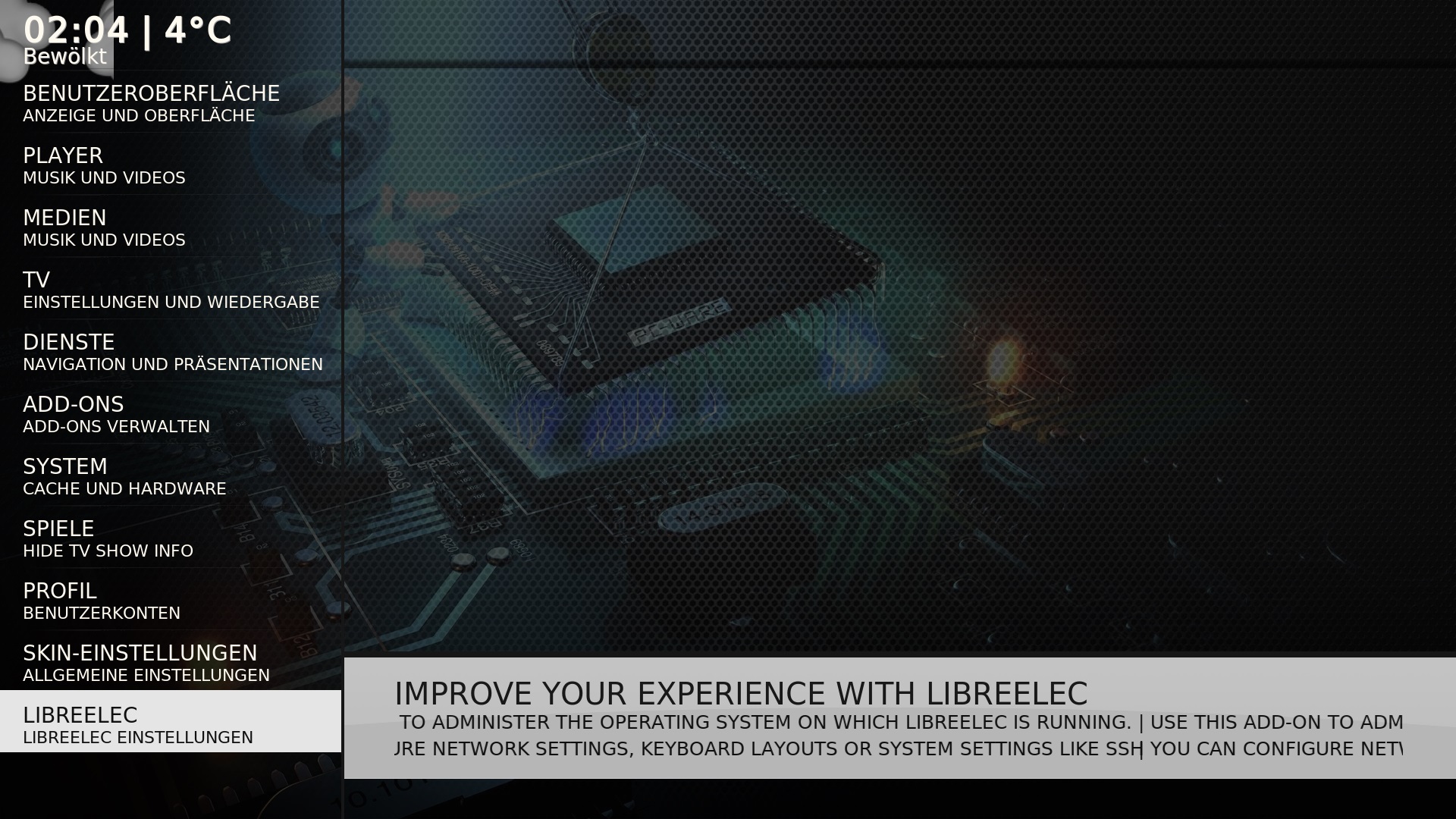
And the temperature unfortunatelly is still not displayed completely, there are still dots if the temperature has more than one digit.

Minus degrees are okay though
