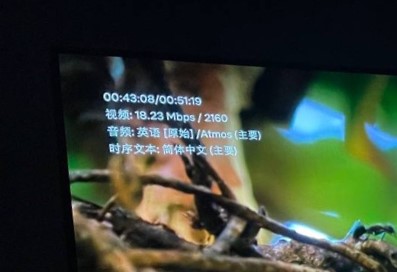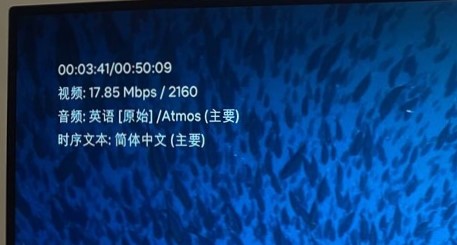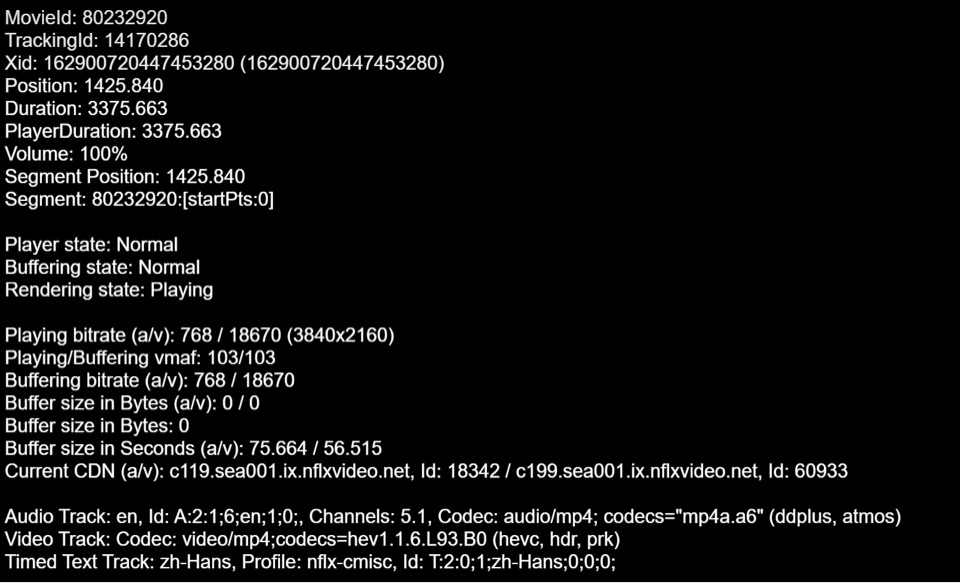(2021-08-03, 10:02)Alexandr E Wrote: [ -> ]Hi i have problem on
LibreELEC 9.2.6
Raspberry 4
Netflix add (1.12.4 - 1.12.6)
Video play does not star
- on first try: i see for one second on top a triangle(playing) and name of video - video play does not start
- on second try: time string jumps to center for a second - video play does not start
Maybe my Raspberry pi 4 is dying? But mp4 playing by notwork works us usual.
Maybe Netflix is blocking Linux video play? But on Ubuntu it works
Maybe i need ChromeOS update - but it does not start on video try playing...
I dont think Netflix will work on LE 9.2 due to changes required in Inputstream Adaptive. Try with the latest IA 2.4.8.1 from LE repo
If still not working, You may need IA 2.6.19 or above to play Netflix in Kodi
You probably have to go to LE10 Beta for RPi4 to get the latest IA (2.6.22.1) as I am not sure if the changes were backported to IA 2.4.x
(2021-08-04, 01:10)gujal Wrote: [ -> ] (2021-08-03, 10:02)Alexandr E Wrote: [ -> ]Hi i have problem on
LibreELEC 9.2.6
Raspberry 4
Netflix add (1.12.4 - 1.12.6)
Video play does not star
- on first try: i see for one second on top a triangle(playing) and name of video - video play does not start
- on second try: time string jumps to center for a second - video play does not start
Maybe my Raspberry pi 4 is dying? But mp4 playing by notwork works us usual.
Maybe Netflix is blocking Linux video play? But on Ubuntu it works
Maybe i need ChromeOS update - but it does not start on video try playing...
I dont think Netflix will work on LE 9.2 due to changes required in Inputstream Adaptive. Try with the latest IA 2.4.8.1 from LE repo
If still not working, You may need IA 2.6.19 or above to play Netflix in Kodi
You probably have to go to LE10 Beta for RPi4 to get the latest IA (2.6.22.1) as I am not sure if the changes were backported to IA 2.4.x
Thank you! (+special thanks from my kid)
What i did:
1. Go to program addon InputStream Helper
2. -> (Re)Install Widevine CDM library...
here i see message that new version maybe its not compatible with LE 9.2.6(its not) and i accept to install old one
3. After that video stars playing again
4. And i choose Disable InputStream Helper to avoid update it to new version
[font][font]Hola buenas noches.
He instalado el addons de Netflix en Kodi 19 en un samsung S10 y tengo el siguiente problema.
Me abre el addons perfectamente y me carga los contenidos pero cuando lo voy a reproducir me devuelve el error:
MSLError: This title is not available to watch instantly. Please try another title.[/font][/font]
[font][font]To try to solve this problem you can force "Widevine L3" from de add-on Expert settings.[/font][/font]
[font][font]No consigo avanzar de hay y no me reproduce ningun titulo.
Podeis echarme un cable



? Gracias por adelantado[/font][/font]
@
JUVIRPAUCAR - the forum language is English only please.
Using services like Google Translate is acceptable if required.
(2021-08-13, 14:39)JUVIRPAUCAR Wrote: [ -> ] (2021-08-12, 23:17)JUVIRPAUCAR Wrote: [ -> ]I have installed Netflix add-ons on Kodi 19 on a samsung S10 and I have the following problem. It opens the addons perfectly and loads the contents, but when I go to reproduce it, it returns the error: MSLError: This title is not available for instant viewing. Try another title. [/ Font] [/ font] To try to solve this problem, you can force "Widevine L3" from the advanced settings of the plugin. [/ Font] [/ font] I can not advance from there and I do not reproduce any title.
Before ensure that you have VPN disabled or uninstall android VPN app's if installed and/or Kodi VPN addons if installed
If you are using Wifi connection ensure that you are not behind an VPN or proxy
After these checks, you can only follow these instructions:
https://github.com/CastagnaIT/plugin.vid...-instantly
If after this still not works, then no other solutions for you
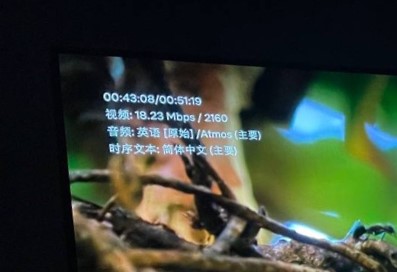
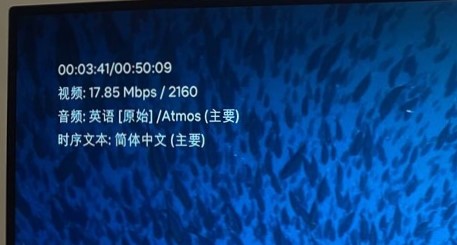
《Our Planet》S1E3 Video 18.23Mbps S1E3 Video 17.85Mbps Bitrate
Sony A9F
https://netflixtechblog.com/optimized-sh...b516b10bbb
Quote:Fig. 5: Example of a movie with action and great amount of rich spatial details showing new highest bitrate of 17.2 Mbps

Someone claims that playing《Bridgerton》 S1E1 on Sony A9G shows 18.47Mbps
Someone else said that Korean TV series 《Vagabond》 S1E1 shows 18+Mbps bitrate on Sony A90J. But I think Netflix has lowered the bitrate now.
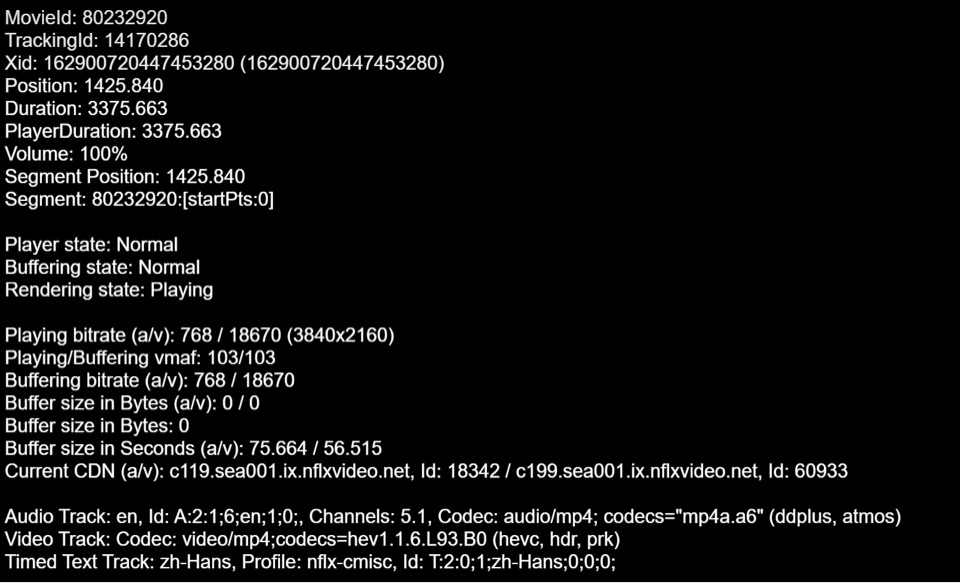
For some reason I can only get a maximum bitrate of 16000Kbps using Shield TV Pro 2019 official client, Kodi Add-on, and Microsoft Edge. And others claim (with screenshots) to show that the highest bitrate for 《Bridgerton》S1E1 should be 18670Kbps.
(2021-08-03, 04:46)knappster Wrote: [ -> ]@CastagnaIT absolutely. Here is a log for 59.94 Hz:
https://paste.kodi.tv/xunobeboxu.kodi
The playback hesitated when the video showed 56.30 seconds on the screen.
@
CastagnaIT I am not sure if it is something you have changed, but I have played the test video at 23.976 fps for over 10 minutes without a frame skip now. Thanks for your help!
Thank you for this add on, its so much better than the shield app.
Finally subtitels in the black bar and good framerates.
Greet work!
(2021-08-14, 18:09)QianyuLi Wrote: [ -> ]But I think Netflix has lowered the bitrate now.
I know they lowered the quality (worldwide or only in some locations I don't know) due to Covid, claiming it was because more people were working from home and so there was less bandwidth available, but I don't know if they ever increased it again.
Hello!
I have Kodi 19 on Ubuntu Server 18, all updated to last version.
Netflix autoupdated to 1.17.0, but couldn't start anything with it, it would complain about "No module named 'contextvars'".
I've downgraded it to 1.16.2, and it works as it did before.
InputStream Adaptive is 2.6.23
inputStream Helper is 0.57
I've noticed that there is no message about starting background services with new version of Kodi plugin.
Here is the log after the system update (sudo apt update && sudo apt upgrade) and reboot, you can see failed browsing, downgrading and successful playing afterwards:
https://paste.kodi.tv/duqohalika.kodi
(2021-08-16, 20:12)hlloyge Wrote: [ -> ]Hello!
I have Kodi 19 on Ubuntu Server 18, all updated to last version.
Netflix autoupdated to 1.17.0, but couldn't start anything with it, it would complain about "No module named 'contextvars'".
I've downgraded it to 1.16.2, and it works as it did before.
InputStream Adaptive is 2.6.23
inputStream Helper is 0.57
I've noticed that there is no message about starting background services with new version of Kodi plugin.
Here is the log after the system update (sudo apt update && sudo apt upgrade) and reboot, you can see failed browsing, downgrading and successful playing afterwards:
https://paste.kodi.tv/duqohalika.kodi
From memory Ubuntu 18.04.5 LTS uses Python 3.6.9 and I dont think Kodi 19 will run properly on that platform. You may need Python 3.8.5 or above for Kodi 19.1 to run properly.
My recommendation would be to move to 20.04.2 LTS and it should work fine. I run Kodi 19.1 with Netflix addon on Linux Mint XFCE Uma which is based on Ubuntu 20.04 and have no issues
(2021-08-16, 14:37)YeahWhatever Wrote: [ -> ] (2021-08-14, 18:09)QianyuLi Wrote: [ -> ]But I think Netflix has lowered the bitrate now.
I know they lowered the quality (worldwide or only in some locations I don't know) due to Covid, claiming it was because more people were working from home and so there was less bandwidth available, but I don't know if they ever increased it again.
I can't get the same video bitrate in the same episode as in the screenshot. I don't understand what this is about, so I'm wondering if others are experiencing this problem as well.
I get some errors cant in
ERROR <general>: [plugin.video.netflix (4)] Traceback (most recent call last):
File "C:\Users\ZERO TAKIMI\AppData\Roaming\Kodi\addons\plugin.video.netflix\resources\lib\run_addon.py", line 29, in wrapper
func(*args, **kwargs)
File "C:\Users\ZERO TAKIMI\AppData\Roaming\Kodi\addons\plugin.video.netflix\resources\lib\run_addon.py", line 245, in run
success = route(pathitems)
File "C:\Users\ZERO TAKIMI\AppData\Roaming\Kodi\addons\plugin.video.netflix\resources\lib\run_addon.py", line 85, in lazy_login_wrapper
if _check_valid_credentials():
File "C:\Users\ZERO TAKIMI\AppData\Roaming\Kodi\addons\plugin.video.netflix\resources\lib\run_addon.py", line 70, in _check_valid_credentials
if not login():
File "C:\Users\ZERO TAKIMI\AppData\Roaming\Kodi\addons\plugin.video.netflix\resources\lib\utils\api_requests.py", line 43, in login
if password and common.make_call('login_auth_data', {'data': data, 'password': password}):
File "C:\Users\ZERO TAKIMI\AppData\Roaming\Kodi\addons\plugin.video.netflix\resources\lib\utils\logging.py", line 142, in timing_wrapper
return func(*args, **kwargs)
File "C:\Users\ZERO TAKIMI\AppData\Roaming\Kodi\addons\plugin.video.netflix\resources\lib\common\ipc.py", line 94, in make_call
return make_http_call(endpoint, func_name, data)
File "C:\Users\ZERO TAKIMI\AppData\Roaming\Kodi\addons\plugin.video.netflix\resources\lib\common\ipc.py", line 117, in make_http_call
raise _data
AttributeError: 'socket' object has no attribute 'ioctl'
Just want to confirm the "contextvars" error on 1.17.0 and Ubuntu 18.04.5.