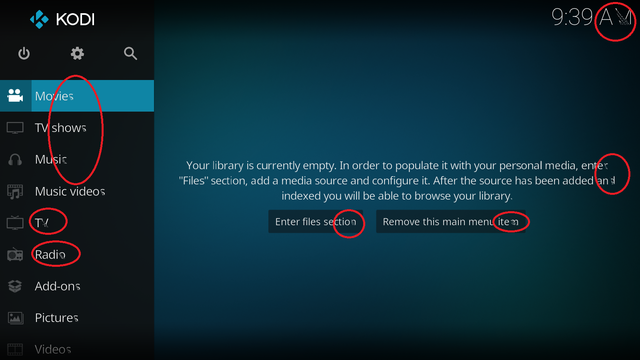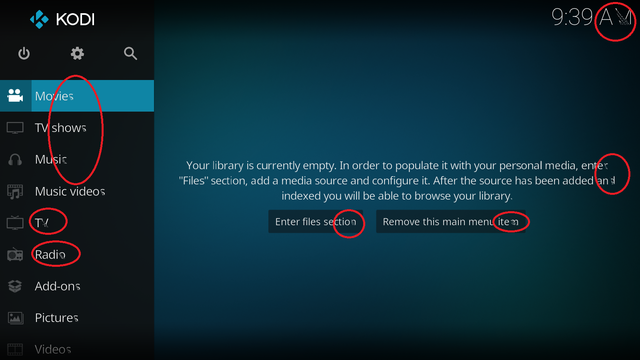Hi Guys,
Need your kind help, I have a Dell Optiplex 755 and is using an integrated graphics on Windows10. I have installed Kodi and i noticed that i see a couple of issues:
1. When I play a video, I can hear the sound but no image, just a blurrish screen
2. Some fonts in the kodi interface shows as garbled
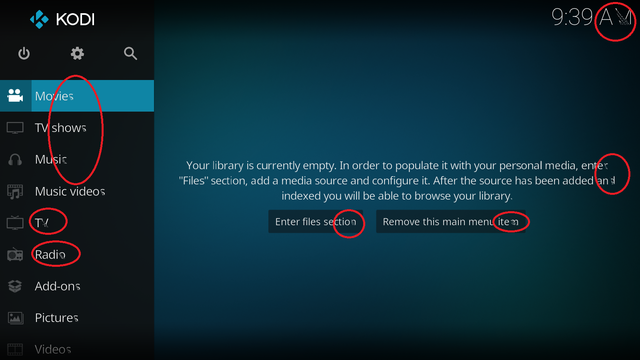
Appreciate your kind assistance on this.
(2018-05-09, 04:05)Karellen Wrote: [ -> ]That is at least 10 years old. It is not a stretch to state that your graphics card is not upto the task, but we won't know without a Debug Log.
Before you do provide the log, try installing v16.1 and see if that works... http://mirrors.kodi.tv/releases/windows/win32/old/
Thanks for your Reply @
Karellen. That's actually what I like about Kodi, it's backwards, compatibility. It was working prior when I had Windows 7 in it. I do have a hunch that it could really be a graphics card driver issue. But i was wondering if it could be fixed without adding an extra graphics card.
(2018-05-09, 04:11)allansabado Wrote: [ -> ]It was working prior when I had Windows 7 in it.
I assume by your statement that you now have Windows 10 installed? If yes, then it will be your drivers that are not fully compatible for Windows 10. And for your graphics card or your motherboard graphics chip, I doubt there would be Windows 10 compatible drivers available.
But the test is v16.1. No use speculating until you either install that or provide the log. I would prefer you install v16.1 first.
(2018-05-09, 04:40)Karellen Wrote: [ -> ] (2018-05-09, 04:11)allansabado Wrote: [ -> ]It was working prior when I had Windows 7 in it.
I assume by your statement that you now have Windows 10 installed? If yes, then it will be your drivers that are not fully compatible for Windows 10. And for your graphics card or your motherboard graphics chip, I doubt there would be Windows 10 compatible drivers available.
But the test is v16.1. No use speculating until you either install that or provide the log. I would prefer you install v16.1 first.
I just installed V16.1 and it looks like the issue also occurs.
@
allansabado
In addition to what @
jools5000 stated...
If you do a bit of research you will find how limited your integrated graphics chip is. I looked at your log and it all looks fine, so whatever is happening is outside of Kodi.
I'll point you to the absolute minimum that Kodi requires,
https://kodi.wiki/view/Supported_hardware#Windows but the info on your chip to compare to the minimum requirements can be easily find via google search.
As for why v16.1 didn't work, I have no clue. Maybe your chip is that old and underpowered that you may have to drop back to v15.
Good luck.
Thanks guys. I'll get a graphics card for the pc then.