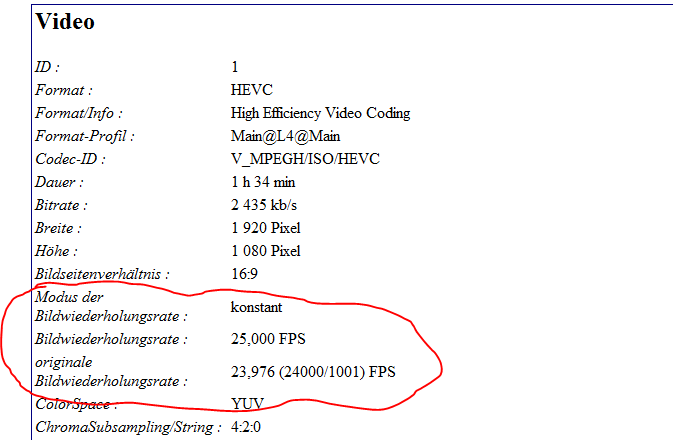I read almost everything on the Internet from
"You can change FPS to whatever you want - it does not matter "how fast" the pictures are playbacked"
to
"You definitely have to reencode video (or strech the audio otherwise), there is no change to play it smooth/without dropped frames after changing FPS".
So, what is the indisputable truth on the technical side?
Method:
1) I put a BD-Rip in mkvtoolnix and simply let the tool change FPS from 23,976 to 25.
2) After that I remuxxed this converted Video with Audio from DVD (Audio for 25 FPS).
3) First impression: Video and Audio are sync, Kodi plays the file without obvious problems. My TV-player on the other hand has some problems with playback (stuttering or dropped frames!).
Am I possibly too blind to see deficites in kodis playback or is it just no problem in general to change framerate and remux like the way I did?
Thread moved to OS independent
(2018-07-17, 19:39)JohnPlayerSpecial Wrote: [ -> ]I read almost everything on the Internet from
Funny, that's actually the first time I read that.
(2018-07-17, 19:39)JohnPlayerSpecial Wrote: [ -> ]I put a BD-Rip in mkvtoolnix and simply let the tool change FPS from 23,976 to 25.
I don't see any need for changing a video's fps. What's the big advantage by doing that: you want the movie you watch to be finished sooner?
(2018-07-17, 20:16)Klojum Wrote: [ -> ] I don't see any need for changing a video's fps. What's the big advantage by doing that: you want the movie you watch to be finished sooner?
Let me guess: You are not from Germany!^^
In most cases our synchronizations were made on 25 FPS Material and so is the DVD - and yes, they finish sooner ;-) The same happens btw when our TV channels play Hollywood Movies - the run time is a bit lower.
The problem is the Audio: In most cases Blurays have 23,976, but - as discribed - the synchronization often were made for 25 FPS. The BD-retailers take the old audio and - in favorable case - they do a pitch correction for the voices when changing audio to 23,976. Otherwise, and on many Blurays it's sadly the case (Rocky 1-5, Casablanca, Rain Man, Oceans 12,... many!), the voices sound terribly too deep. Maye exclusively a topic on german forums, so it's no wonder you never heard from that.
I have such BDs with bad audio and would prefer correct audio from DVD althouth it's only 192kbs. This is why changing FPS to 25. But question is another^^ Is there a problem with it?
(2018-07-17, 20:55)JohnPlayerSpecial Wrote: [ -> ]Let me guess: You are not from Germany!^^
Nope, but I'm not that far away ;-)
Luckily we don't have to deal with all that synchronization 'jazz'. I do sympathize with you.
Do you have that old of a TV that doesn't support 24p natively?
Or maybe your player can't handle them properly?
I mean, it's Europe's TV broadcasting system (PAL) that is 50i, but that doesn't have anything to do with blurays. Most TVs of the last decade (and more) can receive and present 24p material natively.
I cannot follow you

, my question was:
Is there a problen on the technical side when changing FPS from 23,976 to 25? I also gave a discription why doing this.
(The alternative would be to strech DVD Audio for 23,976 FPS with pitch correction by myself - but my question is the other way round.)
Ok, so Kodi plays your converted material fine, but your TV's player not.
So maybe you should start by questioning your TV's player first. I know some TV players are very poor on playback quality, usually they only output at 60hz, using pulldown technics on material of different fps.
How does your TV's player behave with native 25/50fps content (eg PAL DVD rip or TV capture)?
(2018-07-19, 00:01)host505 Wrote: [ -> ]So maybe you should start by questioning your TV's player first.
No, because I am searching for a professional answer about: Is there is a generelly problem with playback when changing Videofiles FPS from 23,976 to 25 (without any reencode).
Yes, Kodis playback seems smooth to me, my TV's Player not (although it is switching to 25p correctly), but thats something like my subjective feeling and not a technical answer to the topic.
(2018-07-18, 21:55)JohnPlayerSpecial Wrote: [ -> ]I cannot follow you  , my question was: Is there a problen on the technical side when changing FPS from 23,976 to 25? I also gave a discription why doing this.
, my question was: Is there a problen on the technical side when changing FPS from 23,976 to 25? I also gave a discription why doing this.
(The alternative would be to strech DVD Audio for 23,976 FPS with pitch correction by myself - but my question is the other way round.)
FPS of source or refresh rate of monitor? How would you change FPS?
(2018-07-19, 07:35)FernetMenta Wrote: [ -> ] FPS of source or refresh rate of monitor? How would you change FPS?
Of source - just by setting it in mkvtoolnix (
#1). After that mediainfo looks like that:
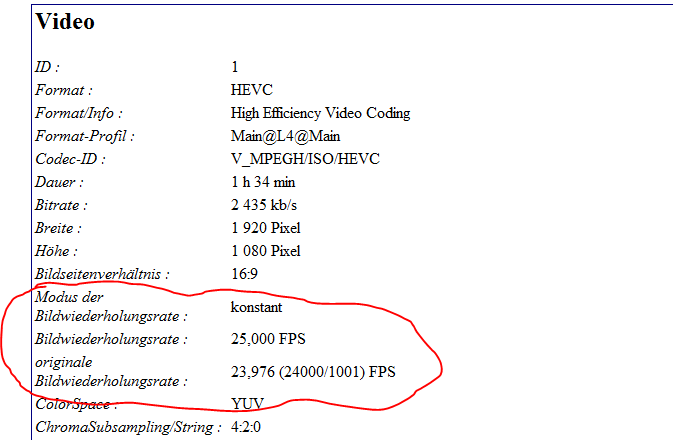
My Monitor (TV) switches to 25p when playing this file. Initially question formulated differently: I asked myself why people stretch DVD Audio with pitch correction to 23,976 (which includes quality loss of course), if changing FPS to 25 is also possible without reencode (and quality loss). What could be the catch on this method?
You don't need to do anything in a tool like mkvtoolnix. If you enable "sync playback to display" Kodi will resample (no pitch correction) audio to the speed of the display, if change of speed is below 5%. If you play some 23.976 material on a 50 hz screen, it will slightly speed up playback. That's what we in PAL countries are used to.
That mechanism would also invert the behaviour of too dark voices you mentioned above.
(2018-07-19, 14:17)FernetMenta Wrote: [ -> ]You don't need to do anything in a tool like mkvtoolnix. If you enable "sync playback to display" Kodi will resample (no pitch correction) audio to the speed of the display, if change of speed is below 5%. If you play some 23.976 material on a 50 hz screen, it will slightly speed up playback.
Ah.., so Kodi can do this automatically, what I am doing with mkvtoolnix? This would mean, if my understanding is correct,
there is no general problem changing FPS of a Video from 23,976 to 25(?)
((This explains the darker voices when playing GoT via SkyGo on my Raspi a few month ago, I enabled "sync playback to display" and put my refresh Rate to 50 before. On Odroid I don't have this option "sync playback to display" anymore. But, it's not the-problem: My TV can also handle other refresh rates and in general it can play BDs of 23,976 FPS without problems (I have enabled Adjust Display Refresh Rate). So there would be no need to change sync it to display.)))
But in this special cases, I have to force 23,976 to 25 FPS (what I did via mkvtoolnix here) because my AC3-file is from another source - the DVD (produced for 25FPS) and would not fit otherwise. My Odroid would play this remux on its original refresh rate 23,976 - I dont know, when option "sync playback to display" would be available, if this could help in any way.
Browse to the Settings/Player/Playback setting, you may need to enable the Advanced or Expert menu setting.
(2018-07-20, 00:11)JohnPlayerSpecial Wrote: [ -> ] (2018-07-19, 14:17)FernetMenta Wrote: [ -> ]You don't need to do anything in a tool like mkvtoolnix. If you enable "sync playback to display" Kodi will resample (no pitch correction) audio to the speed of the display, if change of speed is below 5%. If you play some 23.976 material on a 50 hz screen, it will slightly speed up playback.
Ah.., so Kodi can do this automatically, what I am doing with mkvtoolnix? This would mean, if my understanding is correct, there is no general problem changing FPS of a Video from 23,976 to 25(?)
((This explains the darker voices when playing GoT via SkyGo on my Raspi a few month ago, I enabled "sync playback to display" and put my refresh Rate to 50 before. On Odroid I don't have this option "sync playback to display" anymore. But, it's not the-problem: My TV can also handle other refresh rates and in general it can play BDs of 23,976 FPS without problems (I have enabled Adjust Display Refresh Rate). So there would be no need to change sync it to display.)))
But in this special cases, I have to force 23,976 to 25 FPS (what I did via mkvtoolnix here) because my AC3-file is from another source - the DVD (produced for 25FPS) and would not fit otherwise. My Odroid would play this remux on its original refresh rate 23,976 - I dont know, when option "sync playback to display" would be available, if this could help in any way.
Be aware that features and quality of playback depend a lot on the platform you are running Kodi on. I am referring to Linux X11 which I consider reference for video playback.
Quote:Ah.., so Kodi can do this automatically, what I am doing with mkvtoolnix?
Yes, it can. You can set refreshrate to 25hz via settings-video settings
Quote:there is no general problem changing FPS of a Video from 23,976 to 25(?)
No, provided that tool that changes FPS does it right
 , my question was:
, my question was: