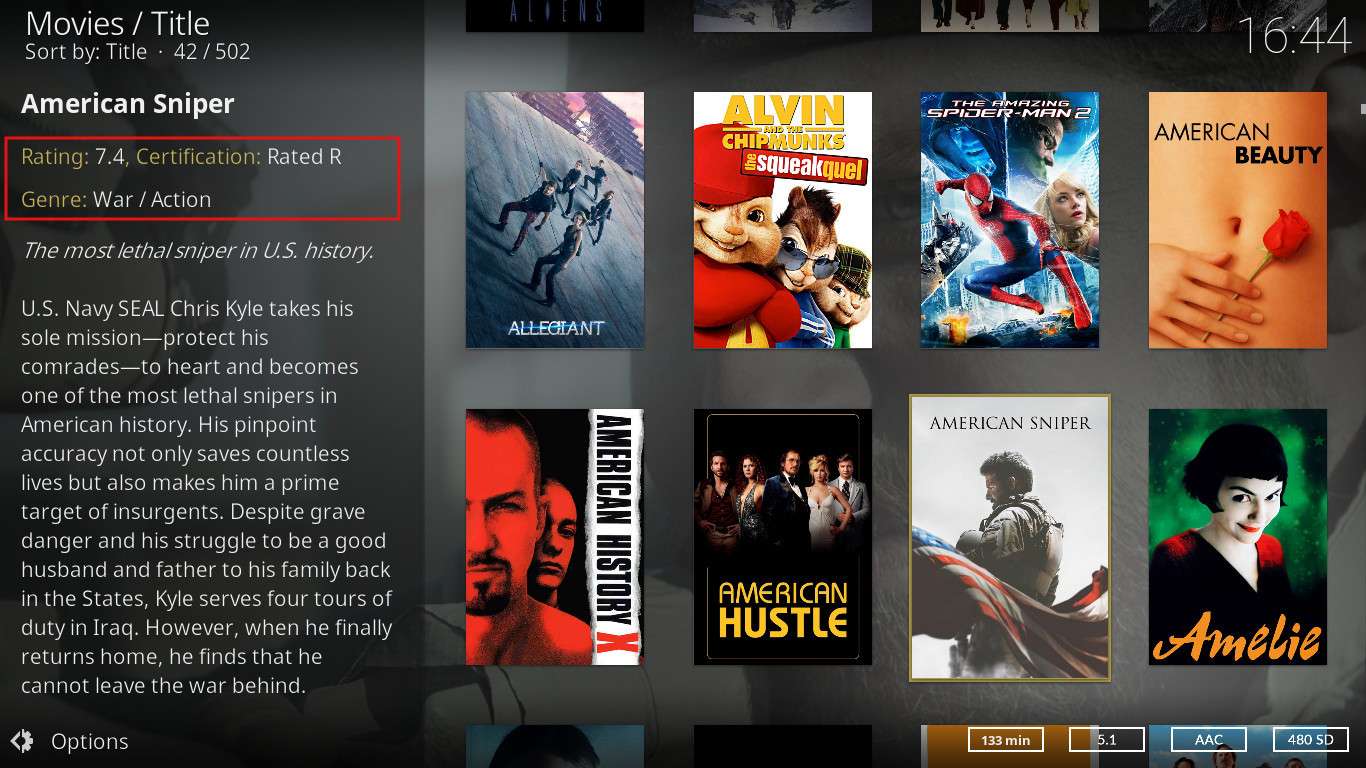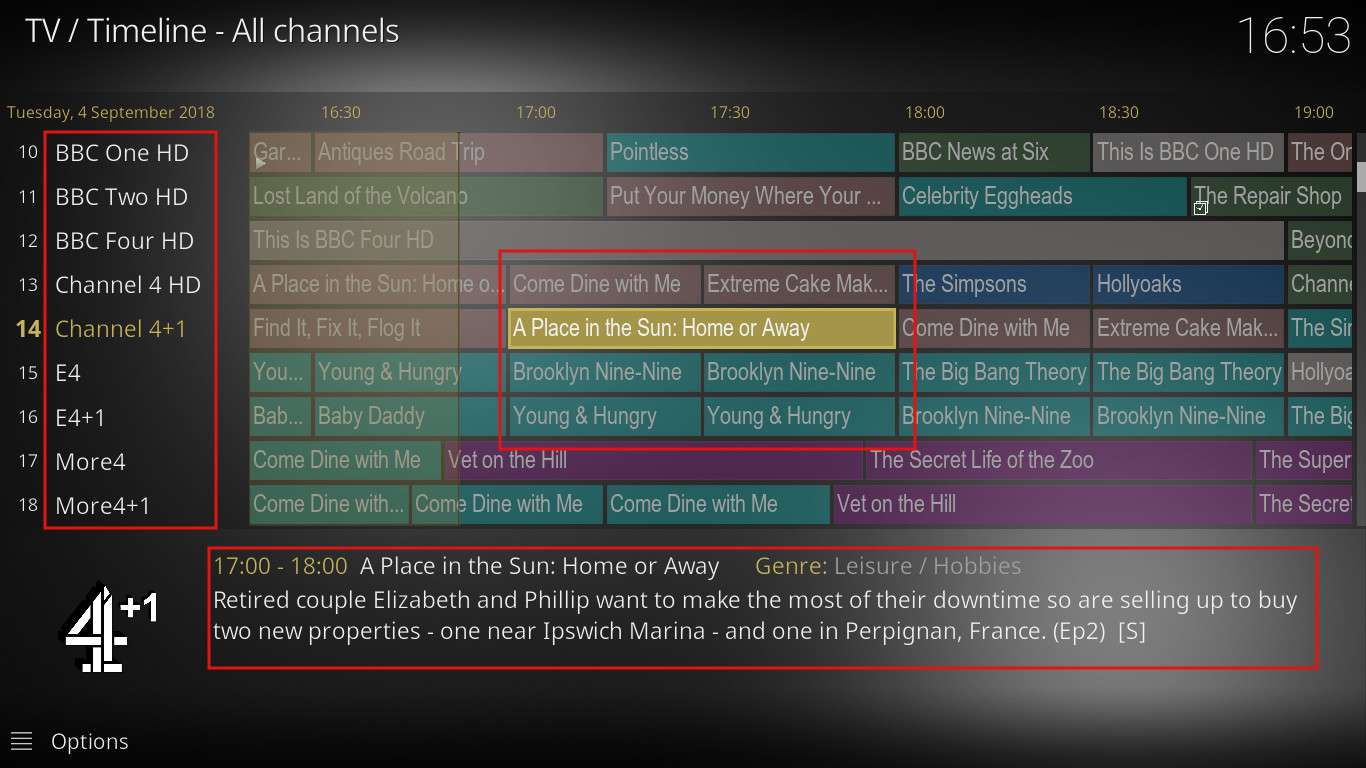2018-09-04, 18:30
Hi, I just wanted to make my modified version of Estuary (Estuary TWILI MOD) available to everyone.
Some of the modifications:
1. Reduced the width of the main home menu and made it more transparent.
2. Moved home screen widget panel closer to the menu.
2. Rounded the corners of some of the widgets and increased their transparency.
3. Made the PVR guide more readable by centering, adding a condensed font and increasing text size.
4. Added more Movie information (Genre, Rating and Certification).
5. Included a 'gold and black' color theme.
TWILI is an acronym for 'The way I like it'.
You can install it in addons using the "Install from zip file" method.
Download HERE
Some of the modifications:
1. Reduced the width of the main home menu and made it more transparent.
2. Moved home screen widget panel closer to the menu.
2. Rounded the corners of some of the widgets and increased their transparency.
3. Made the PVR guide more readable by centering, adding a condensed font and increasing text size.
4. Added more Movie information (Genre, Rating and Certification).
5. Included a 'gold and black' color theme.
TWILI is an acronym for 'The way I like it'.
You can install it in addons using the "Install from zip file" method.
Download HERE