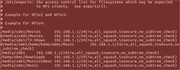I've been running a plex server on a win machine and a Pi2 client at the house for a few years and it was a good setup for me for a while. I've become disgruntled with both Plex and Windows, and recemtly made the move to Mint for my desktop and Kodi on my Pi. I've had some difficulty setting up my new system, here's what i have so far:
-Desktop running Mint 19/64 Cinnamon. Did system setup, installed Samba and required tools. Desktop has 3T drive with media. Changed permissions and sharing on this drive to be shared, and gave full read/write to all files on the drive.
-Installed OSMC 2018.07-1 on RP2. When adding files, desktop drive is not visible under SMB or NFS. I can see the Plex server under the UpnP devices, and the desktop can see the Pi on the network.
Not sure how to proceed. Do I need to create a network group?
Default group for samba is "WORKGROUP". Things I'd check. Make sure your smb.conf file has no errors in it. You can do this in a terminal by typing in "testparm" (no quotes obviously). It'll spew out the settings and shared directories if everything is OK, else it'll spit an error.
Make sure smbd is actually running - "sudo service smbd restart"
Depends a little on how you want to set it up, but I share all my kids media with samba, and my own stuff with nfs. That lets me keep it separate, whilst knowing that kids can't access something they shouldn't. Accordingly, all my samba shares are set up with guest access so my /etc/smb.conf looks like this.
Code:
[Kids-Films2]
path = /media/sde1/Kids-Films2
writeable = yes
browseable = yes
guest ok = yes
[KidsTV]
path = /media/sde1/KidsTV
writeable = yes
browseable = yes
guest ok = yes
Oh, if the 'browseable' attribute isn't set in that file, you won't be able to navigate the share(s). I seem to recall that has tripped me up in the past !! I'm not using any authentication on these shares as I don't see any point to do so.
As you mentioned NFS. Provided you have installed the nfs server stuff, exporting a directory or drive is easy.
Code:
/media/sde1/MusicVideos 192.168.1.1/24(rw,all_squash,insecure,no_subtree_check)
/media/sde1/Music 192.168.1.1/24(rw,all_squash,insecure,no_subtree_check)
That exports my MusicVideos and Music directory over nfs to my entire network. all_squash means every connection is mapped to the 'nobody' user. 'sudo exportfs -ra' in a terminal everytime you edit the /etc/exports file and your shares should magically appear on your pi when browsing for nfs shares.
Thanks for your reply! After double checking my samba config file (OK) and running it, it still didn't show up. I decided to try your NFS suggestions, and I'm close to sharing a directory.
After editing exports to share with " /var/nfs 192.168.1.1/24 (ro,async,subtree_check)" I can see the desktop IP when I go to add files via NFS, but no directories. When I added the lines you pasted to access my media folder, I couldn't see the directory (or the mint machine anymore, either)
Here's my exports:

Just based upon your screenshot, take out the '#'s at the beginning of the lines that you want to export. They are comments and thus will be ignored, so if your screenshot is correct, they are currently commented out!
Reload the exports file with 'exportfs -ra' (with root permissions, so sudo in front if you need it) and see if that helps.
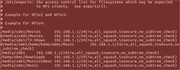
You can see that in the above image, /media/sdd1/Movies and /media/sde1/home/home/xbmc/Music are both commented out, the other paths are not. (Click the pic for a larger version).
Code:
/var/nfs 192.168.1.1/24 (ro,async,subtree_check,insecure)
Is what it should look like. Kodi can't see an nfs share without the insecure part.