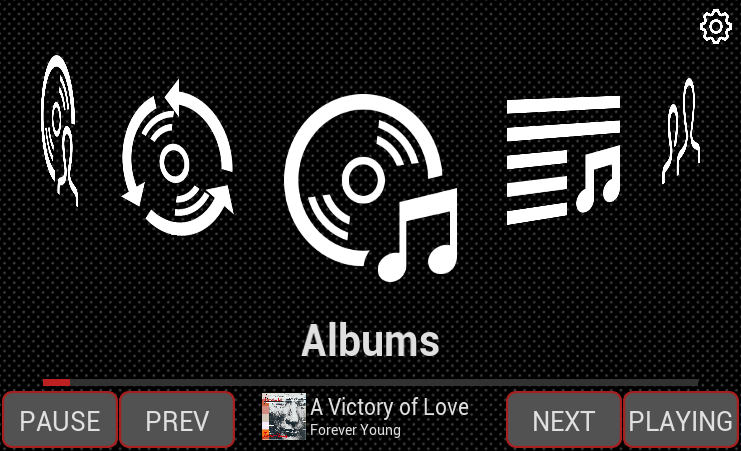This started off as my own customization of one of the several "CarPC" skins out there. The more I looked at it, the more I realized that what I really wanted was a super simple music player that can run on a raspberry pi small screen mounted to the dash in my car. Right now, it's still running under Windows.
The controls are a little wonky, but functional. The mouse works for player controls and the corner icons, but controlling the lists is keyboard only. First starting will require a couple hits on Enter to select an album to play or an artist to set up the album by artist list. After that it works reasonably well. Suggest using the Kodi resume addon - it helps a lot.
***updated to remove info on prior version***
This is still intended as a music player, with the ability to navigate to albums, artists, and playlists from the home screen. Goal is more of an appliance look and feel, rather that the eye candy (and frankly wonderful) skins that are the norm on Kodi.
Quick run through of primary functions. A few buttons are intended to be touch only when this is complete, so the cursor shows up a couple times.
It is different, but I really like it for what your doing as a music player it looks very well. Had you thought about adding music videos?
I hadn’t really given video any thought. Now that I think about it, I wasn’t really thinking about anything much more than how to interact with it while driving. The only feature that requires more than a quick glance by the driver is the setting of custom icons for the playlists, we but even that would be manageable depending on traffic.
It would be straight forward to add any type of media by just creating another home.xml menu id, and point at the source for content. Maybe worth adding in some user settings for media types.
After some more work, I've got a repo ready to share. (mods: if there is a better way to share, please let me know)
https://github.com/kb3-projects/hammer-nail
there is a required script -
https://github.com/kb3-projects/listhammer (sorry it's not a real dependency yet, that's on my list to-do)
I'll just point to the readme, rather than put all the details here.
https://github.com/kb3-projects/hammer-n.../README.md
A lot of changes from the previous video, most not visible, but the most obvious is that the controls are just four soft buttons across the bottom of the screen. They will change based on the window.
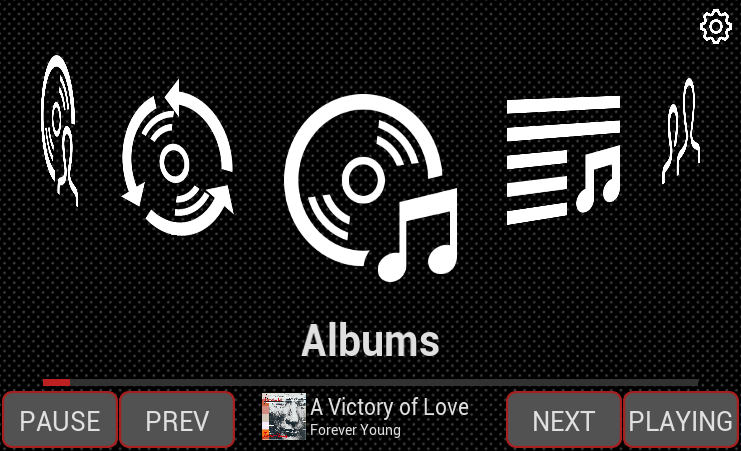
If you do try it, feedback is welcome. Especially if something does not work.