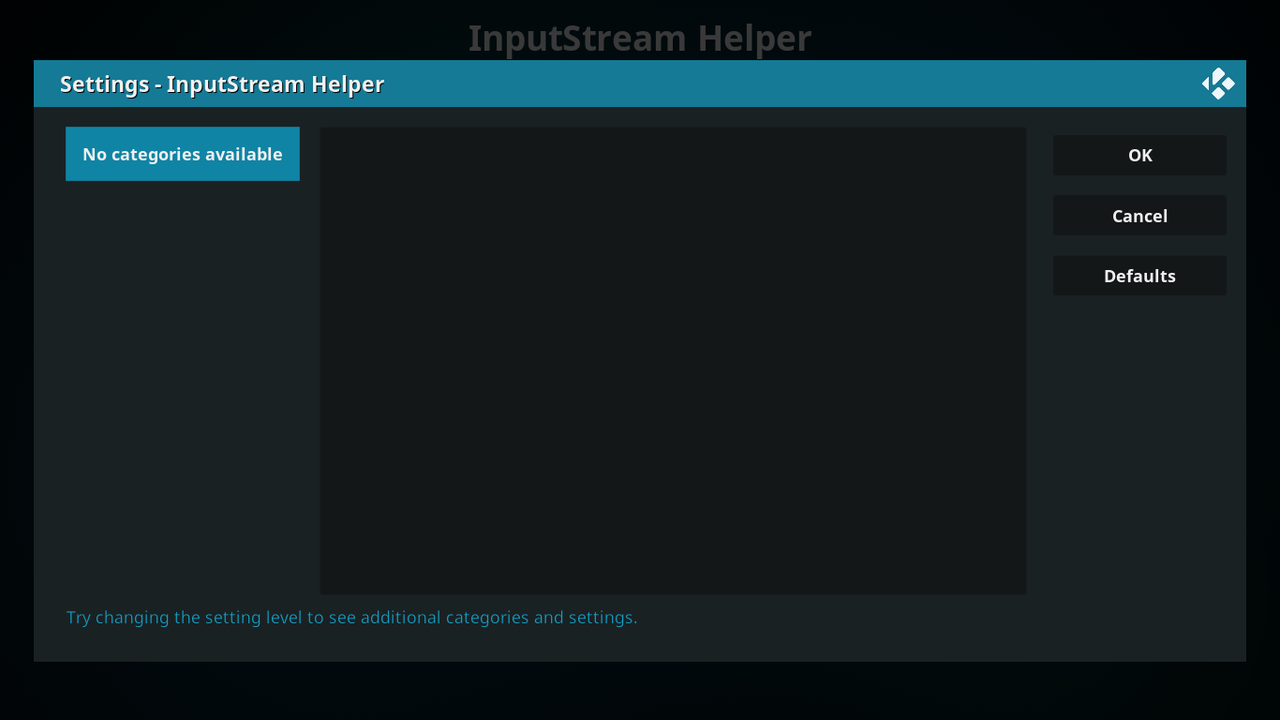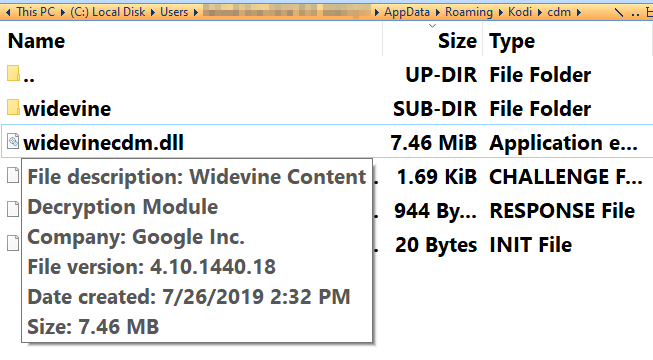Kodi 18.3 Inputstream Adaptive 2.3.22 - I keep getting message "There is a new version of Widevine available".
Everything is working fine so I am unwilling to upgrade unless I have to. How can I find out what version of Widevine I have installed on my system? I also would like to know what changes/improvements there are over my current Widevine to see if it's worth risking breaking something by upgrading.
Yes I am of the "If it ain't broke don't fix it" school of thinking.
If you have "InputStream Helper" installed on Kodi, press on "Add-ons" then stand on "Program add-ons" and right click on "InputStream Helper" icon then choose "Settings" and press on "InputStream Helper information" and you will see the version of Widevine that is installed on Kodi.


Well Dang my version of Inputstream Helper must be older than yours because I don't get any such options.

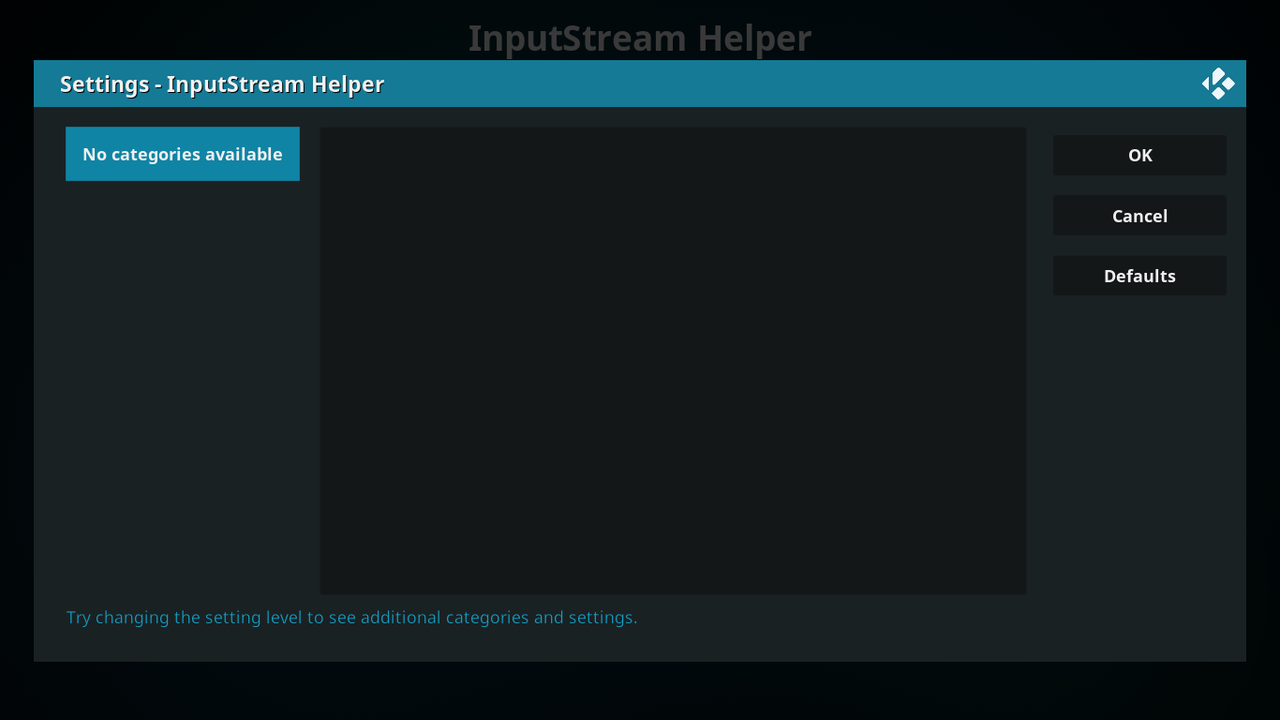
I got the version number from the widevinecdm.dll file (4.10.1440.18)
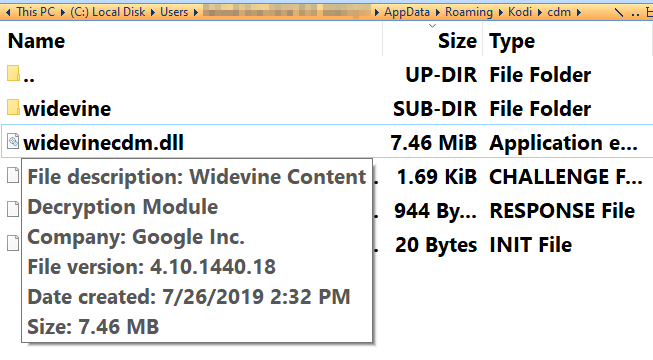
That said, what do I gain by upgrading? Hardware accelerated playback in Windows/Kodi/Netflix? Hahahaha just kidding I know that's a myth but like I said everything's working fine so unless there are some truly awesome features in the newer version I'm not touching it!
I do not know what are the new features in the latest version of Widevine, I feel the CPU usage is less now, you could make a backup of Kodi folder and install the latest version of Widevine, if you do not see any improvement in the CPU usage, delete Kodi folder and return the backup back.
Yea I'll probably try that - lower CPU usage would be good on my low spec PC - I have already backed up my Kodi folder so I will try the update and see what happens. Thanks!
So I let Kodi update Widevine to 4.10.1482.x - Right away I noticed stuttering/sync issues in Netflix that weren't present before the upgrade as well as CPU usage at constant 100%. I reverted to 4.10.1440.18 from backup I made and playback issues disappeared. Looks like I won't be updating Widevine EVER unless it stops working.