NOW TV for Kodi
A simple Kodi add-on which wraps the NOW TV Player to integrate with Kodi. This add-on is simply a wrapper around the official NOW TV native player;
A valid and current NOW TV subscription is required for this add-on to work.


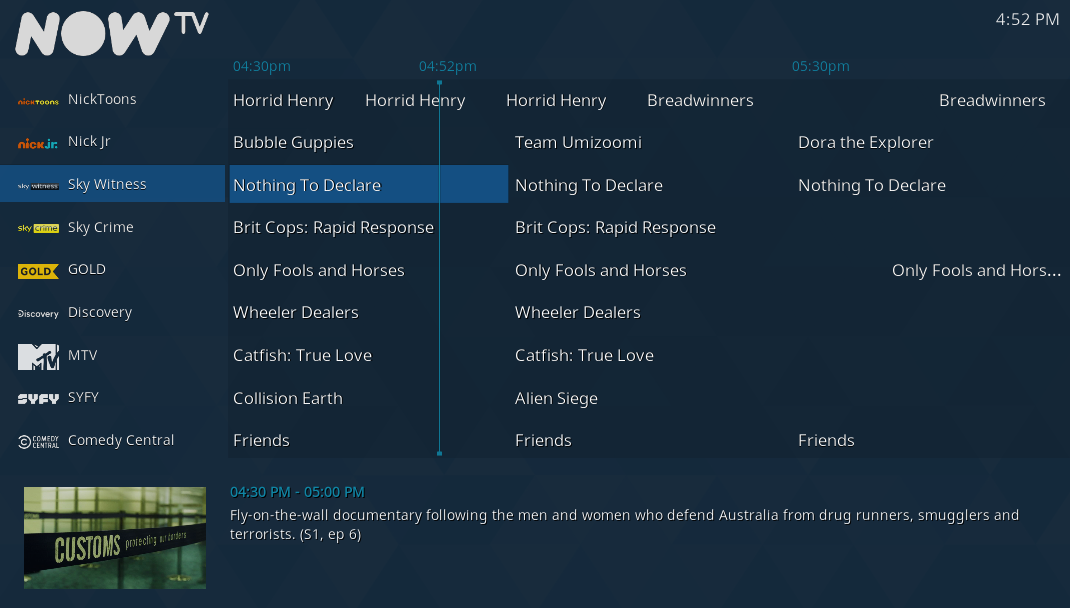 Disclaimer
Disclaimer
The names NOW TV, Sky, as well as related names, marks, emblems and images are are property of their respective owners. This add-on is developed by a third-party and is in no way affiliated, authorised, supported or endorsed by the respective rights owners.
Support
This plugin has been tested and is confirmed working on Kodi "Leia" (18.X). Please be aware that this add-on is currently only supported by Kodi running on Windows.
Dependencies
This add-on utilises
Lunatixz's uEPG in order to provide the EPG view. A massive shout to Lunatixz for this excellent framework. In addition this, and as covered by the
README, the NOW TV Player must be installed.
Links
Can this include the freeview EPG ?
will this work for now tv (spain)
(2020-05-24, 23:18)markeymark Wrote: [ -> ]will this work for now tv (spain)
Hey there,
I'm not sure as I've not looked at Now TV (Spain), it's likely that the login and EPG API endpoint(s) would be different but it's hard to say without having someone with an account login and capture the requests (removing their credentials, and tokens of course

).
For anyone looking to collect this information, this can be done with Firefox or Chrome using the "development tools" or "inspector". Under the "Network" tab ensure "preserve log" is checked then login to the website and click around to the EPG, launch a programme, etc.
Cheers,
Peter
(2020-05-24, 20:14)Martinw Wrote: [ -> ]Can this include the freeview EPG ?
This should be possible, it'd likely be a matter of modifying "view.py" to transform EPG data from a Freeview source, add an EPG client for Freeview, and then merge into the Now TV channel data before calling the uEPG renderer. That said, I'm not familiar with Freeview, nor it's EPG, so I'm not completely sure how available this data is!

The biggest issue I can see here is the action to take when Freeview programmes are selected. Currently, the Now TV Player is launched with the correct deeplink to start playback. However, Freeview playback would need to be launched differently - perhaps it's a plugin, or something else?
I've create a
feature request in the Github project to track.
Cheers,
Peter
(2020-05-25, 14:53)darkarnium Wrote: [ -> ] (2020-05-24, 23:18)markeymark Wrote: [ -> ]will this work for now tv (spain)
Hey there,
I'm not sure as I've not looked at Now TV (Spain), it's likely that the login and EPG API endpoint(s) would be different but it's hard to say without having someone with an account login and capture the requests (removing their credentials, and tokens of course  ).
).
For anyone looking to collect this information, this can be done with Firefox or Chrome using the "development tools" or "inspector". Under the "Network" tab ensure "preserve log" is checked then login to the website and click around to the EPG, launch a programme, etc.
Cheers,
Peter
If you need a login for Sky Spain, I can help you
(2020-05-25, 15:10)darkarnium Wrote: [ -> ] (2020-05-24, 20:14)Martinw Wrote: [ -> ]Can this include the freeview EPG ?
This should be possible, it'd likely be a matter of modifying "view.py" to transform EPG data from a Freeview source, add an EPG client for Freeview, and then merge into the Now TV channel data before calling the uEPG renderer. That said, I'm not familiar with Freeview, nor it's EPG, so I'm not completely sure how available this data is! 
The biggest issue I can see here is the action to take when Freeview programmes are selected. Currently, the Now TV Player is launched with the correct deeplink to start playback. However, Freeview playback would need to be launched differently - perhaps it's a plugin, or something else?
I've create a feature request in the Github project to track.
Cheers,
Peter
Probably when I say freeview I should say any other channels, eg provided via tvheadend as normal iptv feeds. For me it’d be freeview or freeway, for Spanish user above it’d be a different set of channels
Thanks for considering my request
I wonder if the code you have would unlock deeper links into say the android app
nowtv://go/live/entertainment Would open the in app live channels
nowtv://go/query/content_id/A5EK5ocNqsqt5wpBFCCMf Would open a specific video
I wasn’t able to figure out a similar for for one live stream
Anyone able to help with this error please??
2020-06-22 17:12:04.049 T:13528 ERROR: EXCEPTION Thrown (PythonToCppException) : -->Python callback/script returned the following error<--
- NOTE: IGNORING THIS CAN LEAD TO MEMORY LEAKS!
Error Type: <type 'exceptions.WindowsError'>
Error Contents: [Error 2] The system cannot find the file specified
Traceback (most recent call last):
File "C:\Users\mcunn\AppData\Roaming\Kodi\addons\plugin.video.nowtv\main.py", line 16, in <module>
instance.run()
File "C:\Users\mcunn\AppData\Roaming\Kodi\addons\plugin.video.nowtv\resources\lib\plugin.py", line 75, in run
self.start_player(self.parameters['service_key'][0])
File "C:\Users\mcunn\AppData\Roaming\Kodi\addons\plugin.video.nowtv\resources\lib\plugin.py", line 98, in start_player
subprocess.call(launcher)
File "C:\Program Files\Kodi\system\python\Lib\subprocess.py", line 168, in call
return Popen(*popenargs, **kwargs).wait()
File "C:\Program Files\Kodi\system\python\Lib\subprocess.py", line 390, in __init__
errread, errwrite)
File "C:\Program Files\Kodi\system\python\Lib\subprocess.py", line 640, in _execute_child
startupinfo)
WindowsError: [Error 2] The system cannot find the file specified
-->End of Python script error report<--
(2020-06-22, 18:17)markeymark Wrote: [ -> ]Anyone able to help with this error please??
2020-06-22 17:12:04.049 T:13528 ERROR: EXCEPTION Thrown (PythonToCppException) : -->Python callback/script returned the following error<--
- NOTE: IGNORING THIS CAN LEAD TO MEMORY LEAKS!
Error Type: <type 'exceptions.WindowsError'>
Error Contents: [Error 2] The system cannot find the file specified
Traceback (most recent call last):
File "C:\Users\mcunn\AppData\Roaming\Kodi\addons\plugin.video.nowtv\main.py", line 16, in <module>
instance.run()
File "C:\Users\mcunn\AppData\Roaming\Kodi\addons\plugin.video.nowtv\resources\lib\plugin.py", line 75, in run
self.start_player(self.parameters['service_key'][0])
File "C:\Users\mcunn\AppData\Roaming\Kodi\addons\plugin.video.nowtv\resources\lib\plugin.py", line 98, in start_player
subprocess.call(launcher)
File "C:\Program Files\Kodi\system\python\Lib\subprocess.py", line 168, in call
return Popen(*popenargs, **kwargs).wait()
File "C:\Program Files\Kodi\system\python\Lib\subprocess.py", line 390, in __init__
errread, errwrite)
File "C:\Program Files\Kodi\system\python\Lib\subprocess.py", line 640, in _execute_child
startupinfo)
WindowsError: [Error 2] The system cannot find the file specified
-->End of Python script error report<--
Hey there,
It looks like it's failing to launch the NOW TV Player. Can you confirm that the path to the executable is set properly
in the plugin options? You'll need to open the plugin settings and set the path to the correct executable - which should be under
%APPDATA%\NOW TV\NOW TV Player\NOW TV Player.exe.
Cheers,
Peter
(2020-06-22, 19:39)darkarnium Wrote: [ -> ] (2020-06-22, 18:17)markeymark Wrote: [ -> ]Anyone able to help with this error please??
2020-06-22 17:12:04.049 T:13528 ERROR: EXCEPTION Thrown (PythonToCppException) : -->Python callback/script returned the following error<--
- NOTE: IGNORING THIS CAN LEAD TO MEMORY LEAKS!
Error Type: <type 'exceptions.WindowsError'>
Error Contents: [Error 2] The system cannot find the file specified
Traceback (most recent call last):
File "C:\Users\mcunn\AppData\Roaming\Kodi\addons\plugin.video.nowtv\main.py", line 16, in <module>
instance.run()
File "C:\Users\mcunn\AppData\Roaming\Kodi\addons\plugin.video.nowtv\resources\lib\plugin.py", line 75, in run
self.start_player(self.parameters['service_key'][0])
File "C:\Users\mcunn\AppData\Roaming\Kodi\addons\plugin.video.nowtv\resources\lib\plugin.py", line 98, in start_player
subprocess.call(launcher)
File "C:\Program Files\Kodi\system\python\Lib\subprocess.py", line 168, in call
return Popen(*popenargs, **kwargs).wait()
File "C:\Program Files\Kodi\system\python\Lib\subprocess.py", line 390, in __init__
errread, errwrite)
File "C:\Program Files\Kodi\system\python\Lib\subprocess.py", line 640, in _execute_child
startupinfo)
WindowsError: [Error 2] The system cannot find the file specified
-->End of Python script error report<--
Hey there,
It looks like it's failing to launch the NOW TV Player. Can you confirm that the path to the executable is set properly in the plugin options? You'll need to open the plugin settings and set the path to the correct executable - which should be under %APPDATA%\NOW TV\NOW TV Player\NOW TV Player.exe.
Cheers,
Peter
Sorted it now, had it pointing to wrong location
Thank you for an excellent plugin, which I have managed to install and got working (I am very new to this).
I am struggling on how to patch the "app.asar" file, i have succesfully patched the "Now TV Player.exe" but i get the error message with the patch_asar.py of:
Traceback (most recent call last):
File "C:\Users\john\Desktop\plugin.video.nowtv-1.0.0\scripts\patch_asar.py", line 16, in <module>
import patch
ImportError: No module named patch
Any help much appreciated.
John
(2020-07-04, 20:23)jatr30 Wrote: [ -> ]Thank you for an excellent plugin, which I have managed to install and got working (I am very new to this).
I am struggling on how to patch the "app.asar" file, i have succesfully patched the "Now TV Player.exe" but i get the error message with the patch_asar.py of:
Traceback (most recent call last):
File "C:\Users\john\Desktop\plugin.video.nowtv-1.0.0\scripts\patch_asar.py", line 16, in <module>
import patch
ImportError: No module named patch
Any help much appreciated.
John
Hey there,
Sorry for the delay in responding! Can you confirm that the requirements in the `requirements.txt` were properly installed? It looks like Python can't find the patch module. Running `pip install -r requirements.txt` from the `scripts/` directory should take care of the dependencies for you

Cheers,
Peter
(2020-05-15, 21:05)darkarnium Wrote: [ -> ]NOW TV for Kodi
A simple Kodi add-on which wraps the NOW TV Player to integrate with Kodi. This add-on is simply a wrapper around the official NOW TV native player; A valid and current NOW TV subscription is required for this add-on to work.


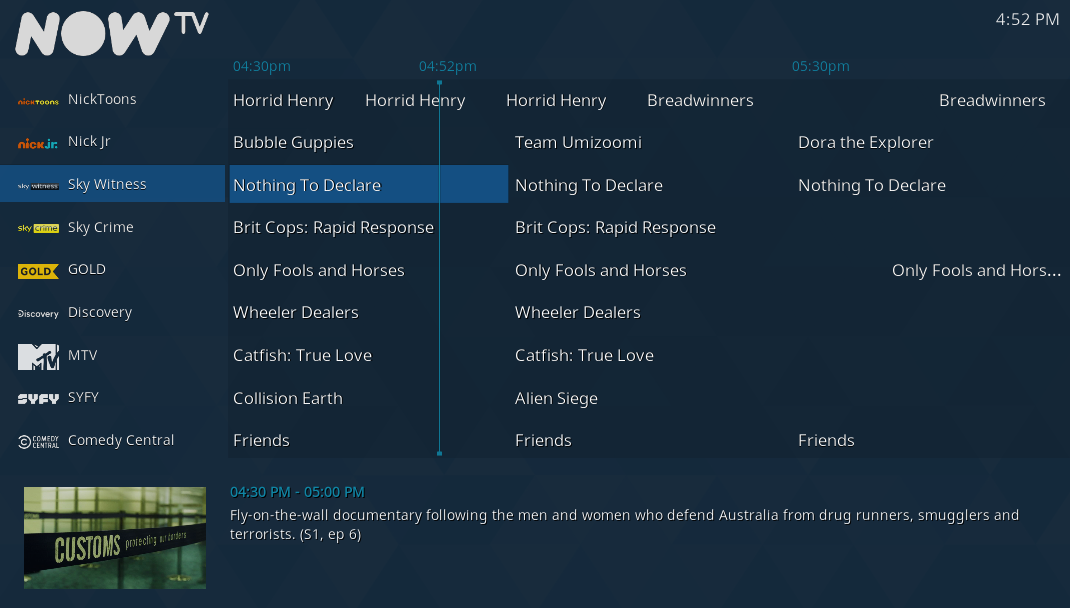
Disclaimer
The names NOW TV, Sky, as well as related names, marks, emblems and images are are property of their respective owners. This add-on is developed by a third-party and is in no way affiliated, authorised, supported or endorsed by the respective rights owners.
Support
This plugin has been tested and is confirmed working on Kodi "Leia" (18.X). Please be aware that this add-on is currently only supported by Kodi running on Windows.
Dependencies
This add-on utilises Lunatixz's uEPG in order to provide the EPG view. A massive shout to Lunatixz for this excellent framework. In addition this, and as covered by the README, the NOW TV Player must be installed.
Links
Hi,
Can you please let me know how to install Now tv in kodi ,, I am new to this kodi software
Does this plugin work for the Italian NOW TV too?
If not would the author please consider into doing it?



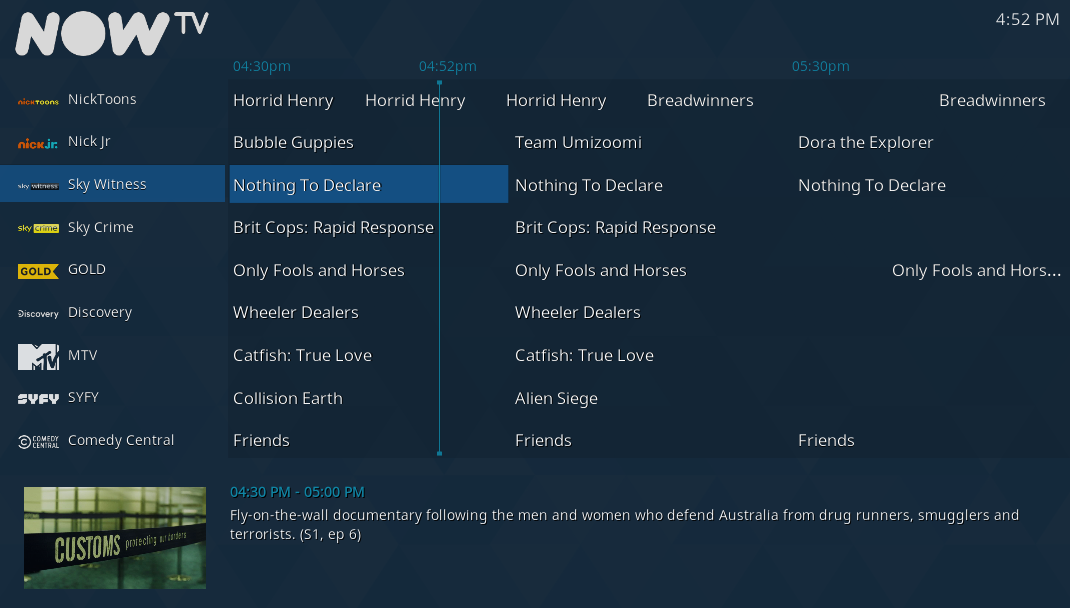
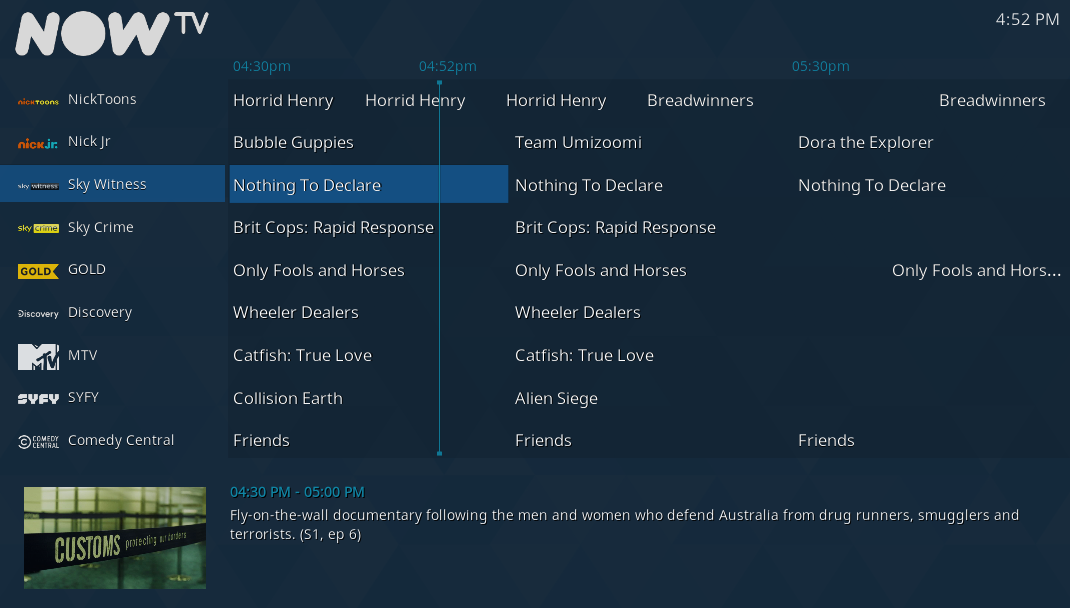
 ).
).