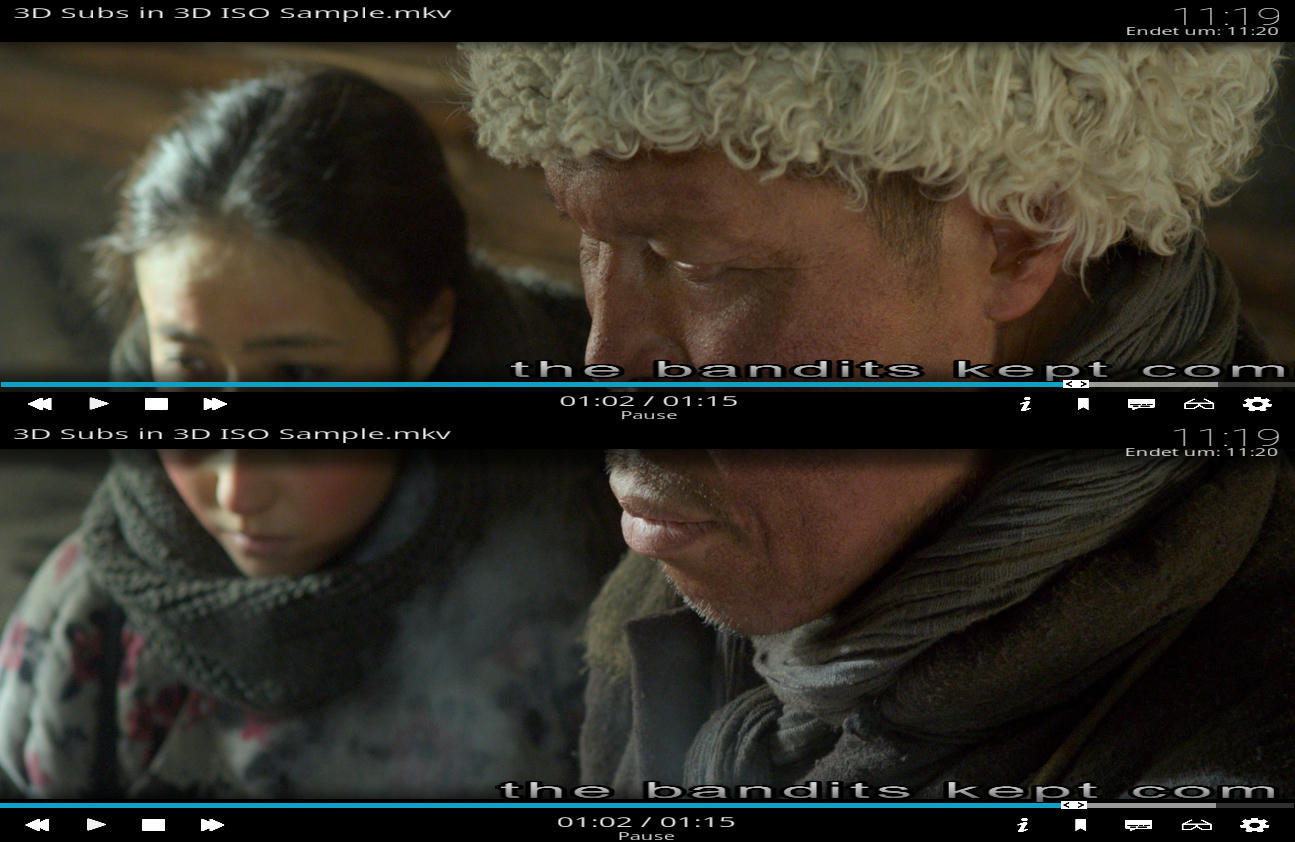Hi,
i have problems with some subtitles. They are displayed wrong.
Debug Log
Kodi 18.7 Git:20200623-nogitfound on debian linux (testing - x86_64) installed from
http://www.deb-multimedia.org and also with coreelec 9.2.3 on VIM3L
Some subtitles look wrong:
 Sample Clip
Sample Clip
With other media players the subtitle looks ok:
MPlayer (1.4~svn38192)

mpv (0.32.0)

ffplay (4.3.1)

Stream #0:3(ger): Subtitle: hdmv_pgs_subtitle, 1920x1080 (forced)
PGS subs are basically images. I guess we need to give the subtitle section again a bit more attention.
In that regard, .srt files so much less of a problem.
(2020-07-27, 14:25)hugohuetzel Wrote: [ -> ]With other media players the subtitle looks ok
That's nice to know, but it doesn't help us.
(2020-07-27, 16:16)Klojum Wrote: [ -> ]That's nice to know, but it doesn't help us.
This comment was only to show that the subtitle is ok and how it should look.
Is this issue with subtitle scaling only with 3D tab movies? are 3D SBS ok? and are normal 2D ok?
Also could you create an issue at
https://github.com/xbmc/xbmc/issues so it's recorded formally.
(2020-07-28, 11:33)jjd-uk Wrote: [ -> ]Is this issue with subtitle scaling only with 3D tab movies? are 3D SBS ok? and are normal 2D ok?
Also could you create an issue at https://github.com/xbmc/xbmc/issues so it's recorded formally.
I will test this with SBS and 2D and create then an issue on github
With a big of luck, hopefully, a fix can be created for Kodi 18.8 as well.
I have tested with SBS, TAB, HSBS and HTAB. In all 3D modes is the subtitle displayed wrong.
With normal 2D the same subtitle stream is displayed correct.
Bug report
After waiting some time the error/bug is still not fixed.
Tested now with KODI 19.1
Some of the PGS subtitles are still displayed wrong (stretched).
I have done some testing with one of the sample files (
3D MVC ISO Sample #2 with 3D Subtitles). I have muxed the video, audio and subtile track to a MKV-file (without the mvc track) -->
3D Subs in 3D ISO Sample.mkv. If i play this video all is fine, but if i force the output to 3D-Mode Over/Under one of the subtitles is displayed wrong (at 01:02).

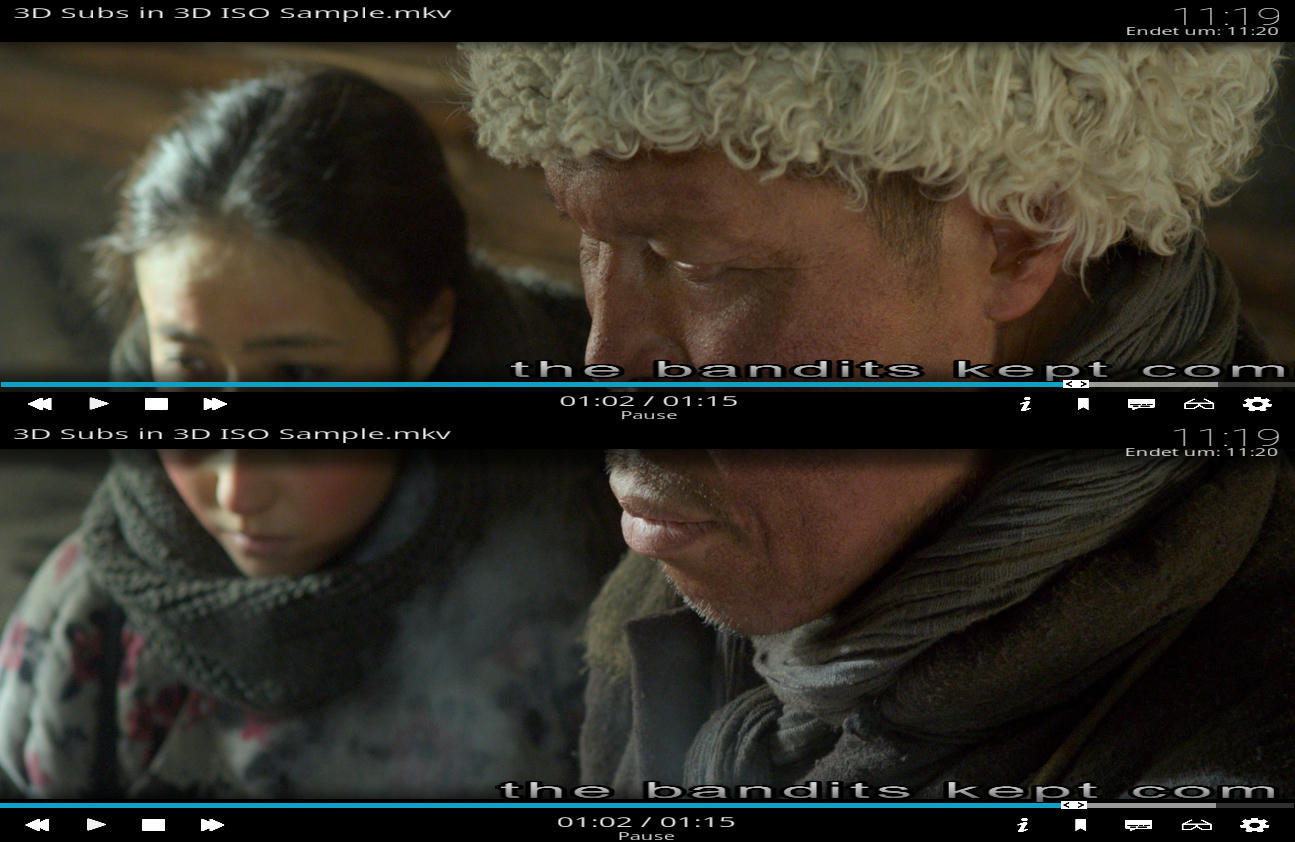
Can someone tell me for what these lines of code are used?
File: xbmc/cores/VideoPlayer/DVDCodecs/Overlay/DVDOverlayCodecFFmpeg.cpp Line: 245
cpp:
RENDER_STEREO_MODE render_stereo_mode = CServiceBroker::GetWinSystem()->GetGfxContext().GetStereoMode();
if (render_stereo_mode != RENDER_STEREO_MODE_OFF)
{
if (rect.h > m_height / 2)
{
m_height /= 2;
rect.h /= 2;
}
else if (rect.w > m_width / 2)
{
m_width /= 2;
rect.w /= 2;
}
}
This correction of width or height is causing the problems with the PGS subtitles. If i comment this out all is working fine.