2020-07-27, 22:27
Hi! I've experienced strange behavior of the "back button" for years (mostly with tv shows and profiles) and can present one reproducible example now :-) I have first encountered these two problems with the Arctic Zephyr skin (see https://forum.kodi.tv/showthread.php?tid...pid2965966 ), but I was also able to reproduce everything with Estuary on my Master profile.
Debug-Log: https://pastebin.ubuntu.com/p/XXk5brQRHF/
Case 1: Trying to play something that does no longer exist.
1) Go to Music Videos - Titles. Notice, how every music video is displayed with an Artist and a Title, separated with a dash.
2) Try to start a music video that you have deleted (e.g. because you figured out that Raspberry PIs don't like webm files and you're replacing them with mp4s). Notice, how in the background still the format "Artist - Title" is used
2) Confirm with Yes and magically, instead of "Artist - Title", the music videos are only shown with "Title" now. (go up one level and down again to fix)
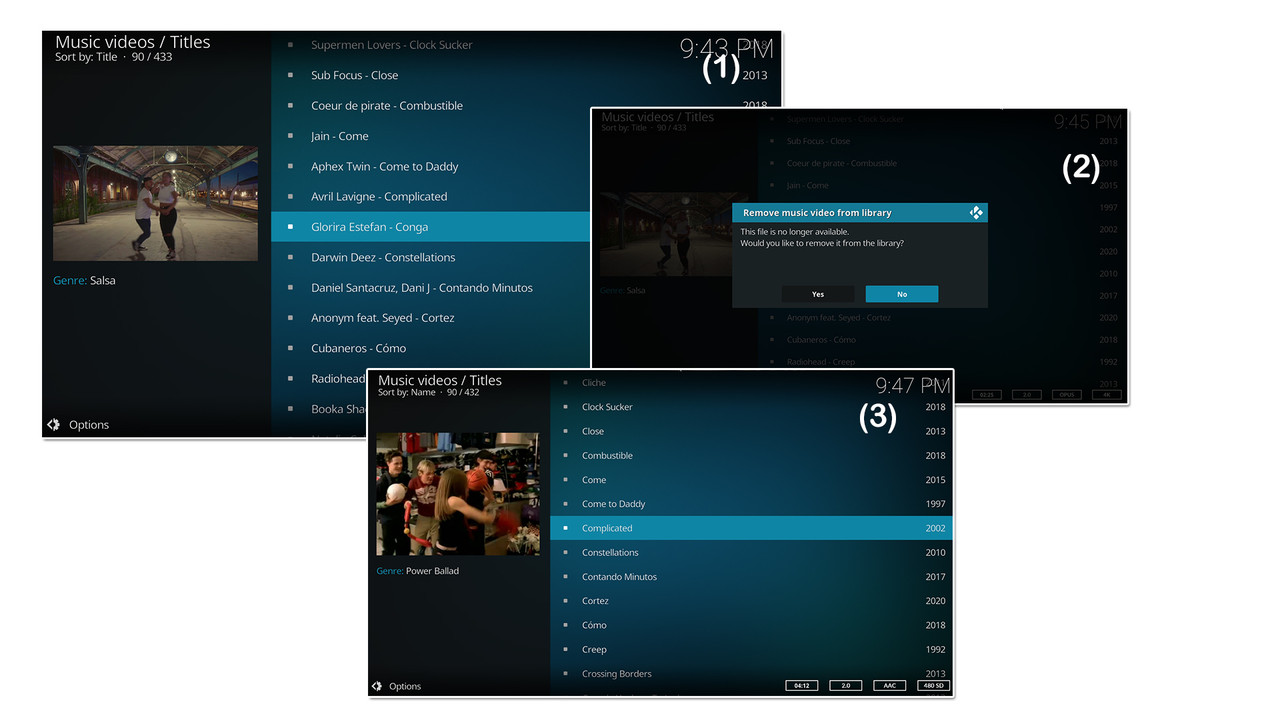
Case 2: Changing meta-data.
1) Go to Artists - Albums, e.g. Gzuz, but any Gangster-Rap should do. Notice, how the album is shown as "Ebbe und Flut".
2) After changing something in the corresponding NFO, e.g. add a genre, go to the Context menu of CL500 and Refresh. Notice the new genre "Flower Power".
3) Now Escape the dialog. And again -- magic -- Gzuz is gone for now. Instead, we can only see "411" where once was his album. But fear not, one level further upwards, everything is fine again.

Debug-Log: https://pastebin.ubuntu.com/p/XXk5brQRHF/
Case 1: Trying to play something that does no longer exist.
1) Go to Music Videos - Titles. Notice, how every music video is displayed with an Artist and a Title, separated with a dash.
2) Try to start a music video that you have deleted (e.g. because you figured out that Raspberry PIs don't like webm files and you're replacing them with mp4s). Notice, how in the background still the format "Artist - Title" is used
2) Confirm with Yes and magically, instead of "Artist - Title", the music videos are only shown with "Title" now. (go up one level and down again to fix)
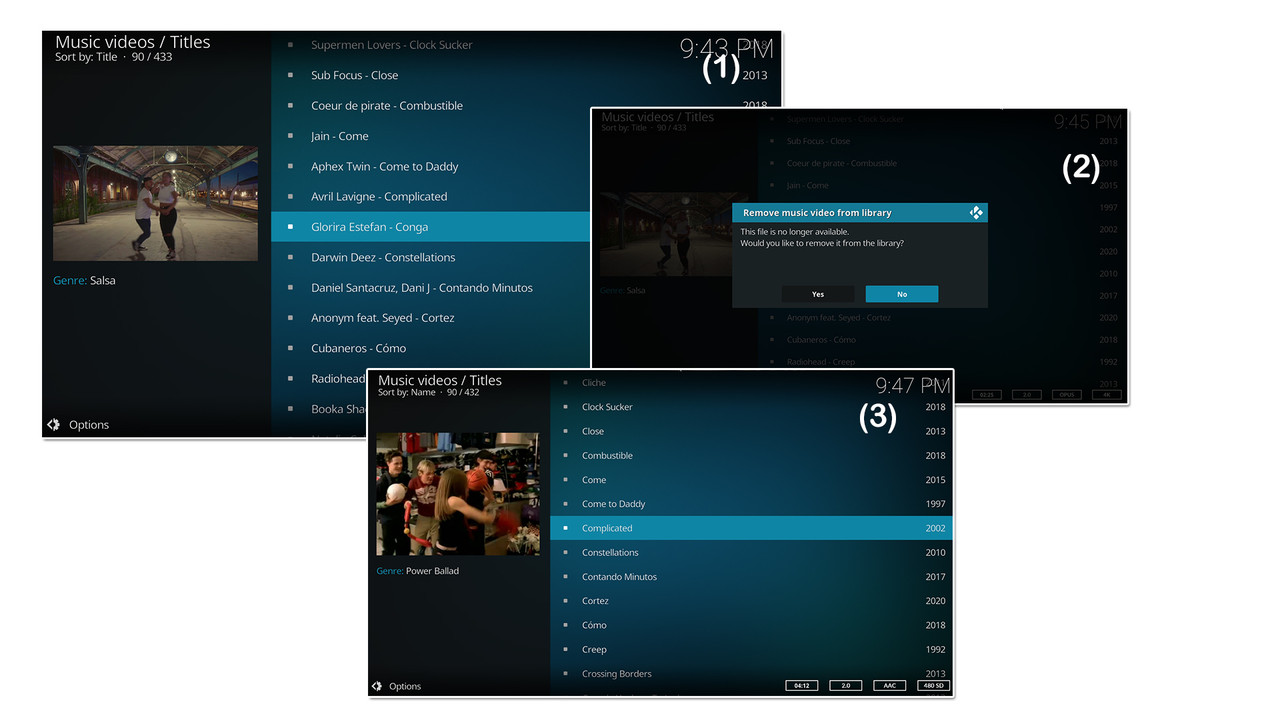
Case 2: Changing meta-data.
1) Go to Artists - Albums, e.g. Gzuz, but any Gangster-Rap should do. Notice, how the album is shown as "Ebbe und Flut".
2) After changing something in the corresponding NFO, e.g. add a genre, go to the Context menu of CL500 and Refresh. Notice the new genre "Flower Power".
3) Now Escape the dialog. And again -- magic -- Gzuz is gone for now. Instead, we can only see "411" where once was his album. But fear not, one level further upwards, everything is fine again.
