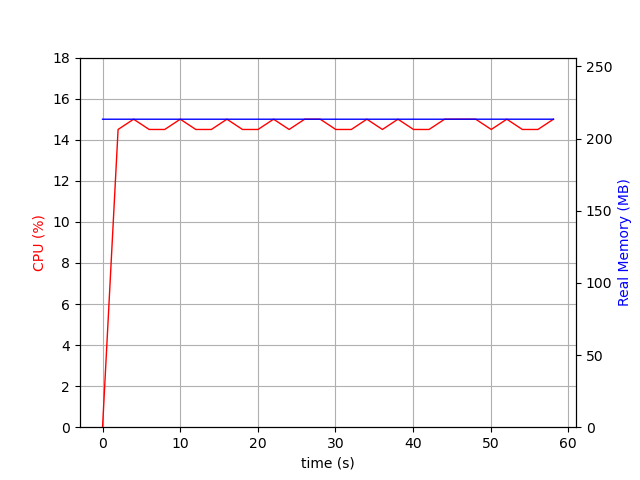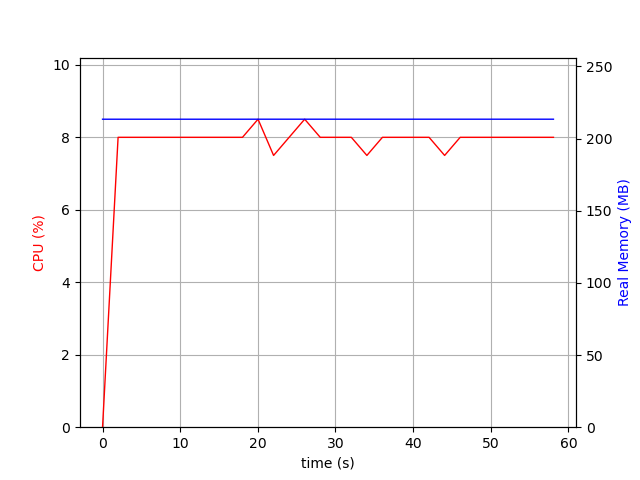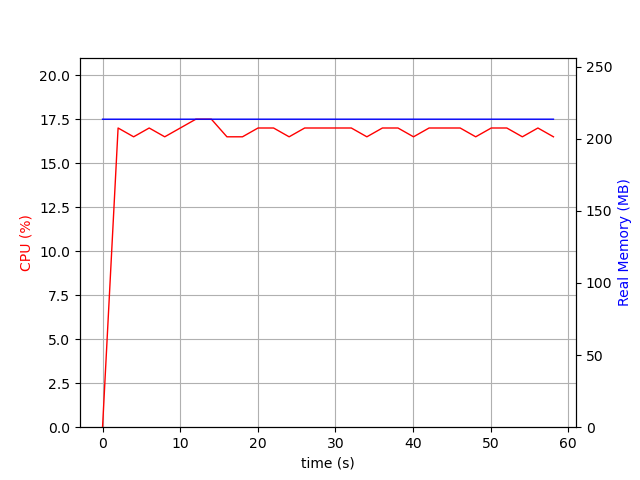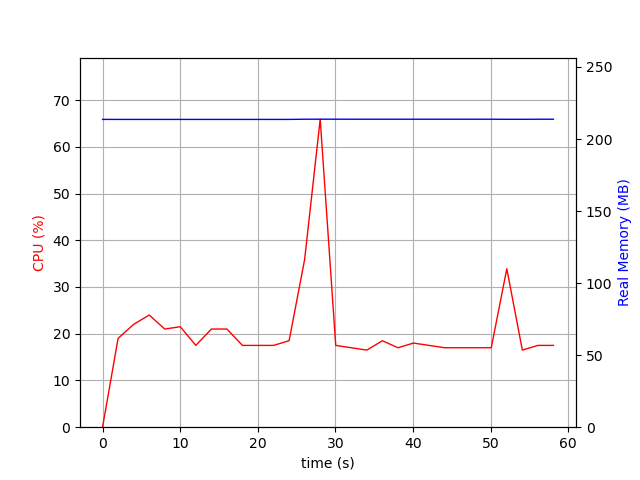txt:
root@kmxbilr2 ~ # top
top - 18:40:07 up 6 min, 1 user, load average: 0,45, 0,87, 0,53
Tasks: 170 total, 2 running, 168 sleeping, 0 stopped, 0 zombie
%Cpu(s): 0,9 us, 1,2 sy, 0,1 ni, 97,8 id, 0,0 wa, 0,0 hi, 0,0 si, 0,0 st
MiB Mem : 3523,2 total, 2749,6 free, 269,8 used, 503,8 buff/cache
MiB Swap: 309,0 total, 309,0 free, 0,0 used. 2905,0 avail Mem
PID USER PR NI VIRT RES SHR S %CPU %MEM TIME+ COMMAND
4821 xbian 20 0 802008 210200 92496 R 6,3 5,8 0:55.93 kodi.bin
33 root 20 0 0 0 0 I 1,3 0,0 0:01.10 kworker/2:1-events
73 root 1 -19 0 0 0 S 0,3 0,0 0:00.97 vchiq-slot/0
80 root -51 0 0 0 0 S 0,3 0,0 0:00.64 irq/40-mmc0
5059 ntp 20 0 7240 3028 2604 S 0,3 0,1 0:00.22 ntpd
5198 root 20 0 1025756 48884 13424 S 0,3 1,4 0:05.75 java
5680 root 20 0 9792 2832 2252 R 0,3 0,1 0:01.55 top
1 root 20 0 5320 3128 2060 S 0,0 0,1 0:22.09 init
2 root 20 0 0 0 0 S 0,0 0,0 0:00.01 kthreadd
3 root 0 -20 0 0 0 I 0,0 0,0 0:00.00 rcu_gp
4 root 0 -20 0 0 0 I 0,0 0,0 0:00.00 rcu_par_gp
6 root 0 -20 0 0 0 I 0,0 0,0 0:00.00 kworker/0:0H-kblockd
7 root 20 0 0 0 0 I 0,0 0,0 0:00.94 kworker/u8:0-events_unbound
.....
root@kmxbilr2 ~ # cat /sys/devices/system/cpu/cpufreq/policy0/scaling_governor
ondemand
root@kmxbilr2 ~ #
That's I have of Kodi is idle