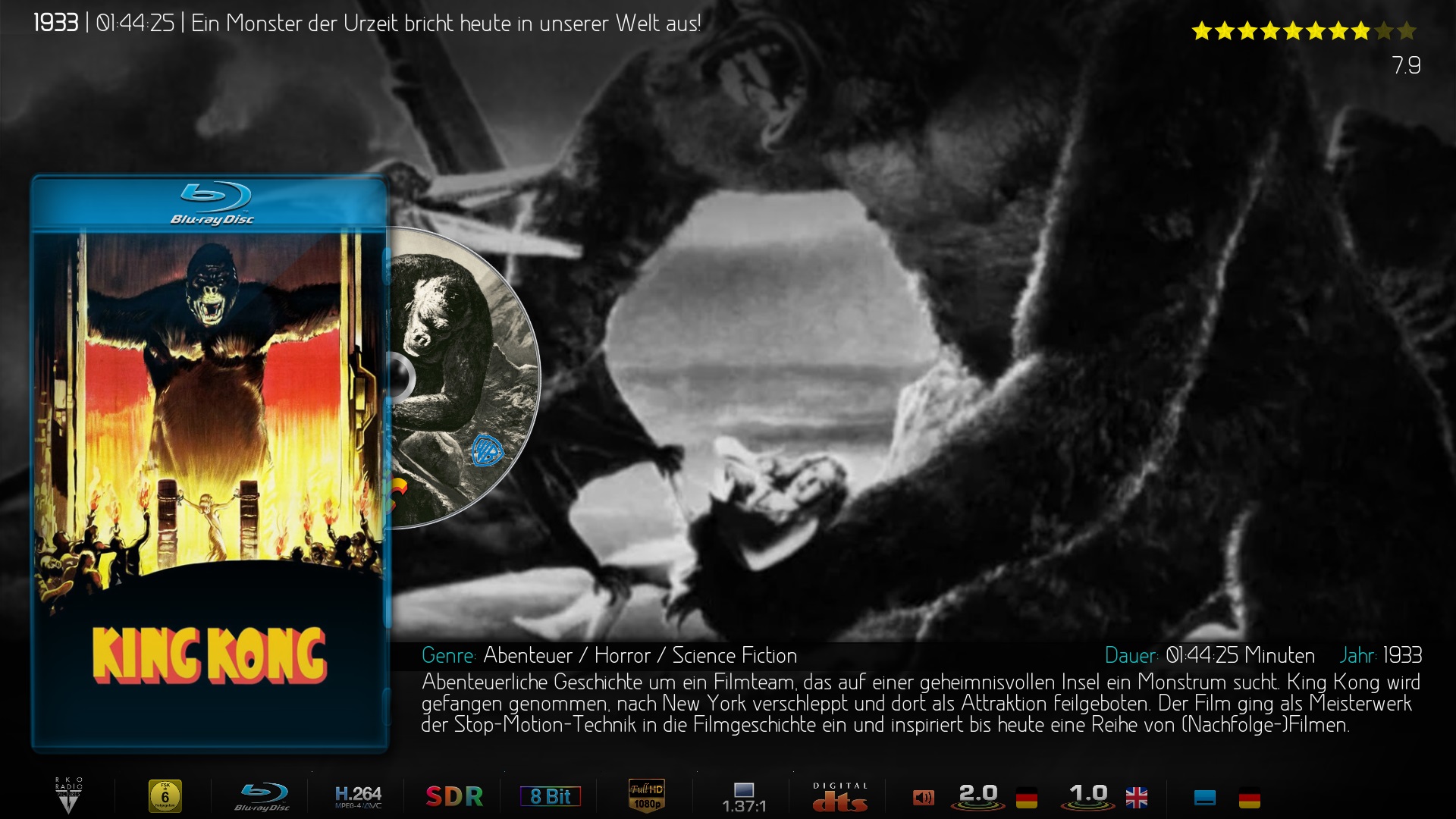Hi @
latts9923
I've finally finished the my movie/tv show library cleaning, it took some time but it was worth it

During my work I understood which studio icons are not available in the relative resource folder and even how some skin procedures work...
if I can I would like to highlight to you some points as below:
- in order to be compliant with the suggested folder structure and naming convention (
par. 5 Split Video Files) for multi-part movies in kodi wiki, the condition argument for the variables "mediatype", "mediatype_osd" and "widgets_mediatype" in IncludesVariables.xml file could be modified as follow:
xml:
<value condition="String.Contains(ListItem.Filenameandpath,.dvd) | String.Contains(ListItem.Filenameandpath,.ifo,Right) | String.Contains(ListItem.Filenameandpath,.iso,Right)">$VAR[videocodec_path]dvd.png</value>
<value condition="String.Contains(ListItem.Filenameandpath,.hddvd)">$VAR[videocodec_path]hddvd.png</value>
(please apply the modified rule to all the other conditions you consider to be modified accordingly)
- I decided to use in Main bar for some menus a video smart-playlist. It seems working well except for, even if the option SETTINGS/SKIN SETTINGS/MAIN MENU/SHOW SUBWIDGETS is enabled, the subwidgets menu. It isn't displayed with smart-playlist. Is this behaviour as aspcted or not?
- Is it possible to add some studio icons into the relative Texture.xbt file? If yes, please find
here the icon files I have found for purpose
- I see that the mpaa rating icons for France are already available in resource.images.mpaa.color Textures.xbt file. Which are the mpaa strings I have to use in movies/tv shows .nfo files for using them?
- I have found a different behaviour in the management of mpaa rating strings, even if apparently the same in the syntax
xml:
<mpaa>US: TV-MA</mpaa> it works, <mpaa>US: TV-14</mpaa> it doesn't work => <mpaa>TV-MA</mpaa> and <mpaa>TV-14</mpaa> they work
<mpaa>IT: VM14</mpaa> it doesn't work => <mpaa>VM14</mpaa> it works
Which is a sintax rule to apply to mpaa rating strings that can be used in the same way for all movies/tv shows?
Probably I may consider to modifiy all mpaa rating strings in each .nfo file and delete the country code, always if doing so an equal mpaa rating string is used in different countries requiring different mpaa icons
I hope you will appreciate the considerations I have done and that I have mentioned above.
Many many thanks