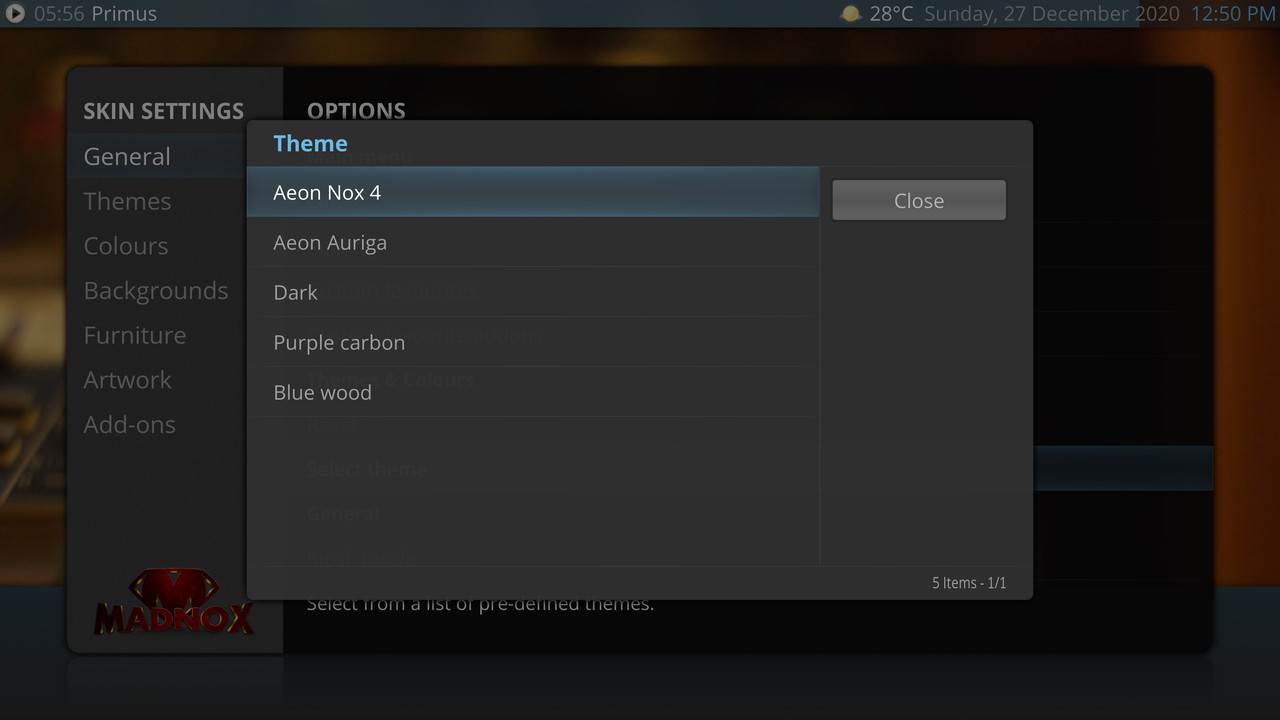Pages: 1 2 3 4 5 6 7 8 9 10 11
Changelog
v.20.12.24+m
- Bump gui version
- Update color picker to matrix compatibility
- Add Cutlist and Chapters
- Add media flags for albums/songs - disc count, boxset icon, bitrate, samplerate, audio channels
- Remove startup logo
- Remove music info onup for tracks - artists/albums/music videos
- Fix for navigation in addon info
- Increase scroll speed of notification dialog
- Add check for 'addon is enabled' and automatically enable addon if disabled in skin settings
- Remove artwork beef support
- Add RSS editor and Node Editor to list of optional addons
(2020-12-24, 04:34)Mr. V Wrote: [ -> ]WIP progress of matrix version.
Please post your bug reports here.
Download
https://github.com/mistervee/skin.madnox/tree/matrix
Hi Mr.V
Sorry but I’m a bit of a Noob, normally I download a Zip File to install a skin but can’t see that option on your GitHub link.
How do I download and install from GitHub link?
(2020-12-26, 09:59)Bbam Wrote: [ -> ] (2020-12-24, 04:34)Mr. V Wrote: [ -> ]WIP progress of matrix version.
Please post your bug reports here.
Download
https://github.com/mistervee/skin.madnox/tree/matrix
Hi Mr.V
Sorry but I’m a bit of a Noob, normally I download a Zip File to install a skin but can’t see that option on your GitHub link.
How do I download and install from GitHub link?
Click on the the green button 'Code', then download zip.
(2020-12-26, 11:25)Mr. V Wrote: [ -> ] (2020-12-26, 09:59)Bbam Wrote: [ -> ] (2020-12-24, 04:34)Mr. V Wrote: [ -> ]WIP progress of matrix version.
Please post your bug reports here.
Download
https://github.com/mistervee/skin.madnox/tree/matrix
Hi Mr.V
Sorry but I’m a bit of a Noob, normally I download a Zip File to install a skin but can’t see that option on your GitHub link.
How do I download and install from GitHub link?
Click on the the green button 'Code', then download zip.
Yay got it thank you! Bit of a rookie error, I had chrome on mobile version...
Can I ask, Can you make the skin play nice with touch screen?
Thanks Heaps
(2020-12-26, 15:17)Bbam Wrote: [ -> ] (2020-12-26, 11:25)Mr. V Wrote: [ -> ] (2020-12-26, 09:59)Bbam Wrote: [ -> ]Hi Mr.V
Sorry but I’m a bit of a Noob, normally I download a Zip File to install a skin but can’t see that option on your GitHub link.
How do I download and install from GitHub link?
Click on the the green button 'Code', then download zip.
Yay got it thank you! Bit of a rookie error, I had chrome on mobile version...
Can I ask, Can you make the skin play nice with touch screen?
Thanks Heaps
Not sure? I do not have a touch screen device. Also the skin is coded 16:9 aspect so it will be locked to that.
Can you point out what you cannot navigate. I might be able to add a few extra buttons.
Hi all,
There is an option for predefined themes.
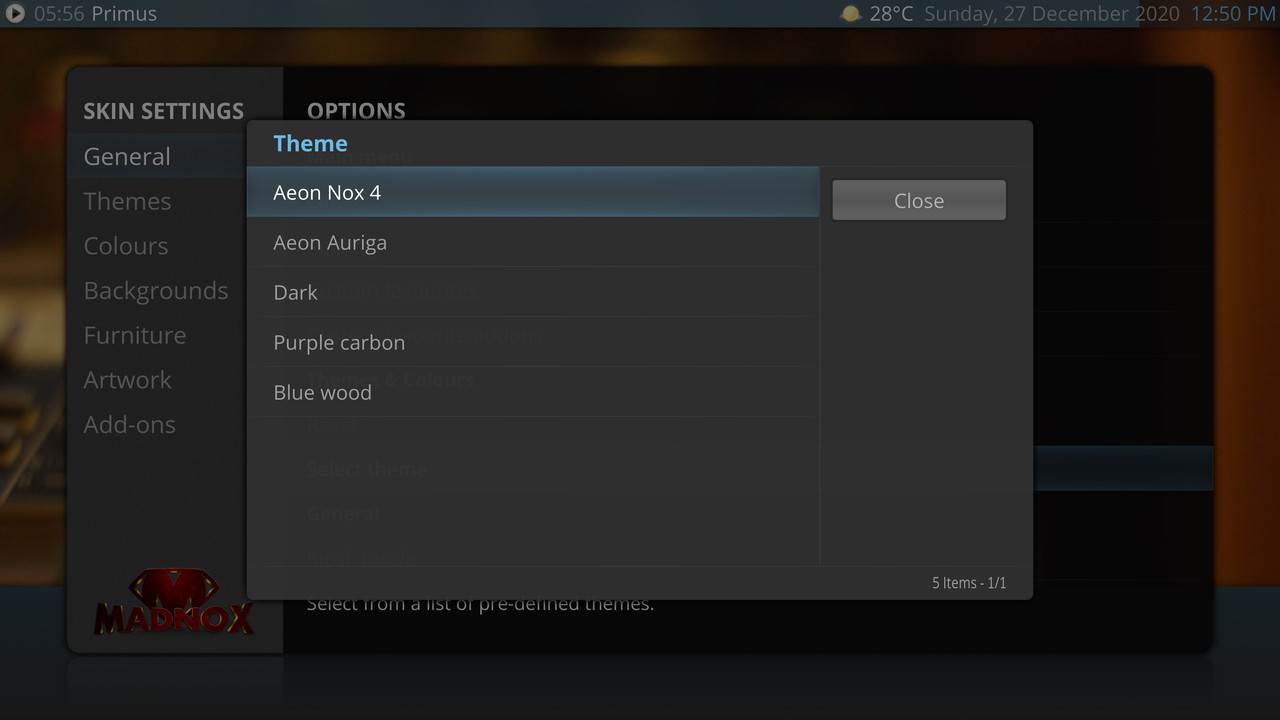
If you have create a theme would like to have your theme a permanent option in the skin please post your settings.xml from '\userdata\addon_data\skin.madnox'. Let me know what you would like to call it. All options under 'Themes and Colors' will be used.

(2020-12-27, 01:15)Mr. V Wrote: [ -> ] (2020-12-26, 15:17)Bbam Wrote: [ -> ] (2020-12-26, 11:25)Mr. V Wrote: [ -> ]Click on the the green button 'Code', then download zip.
Yay got it thank you! Bit of a rookie error, I had chrome on mobile version...
Can I ask, Can you make the skin play nice with touch screen?
Thanks Heaps
Not sure? I do not have a touch screen device. Also the skin is coded 16:9 aspect so it will be locked to that.
Can you point out what you cannot navigate. I might be able to add a few extra buttons.
Moving through menus on a touchscreen is non existent. (Left/down/up/right)
I ended up attached my keyboard to my Samsung tablet and it works perfect, also installed on Android TV and it looks amazing
Well done, keep up the great work
I'm having trouble with weather background and icons. I've tried different options to no avail - just blank. I don't see anything per se but I also don't know what to look for.
Its working fine , I found Logo , Clear art , Movie info , Disc art etc not working on Video player . Video player need to be minimalistic and polished .
Focus & Cascade view doesn't have info .
and video buffer color is too dim and we cant see them .
and default cursor on video player always on Stop button instead of pause button .
some time when we made changes in widgets and submenu and home screen refreshed then Kodi get stopped working , and some time when we stop playing 4K or higher bitrate video then Kodi crashed .
Hi Mr .V
I just wanted to say thank you for this great skin. It looks fantastic!
I have just upgraded to Matrix and so far everything is working perfectly.
Thank you for all your hard work, it makes my media centre look amazing!
Thank you Mr. V for updating this skin for Matrix! I was really really dreading the release of Kodi Matrix because I was dreading losing the Madnox skin. Thank you!
Pages: 1 2 3 4 5 6 7 8 9 10 11