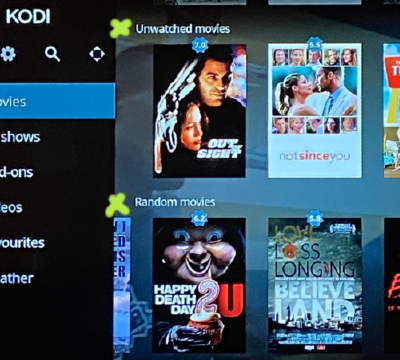2021-01-04, 16:44
2021-01-04, 16:44
2021-01-04, 17:02
You could have looked at the playlists that generate these in the Estuary addon folder to get the answer.
Random movies is a random selection of all your movies so this could potentially include both watched and unwatched movies.
Whereas Unwatched movies is a random selection of only your unwatched movies.
Random movies is a random selection of all your movies so this could potentially include both watched and unwatched movies.
Whereas Unwatched movies is a random selection of only your unwatched movies.
2021-01-04, 17:22
Thanks for clarifying @jjd-uk !
2021-01-04, 20:06
Just FYI those widgets use Smartplaylists see https://github.com/xbmc/xbmc/tree/master.../playlists similar to that source code you'll find them under a playlists folder in the skin.estuary folder on your system.
2021-02-05, 16:30
I would like to remove or hide these exact same things from my home screen default view: RECENTLY ADDDED, UNWATCHED and etc.... I'm using a MacOS, but CANNOT locate the folder skin.estuary folder
I'm running the latest 18.9 Leia - see attached, please let me know what I'm doing wrong.
Thank you.
https://ibb.co/qkxLT9d
I'm running the latest 18.9 Leia - see attached, please let me know what I'm doing wrong.
Thank you.
https://ibb.co/qkxLT9d
2021-02-05, 16:39
(2021-02-05, 16:30)mccaffertee Wrote: [ -> ]I would like to remove or hide these exact same things from my home screen default view: RECENTLY ADDDED, UNWATCHED and etc.... I'm using a MacOS, but CANNOT locate the folder skin.estuary folder
I'm running the latest 18.9 Leia - see attached, please let me know what I'm doing wrong.
Thank you.
https://ibb.co/qkxLT9d
Wrong addon folder by the looks of it. That seems to be where the user installed addons go in the Userdata (wiki) folder, what you want is the addon folder where the application is installed to.
2021-02-05, 16:47
From a quick Google it appear the /Applications folder on MacOS where application get installed to, see if there's a Kodi folder and if so check in there for the addons folder.