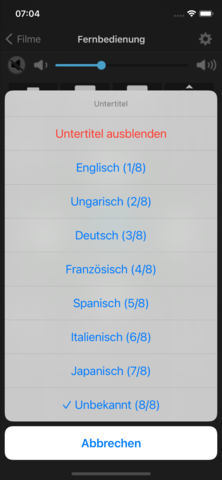2022-04-07, 13:21
Pages: 1 2 3 4 5 6 7 8 9 10 11 12 13 14 15 16 17 18 19 20 21 22 23 24 25 26 27 28 29 30 31 32 33 34 35 36 37 38 39 40 41 42 43 44 45 46 47 48 49 50 51 52 53 54 55 56 57 58 59 60 61 62 63 64 65 66 67 68 69 70 71 72 73 74 75 76 77 78 79 80 81 82 83 84 85 86 87 88 89 90 91 92 93 94 95 96 97 98 99 100 101 102 103 104 105 106 107 108 109 110 111 112 113 114 115 116 117 118 119 120 121 122
2022-04-07, 19:53
(2022-04-07, 06:02)Buschel Wrote: [ -> ]I see no notification which is available to support this. The only way is to poll the button state while the custom buttons are shown. Not really the greatest of all solutions, but possible (already working here in a quick-and-dirty fashion).(2022-04-07, 00:42)amasephy Wrote: [ -> ]Now toggle the switch on the Kodi server. The app fails to respond to the change and the toggle doesn’t update.The button state should be renewed when re-entering the remote. I doubt this update via notification was ever implemented. I am not sure if this is a simple thing to resolve as the custom buttons allow to change a lot of different settings/modes which might trigger a variety of notifications. Alternatively re-loading via timer is an option. Let's see.
Relaunch the app. You’ll find that the toggle now reflect the change made on the server.
2022-04-07, 20:05
(2022-04-07, 06:02)Buschel Wrote: [ -> ]The problem is always there for iPhones with the extended safe bottom area. Some lists are simply too short to show visible items in the transparent safe area.
@kambala, maybe you have an idea where to look at. The Info field is the footer of the list. It seems the footer does simply not move into the safe area, but the list items do. Is there a configuration for this behaviour?
from the SS it seems that the solution would be "pinning" bottom of the list to the top of the footer. We can also discuss in a GitHub issue with links to relevant pieces of code.
2022-04-07, 20:09
Hi @Buschel , just wanted briefly reporting back that all caching issues I reported - especially these related to Global Search - are perfectly fixed in your latest TestFlight. 

2022-04-07, 22:20
Hi Buschel, of course now I can’t reproduce the swipe misbehaving. It must have been a random glitch. I’ll post back if I can reproduce in the future.
With regards to the DXVA button, even if at a minimum every time the settings pane was revealed it refreshed that would be nice. I actually plan to use these customs buttons now that I have found some interesting ones. This DXVA 2 has been a thorn for many people. It’s necessary to accelerate 4k content but causes the dreaded green screen problem with certain codecs so I keep it disabled when not needed. This toggle presents the fastest possible way to set it.
Something else that I had been thinking about asking you to implement is something that I have a custom button for now. It’s the download subtitle action. This was actually a request (or complaint) I think on the App Store and how some 3rd party app had this option baked in. Initially I thought it would be complicated for you to add in so didn’t ask but maybe with 1.11 on the horizon now is the time.
Would it be possible to simply expose the ability to download subtitles from the subtitle selection button? My thought was at the bottom of any existing subtitles have “download subtitle” as the final list item. This makes the feature more obvious for the casual user.
Out of the box the way I have done it for years is to bring up the osd and navigate to the subtitle selection button and download from there. The app actually makes this a lot more comfortable with the custom button. Since the custom button is already an option maybe it wouldn’t be too hard to bake into the subtitle button. But, maybe I’m simplifying it too much. 🙂
With regards to the DXVA button, even if at a minimum every time the settings pane was revealed it refreshed that would be nice. I actually plan to use these customs buttons now that I have found some interesting ones. This DXVA 2 has been a thorn for many people. It’s necessary to accelerate 4k content but causes the dreaded green screen problem with certain codecs so I keep it disabled when not needed. This toggle presents the fastest possible way to set it.
Something else that I had been thinking about asking you to implement is something that I have a custom button for now. It’s the download subtitle action. This was actually a request (or complaint) I think on the App Store and how some 3rd party app had this option baked in. Initially I thought it would be complicated for you to add in so didn’t ask but maybe with 1.11 on the horizon now is the time.
Would it be possible to simply expose the ability to download subtitles from the subtitle selection button? My thought was at the bottom of any existing subtitles have “download subtitle” as the final list item. This makes the feature more obvious for the casual user.
Out of the box the way I have done it for years is to bring up the osd and navigate to the subtitle selection button and download from there. The app actually makes this a lot more comfortable with the custom button. Since the custom button is already an option maybe it wouldn’t be too hard to bake into the subtitle button. But, maybe I’m simplifying it too much. 🙂
2022-04-08, 07:10
2022-04-08, 07:33
(2022-04-07, 20:09)UlfSchmidt Wrote: [ -> ]Hi @Buschel , just wanted briefly reporting back that all caching issues I reported - especially these related to Global Search - are perfectly fixed in your latest TestFlight.Thanks for also checking this on your side. I remember you have quite huge collection and pretty long taking first-time syncs.
@kambala, I guess we're good to release.
2022-04-08, 15:05
Buschel, you can find the action under: more -> tap the ellipses -> activate a specific window -> subtitlesearch.
Your screenshot is where I would love to see this action added by default.
Your screenshot is where I would love to see this action added by default.
2022-04-08, 15:09
2022-04-08, 17:36
@amasephy, thanks. This should not be a big deal. Will look into this over weekend.
Edit: I just had to laugh Was just checking what to do to add the "Search subtitle" to the context menu. This is already implemented, simply longpress the subtitle button. It was just not documented.
Was just checking what to do to add the "Search subtitle" to the context menu. This is already implemented, simply longpress the subtitle button. It was just not documented.
@kambala, sure. I am not in a hurry.
Edit: I just had to laugh
 Was just checking what to do to add the "Search subtitle" to the context menu. This is already implemented, simply longpress the subtitle button. It was just not documented.
Was just checking what to do to add the "Search subtitle" to the context menu. This is already implemented, simply longpress the subtitle button. It was just not documented.@kambala, sure. I am not in a hurry.
2022-04-08, 18:16
Found another bug which should be fixed. When there is not subtitle the warning is not shown anymore.
2022-04-08, 20:50
Thanks Buschel. Yea I just noticed that too. I thought I was going crazy when pressing the button and nothing was happening. I could has sworn a message used to pop up. Thanks for pointing out the long press. This is actually better than cluttering up the subtitle list. 👍🏻
2022-04-09, 09:52
When I was reviewing the current longpress functionality of the remote screen buttons -- the remote help screen needs an update to show the yet undocumented functionalities, which is quite some work -- I was asking myself if a minor rework of the buttons makes sense. The lower row of buttons has buttons to reach Music, Movies, TV shows and Pictures menus on Kodi server. For Movies, TV shows and Pictures there are longpress functions related to PVR/Live-TV/Radio which do not seem to work anymore -- possibly the triggered commands are only supported by older Kodi versions.
My thought is to keep 4 buttons, but replace Pictures with Favourites and let them have short press / long press functions as follows:
1. Music / Radio -> focus around music
2. Movies / Videos -> focus around moving pictures
3. TV shows / TV -> focus around TV
4. Favourites / Pictures -> highlighting the Favourites, but keep the access to Pictures
For this I would only need to replace the Pictures button with a Favourites buttons. I am not regular user of the remote screen and would like know your thoughts.
My thought is to keep 4 buttons, but replace Pictures with Favourites and let them have short press / long press functions as follows:
1. Music / Radio -> focus around music
2. Movies / Videos -> focus around moving pictures
3. TV shows / TV -> focus around TV
4. Favourites / Pictures -> highlighting the Favourites, but keep the access to Pictures
For this I would only need to replace the Pictures button with a Favourites buttons. I am not regular user of the remote screen and would like know your thoughts.
2022-04-09, 10:36
As I’m never using Favorites, but Pictures regularly, for me this would be definitely a step in the wrong direction. 
In addition, I never have been a fan of long press buttons, for me this is a relict of the past, when no one had any clue what good (intuitive!) user experience means… (but obviously this is somehow also a matter of personal taste, I prefer simplicity over complex solutions - I also don’t like and never got used to mice with more than two buttons or scrolling wheels, or touchpads with 10 finger gestures )
)
That said, I‘d better keep my mouth shut when discussing these ideas…as long as there is no one forcing me to use these.
Thank you @Buschel anyhow for your way of continuously trying to improve the app.

In addition, I never have been a fan of long press buttons, for me this is a relict of the past, when no one had any clue what good (intuitive!) user experience means… (but obviously this is somehow also a matter of personal taste, I prefer simplicity over complex solutions - I also don’t like and never got used to mice with more than two buttons or scrolling wheels, or touchpads with 10 finger gestures
 )
)That said, I‘d better keep my mouth shut when discussing these ideas…as long as there is no one forcing me to use these.

Thank you @Buschel anyhow for your way of continuously trying to improve the app.
2022-04-09, 10:53
(2022-04-09, 10:36)UlfSchmidt Wrote: [ -> ]That said, I‘d better keep my mouth shut when discussing these ideas…as long as there is no one forcing me to use these.No worries, your feedback is welcome. That's why I am asking here.
Thank you @Buschel anyhow for your way of continuously trying to improve the app.

So, a clear "-1" from your side. Also it seems most other apps have the same layout but in different order (typically: Movies, TV show, Music, Pictures). Longpress functions can be difficult as they are often less intuitive. On the the other side I don't want to overload the remote with too many buttons.
Pages: 1 2 3 4 5 6 7 8 9 10 11 12 13 14 15 16 17 18 19 20 21 22 23 24 25 26 27 28 29 30 31 32 33 34 35 36 37 38 39 40 41 42 43 44 45 46 47 48 49 50 51 52 53 54 55 56 57 58 59 60 61 62 63 64 65 66 67 68 69 70 71 72 73 74 75 76 77 78 79 80 81 82 83 84 85 86 87 88 89 90 91 92 93 94 95 96 97 98 99 100 101 102 103 104 105 106 107 108 109 110 111 112 113 114 115 116 117 118 119 120 121 122