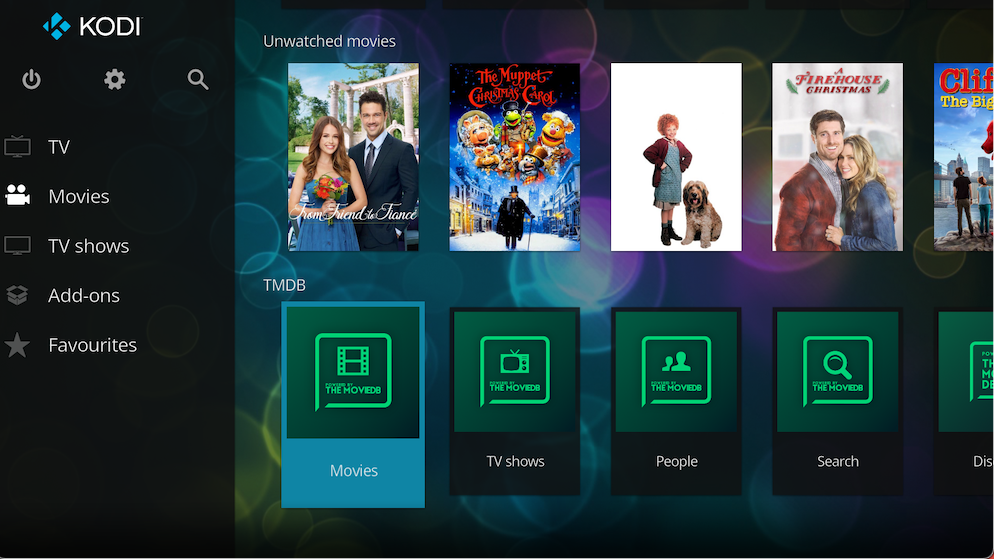2022-01-07, 12:13
Hi guys!
i wanna clone an home category "tvshows" and make it double, but how i can do it?
i use the default skin Estuary ,the new section will be call "anime"
what i wanna create is a clone of tvshows but the contenent are not in the same folder of "tvshows", it means that i must manually add the source, not problem, but how i can do it?
using some topics in it forum i found a partial solution this code
is possible, using this code, manually add a new address for the source folder?
thank for reading
i wanna clone an home category "tvshows" and make it double, but how i can do it?
i use the default skin Estuary ,the new section will be call "anime"
what i wanna create is a clone of tvshows but the contenent are not in the same folder of "tvshows", it means that i must manually add the source, not problem, but how i can do it?
using some topics in it forum i found a partial solution this code
Code:
<!-- start anime -->
<item>
<label>Anime</label>
<onclick condition="Library.HasContent(tvshows) + Skin.HasSetting(home_no_categories_widget)">ActivateWindow(Videos,videodb://tvshows/,return)</onclick>
<onclick condition="Library.HasContent(tvshows) + !Skin.HasSetting(home_no_categories_widget)">ActivateWindow(Videos,videodb://tvshows/titles/,return)</onclick>
<onclick condition="!Library.HasContent(tvshows)">ActivateWindow(Videos,sources://video/,return)</onclick>
<property name="menu_id">$NUMBER[6000]</property>
<thumb>icons/sidemenu/tv.png</thumb>
<property name="id">tvshows</property>
<visible>!Skin.HasSetting(HomeMenuNoTVShowButton)</visible>
</item>
<!-- end anime -->is possible, using this code, manually add a new address for the source folder?
thank for reading