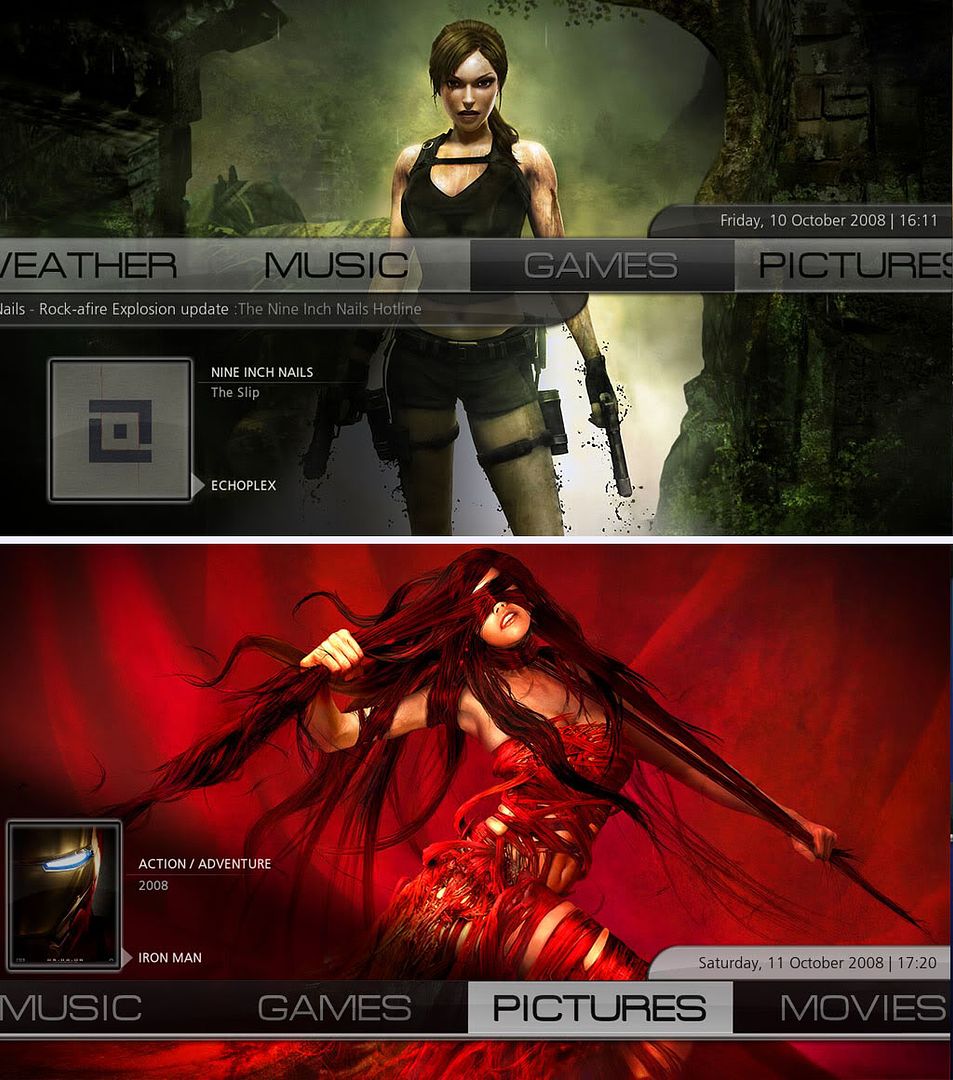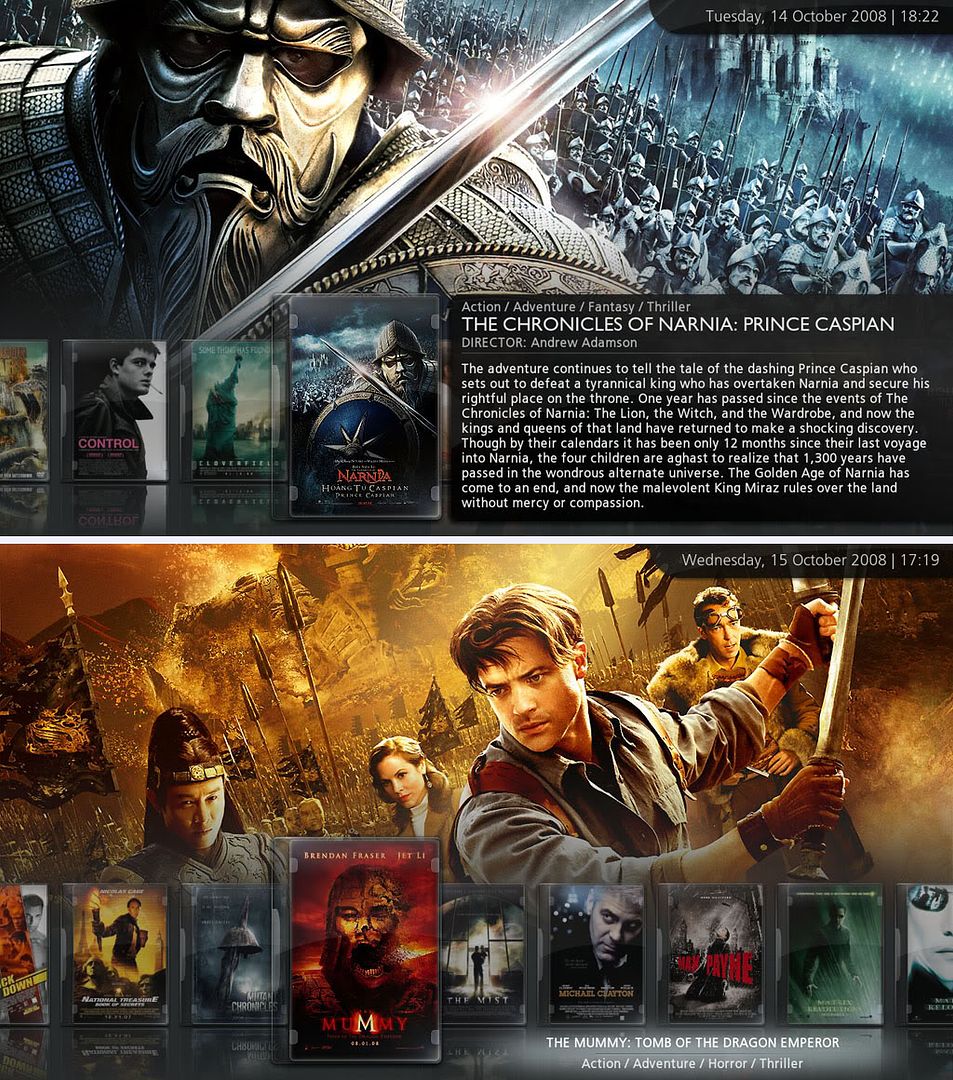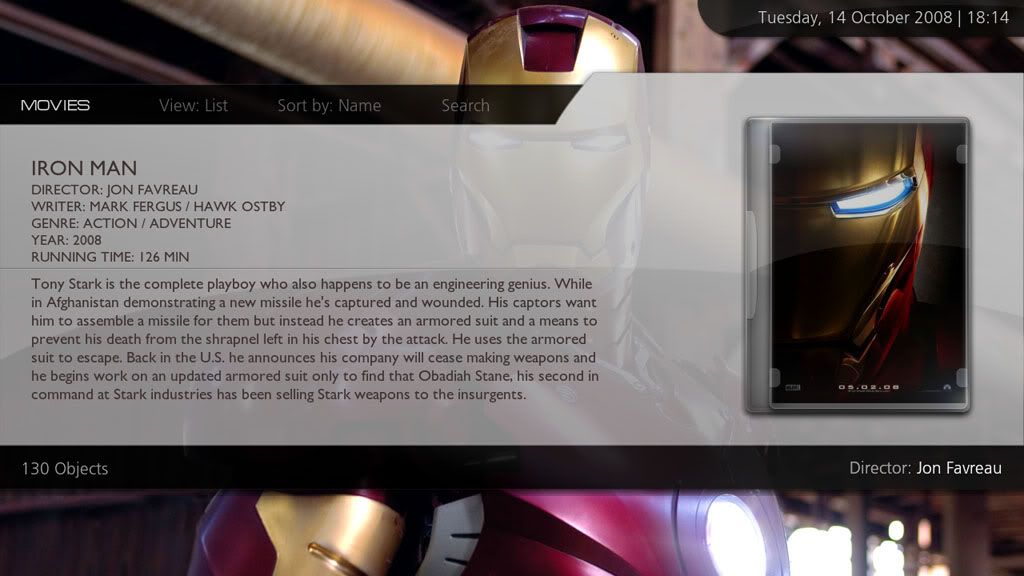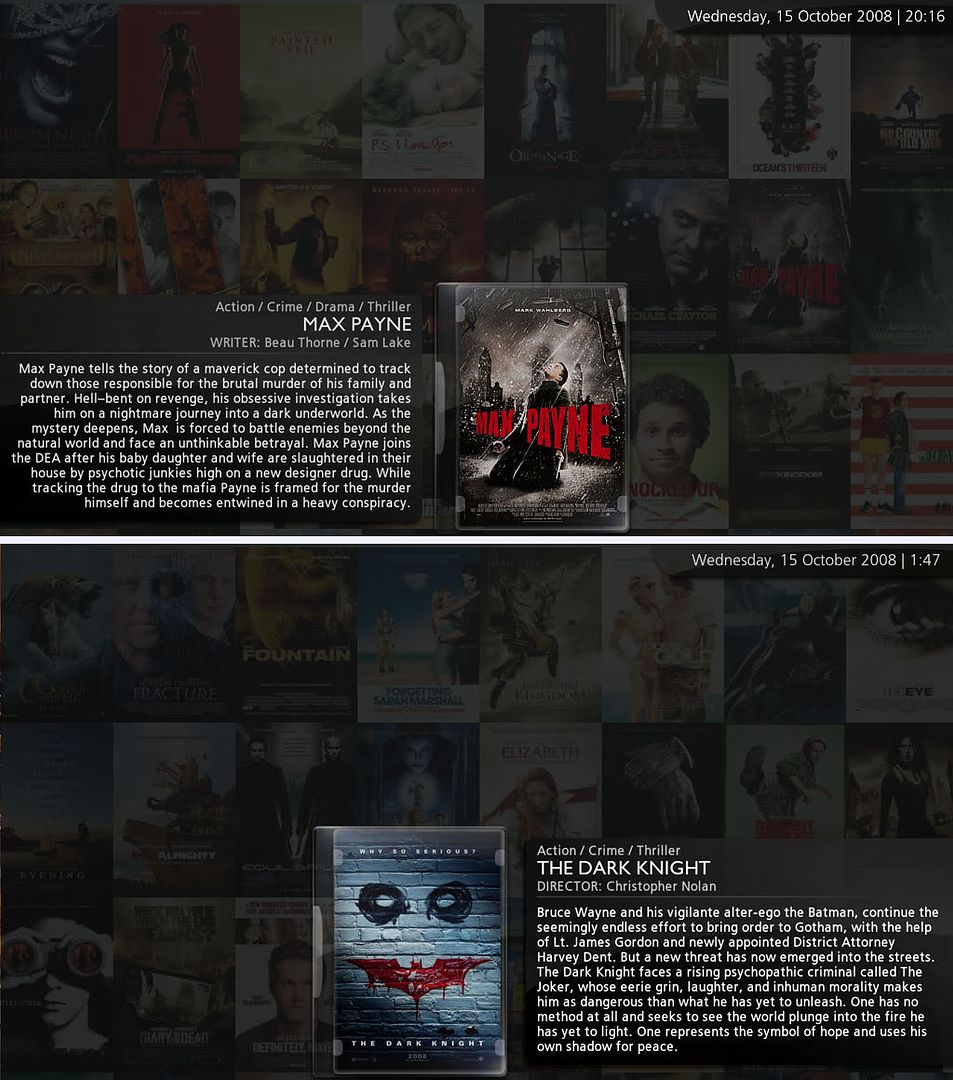Hey! As I've said before, you've done some incredible work on this, XB2IRIS!
I just have a few quick comments. I've just started using XBMC on AppleTV. There are a few issues that are related to the fact that the AppleTV remote only has six buttons: Up, Down, Left, Right, Play/Pause/Select (all one button) and Menu. XBMC Beta 2 adds two other button functions: Play/Pause/Select (held for 2 seconds) is Title (Context Menu) and Menu (held for 2 seconds) is Back.
I think you are aware of the lack of a separate stop button and added Stop to the Menu during video playback. Thanks for this! AppleTV users are currently missing the pop-up shutdown (Quick Commands) menu, Info, Display and the music control OSD that pops up when you hit the Start Button on the controller. Without that music control OSD, once you start playing music, you can't easily stop it. I had some ideas that would make life easier for AppleTV users that I don't think would disturb regular users much.
I was thinking that you could implement some of this missing functionality to key presses that don't seem to be used otherwise on the Home screen. Right now, activating the context menu on the Home screen doesn't do anything, perhaps this could bring up the shutdown (Quick Commands) menu instead? Similarly, hitting Back on the Home screen also doesn't do anything, so maybe this could bring up the music control OSD? Also, on the Home screen, hitting the Info button brings up a really cool System Info screen. Any chance you could add a button link to that in the Core menu?
It took some doing, but when I was using XBMC on Xbox, I edited the keymap.xml to add the ability to Page Up and Page Down with my Monster MCC AV 100 universal remote using discrete codes. Right now, without the ability to Page Up or Down, navigating through 800+ albums in Music is crazy and time consuming. I know you don't like the side navigation bar, so is there any way you could add Page Up and Page Down to the top navigation bar in Music? I don't think that most users have a way to Page Up or Down by default, so while it would clutter up that bar a little, it would be pretty useful for most users.
One other general suggestion/bug fix I've been meaning to mention is on the Info screen for movies. The Trailer button is available for selection whether a trailer is actually available from IMDb or not. It would be more intuitive if the button was blank or gone entirely if there is no trailer available.
Thanks again for all of the work you've put into this Aeon mod! We all really appreciate it and I understand that you'll be taking a break for a while. While XBMC on AppleTV isn't exactly the big upgrade I hoped it would be, I think there is good potential there and as time goes by, I expect they'll be more and more users of this platform. It would be great if Horizonz could better accommodate these users as well.
Enjoy your break, you deserve it!
xb2iris Wrote:nope... don't think so... but i'll look into it... where is that supposed to be in the skin by the way?
great review... and yes, i get what ur saying about the now playing panel... i'll change it for next release... thanks again my number one fan... always good when someone likes a release that much, that they through a comment like that on here... keep em coming!
ok, second person to mention tv episode overlay... if u can sort a nice overlay out for it, pass it my way and i'll include it... look forward to seeing what you can create dude... pm me a screenshot when ur done... i'm completly into the uniform thumbnail overlay idea... want to do it, but i'm lost in my attempts so far... and as u know, not updating for awhile due to taking a break... so, if u can sort a great overlay out for me... we'll unleesh it in volume iv... pm me with ur thoughts... thanks for the great comment...
Well , I am no expert, but a earlier version had the current dvd case which I love, and the pictures had a modified version of that dvd case that would also look great for music cd's. you could use the same dvd case and cd case for games. pictures, i love how you have it now but maybe more translucent? like the dvd case is now? not sure. tv show banners had a long modified version of the dvd case as well, not sure if that is still in this release, so screenshots for thumbnails of tv shows, hmm, maybe a translucent frame? or ditch the dvd/cd case isea altogether and make the frame with the little arrow like on the homepage now playing icon. hope you understand what I am trying ot say. I cannot wait to tweak this out with fanart etc, cuz this is going ot be my main skin going forward....
xb2iris Wrote:that's on the to do list... don't now about the item count... what u mean by that, coz horizonz has an item count displaying on most views... explain and we'll see if it can find its way into the next release...
explain and we'll see if it can find its way into the next release...
Thanks for the quick reply! By item count I mean unwatched item count. A very useful feature of Mediastream (which so far is the only one I miss out of Aeon) is being able to go down the list of TV shows and immediately see the count of unwatched episodes in the right-hand column. It's a bit like this:
American Dad | e 20 | u 1
Where
e is the total number of eps (which you currently display) and
u is the number of unwatched eps. So I can scroll down the list and immediately look for anything that doesn't have a "0" on the rightmost column of the list, and that means a new episode. Visually e and u are represented by subtle icons which are also used as overlays on episode thumbnails, but that's besides the point.
The only other small issue I have is that when cycling from one movie/show to another in Info views the fanart for the item I'm moving to flashes for an instant before disappearing and then fading in properly. It's a little jarring, but no big deal.
Otherwise I think your skin is superb, and I look forward to using it more in the future.

I didn't have a chance to go through much last night but I did notice that pressing Info (i) during video playback still doesn't show the progress bar, it shows the movie info in the middle of the screen instead. Other than that it looked great. I love the new "Now Playing", I'd love something like that for the fullscreen music vis too instead of the huge info in the middle, hehe.
I did come across a question too: if I enable "Full screen media backdrop" (or whatever that option is called) then if I go to the home screen while I'm playing music or a movie it shows the vis/movie instead of my fanart. If I go to any screen except the home screen, though, my fanart shows again instead of the media that's playing. Is this intentionally how it works or should the music vis/movie keep playing in the background?
And lastly I'd love support for PgUp/PgDn too for quicker scrolling.... or some kind of scroll bar.
Here's the link that covers trainers in the wiki and gives some screen shots of PMIII usage.
Thank you XB2IRIS! This is a great skin.
Currently I'm testing XBMC on my linux laptop. Hoping to replace my mediacenter running MediaPortal. So far so good.
One thing I noticed is that the backgrounds are not scaled down to the resolution XBMC is using. I'm running XBMC in 480p mode and only see about 1/4 of the background image. The image fills up the screen but only the top-left of the orginal is visible.
Not sure if this is a XBMC setting or perhaps a bug.
Keep up the good work!
i like the showcase icons for movies/tvshow, but how do you change the games showcase icons to dvds covers?
Very nice job XB2IRIS. I'm running your mod on Atlantis Beta 2 on an AppleTV.
First off a question/comment. I love your Iris background graphic but in my media room, where I keep the lights down, it just seems a little too bright and takes attention away from the media content itself. So what I did was take a screenshot of your image and toned it down a little bit (hope you don't mind - added some hue & saturation - attachment). I then tried to add it manually as my backdrop (Aeon/Backgrounds) but it doesn't seem to appear everywhere I set it at. Example...Movies, it's there on the Home screen and when I go into Movies/List View & Poster View it's there as well. But when I go to Info or Showcase View it switches back to your original graphic. Is this supposed to happen? Those two areas are the main view I want to use for Movies. For TV Shows and Pictures it shows your graphic in Showcase View while Music and Games it shows my graphic in Showcase View (all other views for all four show my graphic).
In Movies/Info view the black info box, to the right of the DVD box, flickers on and off sporadically (do not see this in other views).
Date and Time location...I don't care either way but if you were taking a vote, I'd say it should be in the top left. The eye travels left to right, top to bottom and it just seems odd with that space empty, especially in the Home screen.
Lower Home Scroller position....I love it! But as I said above, the Date & Time would look better up on top (graphic flipped upside down of course).
Other than some of the animations being a little jerky (same in other skins -- AppleTV issue?) I find this skin just simply amazing. And being a new XBMC user as of just a few weeks ago I'm blown away how this has breathed new life into my AppleTV! Thanks!

xb2iris Wrote:So, Volume III has finally arrived. It's been awhile since the last update, but at lot has changed. Took my time with this one, as to include as many of your requests as possible. With a new animated home interface and some interesting changes to popular Views, this should be a users' wet dream. Here are a some of the changes since the last update.

---------
Updatez
---------
Updated Home screen scroller, Home screen Time, Home screen Disc and RSS Feed panels' appearance and position
Added new Now Playing panel to better suit the new look Home and Lower scrollers
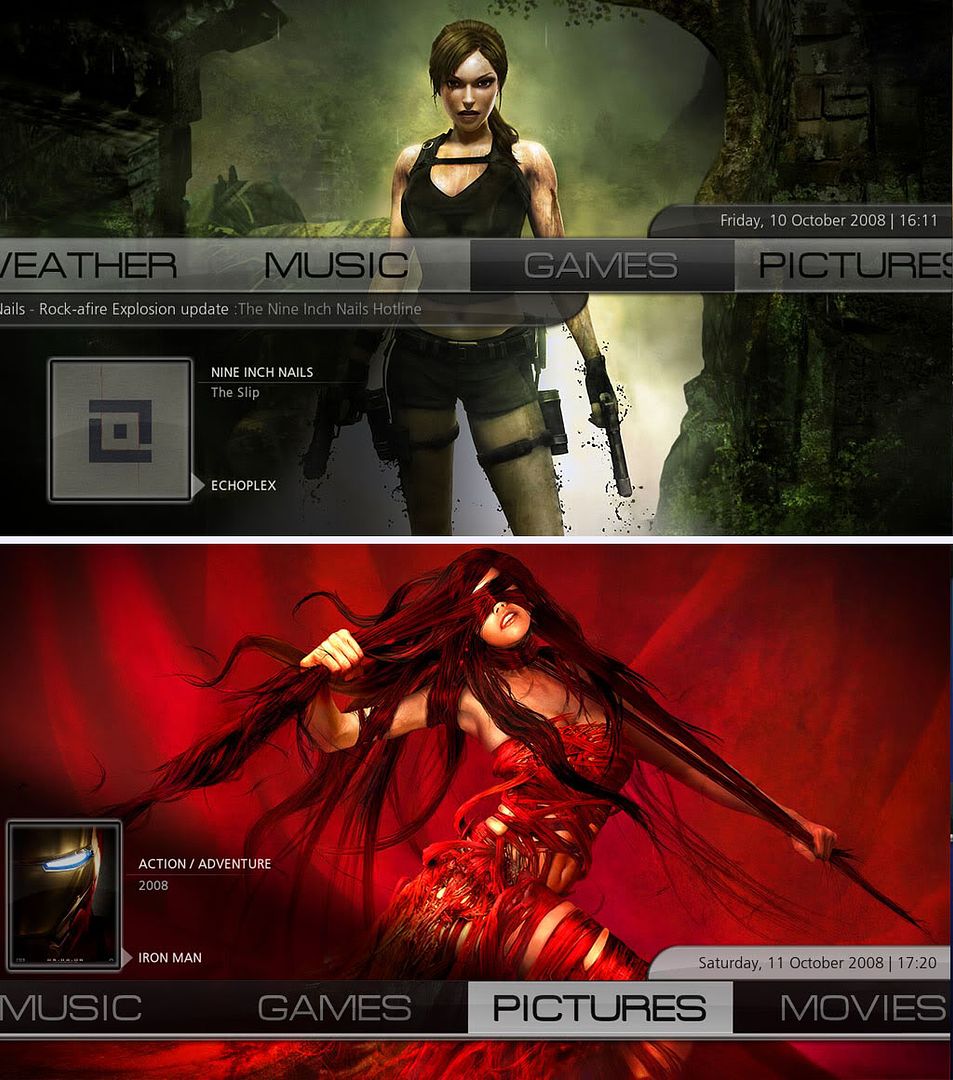
Updated Info view by adding a new look, fully animated Information panel and a navigation Letter offset for better
Updated Info view Backdrop settings to include Backdrop rotation (linked to Showcase Backdrop cycling)
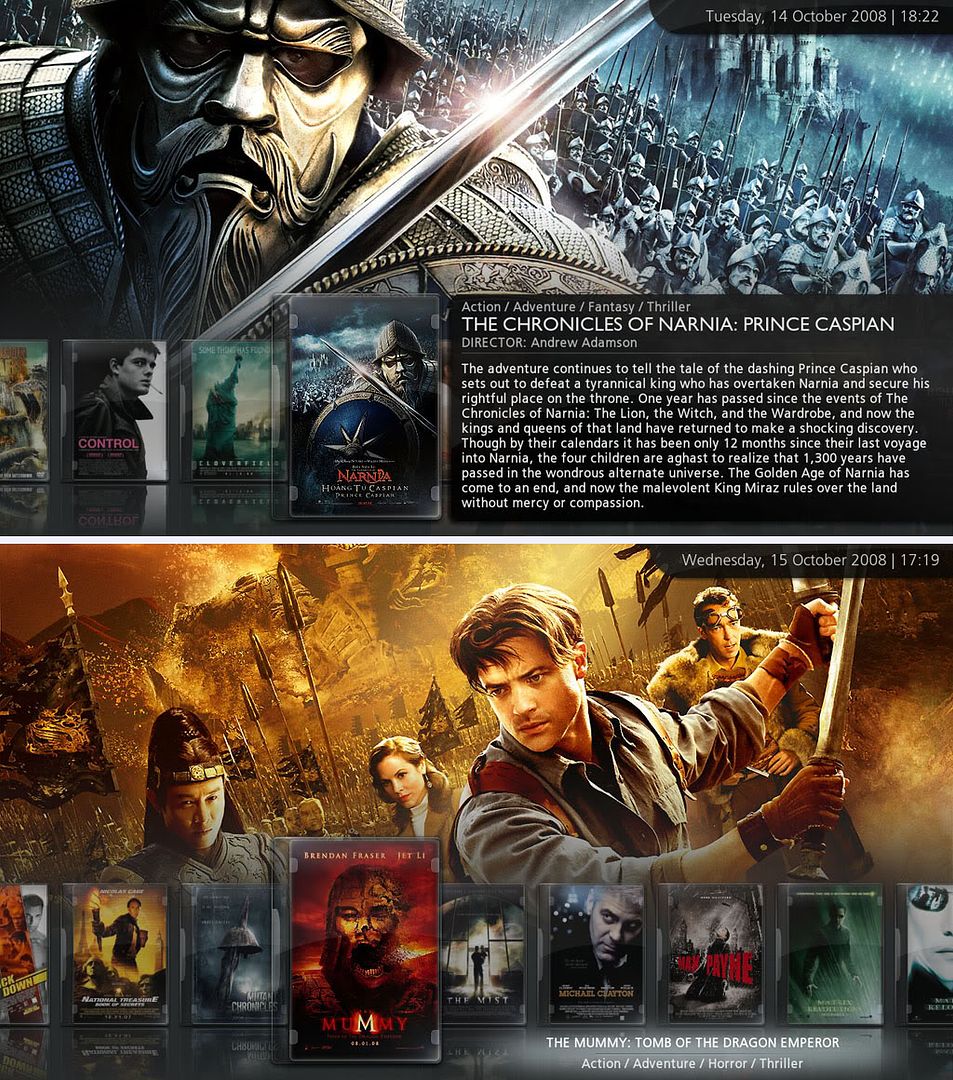

Updated List and Poster views by adding Dynamic Library Information which slides into view upon library item pause
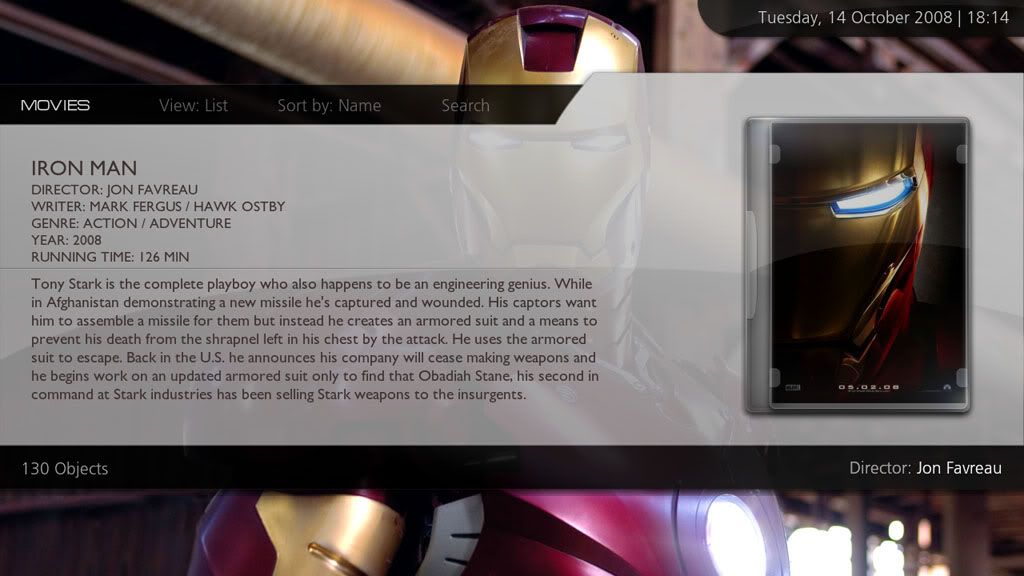
Updated Wall view to include new bi-directional Information panels which slides into view upon library item pause
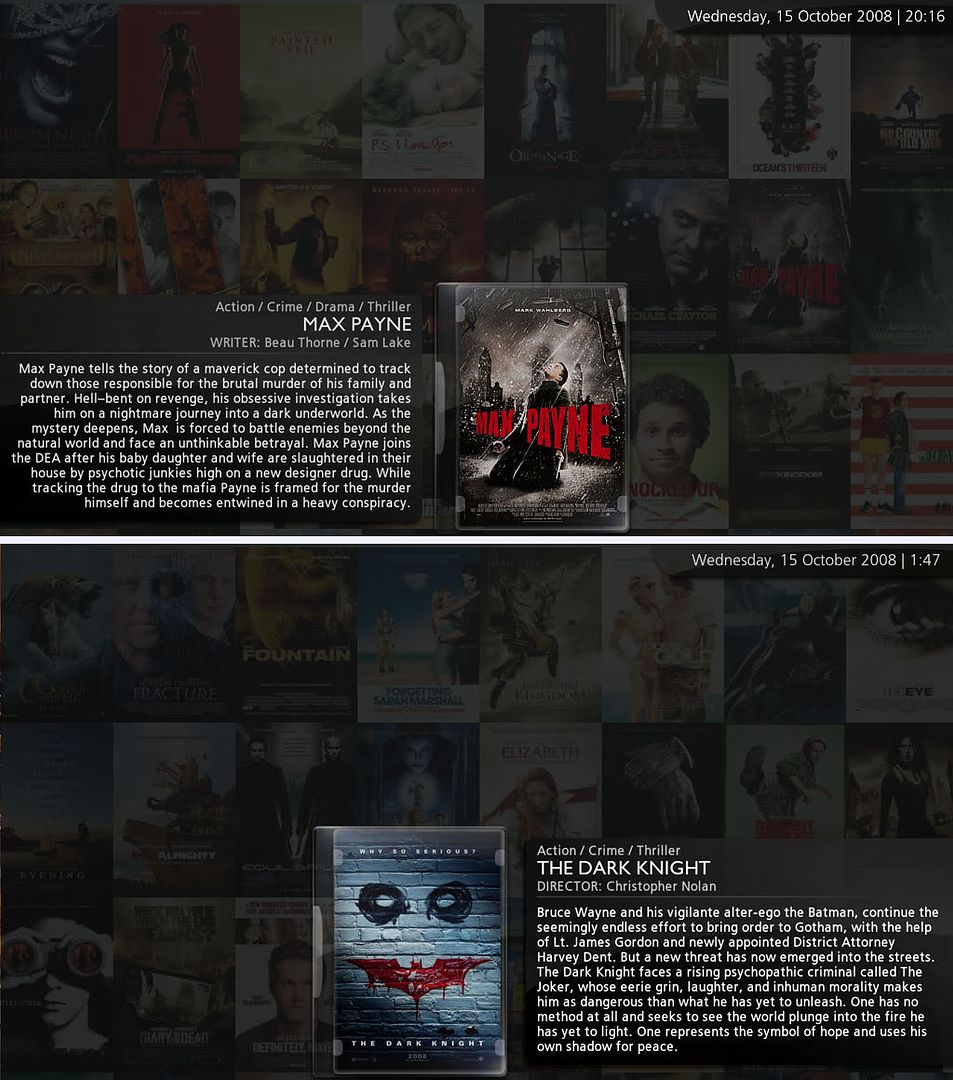
Added New Shutdown Timer menu with three pre-defined times (30, 60, 120 minutes) with Cancel Shutdown Timer function (requested)
Added Scrolling Letter Offset for increased navigation precision through Scrolling views (requested)
Added Cast Thumbnail to cast list on Video Info panel and re-worked Cast Title-search function (requested)
Added Strings.xml label support for the Home Scroller and Section Heading labels (requested)
Added Full screen Video OSD Info button support (requested)
Added Wider Full screen Settings Panel for better distribution of Dialogs (requested)
Added Stop Button to both Music and Video OSD panels (requested)
Added Rewind and Fat Forward Buttons to Video OSD panel (requested)
Added New Default XB2IRIS Backdrop
Added New MOD System tab to Core section
And more...
----------
Download
----------
Download
-----------
Last Word
-----------
Some of the features included haven't been properly tested thoroughly, so any feedback would be greatly appreciated. This will be my last release before I take a break from anything xbmc related. So please, continue to post suggestions and make requests, and I promise, I'll return with a vengence as soon as I can. Also, continue to help each other on this thread so we can further this mod to what next horizon, perfection. Rest assured, developement will continue and I'll be around for another week or so before the break, so keep in touch. And as usual, enjoy using Horizonz: Volume III.
Not long ago I updated to Beta 1 and discovered the new potential with Fan Art and everything. I started with PM3.HD. Then MediaStream. Then Aeon. And Im sure you already know where I stopped.
xb2iris.... you are the shit good sir. Thank you very much for your time. I would love to reimburse you for your time with a kind donation if you ever need it.
Im running perfect on an Xbox in full glory, no Xbox-mode crap. I have no issues at all. Cant wait to load the new update.
I meant an option to have the rss show (or not) when it's in lower position

xb2iris,
can you make the default (black) menu less transparent? It is difficult read when there is a dark background.
Also, alternative borders... please. DVD & CD cases are not really needed (and in some cases even appropriate) with much content no longer coming from "disc" ... plus I think the skin is 100% sleek, with exception of the 'cases'. At least give us the option to have a "normal" border.
i noticed that in V3 .. while pausing a movie .. now the progress bar appears at the bottom just like i asked for, thx

. However, i sort of miss the info panel that popped up before (in V2). Did you try to maybe have both panel's appear, or does that clutter up the screen a bit too much.?
Also, how do you get that info panel to pop up during playback? When i hit 'I", i get the spec's info at the top (ie, bitrate, fps, frame drop count, etc)
pletopia, i works for me...
My suggestion for those panels:
fast forward/rewind/skip : only bottom panel
pause : both panels
info/i: only bottom panel
I can't see why you'd want info/i to cause the huge info to show during playback... you can't even see the movie, hehe. The bottom panel makes more sense IMO, to check how much is left in the movie without pausing, and to see all info just pause and read it.
The actor/cast info works perfectly, great job xb2iris and thanks very much! I noticed tonight that the time was getting cut off on the home screen (Thursday Oct 16 10:00 PM, but no PM was showing just ...) so maybe that could be a little wider. Also it seems that words with accents don't show correctly in the font. It looks like there are no international CAPS characters in the font so it shows a lowercase instead, like LéON (lowercase é). MediaStream recently had this problem too, I think the font just needs additional characters?
Also a suggestion, can you add the library counts to each view (total # of items) like MediaStream has? Just a small number in the bottom right corner so we know how many items we're scrolling through.
Thanks xb2iris and great job again, this skin rocks!
I agree, I'd like to see the info OSD to simply show the title of the video, the movie poster/episode thumb, progress bar, THE CURRENT TIME (clock), and then maybe the controls (bookmarks, pause, stop.. etc).
And perhaps have it just along the bottom of the screen, the floating box in the middle of the screen looks a little silly IMO, because it does block the video. Usually when i hit the info button it's just to see how far along in the video I am and/or to check the current time, or to set a bookmark.
Anyways, again.. I love the skin. Keep up the good work.
Beautiful skin that is now my new default. I was amazed at how responsive it is. Thank you for putting so much effort into making this. It's a true showcase for XBMC.
 explain and we'll see if it can find its way into the next release...
explain and we'll see if it can find its way into the next release...