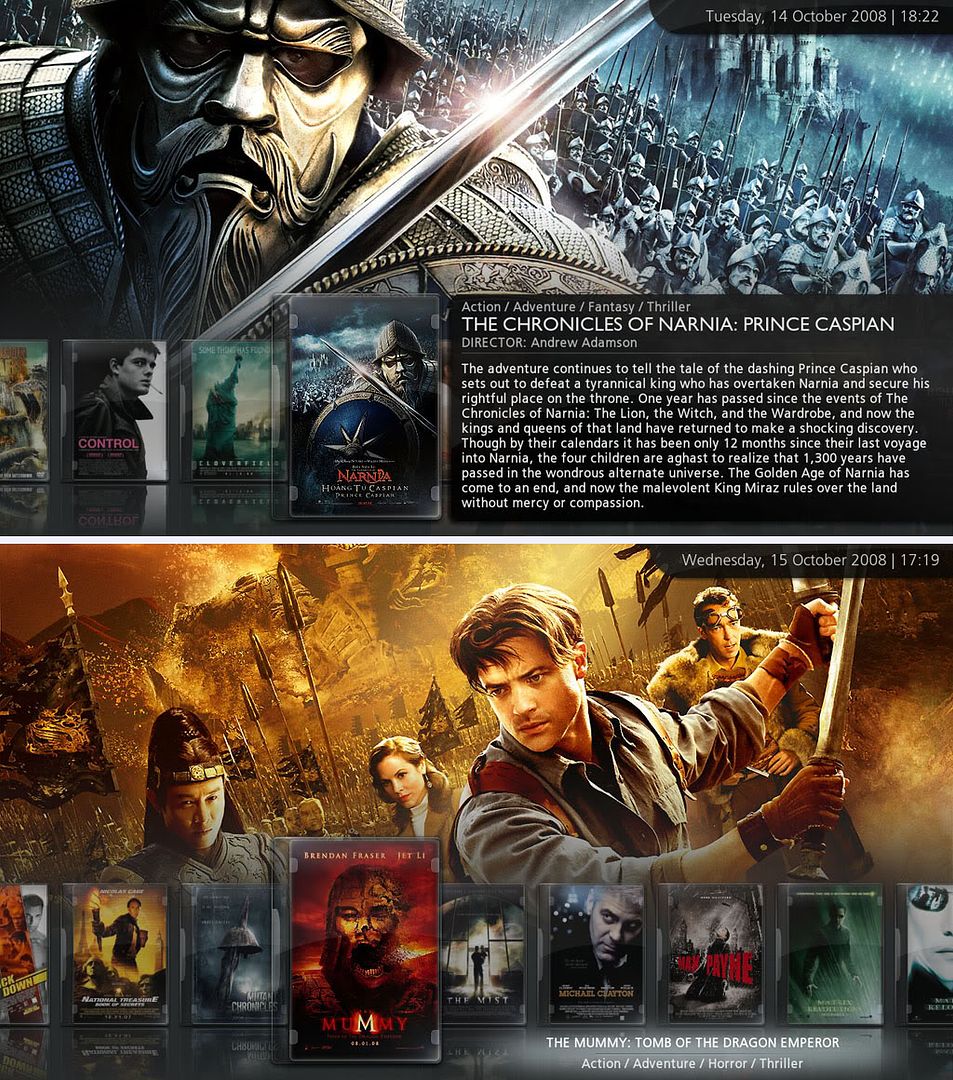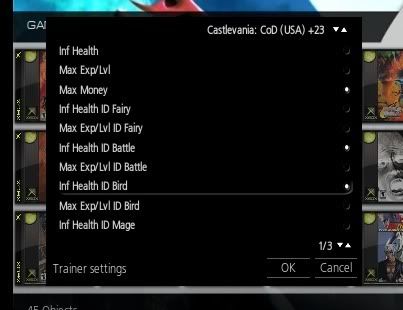UND3R ACHI3V3R Wrote:I meant an option to have the rss show (or not) when it's in lower position 
yeah, but if u disable the rss panel, it won't show anywhere... and if u want it to show, u re-enable it, and it'll show in which ever position the scroller is in... hope that makes sense now... don't need an option to disable rss panel, because it's in there already...
lexbox Wrote:Not long ago I updated to Beta 1 and discovered the new potential with Fan Art and everything. I started with PM3.HD. Then MediaStream. Then Aeon. And Im sure you already know where I stopped.
xb2iris.... you are the shit good sir. Thank you very much for your time. I would love to reimburse you for your time with a kind donation if you ever need it.
Im running perfect on an Xbox in full glory, no Xbox-mode crap. I have no issues at all. Cant wait to load the new update.
thanks for that comment... finally a (make me feel cool) comment amongst all the requests and suggestions... yippee... nyways, yeah sure, bring on that donation... horizonz does take too much time for me to make any money... so, donations are always welcome

ash77 Wrote:Thank you XB2IRIS! This is a great skin.
Currently I'm testing XBMC on my linux laptop. Hoping to replace my mediacenter running MediaPortal. So far so good.
One thing I noticed is that the backgrounds are not scaled down to the resolution XBMC is using. I'm running XBMC in 480p mode and only see about 1/4 of the background image. The image fills up the screen but only the top-left of the orginal is visible.
Not sure if this is a XBMC setting or perhaps a bug.
Keep up the good work!
yeah, horizonz it made at 720p... thats why ur getting backdrops looking like that... all backdrops are coded to fit on a 1280x720 display... should stretch to ur resolution, so, all i can imagine it that it doesn't work so well on 480p... Is anyone else having this problem

? because i've tried this skin on 720p, 16x9, and 1080i and they all look great... no idea, but not convinced it's a bug... wait i just tried it on a pc at 480p and it works fine... looks fine... so, no idea whats going on... maybe its a linux issue... try reseting the settings in aeon... does mediastream do this as well?
Zelgadis Wrote:i like the showcase icons for movies/tvshow, but how do you change the games showcase icons to dvds covers?
it takes time... but your welcome to do it... i don't think it would compliment the skin enough... we'll see when the frames get changed at a later stage...
tuckbodi Wrote:Very nice job XB2IRIS. I'm running your mod on Atlantis Beta 2 on an AppleTV.
First off a question/comment. I love your Iris background graphic but in my media room, where I keep the lights down, it just seems a little too bright and takes attention away from the media content itself. So what I did was take a screenshot of your image and toned it down a little bit (hope you don't mind - added some hue & saturation - attachment). I then tried to add it manually as my backdrop (Aeon/Backgrounds) but it doesn't seem to appear everywhere I set it at. Example...Movies, it's there on the Home screen and when I go into Movies/List View & Poster View it's there as well. But when I go to Info or Showcase View it switches back to your original graphic. Is this supposed to happen? Those two areas are the main view I want to use for Movies. For TV Shows and Pictures it shows your graphic in Showcase View while Music and Games it shows my graphic in Showcase View (all other views for all four show my graphic).
In Movies/Info view the black info box, to the right of the DVD box, flickers on and off sporadically (do not see this in other views).
Date and Time location...I don't care either way but if you were taking a vote, I'd say it should be in the top left. The eye travels left to right, top to bottom and it just seems odd with that space empty, especially in the Home screen.
Lower Home Scroller position....I love it! But as I said above, the Date & Time would look better up on top (graphic flipped upside down of course).
Other than some of the animations being a little jerky (same in other skins -- AppleTV issue?) I find this skin just simply amazing. And being a new XBMC user as of just a few weeks ago I'm blown away how this has breathed new life into my AppleTV! Thanks!

your version looks great... really smooth... may use it as default... not sure... i hope u know its relevance... hehehe... nyways... about the fact that it shows (my version) in showcase and info views... because its hard coded into the "disable fanart cycling" option in aeon's feature settings... if u click un-select this option... mine won't show anymore...
for the flickering issue... turn on flicker filter in the screen options, set it to 1 or 2... this should remove that problem... and we're moving to the future of this skin, so new things will pop in as a surprise... some like the new time panel position, others don't, but unfortunately for you, more people like it, so i can't go and change it... plus, it took a while to do, so, backtracking isn't an option... nyways, glad u like the skin... and sorry i can't be overly helpful with requests...


 ? because i've tried this skin on 720p, 16x9, and 1080i and they all look great... no idea, but not convinced it's a bug... wait i just tried it on a pc at 480p and it works fine... looks fine... so, no idea whats going on... maybe its a linux issue... try reseting the settings in aeon... does mediastream do this as well?
? because i've tried this skin on 720p, 16x9, and 1080i and they all look great... no idea, but not convinced it's a bug... wait i just tried it on a pc at 480p and it works fine... looks fine... so, no idea whats going on... maybe its a linux issue... try reseting the settings in aeon... does mediastream do this as well?