Help me understand here - how can you take screenshots and yet claim the development is delayed? What are you taking screenshots of, exactly? Are they just photoshop mock-ups?
Doraemonn Wrote:Help me understand here - how can you take screenshots and yet claim the development is delayed? What are you taking screenshots of, exactly? Are they just photoshop mock-ups?
i take the shots in a local internet cafe which has photoshop pre-installed... costs me a pound per hour, but i guess thats alright... so, what happens is that i've persuaded the manager to allow me to install xbmc, because it usually says ur not a administrator... so, all i do is copy the latest copy of horizonz onto the pc along with my backed up user data folder... and wella, i can take screenshots... but yes, some of the pictures are mocked versions, just a simple cut and paste process with my backup up psd files... unfortunately, horizonz isn't very stable right now, coz i was trying something with the osd's which screwed them up the last time i was messing about... also, most of the stuff u see, as i said are mockups because either their half finish or done but not functioning right... but i'll sort then out when i get the chance... nyways... i'll put something new up tomorrow... its gonna take me a while to do, but yeah, mockups are like that and will look similar to the screeners... hope u like em... tomorrows update isn't major, but it makes sense based on some inconsistencies in precious volumes... let me know what u think after u seem em... small but eligant i hope...
As we all know, DIALOGS have become quite important in XBMC, and as such, has, in theory, been given a complete overhaul. Due to many inconsistencies across Horizonz in the dialog system, I've come up with an idea to rid the skin of overlapping issues and multiple dialogs showing up at the same time causing confusion and making the skin a nightmare at times. Also, certain dialogs were missing and others didn't suit the experience altogether.
The result of numerous dialog-orientated requests was a
fully animated priority based Universal Dialog System, represented in the following illustration, some complete and others elaborated for future development (Took me around 45 minutes to process these screenshots, but I wish I could have done more). Take note that all dialogs now find themselves in the
bottom left hand corner of the screen.
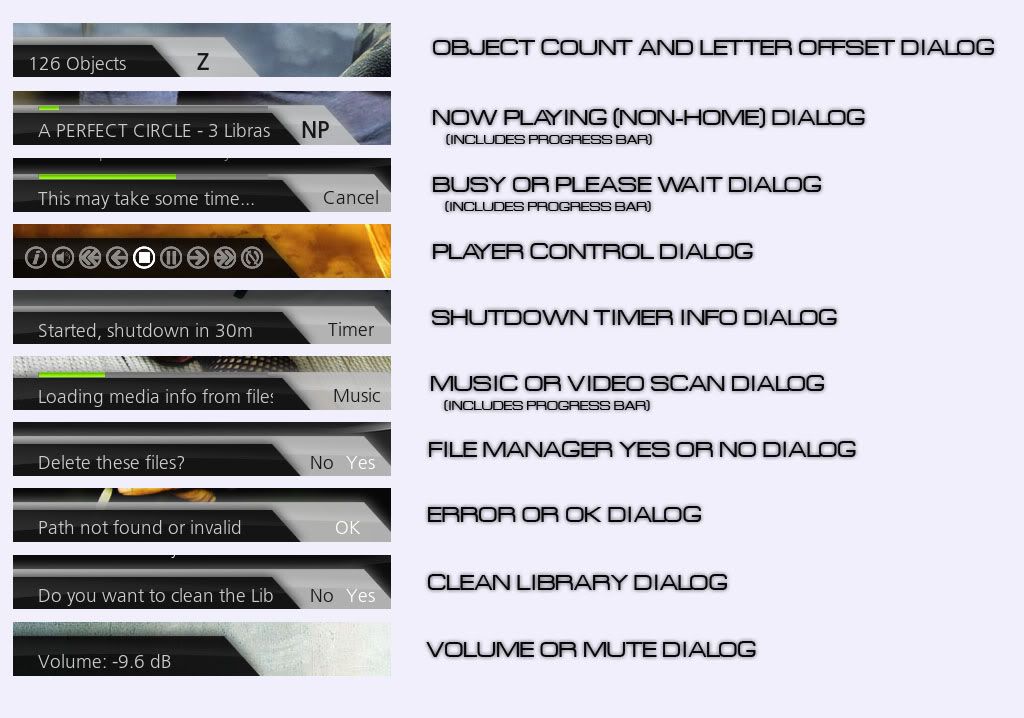
The priority system works as follows. Dialogs were given a hierachy of importance, and in such, should eliminate most ineffieciencies i.e. one dialog will display at a time, and if a dialog with higher preference is called upon, it will, slide into view after the other slides out of view. At the moment, the Player Control takes preference, whilst the Object Count / Offset Dialog has the lowest. Also, decided to add a progress bar to certain Dialogs so the waiting without knowing how long issue could be avoided.
However, issues are bound to pitch up, so I'll leave it to you to report them to me when Volume IV arises.
DONATION PROGRESS
I'm glad to say that support for Horizonz has been overwhelming. So here's where we lie and how close I am to reaching my "Save Horizonz" resolution/goal:
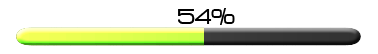
Thanks for all the support and I hope to hear what your thoughts are on the new Dialog System

L8r homies!
Just donated a few hours ago, sorry I took so long, had to verify my account. Anyways, Screenshots look amazing. I was wondering when those Dialogs were going to be dealt with. But that's such a good idea. Do they slide in and out like the time panel?
Anyhow, like the fact that your trying to finish this Horizonz before you branch! Thats good. Gives you more time to concentrate on the look. Hey, hows it doing recruiting that guy from devianart to do Horizonz graphics? I adore his gallery. 34 Daily Deviations is crazy, but he's the best designer I've come across in an age. How far away does he stay from you?
I really like the new dialog design. Looking forward to the new version. Any estimate as to when you might be ready to test it?
looks very nice xb2iris .. looking forward to testing out the next build

CANCEL BUTTONS ON THE DIALOGUES! FINALLY!!
Whew...got that out of the way.
The dialogues are beautiful. I see that the letter view is the only one devoid of some kind of progress bar...what about having a bar there to reflect how far through the entire collection the person is?
Just a thought. Either way, I like the little attention to detail you're putting into everything. The subtle stuff is what everybody notices but can't quite put their finger on...
So what do you mean when you say "make it more graphic-oriented"?
Why can't i install in the latest svn version on linux? It says something about incompatibility and version 2.
bluey Wrote:Why can't i install in the latest svn version on linux? It says something about incompatibility and version 2.
make sure you extracted Vol. 3 properly
into your skin dir .. put the horizon dir .. and that the horizon dir inside has a 720p etc
lot of times you get the horizon's dir (which has the 720p dir etc) inside another parent horizon's dir

xb2iris, what a brilliant idea for those dialogs. Dynamically changing dialogs, cool! Also like the way you integrated the progress bar. Very clean and sexy.
Sorry if I'm being silly, but does anyone know how to change:
1) When in Wall view, the colouration of the thumbs. Id rather cover art wasn't greyed out.
2) The size of the zooms of the cover art when they are highlighted?
Thanks!
Everything looks awesome xb2iris! Clean your PMs out dude, I can't send you a reply there. Let me know what I can help on buddy.
I just thought I would share what other forums on the net have been requesting of Horizonz. I have been a member of NVNews.net forums for almost 5 years and some of the members there are loving Horizonz. Here is what nekrosoft13 has to say:
Quote:just two things would make this skin a lot better.
1) an easier way to tell what mode you are in, so people don't get lost again
2) wide icon support, I have all my TV shows set up with wides icons, to much work switching over
edit: added few things that need to be done
3) need to add better font, current won't display certain forgein characters
4) need to add notification which clips have been watched already
5) back (up) and all seasons icons need to be different from other non-thumbs icons
Just thought I would post this to see what everyone says. xb2iris, clean your inbox out!!!!

Kingsley Wrote:Another question, sorry guys!
Just been looking at the release thread and have a couple of qs.
In this pic:
http://i114.photobucket.com/albums/n279/...25/2-3.jpg
How do you get the Movie infomation to show next to the cover? Can't find anywhere to enable that..
and in this picture:
http://i114.photobucket.com/albums/n279/...25/4-3.jpg
How do you get the infomation to show like that?
Kingsley, if you use the library mode the info will pop-up after a few seconds when selecting a movie/tv show.
Steps to take:
- in filemode set the content for the map which includes your movies/tvshows
- pick a scraper, for example imdb for movies and tvdb for tv shows
- scan for new content (info, cover and fanart are scraped)
- go into librarymode
Now select a movie and voila after a few seconds the info window will pop up!

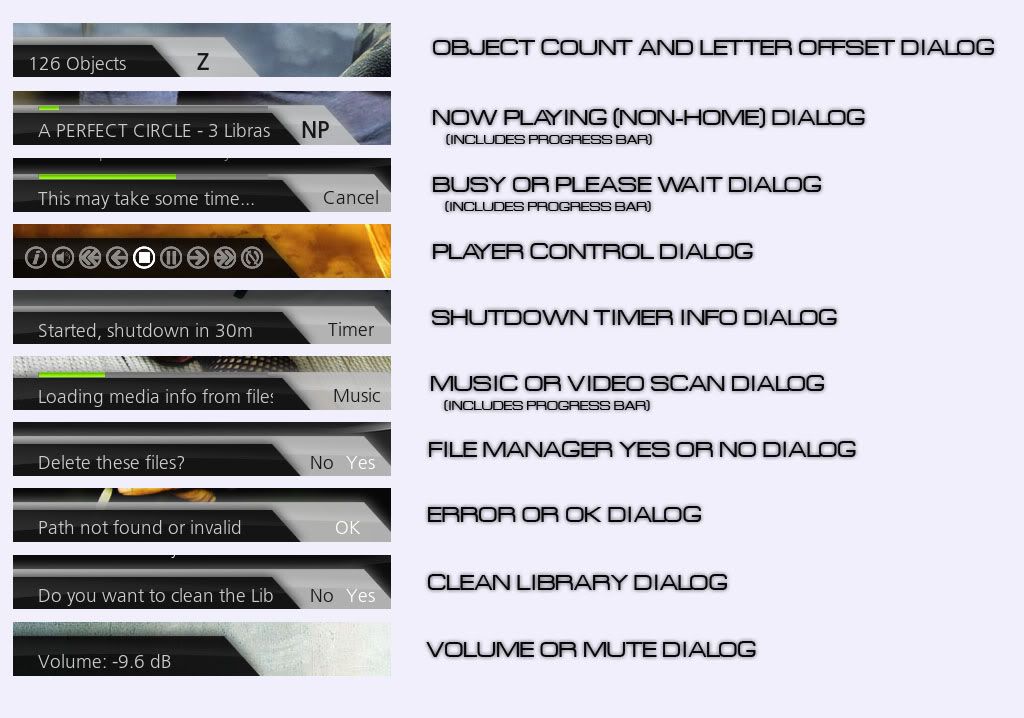
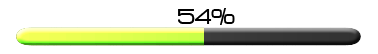
 L8r homies!
L8r homies!


