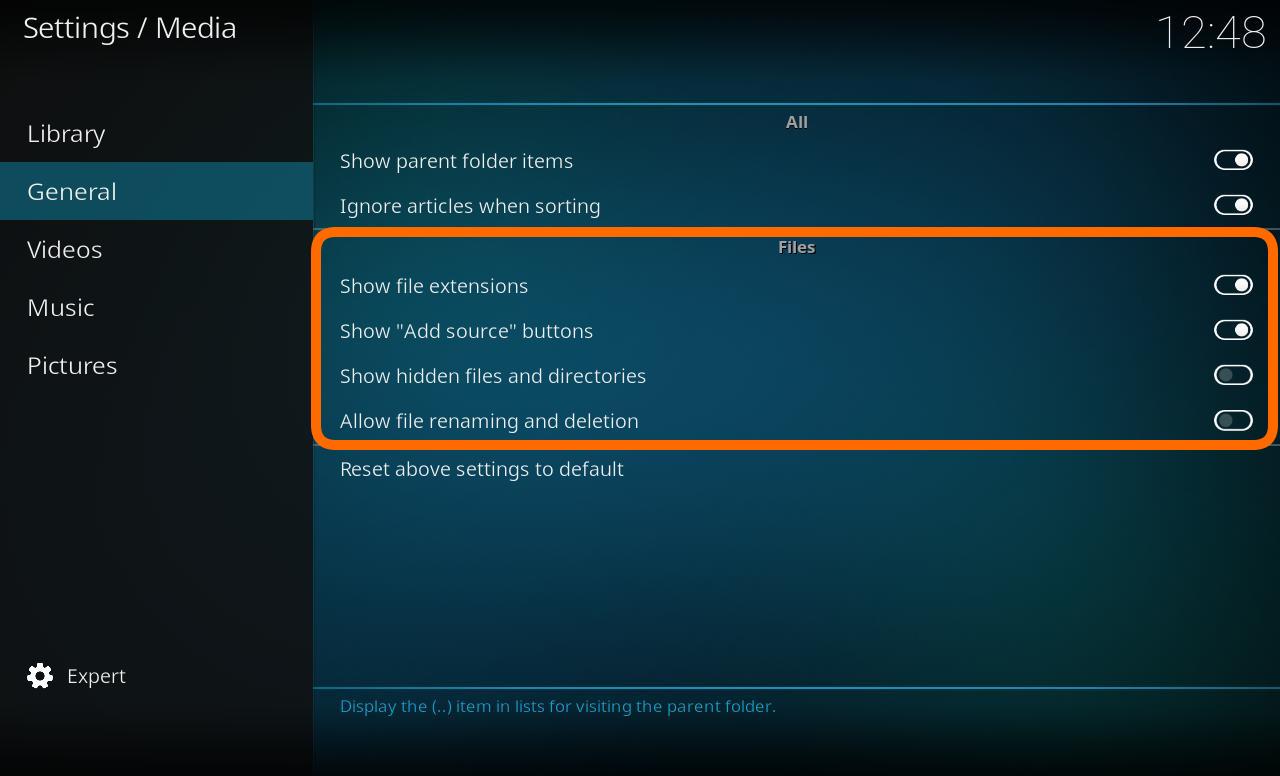I searched for an answer to this but couldn't find anything relating to my specific problem; if it is written up anywhere, I'd appreciate a pointer in the right direction.
I have LibreELEC v9.0.2 installed on a desktop PC with no other operating system. Returning to it after a long period, I tried an online update, which failed even though the web connection was flagged as working. To test this I added a few new media files to the machine's second hard disk and tried updating the relevant library; this was only a partial success - some elements were captured, others not - but did at least show that the online connection was there. Attempts to download skins and other addons all failed.
So I prepared a thumb drive with the latest version and tried rebooting the PC with it inserted. This also failed, freezing at a command line prompt. With the thumb drive removed the computer booted normally into 9.0.2.
I would like to update the software if I can. Many thanks for any thoughts and ideas.
(2023-03-09, 08:43)Bert Coules Wrote: [ -> ]So I prepared a thumb drive with the latest version and tried rebooting the PC with it inserted. This also failed, freezing at a command line prompt.
We'll need some tech details on what your PC consists of. The
debug log (wiki) from LE 9.0.2 should already give us some clue.
Perhaps your graphics card/igpu is holding back the LE installation.
Thanks for that. I'll take a look at the debug log and see what it says.
(2023-03-09, 16:10)jepsizofye Wrote: [ -> ]Try the manual method, download the image and put it in /storage/.update/
then restart the box.
Thanks for that, but how do I access that location? I can't find /storage/.update/ either from within Kodi or from my main PC which is on the same network as the HTPC.
from the link i gave you... outside of this i would have to be in front of your computer to find a 4th method
Quote:Samba Share
Using a file browser (explorer.exe, not a web browser) copy/paste an update file to the \\LIBREELEC\UPDATE Samba share on your LibreELEC device. Once the file transfer has completed, reboot LibreELEC to start the update process.
SSH Console
SSH into your LibreELEC device and navigate to the (hidden) update folder
cd /storage/.update
USB Drive
Download the LibreELEC image or update file and copy it to a USB drive. Connect the USB drive to your HTPC and navigate to the /storage/.update/ update folder using Kodi File Manager (you will need to enable viewing of hidden files and folders in Kodi settings). Copy the update file from the USB drive to /storage/.update then reboot to start the update process.
(2023-03-09, 17:27)jepsizofye Wrote: [ -> ]...and navigate to the /storage/.update/ update folder using Kodi File Manager (you will need to enable viewing of hidden files and folders in Kodi settings).
I do already have the
Show hidden files and folders option selected but I'm afraid I still can't find that path in the File Manager.
Already enabled, I'm afraid.
then if you are unable to copy the update to the folder as in the instructions the manual method will not work for you
This is very odd. I disconnected the 2TB HDD that holds the media files, leaving only the SSD where I loaded LibreELEC. And when I rebooted and checked File Explorer there were a whole load of folders that hadn't been there before - including storage/.update/ . I copied the update file (I used the Generic Legacy version since it said it was for older PCs) from a thumbnail drive, rebooted - and now I have version 11.0.0.
The next step is to reconnect the hard drive and see what happens...
Thanks so much for your help.
(2023-03-09, 11:04)Klojum Wrote: [ -> ]We'll need some tech details on what your PC consists of. The debug log (wiki) from LE 9.0.2 should already give us some clue.
Perhaps your graphics card/igpu is holding back the LE installation.
Thanks again for your advice. I was about to investigate the debug log when I decided to try Jepsizofye's manual method first, and after a fair bit of fiddling, it worked: I now have v11.0.0 in, up, and running.