2023-03-18, 15:11
I mentioned this problem yesterday under a different heading and the post was moved to another forum because it was thought to be a skin problem. But since then I've had the same result in three different skins (Estuary, Rapier, and Aeon Nox Silvo) so it seems to be more general.
I'm using Kodi 11.0.0 on an HTPC running LibreELEC and no other OS. This is on an SSD and all my media files are on an internal HDD in separate directories as recommended. In view of several other problems I've reinstalled Kodi on the newly-formatted and initialised SSD. But I have a problem with adding sources. I've gone to Videos - Files - Add Videos - Browse.
With apologies for the poor quality images, the Wiki shows this result:
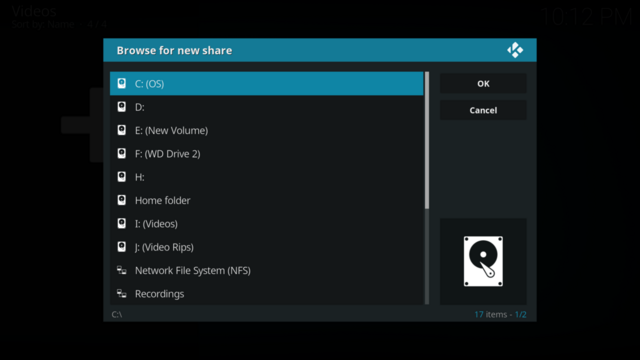
What I see is this:

There's no link to the HDD where the media files are stored. In the absence of Windows my two drives don't have drive letters but it seems unlikely that that's the problem. The media drive and all its contents are recognised in File Manager, so why not here? I'd be grateful for any thoughts.
I'm using Kodi 11.0.0 on an HTPC running LibreELEC and no other OS. This is on an SSD and all my media files are on an internal HDD in separate directories as recommended. In view of several other problems I've reinstalled Kodi on the newly-formatted and initialised SSD. But I have a problem with adding sources. I've gone to Videos - Files - Add Videos - Browse.
With apologies for the poor quality images, the Wiki shows this result:
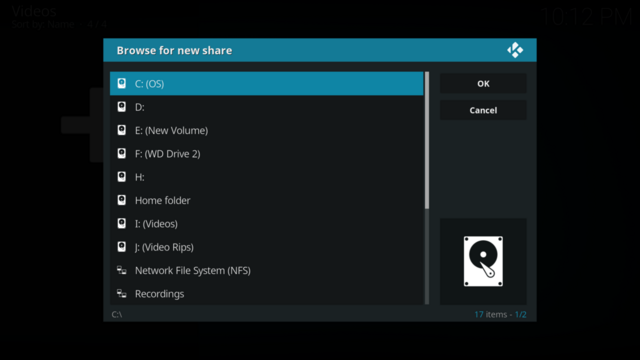
What I see is this:

There's no link to the HDD where the media files are stored. In the absence of Windows my two drives don't have drive letters but it seems unlikely that that's the problem. The media drive and all its contents are recognised in File Manager, so why not here? I'd be grateful for any thoughts.