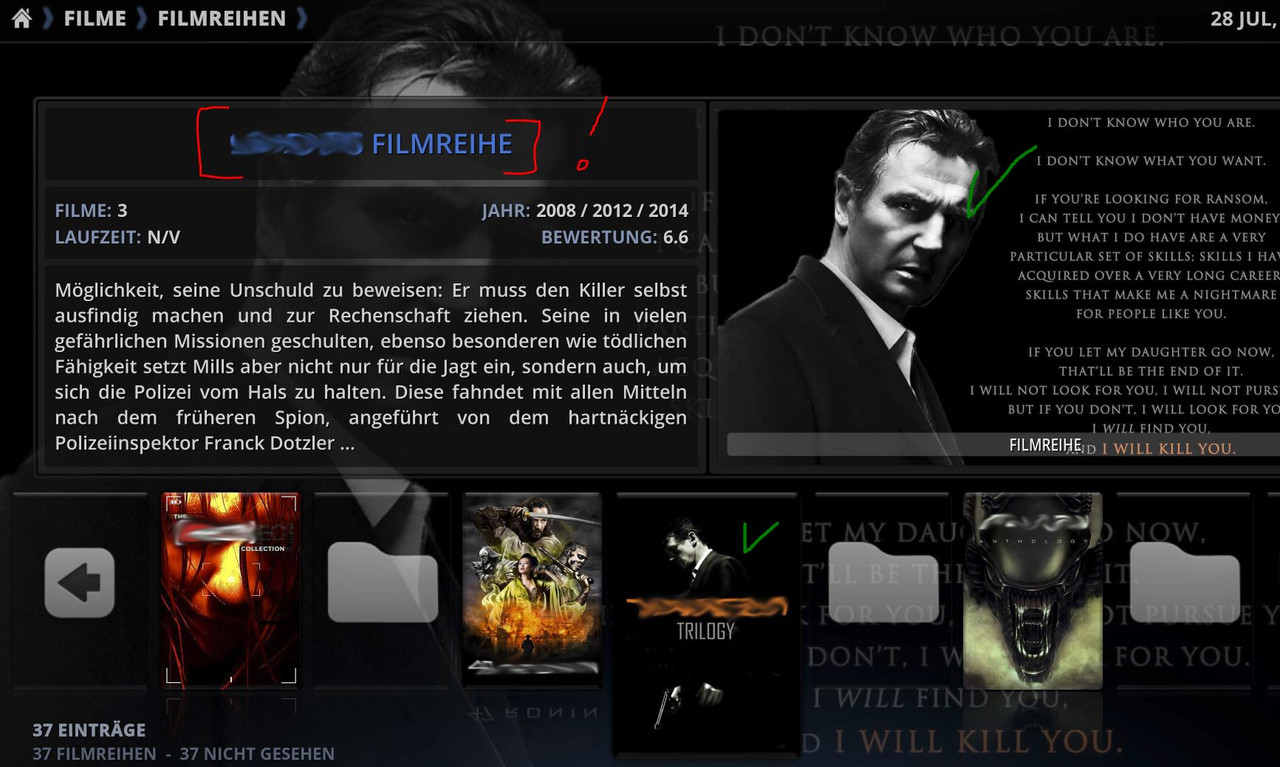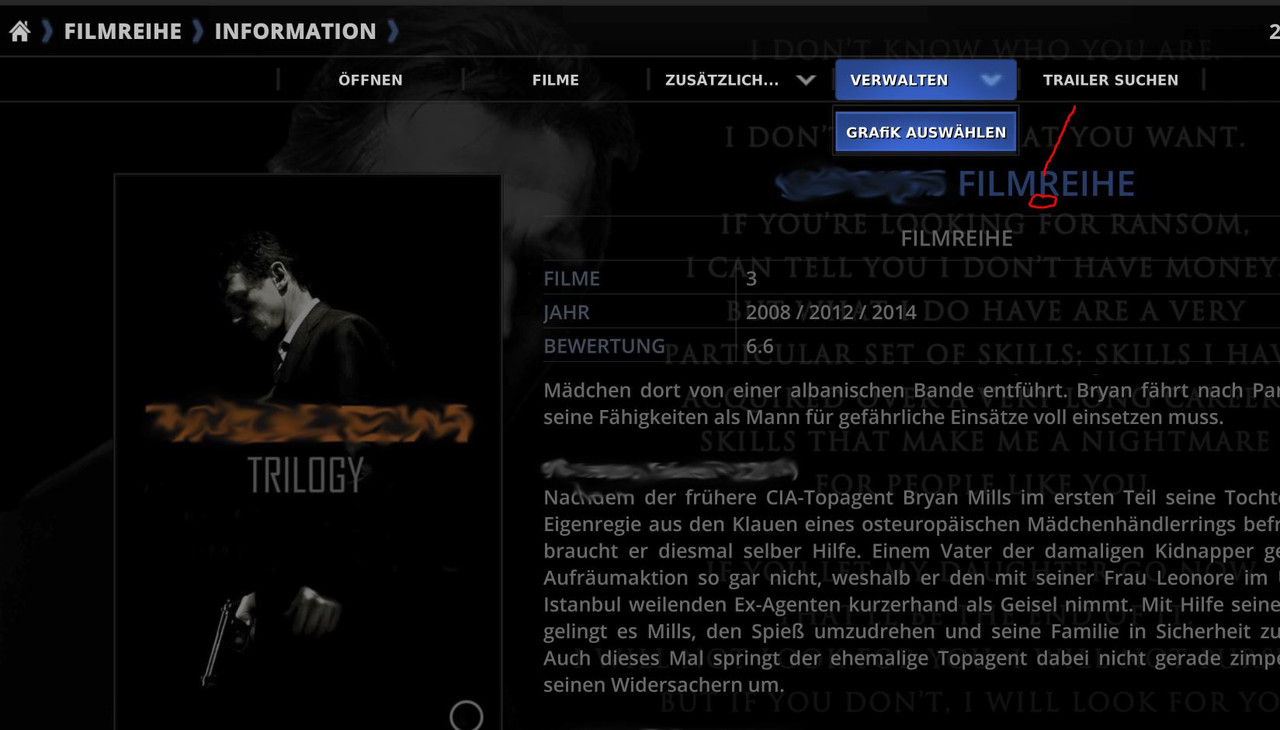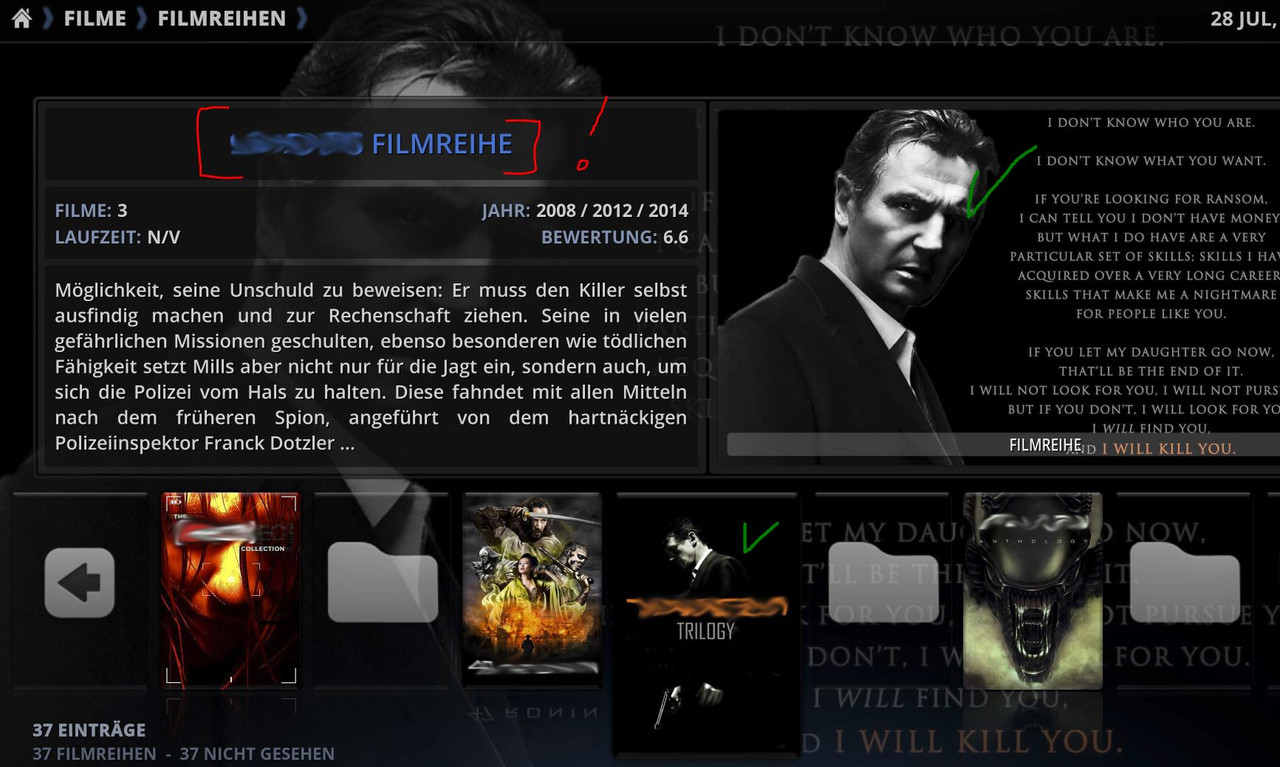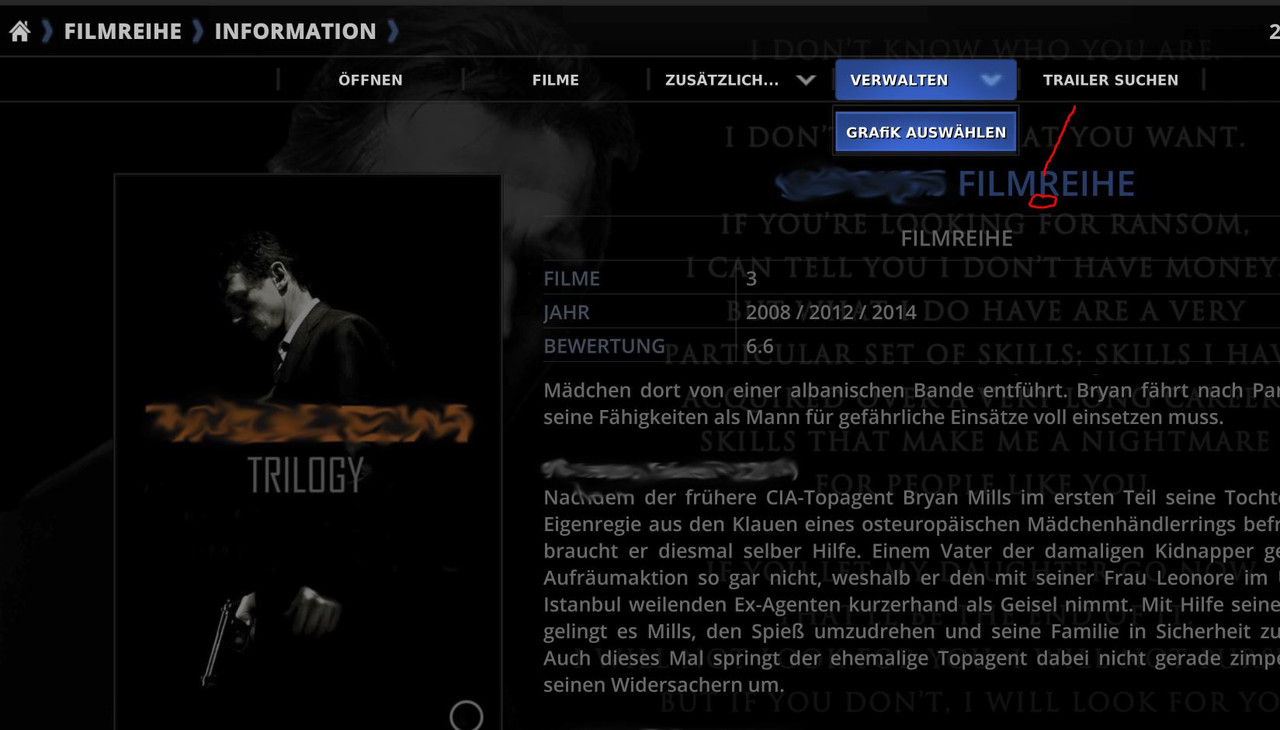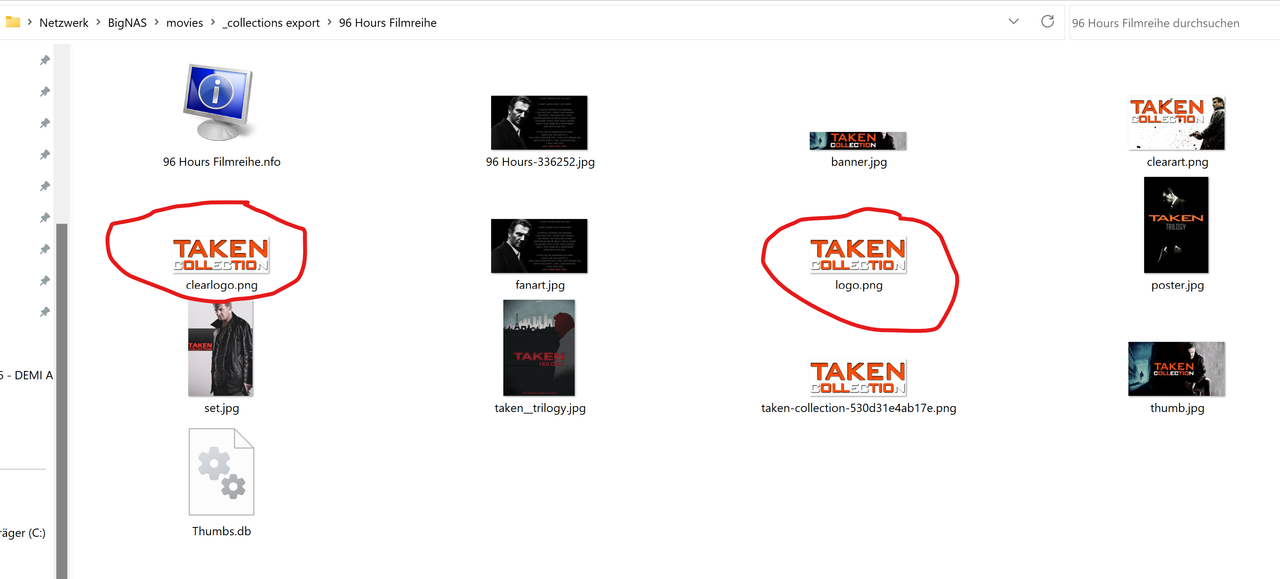Hi Gade!
Here comes some "room for improvement / feature request".
After upgrading to ZDMC 20.1/Kodi 20.1 im am working on the optimisation of my Movies- and TV Show-Databases using Tiny Media Manager (TMM). TMM is also used for Movie Collections, creating nfo´s and Artwork files in the individual folder of the movie / Movie Collection (-> Movie Artworks in the Movie Folder. Movie Collection Artworks in the Collections Folder).
When looking throuch through the Movie Collections i realized that not all information is imported correctly. See example below. In this case poster and fanart were imported corrctly but not the clearlogo / logo.
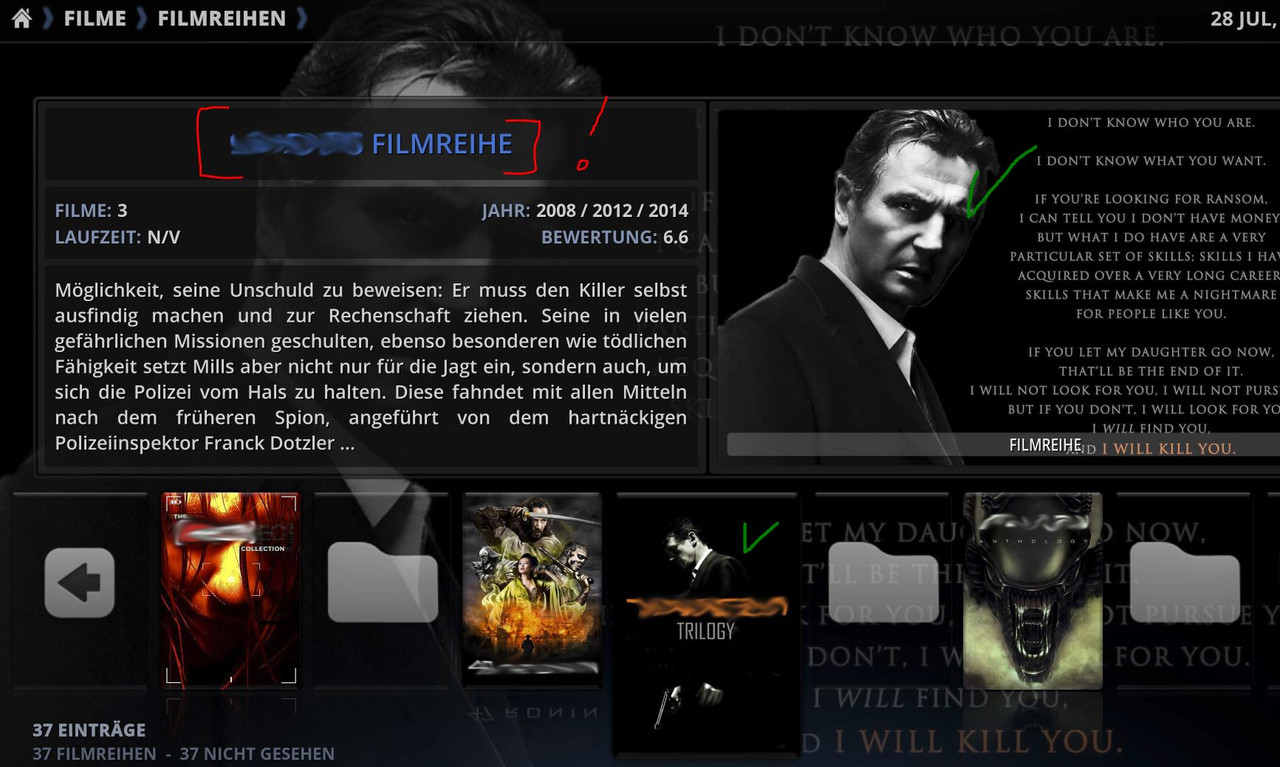
This can be fixed by manually selecting the missing artworks from the administration (Verwalten in german) menue inside the Movie Collection / Information.
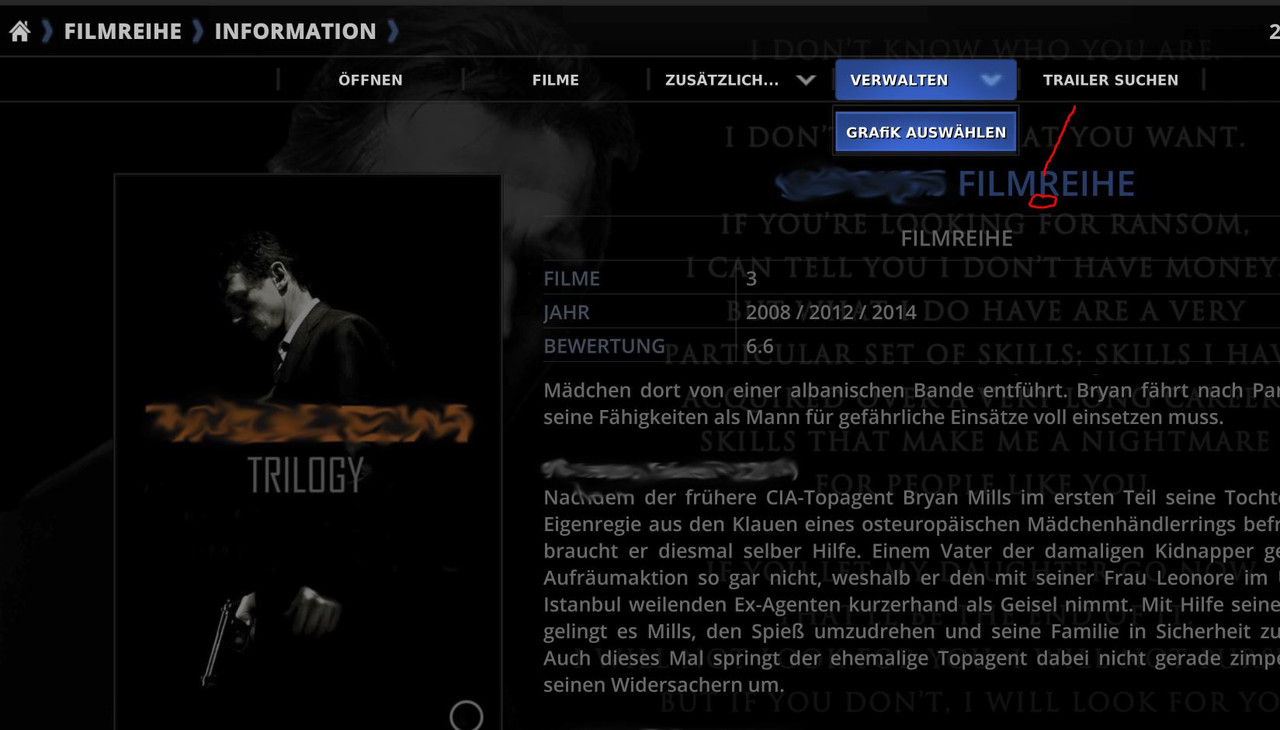
.....Doable, but not very comfortable.
Question: would it be possible to add a "update" (aktualisieren in german) Button to the administration menue of the movie collections, just like we know it from the Administration Menue of individual Movies? See screenshot below. This would make fixing of such errors much easier than manually changing several artworks.

(2023-07-28, 10:47)Reelyator Wrote: [ -> ]and Artwork files in the individual folder of the movie / Movie Collection.
This is wrong.
Movie Collection artwork is stored in the Movie Set Information Folder...
https://kodi.wiki/view/Movie_set_information_folder
If that is not happening, then you have not enabled that setting in TMM.
(2023-07-28, 11:16)Karellen Wrote: [ -> ] (2023-07-28, 10:47)Reelyator Wrote: [ -> ]and Artwork files in the individual folder of the movie / Movie Collection.
This is wrong.
Movie Collection artwork is stored in the Movie Set Information Folder....
You are perfectly rigtht, this is what i wanted to say (i have updated my initian post accordingly). Sorry for beeing unclear!
Well, it's not possible to add an Update Artwork button, as the functionality doesn't exist in Kodi.
You can use the Refresh button.
But you will have to this for each movie and it will update all artwork, info, metadata etc.
Or maybe I misunderstand your question?
I'm curious if the same movies display correct artwork in Estuary?
(2023-07-28, 16:36)Gade Wrote: [ -> ]...Or maybe I misunderstand your question?
Dear Gade,
this could well be that a part of my questions is lost in translation as i (try to) ask in english while my GUI is set to german....
Please take a look at the pictures in my initial post. -> 3rd Picture: See the Button named "Aktualisieren"? That is what i am asking for!
When you compare picture 2 (Movie Set) with picture 3 (Movie), you can see that this button is only available for Movies, But not for Movie Sets.
I hope this makes my request a bit clearer.
(2023-07-28, 16:36)Gade Wrote: [ -> ]...I'm curious if the same movies display correct artwork in Estuary?
Hi Gade,
for clarification: The artworks of individual movies are not the problem. The problem lies in the artwors of the movie SETS!
Dear Gade,
may i ask for your thoughts on my request above?
Dear Karellen,
do you happent to know, if the feature rquested (refresh movie collections) is given by Kodi?
I found, that sometimes, when you refresh a movie from a colletion also the collection Information (artworks, nfo) is refreshed. But this does not work reliable, sometimes it works, im most cases it does not....
(2023-08-04, 09:38)Reelyator Wrote: [ -> ]do you happent to know, if the feature rquested (refresh movie collections) is given by Kodi?
That is a Kodi core function. There is no separate "Refresh Movie Set".
You would need to Refresh the movie to Refresh the movie set.
With the clearlogo, can you check your artwork settings and ensure you have them set to maximum...
https://kodi.wiki/view/Settings/Media/Videos#Artwork
I don't really know why all artwork is loaded except clearlogo. It seems strange.
How have you named them-
logo.png or
clearlogo.png ?
(2023-08-04, 10:12)Karellen Wrote: [ -> ] (2023-08-04, 09:38)Reelyator Wrote: [ -> ]do you happent to know, if the feature rquested (refresh movie collections) is given by Kodi?
That is a Kodi core function. There is no separate "Refresh Movie Set".
1) You would need to Refresh the movie to Refresh the movie set.
2) With the clearlogo, can you check your artwork settings and ensure you have them set to maximum... https://kodi.wiki/view/Settings/Media/Videos#Artwork
I don't really know why all artwork is loaded except clearlogo. It seems strange.
3) How have you named them- logo.png or clearlogo.png ?
Thank you @Karellen!
Short Suggestion: Maybe it would make sense to move this thread into a more suitable section as this seem to be no problem caused by Rapier.
Now coming back to your questions:
1) Unfortunately Refreshing the movie set by refreshing one movie from this set is not working. At least it is only working very seldom. I tried out by refreshing several movies from various sets but still nothing from the set was loaded. See Screenshot below.

2) Yes, Artwork Level is set to Maximum. See Screenshot below.

3) As long as available i put both into the collections folder. Logo.png and clearlogo.png. See Screenshot below.
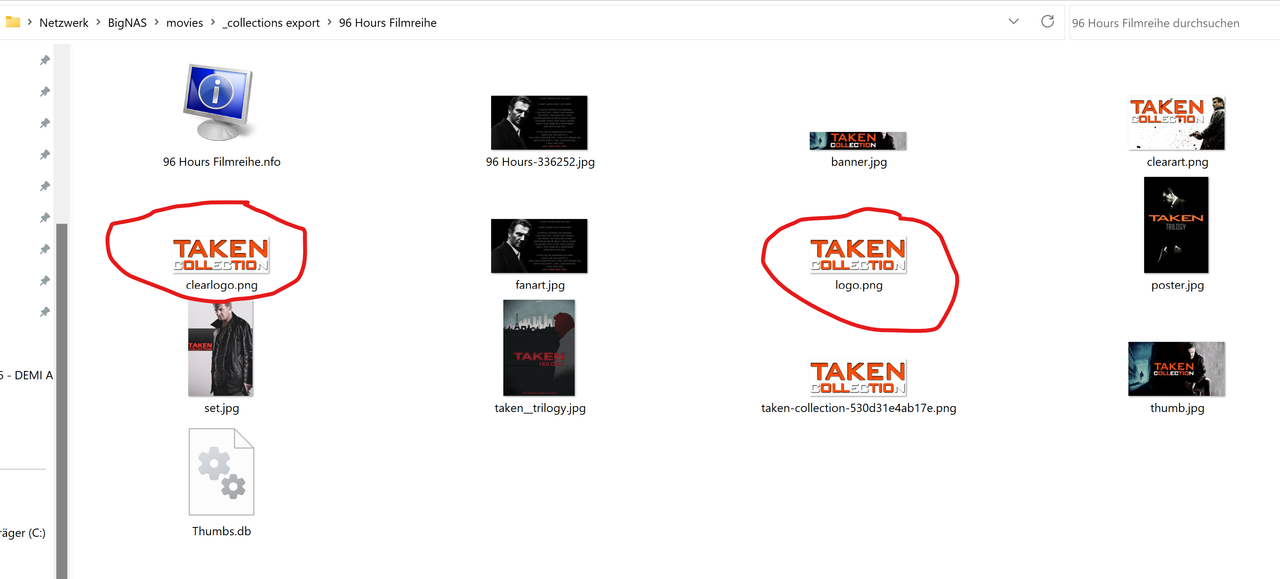
...would it help if i provide a kodi.log??
Ok, I am a bit confused. Are we talking about
Movies or
Movie Collections that is having problems with clearlogo. Your explanations seem to swing between both.
(2023-08-08, 08:38)Reelyator Wrote: [ -> ]1) Unfortunately Refreshing the movie set by refreshing one movie from this set is not working.
Ok, then try deleting all the movies from the collection. Then scan them back in.
(2023-08-08, 08:38)Reelyator Wrote: [ -> ]3) As long as available i put both into the collections folder. Logo.png and clearlogo.png. See Screenshot below.
What is that folder? You seem to have artwork from different movies mixed in there as well as half the artwork is incorrectly named. Though clearlogo.png is correctly named.
Maybe this is what is causing the problem.
(2023-08-08, 09:21)Karellen Wrote: [ -> ]Ok, I am a bit confused. Are we talking about Movies or Movie Collections that is having problems with clearlogo. Your explanations seem to swing between both.
The problems described are exclusively releted to Movie COLLECTIONS, not to individual movies. But it is not just about clearlogo. In most cases the complete artworks (poster, fanart, banner, logo, clearlogo, thumb) AND the nfo is not loaded correctly.
(2023-08-08, 09:21)Karellen Wrote: [ -> ]...half the artwork is incorrectly named. Though clearlogo.png is correctly named....
WHAT? The artworks were created by Tiny Media Manager, therefore the relevant artworks should be namend correctly. There are some artworks that i saved manually, e. g. the taken_trilogy.jpg. I would not expect that this can cause problems.
(2023-08-08, 09:21)Karellen Wrote: [ -> ]What is that folder?
I have one dedicated folder for movie collections. This is named "_collections export" an is a subfolder of my "movies" folder. This folder is in the settings of Kodi (see screenshot from previous post) as well as in the settings of TMM.
(2023-08-08, 09:59)Reelyator Wrote: [ -> ]I have one dedicated folder for movie collections. This is named "_collections export" an is a subfolder of my "movies" folder.
Ok, but you have
sub-folders for each collection right?
And your subfolders are named
exactly the same as the Collection is named in Kodi.
For example, in Kodi the collection is named
Taken Collection. Your subfolder
must be named
Taken Collection
I see your folder is named
96 Hours Filmreihe. Can I assume that the collection in Kodi is also named
96 Hours Filmreihe exactly?
(2023-08-08, 09:54)Reelyator Wrote: [ -> ]WHAT? The artworks were created by Tiny Media Manager, therefore the relevant artworks should be namend correctly.
Well, then there is an error in your settings.
Movie Collections
do not have an nfo file
set.jpg is not used
taken_trilogy.jpg is not used
taken-collection-530d314e4ab17.png is not used
thumb.jpg should not be used
96 Hours-336252.jpg is not used.
You have all this artwork in the folder that should not be there. And because your artwork setting is set to Maximum, all that artwork is being scanned into Kodi, but Kodi does not know what to do with it. It also means your artwork cache is bigger than it should be.
(2023-08-08, 09:48)Reelyator Wrote: [ -> ]But it is not just about clearlogo. In most cases the complete artworks (poster, fanart, banner, logo, clearlogo, thumb) AND the nfo is not loaded correctly.
Ok. Delete all three Taken movies from Kodi.
Clean out all the extra artwork. See the image in this wiki page for the setup and correct artwork naming...
https://kodi.wiki/view/Movie_set_information_folder
Rescan the three movies into the library and provide the debulog that captures that. I am not sure if it will show the problem with the artwork, but we might get lucky.