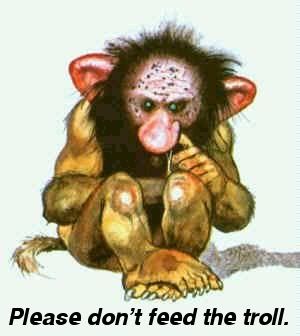2009-03-19, 12:12
AaronD Wrote:Hi,
I am in the same boat as the author of this thread. I'm a software developer with excellent knowledge of Windows, and next to no experience with Linux. I have been considering switching to Linux for the following (real or perceived) benefits.
1. I'm very keen to get the tv side of things working - want to use Mythtv backend and BMC as a frontend.
2. Sick of my nVidia driver locking up while playing video in XBMC. I've honestly never had this problem in Windows with any other app, but I frequently get a black screen and XBMC locks up while playing videos. I have to kill it off from task manager and restart - then try and find where I was up to in the video.
3. Media center as an appliance - it sounds like this might be a misconception, but I think there is a widely held perception that Linux is better to use than Windows where you want a dedicated appliance.
I had downloaded Mythbuntu ISO, backed up my Vista HTPC to an image and was all set to do the switch over on the weekend. Then, I started talking to the embedded engineers at work and low and behold found that they all run Linux at home on media centers (no surprise there I guess) and long story short they told me I should go with OpenSUSE. It doesn't mean much to me, but one of them explained to me at lengths today the difference - really evangalized OpenSuse over any Ubuntu distro - and told me (in response to my question) that the reason I only ever see mention of Ubuntu in the forums here is that OpenSUSE "just works and never causes any problems" as opposed to Ubuntu.
So now I have two CDs here - one for Mythbuntu and one for OpenSUSE - and I am unsure which one to go with.
I think if I go with OpenSUSE I can get lots of support from the guys at work, but none of them use XBMC (yet!). But I can get lots of Ubuntu + XBMC support on the forums here by the sound of it.
Any thoughts? Any other views apart from what I have been told repeatedly at work that Ubuntu cuses all sorts of problems and SUSE just works!? And are my goals of Mythtv and XBMC acheivable? I know the limitations at the moment with requiring the Mythtv script, but I am preparing myself for the day that we get proper Mythtv integration.
Many thanks
RPM based distros have been largely out of favour for a while. Lots of misconceptions about them imo, as long as you know what you're doing, and are prepared to work a little harder than simply following a cut+paste list of instructions to get XBMC up and running it'll be fine.
I've heard good things about Arch Linux too.
motd