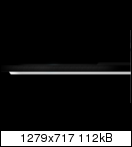2009-05-31, 13:34
2009-05-31, 13:34
2009-05-31, 13:36
2009-05-31, 13:36
oh ok. this worked 
Thx z][ggy

Thx z][ggy
2009-05-31, 14:08
You also don't have the newest XBMC build, so you don't see any background images.
2009-05-31, 17:08
`Black Wrote:You also don't have the newest XBMC build, so you don't see any background images.
thx 4 advise. i have the build 9.04.1 - is there a new one anywhere?
2009-05-31, 17:28
tatoosh Wrote:thx 4 advise. i have the build 9.04.1 - is there a new one anywhere?
Greetings tatoosh!
Latest XBMC win32 SVN builds: (newest ver. at the bottom)
XBMC Setup:
http://danielpatton.com/user-accounts/XB...tes/ikons/
or
XBMC zipped builds to extract over existing installation:
http://danielpatton.com/user-accounts/XBMC-updates/
---
For linuxport SVN builds follow this thread:
http://forum.xbmc.org/showthread.php?tid=35452
2009-05-31, 18:59
AhuraMazda Wrote:XBMC zipped builds to extract over existing installation:
http://danielpatton.com/user-accounts/XBMC-updates/
great thx.
where to see which build i am using now?
that are other build numbers like the one on xbmc.org
2009-06-29, 00:55
I still cannot get this working, I see no fonts in any of the menus, I have updated to the very latest version of everything AND I have installed all the necessary fonts. Still nothing. Any help? Running Windows 7
2009-06-29, 01:32
did you put the fonts in the "skins folder"? no...? i though so.
2009-06-29, 12:09
it's possible to use aeon skin with xbmclive+asrock330..?
If yes, wich version of aeon skin i have to download?
tanks
If yes, wich version of aeon skin i have to download?
tanks