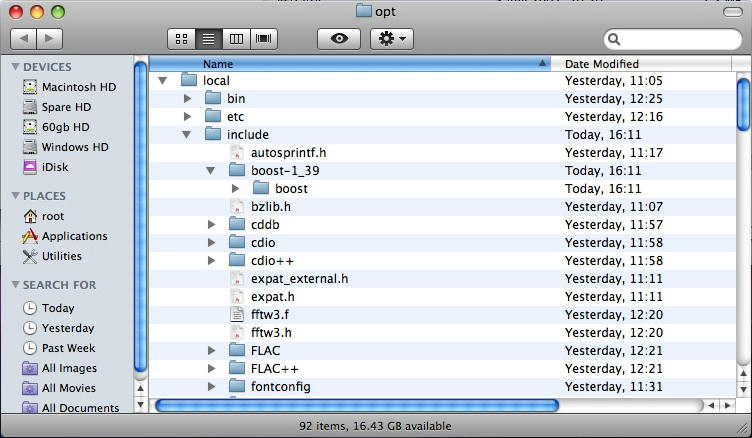i have been building my own XBMC svn for a while now. but i have recently done a clean install of osx. now i cant build xbmc. i have installed MacPort 1.7.1 installed all the require port library's but now when i try to run ./configure i get this error
Code:
Mac-Pro:XBMC andyblac$ ./configure
configure: Ensuring config.guess and config.sub exist and is executable
checking build system type... i386-apple-darwin9.7.0
checking host system type... i386-apple-darwin9.7.0
checking for ccache... none
checking for g++... g++
checking for C++ compiler default output file name... a.out
checking whether the C++ compiler works... yes
checking whether we are cross compiling... no
checking for suffix of executables...
checking for suffix of object files... o
checking whether we are using the GNU C++ compiler... yes
checking whether g++ accepts -g... yes
checking for gcc... gcc
checking whether we are using the GNU C compiler... yes
checking whether gcc accepts -g... yes
checking for gcc option to accept ISO C89... none needed
checking for gawk... no
checking for mawk... no
checking for nawk... no
checking for awk... awk
checking whether ln -s works... yes
checking whether make sets $(MAKE)... yes
checking how to run the C++ preprocessor... g++ -E
checking for grep that handles long lines and -e... /usr/bin/grep
checking for egrep... /usr/bin/grep -E
checking for ANSI C header files... yes
checking for sys/types.h... yes
checking for sys/stat.h... yes
checking for stdlib.h... yes
checking for string.h... yes
checking for memory.h... yes
checking for strings.h... yes
checking for inttypes.h... yes
checking for stdint.h... yes
checking for unistd.h... yes
checking boost/shared_ptr.hpp usability... no
checking boost/shared_ptr.hpp presence... no
checking for boost/shared_ptr.hpp... no
configure: error: Could not find a required library. Please see the README for your platform.
Mac-Pro:XBMC andyblac$
i do have boost installed:
Code:
Mac-Pro:XBMC andyblac$ sudo port install boostPassword:
Skipping org.macports.activate (boost ) since this port is already active
---> Cleaning boost
Mac-Pro:XBMC andyblac$
any suggestions ?
try "autoconf" then "./configure" and see if that works.
davilla Wrote:try "autoconf" then "./configure" and see if that works.
nope tried that

Andy
andyblac Wrote:nope tried that 
Andy
post the output of "sudo port installed"
davilla Wrote:post the output of "sudo port installed"
thanks for your help.
Code:
The following ports are currently installed:
autoconf @2.63_0 (active)
automake @1.11_0 (active)
boost @1.39.0_0 (active)
boost-jam @3.1.17_0 (active)
bzip2 @1.0.5_2 (active)
cmake @2.6.4_0 (active)
expat @2.0.1_0 (active)
fftw-3 @3.2.1_2 (active)
flac @1.2.1_0+darwin_i386 (active)
fontconfig @2.6.0_2+macosx (active)
freetype @2.3.9_0+macosx (active)
fribidi @0.10.9_0 (active)
gettext @0.17_4 (active)
glew @1.5.1_2 (active)
gmake @3.81_0 (active)
gperf @3.0.4_0 (active)
help2man @1.36.4_1 (active)
jpeg @6b_3 (active)
libcddb @1.3.2_0 (active)
libcdio @0.81_0 (active)
libiconv @1.13_0 (active)
libmad @0.15.1b_1 (active)
libogg @1.1.3_2 (active)
libpng @1.2.37_0 (active)
libsamplerate @0.1.7_0 (active)
libsdl @1.2.13_6+no_x11 (active)
libsdl_image @1.2.7_0 (active)
libsdl_mixer @1.2.8_1 (active)
libsndfile @1.0.20_0 (active)
libtool @2.2.6a_0 (active)
libvorbis @1.2.0_1 (active)
lzo @1.08_0 (active)
m4 @1.4.13_0 (active)
mysql5 @5.0.83_0 (active)
ncurses @5.7_0 (active)
ncursesw @5.7_0 (active)
openssl @0.9.8k_0 (active)
p5-locale-gettext @1.05_0 (active)
pcre @7.9_0 (active)
perl5 @5.8.9_0 (active)
perl5.8 @5.8.9_3 (active)
pkgconfig @0.23_1 (active)
popt @1.15_0 (active)
readline @6.0.000_1 (active)
samba3 @3.2.12_0+darwin_9 (active)
smpeg @0.4.4_8 (active)
sqlite3 @3.6.15_0 (active)
tiff @3.8.2_3+macosx (active)
yasm @0.8.0_0 (active)
zlib @1.2.3_2 (active)
Mac-Pro:XBMC andyblac$
humm, it should be able to find boost. Anything strange about your macport install. Xocde 3.1.2 right ? This intel or ppc?
davilla Wrote:humm, it should be able to find boost. Anything strange about your macport install. Xocde 3.1.2 right ? This intel or ppc?
nothing strange, macports 1.7.1 (10.5 only no universal) Xcode 3.1.2. intel mac pro
try;
sudo port uninstall boost
sudo port install boost
also "echo $PATH" should have "/opt/local/bin:/opt/local/sbin" in it.
davilla Wrote:try;
sudo port uninstall boost
sudo port install boost
also "echo $PATH" should have "/opt/local/bin:/opt/local/sbin" in it.
tried that still no joy
Code:
Mac-Pro:~ andyblac$ sudo port uninstall boost
Password:
---> Deactivating boost @1.39.0_0
---> Uninstalling boost @1.39.0_0
Mac-Pro:~ andyblac$ sudo port install boost
---> Fetching boost
---> Verifying checksum(s) for boost
---> Extracting boost
---> Applying patches to boost
---> Configuring boost
---> Building boost
---> Staging boost into destroot
---> Installing boost @1.39.0_0
---> Activating boost @1.39.0_0
---> Cleaning boost
Mac-Pro:xbmc andyblac$ ./configure --disable-debug
configure: Ensuring config.guess and config.sub exist and is executable
checking build system type... i386-apple-darwin9.7.0
checking host system type... i386-apple-darwin9.7.0
checking for ccache... none
checking for g++... g++
checking for C++ compiler default output file name... a.out
checking whether the C++ compiler works... yes
checking whether we are cross compiling... no
checking for suffix of executables...
checking for suffix of object files... o
checking whether we are using the GNU C++ compiler... yes
checking whether g++ accepts -g... yes
checking for gcc... gcc
checking whether we are using the GNU C compiler... yes
checking whether gcc accepts -g... yes
checking for gcc option to accept ISO C89... none needed
checking for gawk... no
checking for mawk... no
checking for nawk... no
checking for awk... awk
checking whether ln -s works... yes
checking whether make sets $(MAKE)... yes
checking how to run the C++ preprocessor... g++ -E
checking for grep that handles long lines and -e... /usr/bin/grep
checking for egrep... /usr/bin/grep -E
checking for ANSI C header files... yes
checking for sys/types.h... yes
checking for sys/stat.h... yes
checking for stdlib.h... yes
checking for string.h... yes
checking for memory.h... yes
checking for strings.h... yes
checking for inttypes.h... yes
checking for stdint.h... yes
checking for unistd.h... yes
checking boost/shared_ptr.hpp usability... no
checking boost/shared_ptr.hpp presence... no
checking for boost/shared_ptr.hpp... no
configure: error: Could not find a required library. Please see the README for your platform.
thanks for your help BTW
andyblac Wrote:tried that still no joy
Code:
Mac-Pro:~ andyblac$ sudo port uninstall boost
Password:
---> Deactivating boost @1.39.0_0
---> Uninstalling boost @1.39.0_0
Mac-Pro:~ andyblac$ sudo port install boost
---> Fetching boost
---> Verifying checksum(s) for boost
---> Extracting boost
---> Applying patches to boost
---> Configuring boost
---> Building boost
---> Staging boost into destroot
---> Installing boost @1.39.0_0
---> Activating boost @1.39.0_0
---> Cleaning boost
Mac-Pro:xbmc andyblac$ ./configure --disable-debug
configure: Ensuring config.guess and config.sub exist and is executable
checking build system type... i386-apple-darwin9.7.0
checking host system type... i386-apple-darwin9.7.0
checking for ccache... none
checking for g++... g++
checking for C++ compiler default output file name... a.out
checking whether the C++ compiler works... yes
checking whether we are cross compiling... no
checking for suffix of executables...
checking for suffix of object files... o
checking whether we are using the GNU C++ compiler... yes
checking whether g++ accepts -g... yes
checking for gcc... gcc
checking whether we are using the GNU C compiler... yes
checking whether gcc accepts -g... yes
checking for gcc option to accept ISO C89... none needed
checking for gawk... no
checking for mawk... no
checking for nawk... no
checking for awk... awk
checking whether ln -s works... yes
checking whether make sets $(MAKE)... yes
checking how to run the C++ preprocessor... g++ -E
checking for grep that handles long lines and -e... /usr/bin/grep
checking for egrep... /usr/bin/grep -E
checking for ANSI C header files... yes
checking for sys/types.h... yes
checking for sys/stat.h... yes
checking for stdlib.h... yes
checking for string.h... yes
checking for memory.h... yes
checking for strings.h... yes
checking for inttypes.h... yes
checking for stdint.h... yes
checking for unistd.h... yes
checking boost/shared_ptr.hpp usability... no
checking boost/shared_ptr.hpp presence... no
checking for boost/shared_ptr.hpp... no
configure: error: Could not find a required library. Please see the README for your platform.
thanks for your help BTW
pastebin (
http://www.pastebin.com) config.log
/opt/local/include/boost/ does exist and is populated with include files?
Quote:configure:4488: checking boost/shared_ptr.hpp usability
configure:4505: g++ -c -I/opt/local/include -I/opt/local/include/freetype2 -I/opt/local/include/mysql5 conftest.cpp >&5
conftest.cpp:51:32: error: boost/shared_ptr.hpp: No such file or directory
the configure test is including "/opt/local/include" in its include path. It can't find "boost/shared_ptr.hpp" which should be at "/opt/local/include/boost/shared_ptr.hpp"
davilla Wrote:/opt/local/include/boost/ does exist and is populated with include files?
the configure test is including "/opt/local/include" in its include path. It can't find "boost/shared_ptr.hpp" which should be at "/opt/local/include/boost/shared_ptr.hpp"
the boost folder was in a folder called boost-1_39 (see pic)
tried moving it to directly into include folder it past .configure but now fails when i do make xcode_depends. see text file
Download log
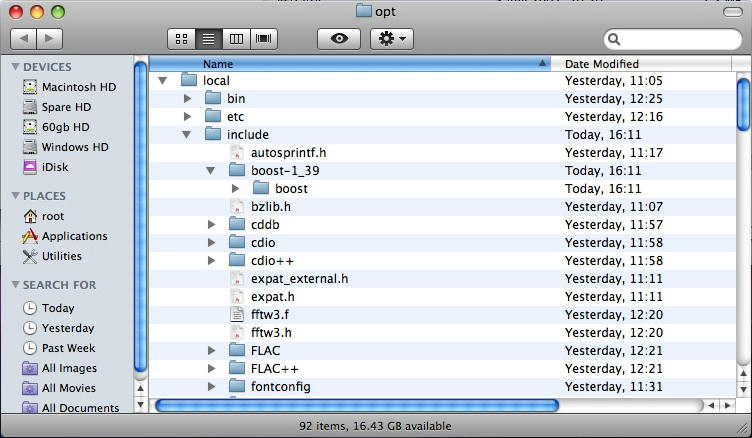
andyblac Wrote:the boost folder was in a folder called boost-1_39 (see pic)
tried moving it to directly into include folder it past .configure but now fails when i do make xcode_depends. see text file
Download log
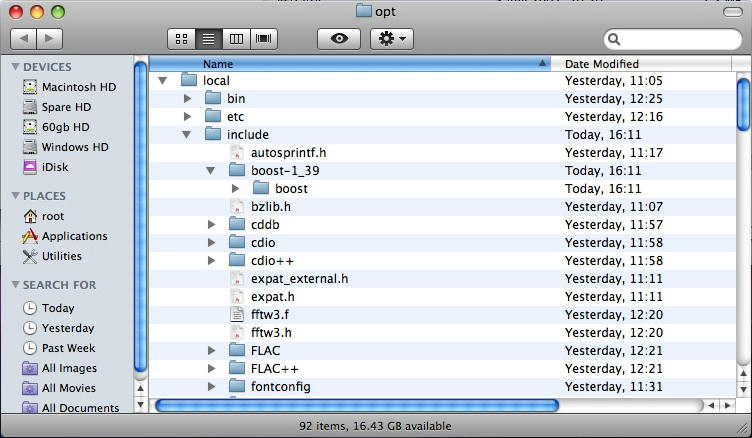
move it back or you will confuse macports. make a symlink to it
"sudo ln -s /opt/local/include/boost-1_39/boost /opt/local/include/boost"
your svn check out is stale, delete it and re-check out.
davilla Wrote:move it back or you will confuse macports. make a symlink to it
"sudo ln -s /opt/local/include/boost-1_39/boost /opt/local/include/boost"
your svn check out is stale, delete it and re-check out.
that's it, thank you so much. can i ask why was my SVN checkout stale, i do svn up to update it, is that no good ?. also should i be doing make clean, then clean xcode_depends, every time build ?