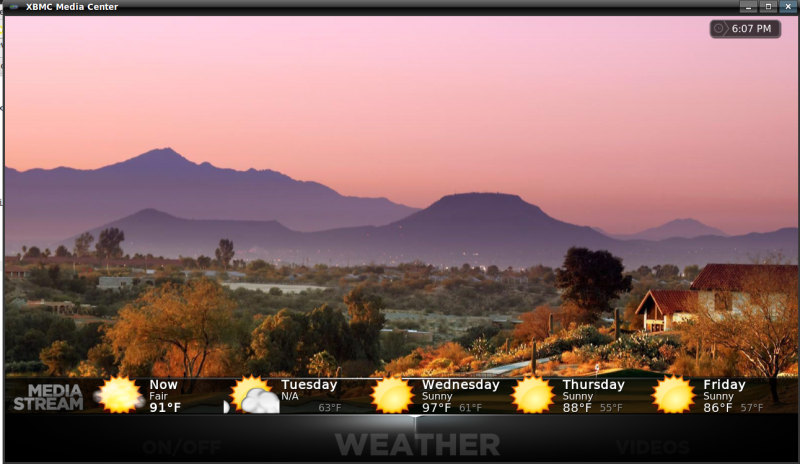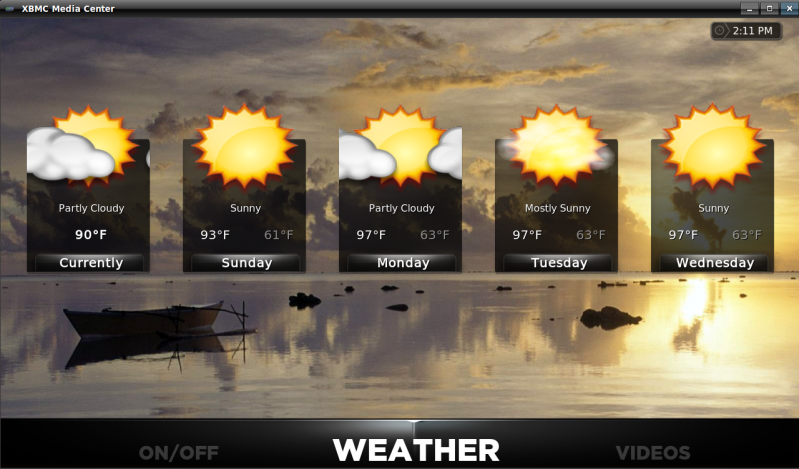2009-08-02, 18:57
Pages: 1 2 3 4 5 6 7 8 9 10 11 12 13 14 15 16 17 18 19 20 21 22 23 24 25 26 27 28 29 30 31 32 33 34 35 36 37 38 39 40 41 42 43 44 45 46 47 48 49
2009-08-02, 19:14
Aenima99x Wrote:I'm using mixed nfo/urls with the IMDB scraper as a fallback for any movies I don't have an nfo for.
I believe SlaveUnit is using the IMDB scraper?
Correct. the Imdb scraper. If you are not using nfo files you can look in your db directly to see if you have anything in the studio field. Look in the online manual on how to.
2009-08-02, 20:51
jarod71 Wrote:how can I make submenu's for pictures and programs?
What submenus do you want for those?
2009-08-02, 20:56
Aenima99x Wrote:What submenus do you want for those?
For Programs, I would Like Xbox and Emulators, for Pictures, I would Like Photos and Comics. Better yet, I would like to change Programs to Play your Games and have Xbox and Emulators on a sub menu.
Your mod works great but I am still having issues in 480p widescreen, I have done the calibration and still have issues, using the verticle home menu for now.
Keep up the great work! I am digging your mod.
2009-08-02, 23:34
2009-08-03, 03:03
2009-08-03, 18:49
2009-08-03, 19:21
Aenima99x - great mod on a mod 
Just was curious if the following items could be considered for this mod, or if someone could point me in the direction of doing some of it myself.
1. "Back" Behavior on Movies and TV Shows isn't consistent with Jezz_X mod or Mediastream. When you expose Movies and TV Shows on the main menu and click into these categories, and then hit "Back", it takes you a level up to the genre screens, then a level up to the Video category screen. The behavior on Jezz_X's mod and Media stream is hitting "Back" when in Movies or TV Shows will take you back to the main menu.
2. Music Library - Artist View: It would be awesome to have the Mediastream equivalent of "Info List" here so the library would have the Artist image (which it presently shows now in "List" view) along with the artist description below/beside it.
3. Movie or TV "Information" - my apologies if this is a known issue being worked on, but pressing "Info" on a tv show or movie just causes the screen to dim with no popup to view/edit the details. Perhaps this was purposefully omitted, not sure.
4. Music "fly in" only shows on the main page when music is playing. Would be great if this could follow the Mediastream standard of having the fly in "follow" you to each category up top, etc. It would also be great if the music fly in would be offset a few pixels up and to the right from the horizontal menu bar as opposed to sitting right on it (again, personal preference of what you're used to I guess, this is how it behaves in Jezz_X's mod and Mediastream).
Not sure if you'll consider these adjustments, but regardless, thanks for making an amazing mod, I really like it.

Just was curious if the following items could be considered for this mod, or if someone could point me in the direction of doing some of it myself.
1. "Back" Behavior on Movies and TV Shows isn't consistent with Jezz_X mod or Mediastream. When you expose Movies and TV Shows on the main menu and click into these categories, and then hit "Back", it takes you a level up to the genre screens, then a level up to the Video category screen. The behavior on Jezz_X's mod and Media stream is hitting "Back" when in Movies or TV Shows will take you back to the main menu.
2. Music Library - Artist View: It would be awesome to have the Mediastream equivalent of "Info List" here so the library would have the Artist image (which it presently shows now in "List" view) along with the artist description below/beside it.
3. Movie or TV "Information" - my apologies if this is a known issue being worked on, but pressing "Info" on a tv show or movie just causes the screen to dim with no popup to view/edit the details. Perhaps this was purposefully omitted, not sure.
4. Music "fly in" only shows on the main page when music is playing. Would be great if this could follow the Mediastream standard of having the fly in "follow" you to each category up top, etc. It would also be great if the music fly in would be offset a few pixels up and to the right from the horizontal menu bar as opposed to sitting right on it (again, personal preference of what you're used to I guess, this is how it behaves in Jezz_X's mod and Mediastream).
Not sure if you'll consider these adjustments, but regardless, thanks for making an amazing mod, I really like it.
2009-08-03, 20:40
deepblue Wrote:Aenima99x - great mod on a mod
Just was curious if the following items could be considered for this mod, or if someone could point me in the direction of doing some of it myself.
1. "Back" Behavior on Movies and TV Shows isn't consistent with Jezz_X mod or Mediastream. When you expose Movies and TV Shows on the main menu and click into these categories, and then hit "Back", it takes you a level up to the genre screens, then a level up to the Video category screen. The behavior on Jezz_X's mod and Media stream is hitting "Back" when in Movies or TV Shows will take you back to the main menu.
2. Music Library - Artist View: It would be awesome to have the Mediastream equivalent of "Info List" here so the library would have the Artist image (which it presently shows now in "List" view) along with the artist description below/beside it.
3. Movie or TV "Information" - my apologies if this is a known issue being worked on, but pressing "Info" on a tv show or movie just causes the screen to dim with no popup to view/edit the details. Perhaps this was purposefully omitted, not sure.
4. Music "fly in" only shows on the main page when music is playing. Would be great if this could follow the Mediastream standard of having the fly in "follow" you to each category up top, etc. It would also be great if the music fly in would be offset a few pixels up and to the right from the horizontal menu bar as opposed to sitting right on it (again, personal preference of what you're used to I guess, this is how it behaves in Jezz_X's mod and Mediastream).
Not sure if you'll consider these adjustments, but regardless, thanks for making an amazing mod, I really like it.
Thanks.

What are you running this on - xbox or htpc?
#1 - There have been various different requests for how "back" should work. If we can get an majority agreement on what everyone wants, then we'll look into changing it. You can change your keymapping also to work around this.
#2 - I'll talk it over with the group and see about this.
#3 - We all checked and it's working fine for us. Can you get a screenshot?
#4 - I'm not really understanding what you mean here?
2009-08-03, 20:46
Rastan Wrote:Many thanks for the continuous updates and hard work put in. I have added a new genre to my build and thought I would share.Thanks! I'm adding it in now.
2009-08-03, 20:52
Aenima99x Wrote:Thanks.
What are you running this on - xbox or htpc?
#1 - There have been various different requests for how "back" should work. If we can get an majority agreement on what everyone wants, then we'll look into changing it. You can change your keymapping also to work around this.
#2 - I'll talk it over with the group and see about this.
#3 - We all checked and it's working fine for us. Can you get a screenshot?
#4 - I'm not really understanding what you mean here?
I'm running this on XBMC for Windows, a recent build from the last few days.
1. Yea, I'm still frigging around trying to get XBMC for Windows to behave the same way remote control-wise as XBMC for Xbox, but my point here was more that the behaviour isn't consistent with what you'd expect (that is, if I drill down one level from the main menu, and then hit "Back", I would expect to go back to the screen I was on previously...not to go through two additional screens/levels). If there is a way I can change this myself without too much difficulty, I'd love to hear how.
2. Thanks!
3. My apologies here, this behaviour started after I flipped between skins a few times, but after restarting XBMC, it is working perfectly (and looks great too btw!)
4. Sorry if this was cryptic - when I say "music fly in" I mean the little box that displays on the main menu when you are listening to music (shows artist/song/coverart). In Mediastream this little box follows you around and constantly shows you what you're listening to (i.e. if you are browsing movies, etc.), so that is what I was requesting. Part B of this request was simply to reposition where it shows up on the main menu - it currently sits stacked directly upon the horizontal menu with no spacing between menu and the now playing box, was merely suggesting that it be knocked up and over a few pixels and that this might look a little nicer. To see what I am referring to switch to the vertical menu, play music and note where it shows up (has a few pixels of spacing between the edges of the screen). Hopefully this is clear.
Thanks for listening to my requests!
2009-08-03, 22:15
deepblue Wrote:I'm running this on XBMC for Windows, a recent build from the last few days.
1. Yea, I'm still frigging around trying to get XBMC for Windows to behave the same way remote control-wise as XBMC for Xbox, but my point here was more that the behaviour isn't consistent with what you'd expect (that is, if I drill down one level from the main menu, and then hit "Back", I would expect to go back to the screen I was on previously...not to go through two additional screens/levels). If there is a way I can change this myself without too much difficulty, I'd love to hear how.
2. Thanks!
3. My apologies here, this behaviour started after I flipped between skins a few times, but after restarting XBMC, it is working perfectly (and looks great too btw!)
4. Sorry if this was cryptic - when I say "music fly in" I mean the little box that displays on the main menu when you are listening to music (shows artist/song/coverart). In Mediastream this little box follows you around and constantly shows you what you're listening to (i.e. if you are browsing movies, etc.), so that is what I was requesting. Part B of this request was simply to reposition where it shows up on the main menu - it currently sits stacked directly upon the horizontal menu with no spacing between menu and the now playing box, was merely suggesting that it be knocked up and over a few pixels and that this might look a little nicer. To see what I am referring to switch to the vertical menu, play music and note where it shows up (has a few pixels of spacing between the edges of the screen). Hopefully this is clear.
Thanks for listening to my requests!
#1 - you using a keyboard or remote? There are to separate functions for "going back" - on my keyboard, esc takes me back to the main menu and backspace takes me back one level. You can set what each of these buttons do for your keyboard or remote in the keymap.xml - see the wiki or search for more info
#4 - Gotcha. I'll adjust the position and see how it looks. As for having it show on every screen, I'm not sure if would look ok in all the views if left in the same place. It might take quite a bit of work to find the position for every view with it. But I'll add it to to the to-do list.
2009-08-03, 22:23
2009-08-03, 22:56
2009-08-05, 03:15
**NEW UPDATE **
See first post for additional updates, but the major one is weather.
Weather Options now have 3 choices - show the basic weather info, show extended info on-screen, show extended info as sub-menu. These options are only available in horizontal menu mode, so they are not visible in settings if using vertical menu mode.
Extended Weather Options not shown when vertical menu is used
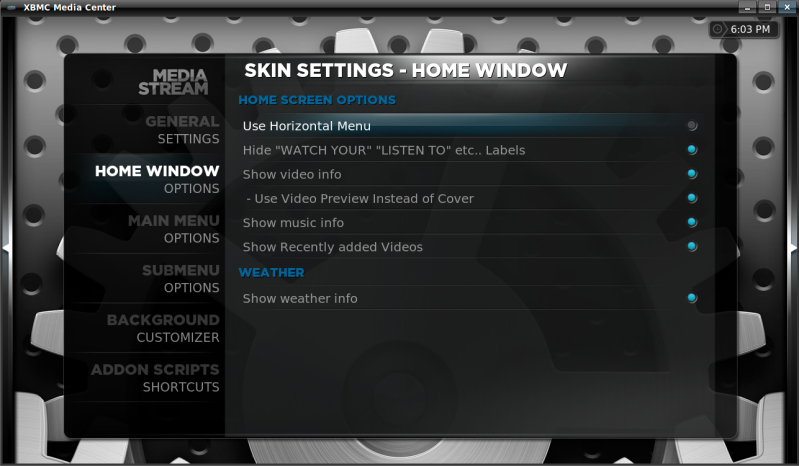
New Extended Weather Options allowing for choice of either on-screen or in submenu
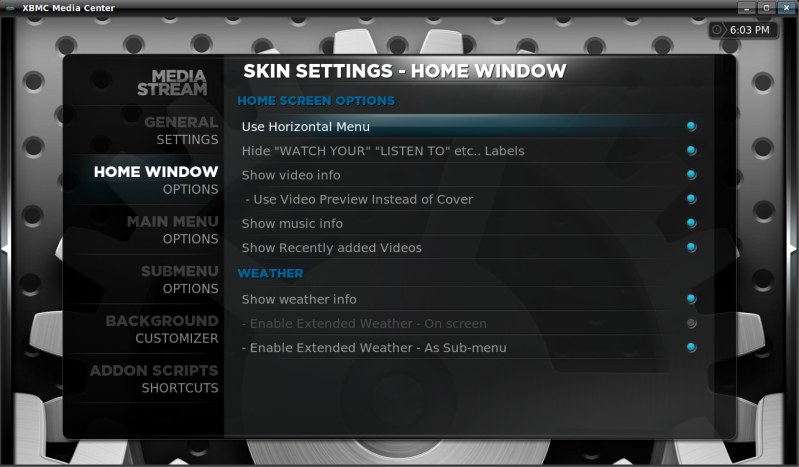
Extended On-Screen Weather

Extended Weather in submenu
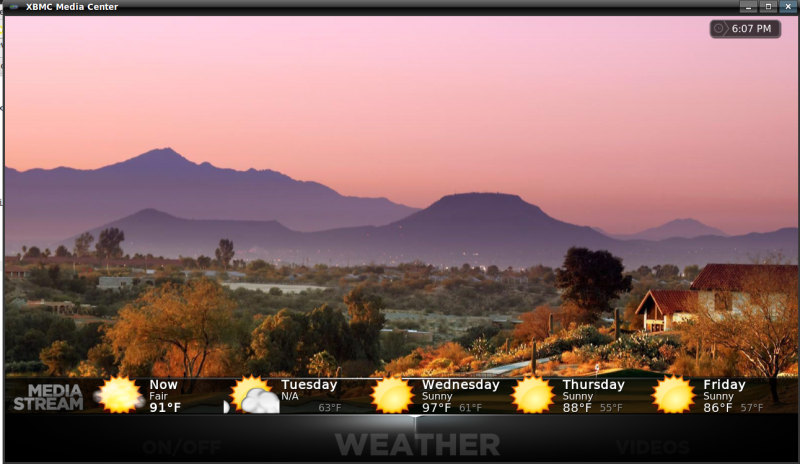
See first post for additional updates, but the major one is weather.
Weather Options now have 3 choices - show the basic weather info, show extended info on-screen, show extended info as sub-menu. These options are only available in horizontal menu mode, so they are not visible in settings if using vertical menu mode.
Extended Weather Options not shown when vertical menu is used
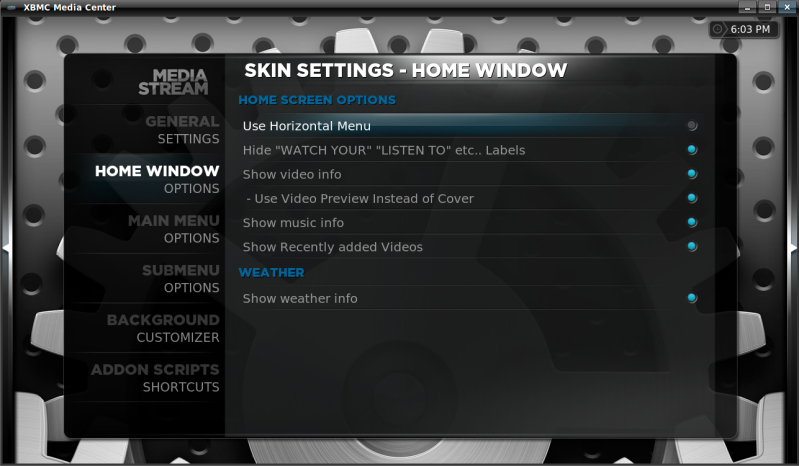
New Extended Weather Options allowing for choice of either on-screen or in submenu
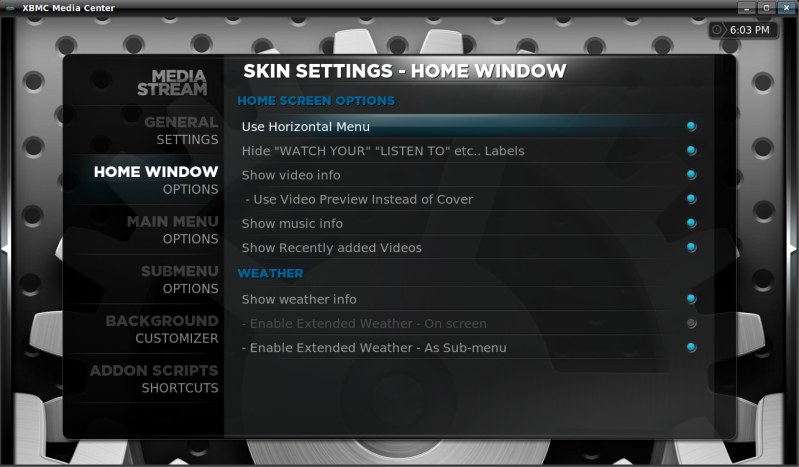
Extended On-Screen Weather

Extended Weather in submenu