2009-07-13, 15:17
hi,
i have a problem, witch i can't find what is causing it, i need some help the picture below will better describe what happening.
it does not happen on all list items that's what's causing my headache.
All is fine:
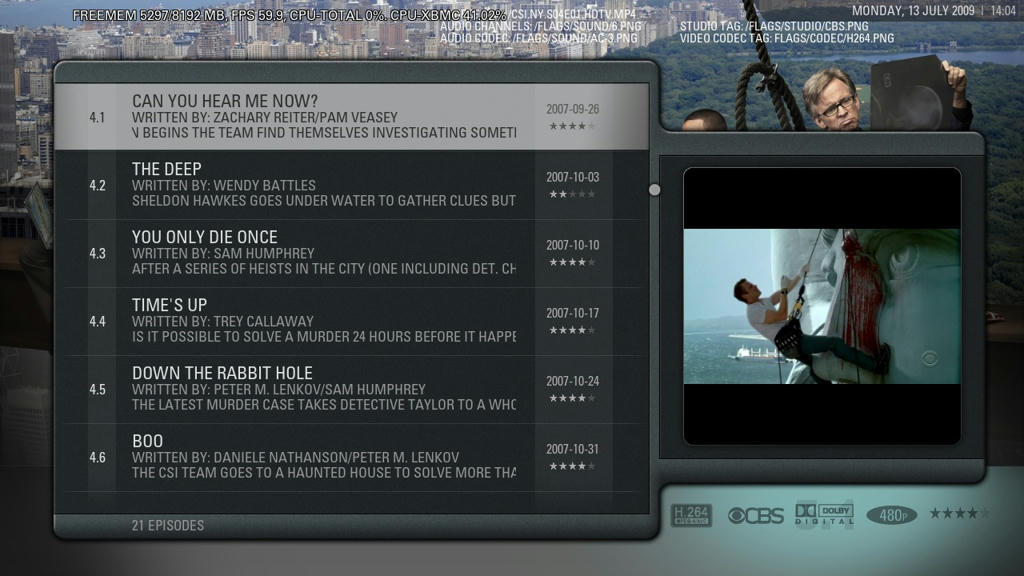
then something goes wrong with the plot description:

here's the code:
i have a problem, witch i can't find what is causing it, i need some help the picture below will better describe what happening.
it does not happen on all list items that's what's causing my headache.
All is fine:
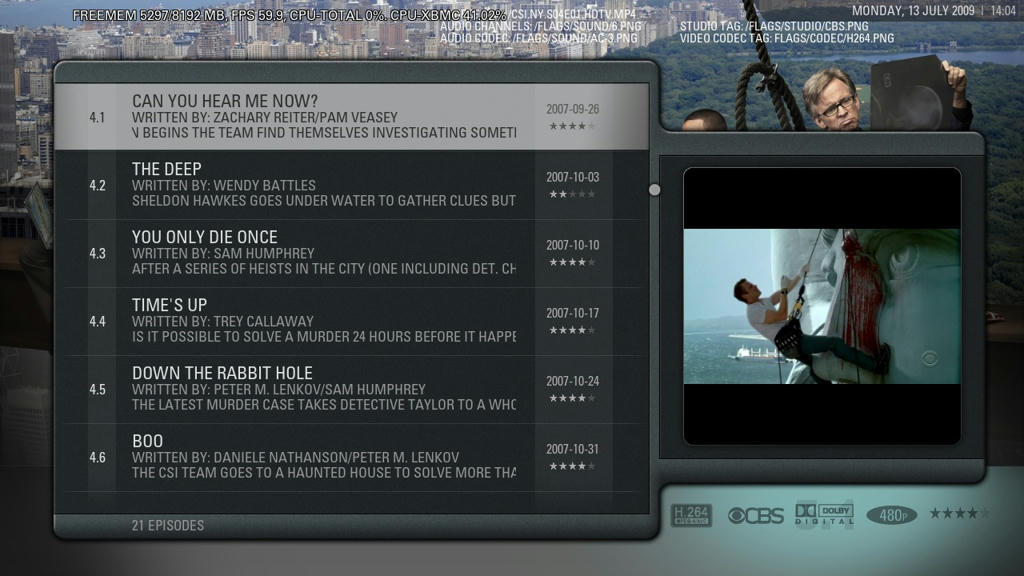
then something goes wrong with the plot description:

here's the code:
Code:
<include name="ListLabel_SubTV">
<posx>105</posx>
<posy>20</posy>
<width>480</width>
<height>41</height>
<font>Font_ListSub</font>
<align>left</align>
<aligny>center</aligny>
<animation effect="slide" start="0,10" end="0,10" time="0" condition="Container.Content(seasons)">Conditional</animation>
<animation effect="slide" start="0,-10" end="0,-10" time="0" condition="Container.Content(episodes) + [[IsEmpty(ListItem.Writer) + !IsEmpty(ListItem.Plot)] | [!IsEmpty(ListItem.Writer) + IsEmpty(ListItem.Plot)]]">Conditional</animation>
</include>
<control type="label">
<include>ListLabel_SubTV</include>
<include>subcolornofocus</include>
<label>$INFO[ListItem.Plot]</label>
<visible>!IsEmpty(ListItem.Plot) + Container.Content(episodes)</visible>
<animation effect="slide" start="0,19" end="0,19" time="0" condition="true">Conditional</animation>
</control>