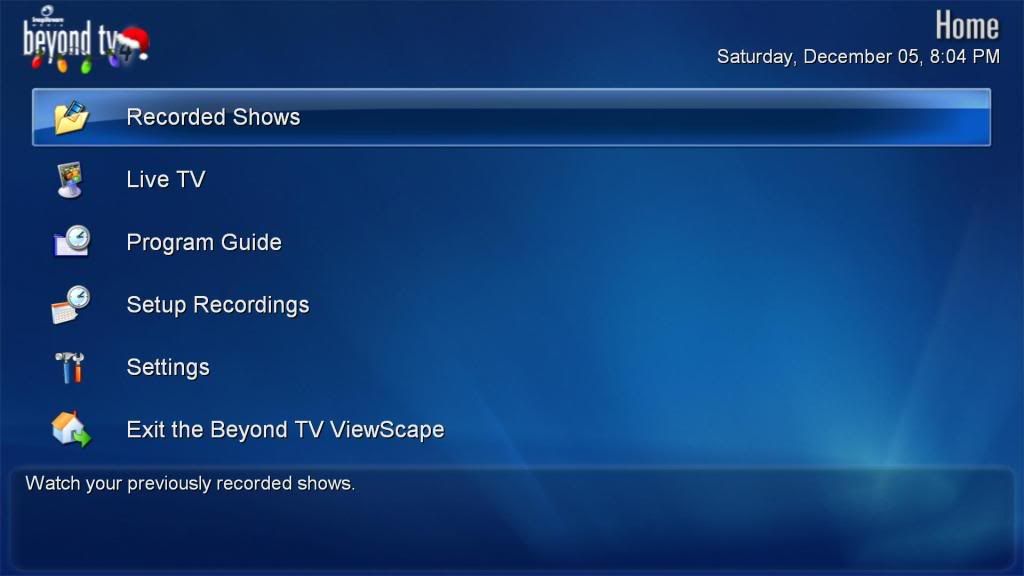All,
I have a made a very simple mod to add a Santa hat onto the XBMC logo on the home screen that displays during December.

Change can be downloaded
here
Instructions:
1. Copy the Christmas.png into the Media folder
2. Replace the Home.xml file in the 720p folder
Enjoy

Ha, great idea. Maybe it can be a heart on Valentine's Day, an Egg on easter, and a pumpkin on halloween

Great idea. I took it a step further.

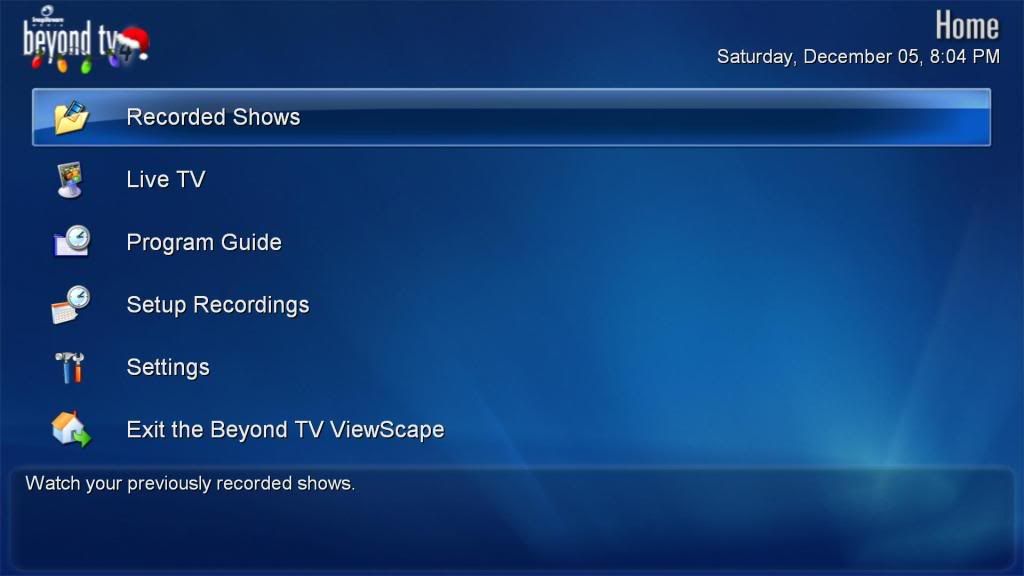 Instructions for adding lights to XBMC
Instructions for adding lights to XBMC
1. Download image and place in the Confluence/media folder.
Image Download.
2. Replace the Home.xml file in the Confluence/720P folder.
Home.xml Download. If you have edited your Home.xml skip to step 3, if not, stop here.
3. Edit the Home.xml in the Confluence/720P and add the following:
<control type="image">
<description>Christmas Theme Lights</description>
<visible>system.date(12-01,12-31)</visible>
<posx>15</posx>
<posy>45</posy>
<width>120</width>
<height>30</height>
<texture>lights.png</texture>
</control>
Fancy upload yours too dhrandy? .... I like the little lights

P.S. Nice one karld1977
Where did you get the hack for Latest Movies and TV Show to appear in the skin ? It looks really nice on the skin.
CrashX Wrote:Where did you get the hack for Latest Movies and TV Show to appear in the skin ? It looks really nice on the skin.
It isn't a hack, it's an option in the Skin Settings.
MajorTom Wrote:Fancy upload yours too dhrandy? .... I like the little lights 
P.S. Nice one karld1977
Updated my previous post.
I seen that someone suggested that they wanted several seasons. So do I. So i put it together and here is the code. I dont have an account anywhere to upload the photos i have and would prefer someone with some magical touch to get some better images than the ones i have.
As you can see from the first <control> to </control> is set before the XBMC logo so that the fireworks i selected show behind it. The rest are on top of the XBMC or off to the side.
Code:
<!-- Start Holiday theme -->
<control type="image">
<description>Independence Day</description>
<visible>system.date(07-01,07-05)</visible>
<posx>10</posx>
<posy>1</posy>
<width>100</width>
<height>50</height>
<texture>independence.png</texture>
</control>
<!-- End Holiday theme -->
<control type="image">
<description>LOGO</description>
<posx>10</posx>
<posy>10</posy>
<width>140</width>
<height>40</height>
<texture>XBMC_Logo.png</texture>
</control>
<!-- Start Holiday theme -->
<control type="image">
<description>New Years</description>
<visible>system.date(12-31,01-01)</visible>
<posx>150</posx>
<posy>1</posy>
<width>40</width>
<height>50</height>
<texture>newyears.png</texture>
</control>
<control type="image">
<description>Valentines</description>
<visible>system.date(02-08,02-15)</visible>
<posx>10</posx>
<posy>1</posy>
<width>40</width>
<height>50</height>
<texture>valentines.png</texture>
</control>
<control type="image">
<description>Presidents Day</description>
<visible>system.date(02-16,02-17)</visible>
<posx>150</posx>
<posy>1</posy>
<width>80</width>
<height>50</height>
<texture>presidents.png</texture>
</control>
<control type="image">
<description>Easter</description>
<visible>system.date(04-01,04-07)</visible>
<posx>150</posx>
<posy>1</posy>
<width>40</width>
<height>50</height>
<texture>easter.png</texture>
</control>
<control type="image">
<description>Halloween</description>
<visible>system.date(10-25,10-31)</visible>
<posx>150</posx>
<posy>1</posy>
<width>40</width>
<height>50</height>
<texture>halloween.png</texture>
</control>
<control type="image">
<description>Veterans Day</description>
<visible>system.date(11-10,11-11)</visible>
<posx>150</posx>
<posy>1</posy>
<width>80</width>
<height>50</height>
<texture>veterans.png</texture>
</control>
<control type="image">
<description>Thanks Giving</description>
<visible>system.date(11-20,11-25)</visible>
<posx>150</posx>
<posy>1</posy>
<width>70</width>
<height>50</height>
<texture>thanksgiving.png</texture>
</control>
<control type="image">
<description>Christmas</description>
<visible>system.date(12-15,12-25)</visible>
<posx>10</posx>
<posy>1</posy>
<width>40</width>
<height>50</height>
<texture>Christmas.png</texture>
</control>
<control type="image">
<description>Christmas Theme Lights</description>
<visible>system.date(12-15,12-25)</visible>
<posx>15</posx>
<posy>45</posy>
<width>120</width>
<height>30</height>
<texture>lights.png</texture>
</control>
<!-- End Holiday theme -->
The images i used can be found on my facebook album. DONT COPY THEM they are in jpg format on the site but i have the png's. JPG's dont work as well because they cant do transparent pixels.
Album
Is it possible to use animated images with transparency for this whole setup? If it is that will be the route I am going to go but I would like to know before I spend the time to do so.
i will test that here in a sec. i am not sure if it supports gifs or not on the home screen.
YES it supports gifs! animations would be the way to go. i was wondering that myself but didnt get around to testing it out till now.
BluScrnOdeth Wrote:i will test that here in a sec. i am not sure if it supports gifs or not on the home screen.
YES it supports gifs! animations would be the way to go. i was wondering that myself but didnt get around to testing it out till now.
Awesome... Now I either need to make my own images or just sit and wait for someone else to do all the works lol..