New test version available:
2.2.0
Thanks to trihy for tests and bug reports and for translating RCB to spanish language!
List of changes:
General- lots of refactoring and bug fixing
- new supplement addon: RCB widget
- new translation: Spanish (thanks to trihy)
- fixed language ids in string-files
- create all artwork directories in config wizard
Import Games- move from configurable scrapers to hard coded scrapers
- use mobygames API instead of website scraping
- offline scraper for MAME history.dat file
- offline scraper for Game-database-info xml files (provided by billyc999)
- remove addon setting: "Automatic: Guess Matches"
- remove addon setting: "Fuzzy Factor" (used in Guess Matches mode)
- remove explicit "local nfo" scraper
- new addon setting: prefer local nfo file if available
- always create nfo files while scraping
- existing nfo files will be updated with new information (no complete overwrite)
- remove "local artwork" scraper (not needed anymore)
- reduce number of sequentially invoked scrapers to 1
- re-enable scrape on startup option (background scraping)
- add background scraping option to import dialog
- new option in import options dialog: "Use configured default scrapers"
- download clearlogo artwork from thegamesdb.net
Browse Games
- lots of small layout fixes
- load artwork files on RCB startup, no need to import artwork anymore
- adjust missing artwork filter to new image loading
- remove fullscreen video browser (replaced with fullscreen video view)
- removed caching options from addon settings
- adjust scrolling behaviour in Info 2 view
- set aspectratio for upper/lower/left/right images to scale in info and info2 view
- new addon setting: Use clearlogo as list title
- new addon setting: Load artwork for game lists
- new view: Fanart (with clearlogo and fullscreen video)
previous version:
2.1.5
This release changes a lot. Lots of features have been added or reworked, some features have been removed. We hope you like it.
Import Games
The main changes of this release are related to scraping and browsing games. We completely removed support for the old configurable scraper files. All scrapers are now hard coded, no chance to add new scrapers by just adding some xml parse instructions anymore. Currently RCB has three online scrapers (thegamesdb, mobygames and giantbomb) and two offline scrapers (MAME history.dat and billyc999 Game-database-info) on board.
Additionally we changed the mobygames scraper from website scraping to official API usage. This is good for us (more stable, more reliable, easier to maintain) but may be bad for you (API quota). The mobygames API is limited to 360 requests per hour. Downloading one game with all info requires 3-4 requests. In my tests I could scrape 98 games before the API quota exceeded. This limitation is valid for all RCB instances, not per user. So, if 2 or 3 users scrape at the same time you have 360 requests per hour all together. You will learn to love this error message:
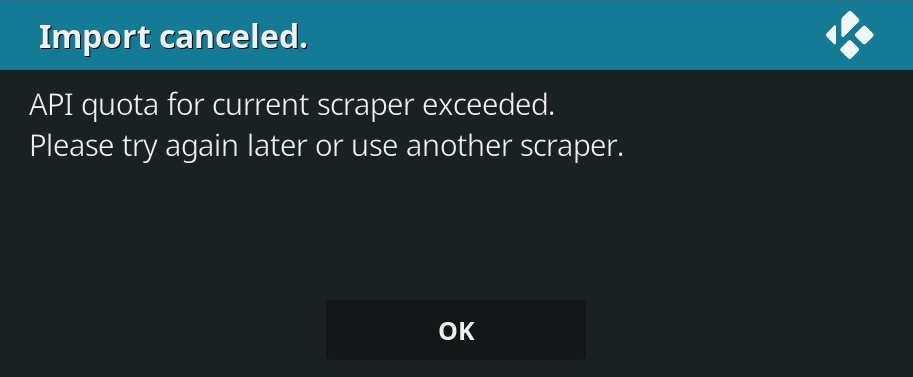
So, please be gentle with the APIs. When it comes to online scraping I would suggest to do the basic scraping with thegamesdb and just fill the gaps with the mobygames or giantbomb scraper.
There are also 2 new offline scrapers available: MAME and billyc999s Game-database-info xml files. Both can be added during config wizard or via Edit Rom Collection dialog.
You can grab latest MAME history.dat file here:
link
Game-database-info xml files can be grabbed here:
link
Of course both of these options don't add any artwork to your collection. A good option to get artwork along with these scrapers would be
emumovies.com or
libretro-thumbnails. If you know any other good sources for artwork packs, please let us know.
More info about adding offline scrapers and artwork can be found in the
wiki.
nfo files
There have also been some changes to the way nfo files will be handled. Like Kodi, RCB will now use available nfo files as default source if you scrape games. You can disable this behaviour in addon settings: just deactivate the option "prefer local nfo file if available" on
Import Games tab.
When writing nfo files, the content of available nfo files and newly scraped data will be merged. In earlier versions, nfo files have always been overwritten.
Background scraping
Older releases of RCB already had the feature to start scraping on XBMC/Kodi startup. This feature has been re-enabled and made an option in import options dialog. So you can choose to run every scrape process in background. This means RCB will be closed and you will see the standard Kodi update message:
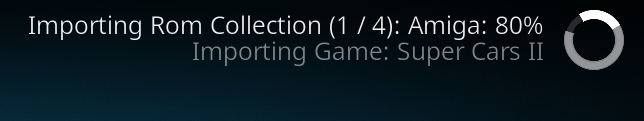
If you want to cancel the running import, just start RCB again and it will ask you if you would like to cancel the import process.
Reduce number of scrapers to 1
In RCB you could always use up to 3 scrapers per scrape process. This has now been reduced to 1. You can still scrape one game with different scrapers and RCB will merge the data of all scrapers but you have to do this in subsequent scrape processes.
Browsing Games
The main change in the browsing area is related to artwork loading. Artwork is now loaded on the fly, no need to import artwork anymore. So, since this release you can just drop new artwork files in RCBs artwork directories and it should be shown on next run. More info about loading artwork in the
wiki.
Performance options
As loading artwork during list creation is a performance killer you can now decide to suppress this. There are two new options in Addon settings:
"Use clearlogo as list title" and "Load artwork for game lists". If you disable both of these options, list creation performance will increase significantly. Of course, this is only useful if you prefer views that don't make use of these artwork types. In current Estuary views this is only valid for "Info 2" view. So, if you want best performance, use this view and disable both of these options. More info in the
wiki.
Clearlogo
Five years later I finally managed to add clearlogo support in RCB

Clearlogo can now be scraped from
thegamesdb or you can get it on your own from
emumovies.com. You will need to add the path to your clearlogo directory via Edit Rom Collection dialog or you can add it manually in config.xml (when you add new Rom Collections it will be added automatically). Clearlogo may be shown along with other artwork (Info or Info 2 view) or may be used as list title in Shift or Fanart view (all in Estuary skin).
This is how the Shift view looks with clearlogo artwork:
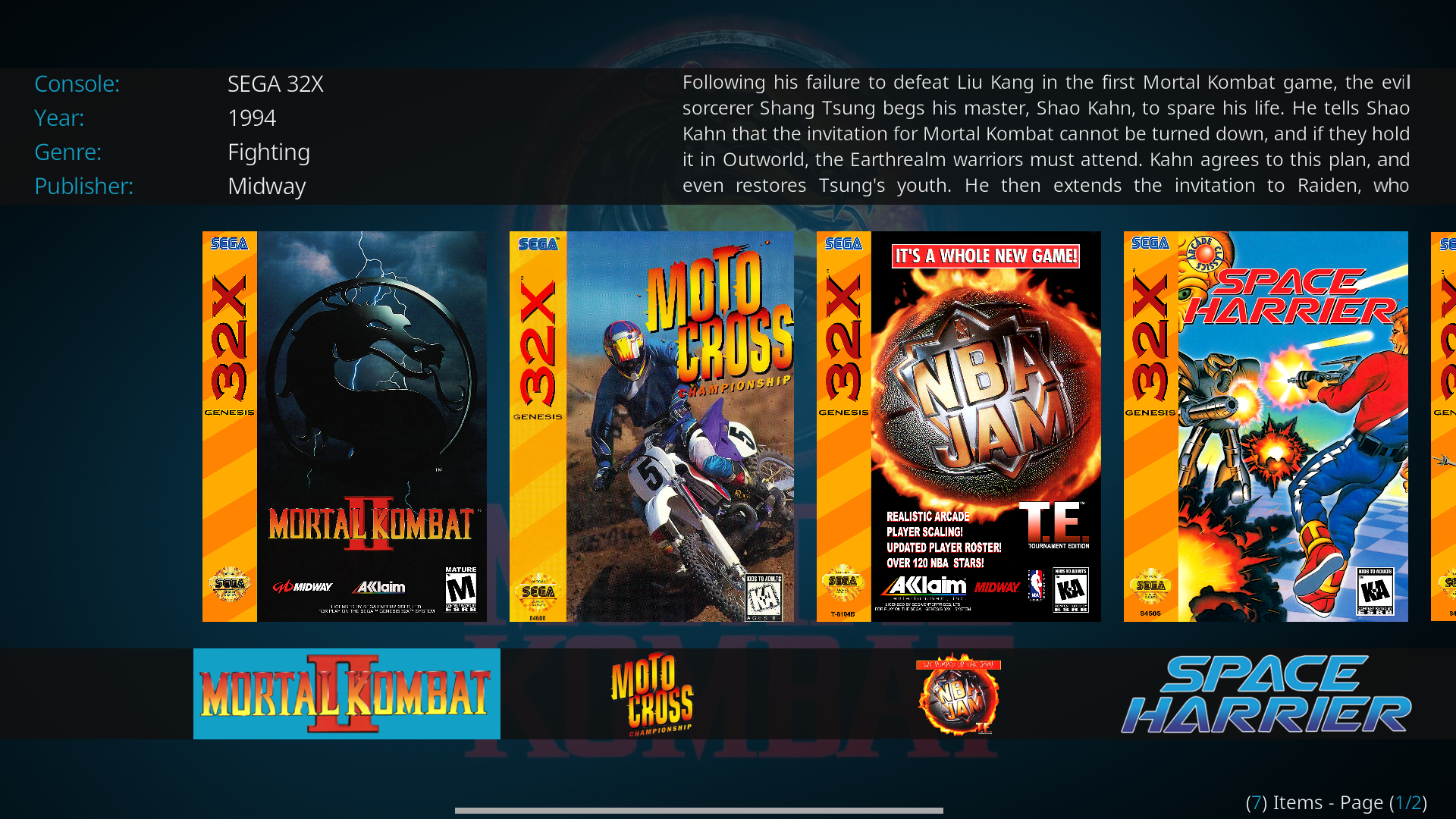 Fanart view
Fanart view
RCB also gets a new view in this release. This should give some room for fanart or may be used for fullscreen video playback:
 RCB widget
RCB widget
There is a new supplement addon for RCB: Rom Collection Browser Widget
This addon will work in all skins that support the skin shortcuts addon and can be used to get your games on Kodis home screen. Currently available are the following options:
- Most played roms
- Random roms
- Recently added roms
- Favorite roms
All of these options can search inside all Rom Collections, a specific Rom Collection or a random Rom Collection.
More info how to install and configure the widget can be found
here
And this is how the widget looks like on Arctic:Zephyrs home screen:
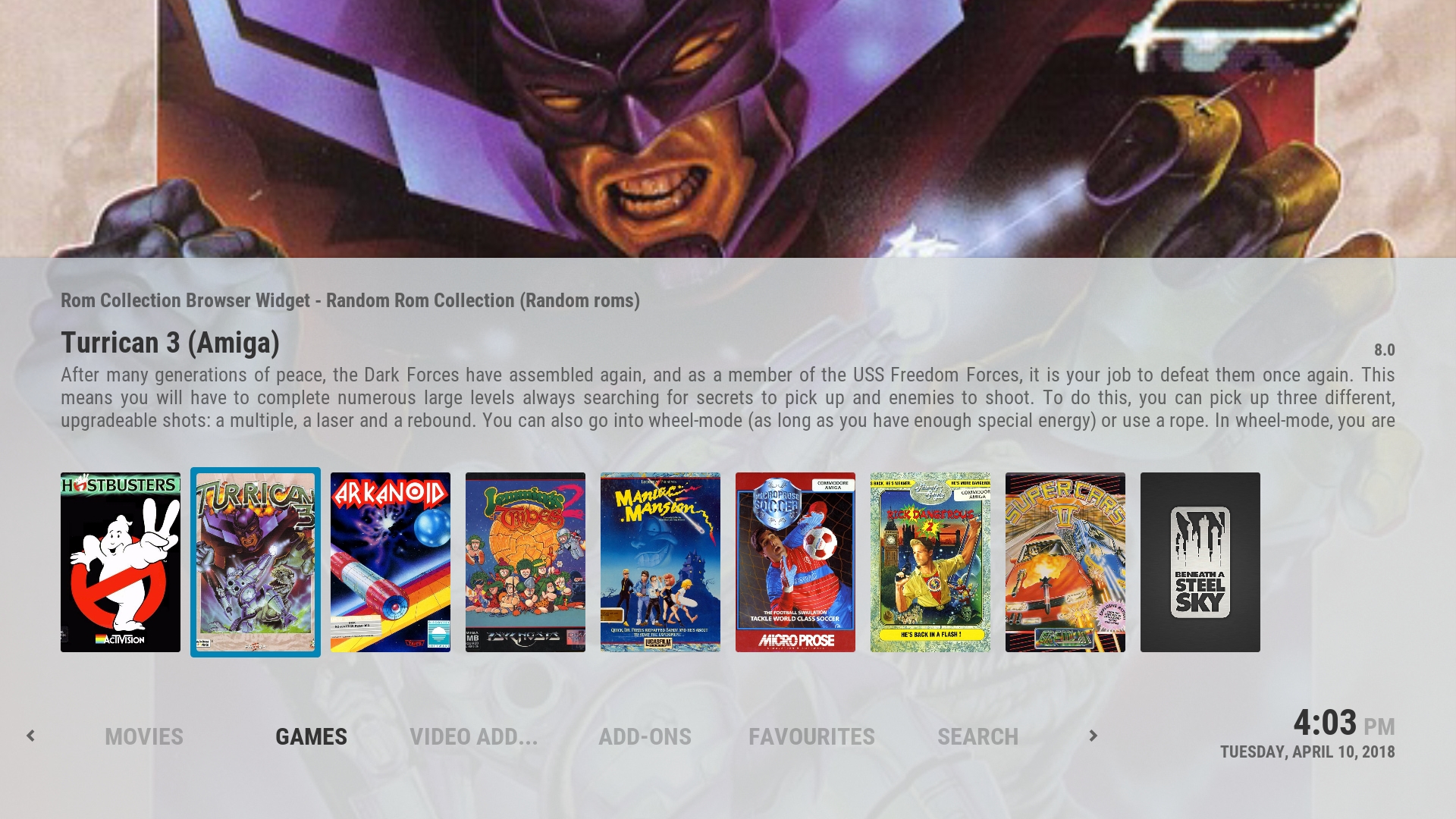
Ok, I guess thats all. If you find any bugs please report them here or on RCBs
issues page.
Have fun!