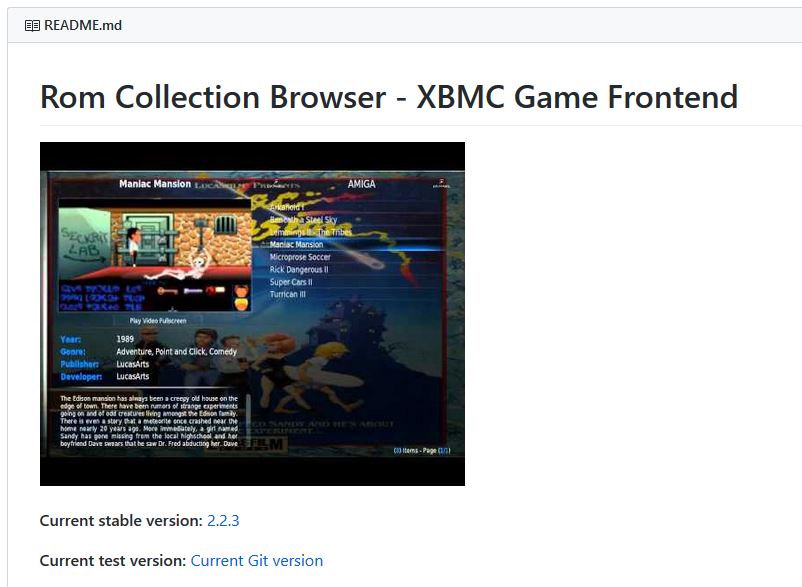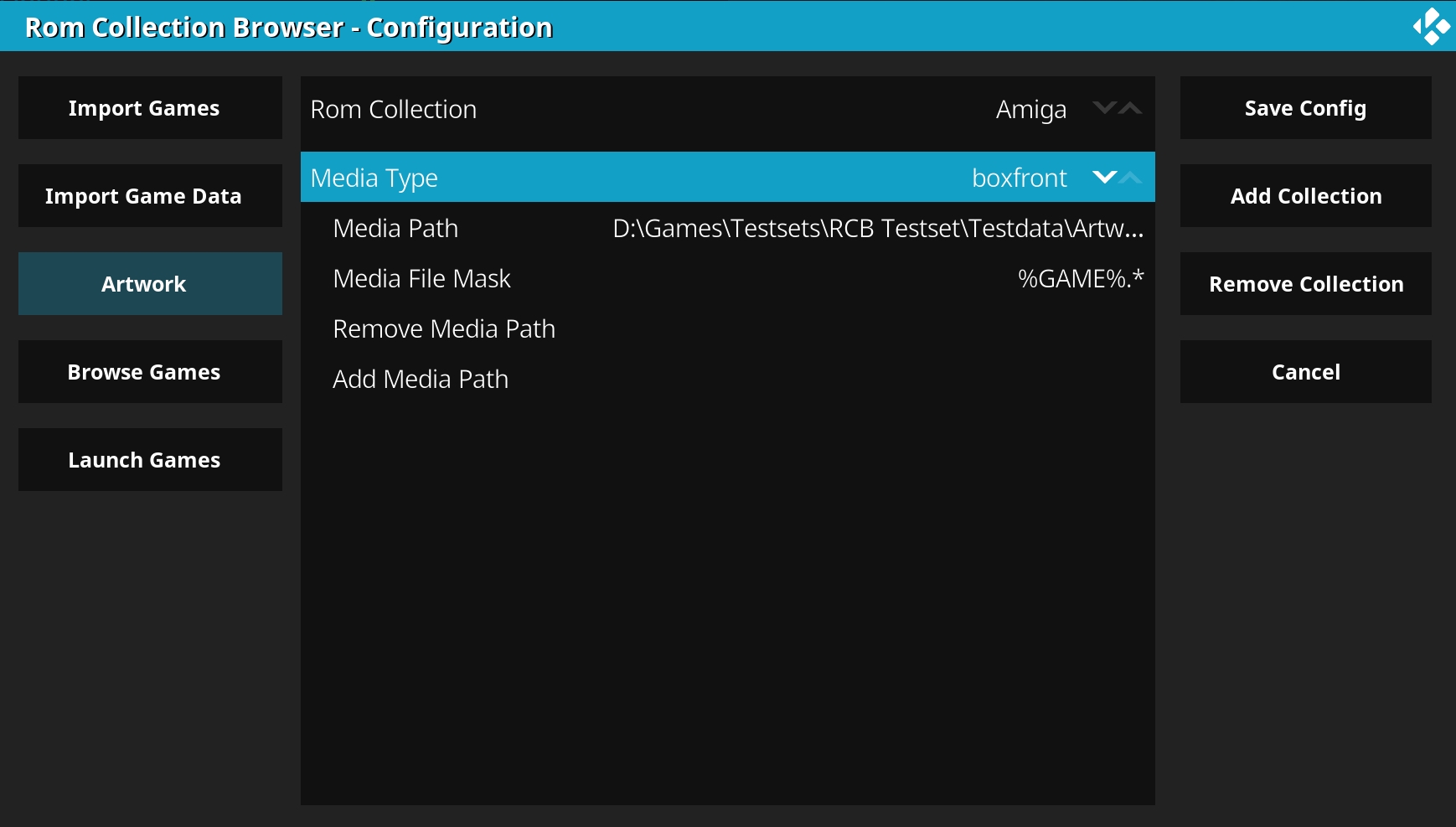(2020-04-09, 18:03)trihy Wrote: [ -> ]BTW, downloaded leia rcb branch, tried to install on leia and got installation failed with no further details.
Im using previous build of rcb (2.2.3) on leia with no problems.
Edit. Tried a couple of times and now updated fine. Weird.
Strange. You also could have used the 2.2.4 zip file linked some posts above. This is the same code state as the Leia branch, it just includes less files that are irrelevant for the user (unit tests etc.).
(2020-04-09, 21:14)malte Wrote: [ -> ] (2020-04-09, 18:03)trihy Wrote: [ -> ]BTW, downloaded leia rcb branch, tried to install on leia and got installation failed with no further details.
Im using previous build of rcb (2.2.3) on leia with no problems.
Edit. Tried a couple of times and now updated fine. Weird.
Strange. You also could have used the 2.2.4 zip file linked some posts above. This is the same code state as the Leia branch, it just includes less files that are irrelevant for the user (unit tests etc.).
Hi. Probably some kodi bug. Just opened kodi again to get the log while installing rcb but this time installed fine. With the same zip, didnt re downloaded the file.
Also added the launcher.py mod to make lcdsmartie screen works. And everything went fine.
If you need testing stuff on leia let me know.
Not sure if the ability to edit single games on the list is on to do list. Would be nice.
Noticed a problem on matrix branch.
RCB language is always english. Tried to change kodi language from every spanish option and all of them wont change rcb langguage.
(2020-04-09, 21:24)trihy Wrote: [ -> ]Not sure if the ability to edit single games on the list is on to do list. Would be nice.
Yes, it is. But not for one of the next releases.
(2020-04-10, 07:10)trihy Wrote: [ -> ]Noticed a problem on matrix branch.
RCB language is always english. Tried to change kodi language from every spanish option and all of them wont change rcb langguage.
Oh, I see. The language conversion tool somehow ignored all the spanish files. I need to check that.
Thanks @
malte
BTW, RCB is on its 10 anniversary

(2020-04-10, 14:38)trihy Wrote: [ -> ]Thanks @malte
BTW, RCB is on its 10 anniversary 
I realized this yesterday as I edited the
changelog on github. First release was 02/2010. Long time ago

It was fun. Congrats

About this:
I noticed that if you are on a game with video playing and hold LT or RT on a 360 controller, sound from the video keep playing. its a little annoying if you keep scrolling for a long time to still hear the audio.
Quote:Browse Games:
stop video playback when next game has no video
On github in leia tree still stands current version 2.2.3
I have all my Arcade games running on FBA (Retroarch), but only one game for example Killer Instic (Kint.zip) do I want to work on mame2010 (Retroarch), how do I do it manually? Use external emulators.
@
malte are you able to help me?
<config version="2.2.0">
<RomCollections>
<RomCollection id="1" name="Fliperama">
<gameclient />
<emulatorCmd>/system/bin/am</emulatorCmd>
<emulatorParams>start --user 0 -a android.intent.action.MAIN -c android.intent.category.LAUNCHER -e ROM "%rom%" -e LIBRETRO /data/data/com.retroarch/cores/fbneo_libretro_android.so -e CONFIGFILE /data/data/com.retroarch/retroarch.cfg -e IME com.android.inputmethod.latin/.LatinIME -n com.retroarch/.browser.retroactivity.RetroActivityFuture</emulatorParams>
<preCmd />
<postCmd />
<saveStatePath />
<saveStateParams />
<useBuiltinEmulator>False</useBuiltinEmulator>
<useEmuSolo>False</useEmuSolo>
<usePopen>False</usePopen>
<ignoreOnScan>False</ignoreOnScan>
<allowUpdate>True</allowUpdate>
<autoplayVideoMain>True</autoplayVideoMain>
<autoplayVideoInfo>True</autoplayVideoInfo>
<useFoldernameAsGamename>False</useFoldernameAsGamename>
<maxFolderDepth>99</maxFolderDepth>
<doNotExtractZipFiles>True</doNotExtractZipFiles>
<makeLocalCopy>False</makeLocalCopy>
<diskPrefix>_Disk.*</diskPrefix>
@
malte From your changelog:
Quote:fixed issue with games which have dots in its name
I'm still not able to scrape
Super Smash Bros. Brawl. It ignores everything behind a dot.
Code:
2020-04-11 01:16:59.821 T:1900 DEBUG: RCB_INFO Scraping for Z:\Spiele\Roms (Emulatoren)\Wii\Roms\Super Smash Bros. Brawl\Super Smash Bros. Brawl [D][RSBP01].iso
2020-04-11 01:16:59.822 T:1900 DEBUG: RCB_INFO Start scraping info for game: Super Smash Bros
Here's my logfile:
https://paste.kodi.tv/kehoboziki.kodi
(2020-04-10, 18:45)trihy Wrote: [ -> ]It was fun. Congrats 
About this:
I noticed that if you are on a game with video playing and hold LT or RT on a 360 controller, sound from the video keep playing. its a little annoying if you keep scrolling for a long time to still hear the audio.
I will look into it.
(2020-04-10, 19:17)Kupo91 Wrote: [ -> ]On github in leia tree still stands current version 2.2.3
When I look at it, its 2.2.4:
https://github.com/maloep/romcollectionb.../addon.xml
(2020-04-10, 21:39)juniors.paulo Wrote: [ -> ]I have all my Arcade games running on FBA (Retroarch), but only one game for example Killer Instic (Kint.zip) do I want to work on mame2010 (Retroarch), how do I do it manually? Use external emulators.
@malte are you able to help me?
Yes and no. There is an option to support different params for different games. You could use the placeholder %GAMECMD% in your emulator params. In RCB you can select "Edit Game Command" from Context Menu. The string %GAMECMD% will be replaced with the text that you enter as Game Command. This way you can set specific game commands per game. But I am not sure if this will help you here. This feature only works if you want to add a specific parameter. In your case you want to replace the -L parameter of retroarch, that is not possible atm. Only if you specify a game command for EVERY game in your collection. That would be very uncomfortable.
I started to refactor the launcher part of the program. Maybe I can look into this in the process. But I can't promise anything.
(2020-04-11, 01:27)Kupo91 Wrote: [ -> ]I'm still not able to scrape Super Smash Bros. Brawl. It ignores everything behind a dot.
Tbh, I just added all issues to the changelog that were closed since last release without testing them again. I could not reproduce this issue as you
reported it last year. But I will check again.
(2020-04-11, 13:58)malte Wrote: [ -> ] (2020-04-10, 18:45)trihy Wrote: [ -> ]It was fun. Congrats 
About this:
I noticed that if you are on a game with video playing and hold LT or RT on a 360 controller, sound from the video keep playing. its a little annoying if you keep scrolling for a long time to still hear the audio.
I will look into it.
(2020-04-10, 19:17)Kupo91 Wrote: [ -> ]On github in leia tree still stands current version 2.2.3
When I look at it, its 2.2.4: https://github.com/maloep/romcollectionb.../addon.xml
(2020-04-10, 21:39)juniors.paulo Wrote: [ -> ]I have all my Arcade games running on FBA (Retroarch), but only one game for example Killer Instic (Kint.zip) do I want to work on mame2010 (Retroarch), how do I do it manually? Use external emulators.
@malte are you able to help me?
Yes and no. There is an option to support different params for different games. You could use the placeholder %GAMECMD% in your emulator params. In RCB you can select "Edit Game Command" from Context Menu. The string %GAMECMD% will be replaced with the text that you enter as Game Command. This way you can set specific game commands per game. But I am not sure if this will help you here. This feature only works if you want to add a specific parameter. In your case you want to replace the -L parameter of retroarch, that is not possible atm. Only if you specify a game command for EVERY game in your collection. That would be very uncomfortable.
I started to refactor the launcher part of the program. Maybe I can look into this in the process. But I can't promise anything.
(2020-04-11, 01:27)Kupo91 Wrote: [ -> ]I'm still not able to scrape Super Smash Bros. Brawl. It ignores everything behind a dot.
Tbh, I just added all issues to the changelog that were closed since last release without testing them again. I could not reproduce this issue as you reported it last year. But I will check again.
@
malte Thanks, I will try something different in building my collection
One more help, because when I try to delete an entire collection it still keeps showing up, it seems to be an error in the RCB on Android. I can only delete it in addon_data and delete the lines in config.xml
Remove Collection button does not save when I delete the collection
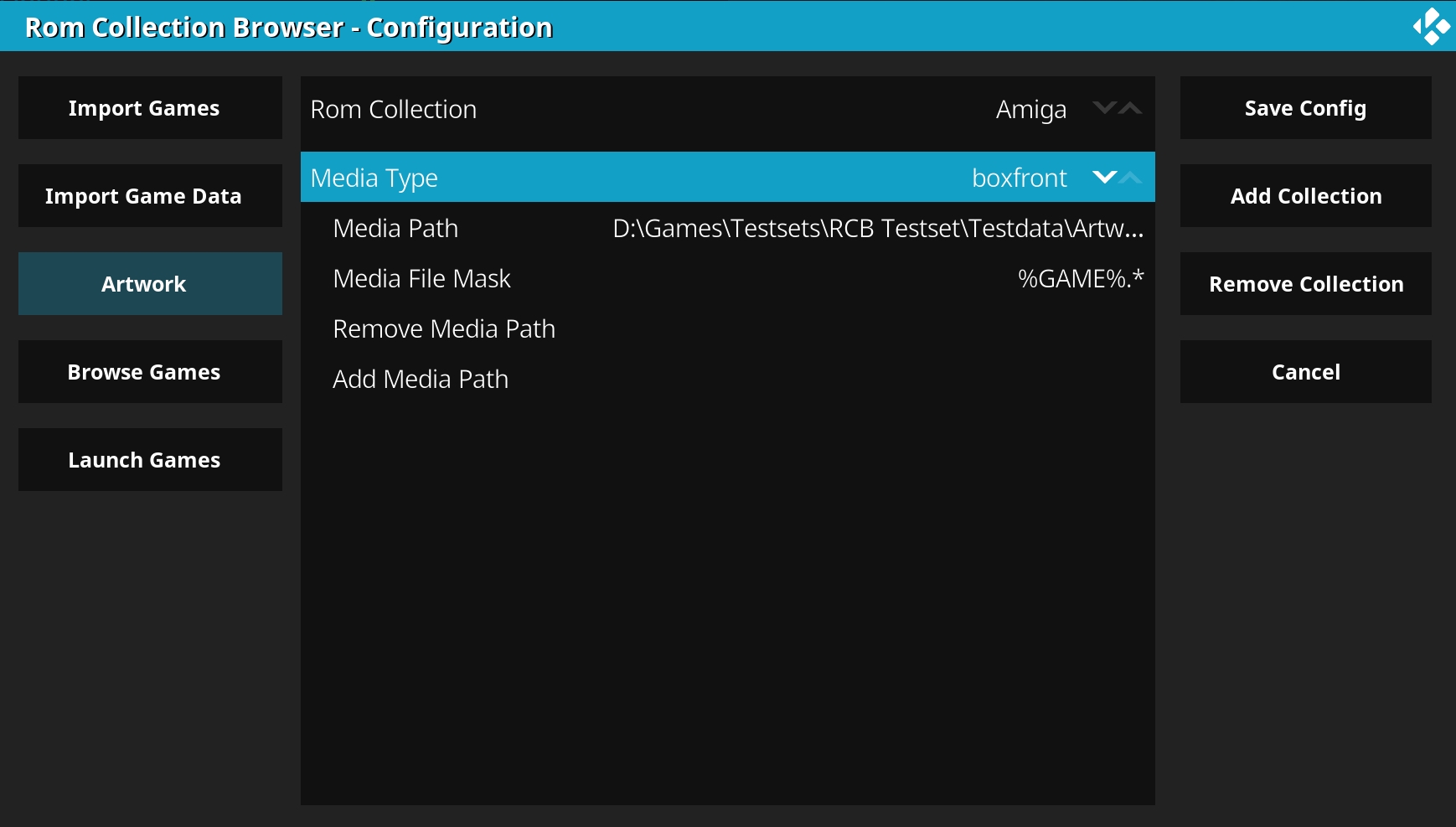
(2020-04-11, 16:03)juniors.paulo Wrote: [ -> ]One more help, because when I try to delete an entire collection it still keeps showing up, it seems to be an error in the RCB on Android. I can only delete it in addon_data and delete the lines in config.xml
Remove Collection button does not save when I delete the collection
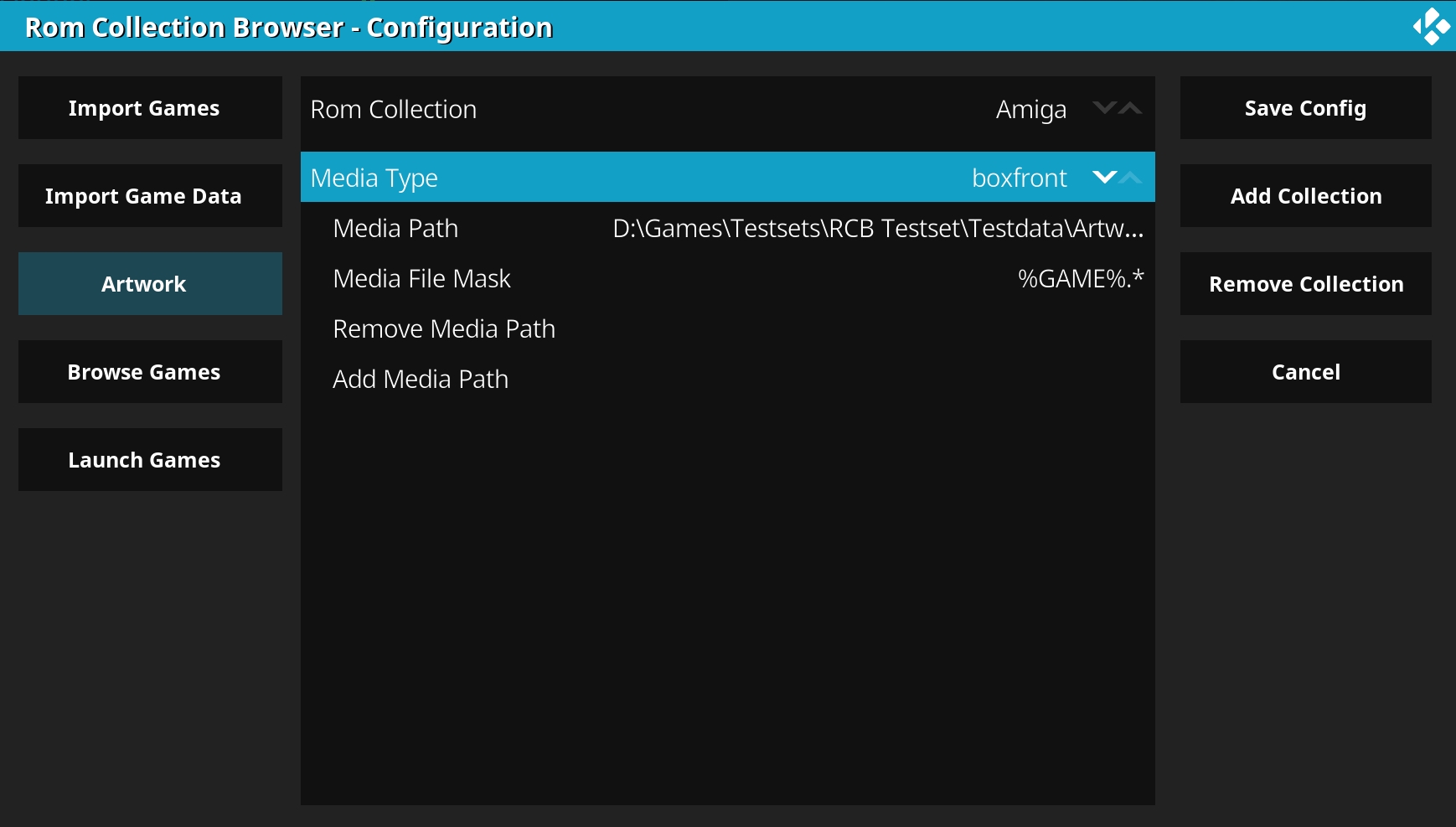
This is a known issue. Atm you must just delete the rom collection without saving the config. If you save the config rcb will just reload your old config. I will try to fix this with next release.
Looking for themes that support RCB, customisable menus, panel/wall layouts that display 12+ items at a time with page skipping capabilities. I'm currently using Aeon MQ8 but have had to remove them theme xmls to get RCB to work, can anyone make any recommendations ??