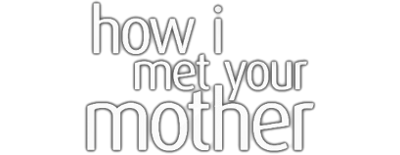One thing I thought of:
I just noticed "Sayonara Zetsubou Sensei" is pending:
But a black background hides flaws very well, look at "How I met your Mother" then right click open image and on a white background it shows how bad it is. Maybe a button to switch background color? Like so:

I know it'll really help me atleast check if a logo is good quality...
Yea that's one of the many logos I made before we started the dropshadow thing.
It's worth noting however that every single logo does not need a dropshadow... *cough*
Many of them benefit from it if they are too light or dark so it's suggested but not really required for all.
Here's a quick fix for the time being:
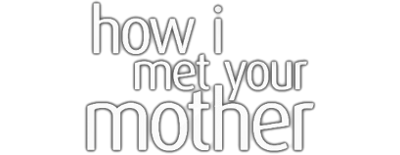
Swap color button worked just fine...
I usually use Opera I just opened the site in IE8, the popup wasn't popping up just opened in a new page:

whats IE8?
I use firefox and chrome

*edit* will try forcing to ie7 mode, hold on
I've added a pack of all the images, its updates every day automatically
If I could throw a request out there, how about "Lost"...
@Kode
Hey I like that one Link -
http://www.lockstockmods.net/logos/mod_check.php
If it's easy I'd love a link that spits out all logos, from all contributors, just like how that page is setup. It really made checking quality super easy.
I think instead of making some logos I might just go threw that page and clean some of those up...It's really easy to go thru them when they are laid out on the page like that...
why when i replace a logo the old logo keeps on showing, when i change to a new better logo the old one still remains visible, how can i change that.
thanks
btw in the night skin what happened to weather viewing it keeps on saying not connected to internet
Thanks
These all sound like xbmc issues and have nothing to do with the skin.
Have you recently updated your xbmc version to one of recent svn builds?
mcborzu Wrote:If I could throw a request out there, how about "Lost"...
Finally got around to them. I've been meaning to do them...Two to choose from. The logo from the opening title sequence and the one from print ads.


mcborzu Wrote:If I could throw a request out there, how about "Lost"...
@Kode
Hey I like that one Link - http://www.lockstockmods.net/logos/mod_check.php
If it's easy I'd love a link that spits out all logos, from all contributors, just like how that page is setup. It really made checking quality super easy.
I think instead of making some logos I might just go threw that page and clean some of those up...It's really easy to go thru them when they are laid out on the page like that...
http://www.lockstockmods.net/logos/mod_c...p?show=all there you go

*edit*
@
hikaricore that link should make it easier to find logos that have been put in the wrong series due to an incorrect series id in the original filename
MarkAsRead Wrote:
@
MarkAsRead
Have you uploaded this to Lockstockmods? I can't see it